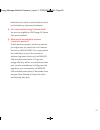- DL manuals
- E-On
- Measuring Instruments
- Energy Fit Starter Pack
- Owner's Manual
E-On Energy Fit Starter Pack Owner's Manual
Summary of Energy Fit Starter Pack
Page 1
Your ‘how to’ guide to getting energy fit this looks simple enough. So what are we waiting for? Energy manager booklet customer_layout 1 27/05/2010 14:55 page 3.
Page 2
We know that lots of people really want to reduce the amount they spend on energy in their home, but aren’t always sure what steps to take. That's why we've launched our energy fit programme. It's designed to give realistic, energy saving tools and ideas that have been tried and tested by you - our ...
Page 3
3 true? If you’re a little sceptical about whether ‘watching your energy’ really does reduce your bills, just ask our watt watchers . We challenged a number of families to see how much they could save in three months and the results were incredible. You can read about what worked for them on page 27...
Page 4
What’s inside? 6 safety first 8 getting connected 9 your monitor 13 making the most of your monitor 18 how much you could save 27 your questions answered 28 started getting 4 energy manager booklet customer_layout 1 27/05/2010 14:55 page 6.
Page 5
This is your energy fit starter pack, containing your e.On energy monitor, a software cd to help you get the most from your monitor, and all the help you need to get started. On its own, it won't cut your bills but it will show you how much electricity you're using and when you're using it. It will ...
Page 6
6 your monitor’s power cable - to make it work. Your transmitter - it sends readings from your meter to your monitor to tell you how much electricity you're using. What’s inside take a look 1 2 your sensor jaw - you need to clip this to one of the cables coming out of your meter. We’ll show you how ...
Page 7
7 your energy monitor - it will tell you how much electricity you’re using at any time. Your data cable, to connect your energy monitor to your computer. Your 'energy fit software' which will enable you to make the most of your monitor. 4 5 6 energy manager booklet customer_layout 1 27/05/2010 14:55...
Page 8
8 safety first we want you to use your energy monitor safely, so please take a moment to read these notes before starting. Although you won’t need to carry out any electrical wiring to install the monitor, it will be used in and around the electricity supply to your home so you need to take care. Be...
Page 9
9 connected plug your monitor in to a convenient wall socket at home - you'll see 'dashes' on the display which means it's turned on. Getting is easy when you follow these 4 simple steps: 1 you'll need your monitor and transmitter to hand. Energy manager booklet customer_layout 1 27/05/2010 14:55 pa...
Page 10
10 remove the clear plastic battery tab from the underside of your black transmitter - you'll see there's a small button. Using a ball point pen, push and hold the button for 9 seconds. When you release the button, you'll see a red light on the transmitter flashing rapidly - this means it's ready to...
Page 11
11 now, press and hold the 'down' arrow button on your monitor for six seconds - the light on your transmitter should still be flashing. When you release the button, you'll see a tuning signal on the top right of your monitor's display indicating it's tuning itself to your transmitter. When your mon...
Page 12
12 now, plug your sensor jaw in to the underside of your transmitter and take them both to your electricity meter. You need to identify the cable that connects your electricity meter to your fuse box - this is called your 'live' cable. It's usually thick black or grey, and may have a red marker on i...
Page 13
13 monitor your your monitor's display should immediately show you how much electricity you’re using. Give it a quick test by turning off an appliance such as your kettle. Your monitor will take just a couple of seconds to change. Setting the clock press and hold the ‘ok’ button in the middle of the...
Page 14
14 your monitor has been programmed with a default price so to get the most out of it, we recommend you change it to match what your current unit rate is. The information you see on how much money you could be spending at any given time will be much more accurate. Finding out your unit rate look at ...
Page 15
15 if you have a 'night rate' having a 'night rate' means you pay a different amount for the electricity you use during the night, compared to what you use during the day (eg an economy 7 customer). You can programme your energy monitor to take this into account following the simple steps below. Aga...
Page 16
16 1 this indicates that the sensor jaw supplied in your starter pack is installed. For most homes, this will be one. The ‘up/down’ display shows you how much money you spend or save when you turn an appliance on or off. It also shows you the equivalent increase or decrease in the amount of electric...
Page 17
17 this has a range of 30 metres and can transmit through walls, so even if your meter is somewhere awkward or outside, the monitor will still be able to pick up the signal. The ‘energy now’ display shows you how much electricity you’re using right now in either watts or kilowatts. Test it out by sw...
Page 18
18 your monitor making the most of welcome to your energy fit software - you'll find the cd you need to install this software attached to the back of this booklet. Your software enables you to understand more about how and when you use electricity at home. It works by downloading data from your moni...
Page 19
19 installing your software 100 ways faqs settings before you begin • you'll need to have ms windows 7, ms windows xp or ms windows vista to be able to run the software, and your pc or laptop will need a cd drive for the installation. • if you have a mac, virtually all new models are able to run thi...
Page 20
20 how to link your monitor to your pc step 1 connect your energy monitor to your pc or laptop with the data cable provided. One end of the cable fits in the underside of the monitor and the other end fits into a usb port on your computer. Your energy monitor will need to be plugged into a power sup...
Page 21
21 step 1 connect your energy monitor to your pc or laptop with the data cable provided. One end of the cable fits in the underside of the monitor and the other end fits into a usb port on your computer. The energy monitor will need to be plugged into a power supply. Then click 'next' on your softwa...
Page 22
22 step 4 if you are on our 'standard' tariff , insert your 'first unit rate' (formerly known as your primary unit rate), and then insert your 'next unit rate' (formerly your secondary unit rate). Then click ‘next’. Step 5 (economy 7 prices) or if you are on our 'economy 7' tariff , you'll need to i...
Page 23
23 downloading your data step 1 if it's not connected already, connect your e.On monitor to your pc or laptop with the cable provided. One end of the cable fits in the underside of the monitor and the other end fits into a usb port on your computer. This will take a few moments. Then click ‘next’ as...
Page 24
24 quickview choosing 'quickview' shows you how much electricity you've used weekly, monthly and quarterly. You'll be able to see your usage split by how much you've used during the day/night, during the week/weekend, or during your peak and off peak hours if you're on economy 7. You can choose to s...
Page 25
25 ways to help you save looking for simple ways to reduce your energy bill? That’s where this handy little guide comes in. We’ve come up with 100 ideas that could help you save energy and money around your home. Simply flick through the sections to find out what you can do today. Your questions ans...
Page 26
• you can watch a film of two of our customers installing their energy monitor at eonenergyfit.Com • your monitor can work up to 30 metres away from its transmitter (once the transmitter is connected to your electricity meter) and will even pick up signals through walls. If you're experiencing low r...
Page 27
27 well, that’s really down to you and your family...What we do know is that our watt watchers managed to save quite a lot. Winner of the challenge, lesley roberts from newcastle, managed to slash the amount of energy she was using by a massive 40% in just three months. “watt watchers has been a fan...
Page 28
28 your questions answered q. What is my energy fit starter pack costing me? Nothing, it's free. And, using your monitor could save you money on your energy bills as you become more aware of the electricity you're using around your home. Q. Does my monitor use any electricity? Just 2p per week - the...
Page 29
29 temperatures, flames or steam. • don't try to open any of the equipment or touch any of its electronics. • don't hit or drop the equipment as it might break - take special care not to touch the liquid crystals if the monitor display gets broken. • don't try to use the monitor for anything other t...
Page 30
30 q. Will my monitor detect faulty appliances? The monitor won’t identify if the appliance is faulty, however keep an eye on the monitor when different appliances are turned on and off. Check the consumption against the manufacturer’s specification, it may differ slightly and older machines are alm...
Page 31
Problem no display faulty display and/or display power supply contact us on 0800 092 9106, pressing option 1. Possible cause solution corrupted display (incomplete data) faulty display contact us on 0800 092 9106, pressing option 1. Alternating readings display picking up a signal from a neighbours’...
Page 32
32 batteries and in order to avoid waste we have not included any replacement batteries. Q. Can i have another energy fit starter pack? You are only eligible for one energy fit starter pack per household. Q. What are the key telephone numbers i need to be aware of? To talk about any product, tariff ...
Page 33
E.On energy solutions limited registered office, westwood way, westwood business park, coventry cv4 8lg. Registered in england and wales no. 3407430. E/a3630/05. 10 energy fit starter pack - terms and conditions only one energy fit starter pack per household. You are responsible for fitting the moni...