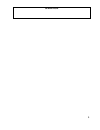- DL manuals
- E-Stim Systems
- Recording Equipment
- ABox
- User Manual
E-Stim Systems ABox User Manual
Summary of ABox
Page 1
Abox ™ audio based electro stimulation control unit user manual issue 3.3 april 2010
Page 2: Index
2 index index 1 welcome 4 key features 4 what is the abox™? 6 voice control 6 audio stimulation 6 fitting a battery 7 testing 8 testing the microphone input. 8 battery low condition 8 testing stereo input 8 audio monitoring 9 frequency response 9 ideal levels 9 using the abox™ 10 internal microphone...
Page 3
3 copyright notice 17.
Page 4: Welcome
4 welcome congratulations on purchasing an e-stim systems abox™. Given sufficient care your abox™ unit should give you many years of erotic sound driven electro stimulated pleasure. Before starting always read the instructions and ensure you are completely familiar with all of the controls and the s...
Page 5
5 operation..
Page 6: What Is The Abox™?
6 what is the abox™? The e-stim systems abox™ is a unique device designed specifically for erotic audio driven electro stimulation. Rather than just being sound triggered, the e- stim systems abox™ is sound driven. The input, whether from the built in microphone or the stereo input, is converted dir...
Page 7: Fitting A Battery
7 fitting a battery 1. Ensure the unit is switched off, and any electrode connection jacks are disconnected. 2. Turning the unit over and using a small screwdriver or a fingernail inserted into the battery compartment slot, gently prise the battery compartment cover out. 3. Remove the old battery (i...
Page 8: Testing
8 testing for details of the positions of the relevant controls see following pages. Before use it is strongly recommended that the user test the abox™ to ascertain its basic functionality. Testing the microphone input. Ensure the unit is switched off, then fit a battery. (see previous page for batt...
Page 9: Audio Monitoring
9 audio monitoring the stereo input has two sockets wired in parallel. This allows you to connect a pair of headphones to monitor the input levels, however this will increase the loading on your audio device and may not be suitable for all audio devices. The audio monitoring facility is not availabl...
Page 10: Using The Abox™
10 using the abox™ turn the unit off, set the output level control to minimum and connect a suitable electrode via one of the output jacks. Connect an electrode to a suitable section of the body. (do not connect the e-stim systems abox™ unit or any electrical device to any location above the waist (...
Page 11: Caution
11 caution always ensure the unit is switched off and all controls are set to minimum before connecting to any other device. Always ensure all connections are secure and free from corrosion. Always ensure the output control is set to minimum before starting. If you or your subject experiences any pa...
Page 12: User Controls
12 user controls the abox™ unit has four user controls. Each control allows the user to adjust a particular aspect of the output. It is the operation of the controls in combination that will allow the operation to provide an effective electro-stimulation session. The controls are • input selector sw...
Page 13: Output Level Control
13 output level control the output level control allows the user to adjust the absolute level of the output. Bear in mind that the output is also dependent on input signal, the resistance of the contact points, the level of charge in the battery, and a number of other factions. Inputs the abox™ is f...
Page 14: Accessories
14 accessories the e-stim systems abox™ is supplied with:- • a 1.5m connection cable fitted with a 3.5mm jack on one end (for connection to the abox™ unit) and two 2mm plugs on the other, to connect to e-stim electrodes. A 1.2m stereo connector cable fitted with two 3.5mm stereo jacks, for connectio...
Page 15: Specifications
15 specifications channels/ outputs single channel, dual output via mono 3.5mm sockets. Inputs dual 3.5mm stereo jacks, wired in parallel. Input impedance 33,000 ohms input sensitivity 500mv , 200 to 5000hz display 5 high brightness light emitting diodes indicating input level and power on. Operatin...
Page 16: Problems?
16 problems? In the unlikely event you have problems with the operation of your e-stim systems abox™, send an email to info@e-stim.Co.Uk quoting the serial number and the problem you have encountered. There are no user serviceable parts inside and the breaking of any seals with invalidate your guara...
Page 17: Certificate Of Conformity
17 certificate of conformity us regulatory wireless notice this device compiles with part 15 of the fcc rules. Operation is subject to the following two conditions: (1) this device may not cause harmful interference, and (2) this device must accept any interference received, including interference t...
Page 18
18 page intentionally left blank.
Page 19
19 page intentionally left blank.
Page 20
20 page intentionally left blank.