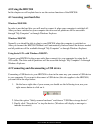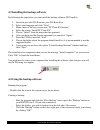- DL manuals
- E-Tech
- Storage
- HDCS04
- Manual
E-Tech HDCS04 Manual
Summary of HDCS04
Page 1
External s-ata/ ide hard disc enclosure (hdcs04) manual version: 21st april, 2006 copyright 2006 e-tech.
Page 2: Contents:
E-tech hdcs04 english manual 2 contents: 1.0 introduction..............................................................................................................................................3 1.1 package contents..................................................................................
Page 3: 1.0 Introduction
E-tech hdcs04 english manual 3 1.0 introduction congratulations on the purchase of the hdcs04! Besides functioning as an external storage device you can also use the hdcs04 to increase the number of usb ports by using the built-in usb 2.0 hub. By using the software provided on cd-rom you can also tu...
Page 4: 2.0
E-tech hdcs04 english manual 4 2.0 hardware overview in this chapter we will explain how you can use the different functions of the hdcs04. 2.1 front connectors power: this button is used switch the device on and off. Backup: use this button to make instant backups. (provided you have installed the ...
Page 5: 2.2 Rear Connectors
E-tech hdcs04 english manual 5 2.2 rear connectors sata: you can use this to connect the hdcs04 to your computer by using the supplied s-ata cable. Usb: you can use this to connect the hdcs04 to your computer by using the supplied usb cable. Power: this is for connecting your hdcs04 to the included ...
Page 6: 3.0
E-tech hdcs04 english manual 6 3.0 hardware installation in this chapter we will explain how to install the hardware. 3.1 mounting your hard disc in the enclosure to be able to use your hard disc enclosure you will need to install a working hard disc. Follow these steps to install a hard disc: 1. Op...
Page 7
E-tech hdcs04 english manual 7 3.2 installing the drivers if you use windows 2000/xp you do not need to install drivers. Driver installation windows 98se/me: please follow the steps below to install the usb drivers. 1. Insert the provided cd-rom into your cd-rom player. 2. Connect your hdcs04 to you...
Page 8
E-tech hdcs04 english manual 8 windows 2000/xp: 1. Right-click the “my computer” icon and select “manage”. The following screen should appear: 2. Select the option “disk management” from the left side of the screen. 3. Right-click the new hard disc and choose “initialise” then click “ok”. There are ...
Page 9
E-tech hdcs04 english manual 9 formatting discs/ partitions using windows 2000/xp: 1. Right-click the new hard disc and choose “new partition” then click “next”. 2. After you have clicked “next” again you can choose “primary partition” and click “next”. 3. Choose the desired partition format (note: ...
Page 10: 4.0 Using The Hdcs04
E-tech hdcs04 english manual 10 4.0 using the hdcs04 in this chapter we will explain how to use the various functions of the hdcs04. 4.1 accessing your hard disc windows 98se/me: in order to use the hard disc you will need to connect it when your computer is switched off. After you have switched on ...
Page 11
E-tech hdcs04 english manual 11 4.3 installing the backup software by following the steps below you can install the backup software (pccloneex): 1. Insert the provided cd-rom into your cd-rom drive. 2. Select your language and click “next”. 3. Make a note of the key you see near “pc clone ex serialn...
Page 12
E-tech hdcs04 english manual 12 restoring a backup: - start the program and click the “files backup” icon or press the “backup” button on your hdcs04 (see 2.1 front-side connectors). - select the backup you want to restore. - click the “restore” button on the lower right part of the screen and confi...
Page 13: 5.0
E-tech hdcs04 english manual 13 5.0 troubleshooting v: can i use the fat32 file system? A: when using windows 98se/me this is recommended but please note that the maximum size of a file is 2gb. V: can i make partitions using the “fnet32 format” tool? A: no, we recommend using the windows format feat...
Page 14
E-tech hdcs04 english manual 14 5.1 the e-tech site / faq for general info and support you can check our website on: http://www.E-tech.Nu.
Page 15
Hdcs04.