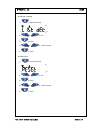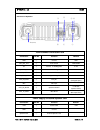- DL manuals
- E-Tech
- Radio
- IM101
- Service Manual
E-Tech IM101 Service Manual
Summary of IM101
Page 1
File: im101 service manual.Doc 2006.01.10 e-tech co., ltd 1/18 ▶ table of contents◀ 1. Introduction 2. Description of unit 3. Technical specifications 4. Feature and operation 5. Antenna installation.
Page 2
8 file: im101 service manual.Doc 2006.01.10 e-tech co., ltd 2/26 1. Introduction im101 has a compact size with a various features in the range of 136~174mhz. Has a various features shown as below. Im101 constructed with a microprocessor controlled, temperature compensated phase locked loop(pll) freq...
Page 3
8 file: im101 service manual.Doc 2006.01.10 e-tech co., ltd 3/26 3. Technical specifications 3-1 general 1) frequency range : 136~174 mhz 2) channels : 255 channels 3) channel spacing : 12.5 khz/25 khz 4) communication method : simplex 5) antenna impedance : 50 ohm 6) power supply voltage : dc 13.6v...
Page 4
8 file: im101 service manual.Doc 2006.01.10 e-tech co., ltd 4/26 3-3 receiver 1) receiver type : double super hetero type 2) sensitivity : -0.25uv e.M.F ( 12db sinad ) 3) frequency stability : ±0.00025%(±2.5ppm) 4) spurious rejection : -70 db 5) adjacent channel selectivity: -65 db (narrow) , -70 db...
Page 5
8 file: im101 service manual.Doc 2006.01.10 e-tech co., ltd 5/26 4-1 features & operation 1. Monitor press the monitor key momentarily to disable the tone squelch. 2. Radio call by using various 5tone, individual / group call is available. 16 receiving codes are available as well as open call. 3. Mi...
Page 6
8 file: im101 service manual.Doc 2006.01.10 e-tech co., ltd 6/26 4-2 lcd display and icons 1.Ant gaze ; shows the received signal strength. 2.Tx power high: indicate power level 3.Key lock: appears during key lock function is on. 4.Alart(beep) on/off: appears when beep sound is turned on. 5.Vox on/o...
Page 7
8 file: im101 service manual.Doc 2006.01.10 e-tech co., ltd 7/26 3. Contact list 1). To enter menu mode. 2) or to until 3) to select 4) or to scroll list 5) to exit 4. Status call list 4-1. Making status call 1) to enter menu mode. 2) or to until 3) to select 4) or to scroll list 5) push ptt key for...
Page 8
8 file: im101 service manual.Doc 2006.01.10 e-tech co., ltd 8/26 4-2 make status message 1) to enter menu mode. 2) or to until 3) to select 4) or to scroll list 5) to select 5. Lone work 1). To enter menu mode. 2) or to until 3) to select 4) or to select on/off.
Page 9
8 file: im101 service manual.Doc 2006.01.10 e-tech co., ltd 9/26 6. Tx power .1) . To enter menu mode. 2) or to until 3) to select 4) or to select high / low power 5) to select 7. Tx tone selecting transmitting tone(ctcss/dcs). 1). To enter menu mode. 2) or to until 3) to select 4) or to select tone...
Page 10
8 file: im101 service manual.Doc 2006.01.10 e-tech co., ltd 10/26 8. Rx tone changing receiving tone(ctcss/dcs). 1). To enter menu mode. 2) or to until 3) to select 4) or to select tone either ctcss or dcs. 0= non tone 1-38 ctcss 101 – 183 dcs tone. 5) to select exit 9. Group changing group tone. 1)...
Page 11
8 file: im101 service manual.Doc 2006.01.10 e-tech co., ltd 11/26 10. Beep on/off 1). To enter menu mode. 2) or to until 3) to select 4) or to select on off . 5) to select 11. Key lock 1). To enter menu mode. 2) or to until 3) to select 4) or to select key lock /unlock. 5) to select.
Page 12
8 file: im101 service manual.Doc 2006.01.10 e-tech co., ltd 12/26 12. Squelch level 16 level is available. 0 = terminate sq function 1). To enter menu mode. 2) or to until 3) to select 4) or to the scroll list 5) to select exit 13. Auto squelch 1). To enter menu mode. 2) or to until 3) to select 4) ...
Page 13
8 file: im101 service manual.Doc 2006.01.10 e-tech co., ltd 13/26 14. Scan 1). To enter menu mode. 2) or to until 3) to scan. 4) push ptt for exit 15. Dtmf 1). To enter menu mode. 2) or to until 3) to select 4) or to select on /off. 5) to select.
Page 14
8 file: im101 service manual.Doc 2006.01.10 e-tech co., ltd 14/26 16. Vox on/off 1). To enter menu mode. 2) or to until 3) to select 4) or to select on /off. 5) to select 17. Vox level 16 level is available.. 1). To enter menu mode. 2) or to until 3) to select 4) or to scroll list 5) to select for e...
Page 15
8 file: im101 service manual.Doc 2006.01.10 e-tech co., ltd 15/26 18. Auto vox 1). To enter menu mode. 2) or to until 3) to select 4) or to select on /off. 5) to select 19. Priority scan 1). To enter menu mode. 2) or to until 3) to select 4) or to select on /off. 5) to select.
Page 16
8 file: im101 service manual.Doc 2006.01.10 e-tech co., ltd 16/26 20. Priority scan ch 1). To enter menu mode. 2) or to until 3) to select 4) or to scroll list 5) to select for exit 21. Power save 1). To enter menu mode. 2) or to until 3) to select 4) or to select on /off. 5) to select.
Page 17
8 file: im101 service manual.Doc 2006.01.10 e-tech co., ltd 17/26 22. Talkaround 1). To enter menu mode. 2) or to until 3) to select 4) or to select on /off. 5) to select 23. Password 1). To enter menu mode. 2) or to until 3) to select 4) or to select on /off. 5) to select.
Page 18
8 file: im101 service manual.Doc 2006.01.10 e-tech co., ltd 18/26 24. Password ch 1). To enter menu mode. 2) or to until 3) to select 4) ---- will display on the lcd( enter old password) or by pushing up and down key to change password. By pushing enter key to change digit of password. 5) enter new ...
Page 19
8 file: im101 service manual.Doc 2006.01.10 e-tech co., ltd 19/26 26. Scramble 1). To enter menu mode. 2) or to until 3) to select 4) or to select on /off. 5) to select 27. Status call send 1). To enter menu mode. 2) or to until 3) to select 4) or to select on /off. 5) to select.
Page 20
8 file: im101 service manual.Doc 2006.01.10 e-tech co., ltd 20/26 28. Misscall list delete 1). To enter menu mode. 2) or to until 3) to select 4) or to select on /off. 5) to select 29. Radio reset 1). To enter menu mode. 2) or to until 3) to select 4) or to select on /off. 5) to select.
Page 21
8 file: im101 service manual.Doc 2006.01.10 e-tech co., ltd 21/26 30. Variable call 1). To enter menu mode. 2) or to until 3) to select 4) or to select 1,2,3~a,b,c,d,e 5) to select 31. Mic sensitivity level (mic gain control) 1). To enter menu mode. 2) or to until 3) to select 4) or to select high/l...
Page 22
8 file: im101 service manual.Doc 2006.01.10 e-tech co., ltd 22/26 -connector of operation power supply & external speaker jack connection pin no function remark 13.6v ⓐ power cable 13.6v gnd ⓑ ground speaker out ⓒ external speaker jack 10pin connector description connection pin no function remark gn...
Page 23
8 file: im101 service manual.Doc 2006.01.10 e-tech co., ltd 23/26 5. Antenna installation 5-1 antenna installation and compliance with radio frequency(rf) energy safety standards [important note] to assure optimum performance and compliance with rf energy safety standards, this antenna installation ...
Page 24
8 file: im101 service manual.Doc 2006.01.10 e-tech co., ltd 24/26 center area of the roof, not on the trunk lid, to assure compliance with rf energy safety standards. 5. Ensure that the antenna cable can be easily routed to the radio. Route the antenna cable as far away as possible from any vehicle ...