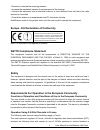- DL manuals
- E-Tech
- Network Card
- Wireless Mini PCI Module
- User Manual
E-Tech Wireless Mini PCI Module User Manual
W
W
i
i
r
r
e
e
l
l
e
e
s
s
s
s
L
L
A
A
N
N
C
C
a
a
r
r
d
d
-
-
W
W
i
i
r
r
e
e
l
l
e
e
s
s
s
s
P
P
C
C
C
C
a
a
r
r
d
d
(
(
C
C
a
a
r
r
d
d
B
B
u
u
s
s
)
)
-
-
W
W
i
i
r
r
e
e
l
l
e
e
s
s
s
s
M
M
i
i
n
n
i
i
P
P
C
C
I
I
M
M
o
o
d
d
u
u
l
l
e
e
-
-
W
W
i
i
r
r
e
e
l
l
e
e
s
s
s
s
P
P
C
C
I
I
A
A
d
d
a
a
p
p
t
t
e
e
r
r
IEEE 802.11b/g
User Manual
Rev. 1.0
May 2004
Summary of Wireless Mini PCI Module
Page 1
W w i i r r e e l l e e s s s s l l a a n n c c a a r r d d - - w w i i r r e e l l e e s s s s p p c c c c a a r r d d ( ( c c a a r r d d b b u u s s ) ) - - w w i i r r e e l l e e s s s s m m i i n n i i p p c c i i m m o o d d u u l l e e - - w w i i r r e e l l e e s s s s p p c c i i a a d d ...
Page 2: Fcc Information to User
1 user manual for the wireless lan card fcc information to user model: wireless pc card fcc id: rc6awp-914w model: wireless mini pci adapter fcc id: rc6awi-922w model: wireless pci adapter fcc id: rc6awi-926w fcc caution to assure continued compliance, any changes or modifications not expressly appr...
Page 3: R&tte Compliance Statement
2 user manual for the wireless lan card • reorient or relocate the receiving antenna • increase the separation between the equipment and the receiver • connect the equipment into an electrical outlet on a circuit different from that which the radio receiver is connected • consult the dealer or an ex...
Page 4
3 user manual for the wireless lan card france. Please check art's web site for latest requirements for use of the 2.4ghz band in france: http://www.Art-telecom.Fr/eng/index.Htm. When operating in the following metropolitan regions (départements) in france, this device may be operated under the foll...
Page 5: Table Of Contents
4 user manual for the wireless lan card table of contents chapter 1 introduction ............................................................................................................... 6 1.1 preface ................................................................................................
Page 6
5 user manual for the wireless lan card chapter 6 activate the software ap function ......................................................................... 31 6.1 introduction....................................................................................................... 31 6.2 bridge conne...
Page 7: Chapter 1 Introduction
6 user manual for the wireless lan card chapter 1 introduction 1.1 preface the wireless lan card frees you from traditional ethernet wiring and helps you connect to an existing wireless network for sharing your broadband cable or dsl internet access. It is designed for computers running microsoft® w...
Page 8
7 user manual for the wireless lan card 1.6 two basic operating modes this card can be operated in the following two basic modes: 1. Infrastructure mode:an 802.11 networking framework in which devices and computers communicate with each other by first going through an access point (ap). For example,...
Page 9
8 user manual for the wireless lan card chapter 2 basic installation 2.1 install the wireless lan card 1. Make sure this card is firmly installed in your pc. 2. Turn on your pc and log in the operating system. 2.2 install the driver and software utility 1. Click “cancel” to close the find new hardwa...
Page 10
9 user manual for the wireless lan card 3. Click “finish” and the utility shortcut will appear on your desktop after a little while. Double click this shortcut. 4. For windows xp users, you will be asked to select the software utility installed or the windows xp wireless zero configuration. This man...
Page 11
10 user manual for the wireless lan card 5. You will see this card’s system tray icon on the lower right portion of the windows task bar. 2.3 uninstall the driver and software utility 1. Open control panel..
Page 12
11 user manual for the wireless lan card 2. Double click add or remove programs. 3. Select the wireless lan card from the list..
Page 13
12 user manual for the wireless lan card 4. Click the change/remove button. 5. Select yes, i want to restart my computer now., and then click finish..
Page 14
13 user manual for the wireless lan card chapter 3 quick start to join in a wireless network 1. Double click the card’s system tray icon to open the wlan configuration utility. 2. Click the site survey tab..
Page 15
14 user manual for the wireless lan card 3. This card will auto-select the best wireless network to connect. You can also select one network with strongest signal and no security, and click the connect button. A connected icon will appear when the card is linked to the selected network. 4. Refer to ...
Page 16
15 user manual for the wireless lan card chapter 4 software utility - wlan configuration utility 4.1 overview profiles: a set of preset system parameters, or “snapshots”, of the available aps within a wireless network. You can record these “snapshots”. After this card is connected to an ap, you can ...
Page 17
16 user manual for the wireless lan card encryption: the encryption type adopted by each ap or ad hoc station. • network type: infrastructure mode or ad hoc mode. • 4.2.2 buttons add: define a new profile. Refer to 4.8 profile . • delete: delete a profile. • edit: alter an existing profile. • activa...
Page 18
17 user manual for the wireless lan card dbm format. Noise level: current interference level where 0% equals the best connection quality. • 4.4 site survey tab 4.4.1 site section ssid: the name of each ap or ad hoc station. • bssid: the mac address of ssid. • signal: indicate each associated network...
Page 19
18 user manual for the wireless lan card 4.5 statistics tab 4.5.1 transmit statistics section frames transmitted successfully: the number of successfully transmitted frames. • frames transmitted successfully without retry: the number of successfully transmitted frames without any retry. • frames tra...
Page 20
19 user manual for the wireless lan card 4.6 advance tab 4.6.1 drop menu section wireless mode: choose 802.11b only mode or 802.11b/g mix mode. • ad hoc mode: when starting ad hoc network, you can specify 802.11b only mode or 802.11b/g mix mode. • 802.11b/g protection: 802.11b uses cck modulation an...
Page 21
20 user manual for the wireless lan card 4.7 about tab utility version: version and released date of this card’s utility. • driver version: version and released date of this card’s driver. • eeprom version: version of this card’s firmware. • mac address: mac address of this card. •.
Page 22
21 user manual for the wireless lan card 4.8 add profile 4.8.1 configuration tab profile name: specify a name for this profile. • ssid: specify a network name identified in the wireless network. • power saving mode: select one power save scheme from cam (constantly awake mode) (no power save option ...
Page 23
22 user manual for the wireless lan card 4.8.2 authentication & security tab authentication type: select the authentication type adopted by the network. These types include none, shared, wpa and wpa-psk. • disable 802.1x: when the above authentication type is none or shared, the 802.1x choice is opt...
Page 24
23 user manual for the wireless lan card.
Page 25
24 user manual for the wireless lan card encryption: select the encryption type adopted by the network. These types include none, wep, tkip and aes. • wpa pre-shared key: input the key when using wpa-psk authentication. • wep key: define up to four keys as follows: • - hex、40bits:10 hexadecimal lett...
Page 26
25 user manual for the wireless lan card - ascii、40bits:5 ascii letters - ascii、104bits:16 ascii letters.
Page 27
26 user manual for the wireless lan card chapter 5 configuration 5.1 connect to an access point in infrastructure mode 1. Refer to chapter 3 quick start to join in a wireless network to proceed step 1 ~ 2. 2. Select an ap that is in infrastructure mode and click the connect button. 3. You may need t...
Page 28
27 user manual for the wireless lan card 4. If the security key matches, a connected icon will appear. 5.2 connect to an ad hoc station 1. Refer to chapter 3 quick start to join in an open wireless network to proceed step 1 ~ 2. 2. Select a station that is in ad hoc mode and click the connect button...
Page 29
28 user manual for the wireless lan card 3. You will need to input the security key when the selected station is adopting wireless security algorithm such as wep, wpa-psk, etc. 4. If the security key matches, a connected icon will appear..
Page 30
29 user manual for the wireless lan card 5.3 start a new ad hoc wireless network 1. Refer to 4.8 profile to define a new profile. 2. Assign a profile name and its ssid and select ad hoc network type..
Page 31
30 user manual for the wireless lan card 3. You can use wep security algorithm and to do so, you will need to define at least a set of 40/104bits security key. 4. Select this profile and click activate. A new ad hoc wireless network starts now..
Page 32
31 user manual for the wireless lan card chapter 6 activate the software ap function 6.1 introduction these wireless card and adapter also support software ap functions. In most cases, wireless pci adapter is best suited for this application. It can either be used as a wireless client, or activates ...
Page 33
32 user manual for the wireless lan card 3. A new network bridge will appear after a while..
Page 34
33 user manual for the wireless lan card chapter 7 software utility - wlan softap configuration utility 7.1 overview config: configure operation parameters and display extra options. Note that some options are not supported currently. • access control: control client stations’ access rights to this ...
Page 35
34 user manual for the wireless lan card 7.2 config tab 7.2.1 config tab wireless mode: select 802.11b mode or 802.11b/g mix mode. • tx rate: specify the data transfer rate. In 802.11b mode, the rate varies from 1 - 11mbps; in 802.11b/g mix mode, the rate varies from 1 - 54mbps. • channel: specify t...
Page 36
35 user manual for the wireless lan card clients. Hide ssid: click to hide the ssid from broadcasting in a wireless network. • use short slot time when applicable: click to enhance the maximum transmit power. • auto channel selection at next boot: click to select the best channel at next boot. • def...
Page 37
36 user manual for the wireless lan card 7.3 access control tab wireless client access control policy: manage wireless client’s access to this network. • mac address: input the mac address of the wireless client. • apply: after finishing your control policy, remember to click this button to apply to...
Page 38
37 user manual for the wireless lan card 7.4 wds tab wds control policy: enable to wirelessly connect other aps to extend a wireless network that results in a so-called wds (wireless distribution system). • wds key: a key used to communicate among all aps in the wds. • mac address: input the mac add...
Page 39
38 user manual for the wireless lan card 7.5 mac table tab mac address: the mac address of each associated client. • aid: the identified code issued to each associated client. • power saving: the power saving status of each associated client. • 7.6 event log tab event time: the recorded time of ever...
Page 40
39 user manual for the wireless lan card 7.7 statistics tab 7.7.1 transmit statistics section frames transmitted successfully: the number of successfully transmitted frames. • frames transmitted successfully without retry: the number of successfully transmitted frames without any retry. • frames tra...
Page 41
40 user manual for the wireless lan card 7.8 about tab wlan softap configuration utility: version and released date of the softap utility. • nic driver: version and released date of this card’s driver. • mac address: mac address of the card. •.
Page 42: Chapter 8 Troubleshooting
41 user manual for the wireless lan card chapter 8 troubleshooting 1. Question: the product literature says this wireless lan card can operate at 54 mbps. Why do i see no more than 11 mbps speed on my wlan configuration utility status? Answer: while you are connecting to an 802.11b network, the maxi...