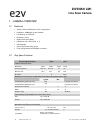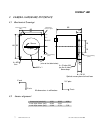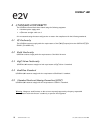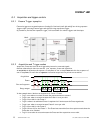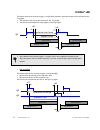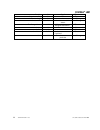- DL manuals
- E2v
- Digital Camera
- DIVIINA LM1
- User Manual
E2v DIVIINA LM1 User Manual
Summary of DIVIINA LM1
Page 1
Diviina® lm1 line scan camera 1 1042b -diviina lm1 11/10 e2v semiconductors sas 2010 diviina lm1 camera user manual.
Page 2: Diviina® Lm1
Diviina® lm1 line scan camera 2 1042b -diviina lm1 11/10 e2v semiconductors sas 2010 summary 1 camera overview ............................................................................4 1.1 features .....................................................................................................
Page 3: Diviina® Lm1
Diviina® lm1 line scan camera 3 1042b -diviina lm1 11/10 e2v semiconductors sas 2010 6.2.4 camera first power on.........................................................................................................................................................18 6.3 ip address policy tips ........
Page 4: Diviina® Lm1
Diviina® lm1 line scan camera 4 1042b -diviina lm1 11/10 e2v semiconductors sas 2010 1 camera overview 1.1 features sensor: 1024 to 4096 pixels, 10 or 14 µm square data rate : 40mpixels on two channels line rate up to 35,5 khz bit depth : 8 bits gigabit interface (base) dimensions: 60 x 60 x 65 (w, ...
Page 5: Diviina® Lm1
Diviina® lm1 line scan camera 5 1042b -diviina lm1 11/10 e2v semiconductors sas 2010 sensor alignment ±200 µm sensor flatness ±30 µm power supply single 12 to 24 v power dissipation 7 (max) w general features operating temperature 0 to 65 (front face) °c storage temperature -40 to 70 °c regulatory c...
Page 6: Diviina
Diviina ® lm1 6 1042b -diviina lm1 11/10 e2v semiconductors sas 2010 2 image sensor 2.1 sensor structure the sensor has a odd/even structure in two taps as following : note: in gevplayer, odd pixels are equivalent to tap1 and even pixels are equivalent to tap2. 2.2 response of the sensors.
Page 7: Diviina
Diviina ® lm1 7 1042b -diviina lm1 11/10 e2v semiconductors sas 2010 3 camera hardware interface 3.1 mechanical drawings 3.2 sensor alignment sensor size (pixels #) 1024 2048 4096 x with 14µm sensor (mm) 20.83 13.66 - x with 10µm sensor (mm) 22.88 17.76 7.52 15 15 6 65 12 4 x 2 holes m4 (on the 4 si...
Page 8: Diviina
Diviina ® lm1 8 1042b -diviina lm1 11/10 e2v semiconductors sas 2010 3.3 input/output connectors and led 3.3.1 power connector camera connector type: hirose hr10a-7r-6pb (male) cable connector type: hirose hr10a-7p-6s (female) signal pin pwr 1 pwr 2 pwr 3 gnd 4 gnd 5 gnd 6 camera side description po...
Page 9: Diviina
Diviina ® lm1 9 1042b -diviina lm1 11/10 e2v semiconductors sas 2010 3.3.2 camera control connector camera connector type: hirose hr10a-7r-5sb cable connector type: hirose hr10a-7p-5p (male) in1 is connected on line0 and allows to control external line trigger mode. In2 is connected on line1 and all...
Page 10: Diviina
Diviina ® lm1 10 1042b -diviina lm1 11/10 e2v semiconductors sas 2010 4 standard conformity the diviina cameras have been tested using the following equipment: ¾ a shielded power supply cable ¾ a ethernet straight cable cat. 6. E2v recommends using the same configuration to ensure the compliance wit...
Page 11: Diviina
Diviina ® lm1 11 1042b -diviina lm1 11/10 e2v semiconductors sas 2010 5 getting started 5.1 out of the box the contains of the camera box is the following : there is no cdrom delivered with the camera : both user manual (this document) and gevplayer control software have to be downloaded from the we...
Page 12: Diviina
Diviina ® lm1 12 1042b -diviina lm1 11/10 e2v semiconductors sas 2010 fov focal plan ccd plan f l w s w f fov l = 5.2 setting up in the system vocabulary : w = size of the sensor line (40,96mm for the 4k 10µm) fov = field of view (width of the web inspected by the sensor line) in mm. L = working dis...
Page 13: Diviina
Diviina ® lm1 13 1042b -diviina lm1 11/10 e2v semiconductors sas 2010 6 camera software interface 6.1 gige vision concepts camera interface is compliant with "gigabit ethernet vision" (gige vision) or (gev). Gev normalizes image transport and camera control communications over usual ip networks. Phy...
Page 14: Diviina
Diviina ® lm1 14 1042b -diviina lm1 11/10 e2v semiconductors sas 2010 set tcp-ip v4 interface properties to ip address 169.254.0.101 and subnet mask to 255.255.0.0 6.2.2 software installation a gige vision software is required. Use your own or install puregev, downloadable from www.E2v.Com site. A p...
Page 15: Diviina
Diviina ® lm1 15 1042b -diviina lm1 11/10 e2v semiconductors sas 2010 6.2.3 interactive camera control puregev player is used to control camera interactively and display images. : ¾ click "communication control" button and in "communication control" window, set the "answertimeout" feature to 4000 "s...
Page 16: Diviina
Diviina ® lm1 16 1042b -diviina lm1 11/10 e2v semiconductors sas 2010 click on camera and check "license" value id "valid" and click ok. In gev player window, "gev device control" and "play" are now active. Once connected to the camera you have an easy access to all its features when you click on “g...
Page 17: Diviina
Diviina ® lm1 17 1042b -diviina lm1 11/10 e2v semiconductors sas 2010 beginner :the number of features with “beginner ” visibility should be limited to all basics features of the device, and easy to use. Expert : features that require a more in-depth knowledge of the camera functionality. This is th...
Page 18: Diviina
Diviina ® lm1 18 1042b -diviina lm1 11/10 e2v semiconductors sas 2010 6.2.4 camera first power on at the power on of diviina lm1 camera, controls are generated inside the camera and images are generated without triggers configuration (like in mode free run for a camera link camera). The acquisition ...
Page 19: Diviina
Diviina ® lm1 19 1042b -diviina lm1 11/10 e2v semiconductors sas 2010 8 camera commands 8.1 device information these values allow identifying the camera. They can be accessed through the gevplayer software in the “gevdevicecontrol” button. Information of the camera are separated in two parts : • at ...
Page 20: Diviina
Diviina ® lm1 20 1042b -diviina lm1 11/10 e2v semiconductors sas 2010 • deviceid : serial number of the camera ex : 0908p0001-ab with : • “09” : year of manufacturing • “08” : week in the year • “p” as proto, “m” as manual, “a” as automatic : type of testing • “0001” : identification number ab: fab ...
Page 21: Diviina
Diviina ® lm1 21 1042b -diviina lm1 11/10 e2v semiconductors sas 2010 8.2 image size control • sensorwidth : gives the maximum effective width of the sensor. For exemple a 4k sensor has a sensor width of 4096 pixels. Ö interface : iinteger Ö unit : pixels Ö can not be written Ö visibility : expert.
Page 22: Diviina
Diviina ® lm1 22 1042b -diviina lm1 11/10 e2v semiconductors sas 2010 • sensorheight : gives the maximum effective height of the sensor. A linescan camera has only one line. Ö interfa ce : iinterger Ö unit : pixels Ö can not be written Ö visibility : expert • sensordigitalisationtaps : gives the num...
Page 23: Diviina
Diviina ® lm1 23 1042b -diviina lm1 11/10 e2v semiconductors sas 2010 Ö interface: iinteger Ö can not be written Ö visibility : expert • pixelformat: this feature indicates the format of the pixel to use during the acquisition. Lm1 camera is a 8 bit camera so the available format is mono8. Ö interfa...
Page 24: Diviina
Diviina ® lm1 24 1042b -diviina lm1 11/10 e2v semiconductors sas 2010 choice “off” to switch to ccd image sensor choice “ipenginetestpattern” to switch to test pattern. Ö can be written Ö visibility : expert the test pattern is a single ramp. The test pattern is generated in the fpga: it’s used to p...
Page 25: Diviina
Diviina ® lm1 25 1042b -diviina lm1 11/10 e2v semiconductors sas 2010 8.3 acquisition and trigger controls 8.3.1 camera trigger synoptics external triggers on receptacle pins are feeding plc line1 and line2. Q4 and q5 are driving exposure triggers. Q12 is driving frame trigger and q14 is driving acq...
Page 26: Diviina
Diviina ® lm1 26 1042b -diviina lm1 11/10 e2v semiconductors sas 2010 • acquisitionmode : this feature controls the acquisition mode of the device. Ö interface : ienumeration choice : ”continuous” : frames are captured continuous from acquisitionstart command until acquisitionstop command. Choice : ...
Page 27: Diviina
Diviina ® lm1 27 1042b -diviina lm1 11/10 e2v semiconductors sas 2010 Ö interface : icommand Ö can be written Ö visibility : beginner • acquisitionstop: this command stops the acquisition of image(s) at the end of the current frame. Ö interface : icommand Ö can be written Ö visibility : beginner • a...
Page 28: Diviina
Diviina ® lm1 28 1042b -diviina lm1 11/10 e2v semiconductors sas 2010 • exposuretime : this feature fixes the exposure time when linetriggermode selected is continuous, or exttrigwithexptimeset(otherwise it’s ignored). Ö interface : iinteger Ö unit : microseconds Ö values available : from 4 to 65534...
Page 29: Diviina
Diviina ® lm1 29 1042b -diviina lm1 11/10 e2v semiconductors sas 2010 8.4 counters and timers controls all those parameters are allowed to control the 4 timers available inside the camera. Those timers are available when plccontrolled is selected into linetriggermode feature. To get further, refer t...
Page 30: Diviina
Diviina ® lm1 30 1042b -diviina lm1 11/10 e2v semiconductors sas 2010 8.5 event generation this pleora ipengine is detailed in the "programmable logic controller, reference guide"..
Page 31: Diviina
Diviina ® lm1 31 1042b -diviina lm1 11/10 e2v semiconductors sas 2010 8.6 analog controls • gainselector : this feature allows to choice the tap of the sensor where gain is applied : Ö interface : ienumeration choice : “all” to modify in the same time gain of tap1 and gain of tap2 of the sensor. Cho...
Page 32: Diviina
Diviina ® lm1 32 1042b -diviina lm1 11/10 e2v semiconductors sas 2010 • adaptativetapbalance : this custom feature enables the adaptative tap balance. Ö interface : iboolean Ö can be written Ö visibility : beginner how works the adaptative tap balance ? The auto tap balance is a laplace filter which...
Page 33: Diviina
Diviina ® lm1 33 1042b -diviina lm1 11/10 e2v semiconductors sas 2010 8.7 gige vision transport layer all gigabit ethernet vision (gev) features in this chapter are compliant with gev version 1.1 and genicam standard feature naming convention (sfnc) version 1.3. The 6 main gev features described her...
Page 34: Diviina
Diviina ® lm1 34 1042b -diviina lm1 11/10 e2v semiconductors sas 2010 • gevcurrentipconfigurationdhcp : controls dhcp search. This setting reduces boot time by 12s. Ö interface : iboolean • choice : “true” only when a local dhcp server will handle camera ip settings. • choice : “false” ” otherwise. ...
Page 35: Diviina
Diviina ® lm1 35 1042b -diviina lm1 11/10 e2v semiconductors sas 2010 8.8 user sets the settings of the camera can be saved in one user bank. The factory default settings can be load from its dedicated memory bank. • usersetselector: this feature give choice of witch memory is selected. Ö interface ...
Page 36: Diviina
Diviina ® lm1 36 1042b -diviina lm1 11/10 e2v semiconductors sas 2010 9 appendix a: test patterns 9.1 1024 pixels camera the test pattern is composed of 4 successive ramps from 0 to 255 lsb gray values : 9.2 2048 pixels camera the test pattern is composed of 8 successive ramps from 0 to 255 lsb gray...
Page 37: Diviina
Diviina ® lm1 37 1042b -diviina lm1 11/10 e2v semiconductors sas 2010 10 appendix b: optical mounts available 10.1 f-mount f mount: (part number ev50-mount-f) drawing for the additional part (except nikon br3) :.
Page 38: Diviina
Diviina ® lm1 38 1042b -diviina lm1 11/10 e2v semiconductors sas 2010 10.2 c-mount c mount : (part number ev50-mount-c).
Page 39: Diviina
Diviina ® lm1 39 1042b -diviina lm1 11/10 e2v semiconductors sas 2010 11 appendix c : line trigger mode this appendix describes the custom feature of lm1 : linetriggermode. Feature allows to easier and quicker control camera. The 3 choices of feature are explained below, if you need more information...
Page 40: Diviina
Diviina ® lm1 40 1042b -diviina lm1 11/10 e2v semiconductors sas 2010 ¾ if acquisitionlineperiod > exposuretime, the line period is equal to acquisition line period • ext trig with integration time set in the camera this mode requires an external trigger ( via q4) but the exposure time is the one de...
Page 41: Diviina
Diviina ® lm1 41 1042b -diviina lm1 11/10 e2v semiconductors sas 2010 this mode requires an external trigger ( via q4). Both exposure time and line period are defined by this trig signal: ¾ the exposure time during the low level of the trig signal ¾ the line period between two rising edges of the tr...
Page 42: Diviina
Diviina ® lm1 42 1042b -diviina lm1 11/10 e2v semiconductors sas 2010 programmable logic controller (plc) management signals available at q4 and q5 of the plc have to be as signals described above. To transform trigger like this, a plc is available between trigger input and q4 and q5. ¾ at first pow...
Page 43: Diviina
Diviina ® lm1 43 1042b -diviina lm1 11/10 e2v semiconductors sas 2010 12 appendix d : camera features feature name access value interface acquisitionframecount r/w from 1 to 255 iinteger acquisitionlineperiod r/w from minimum sensor value to 65535 iinteger acquisitionmode r/w continuous singleframe ...
Page 44: Diviina
Diviina ® lm1 44 1042b -diviina lm1 11/10 e2v semiconductors sas 2010 pixelsize ro bpp8 ienumeration sensordigitalisationtaps ro two ienumeration sensorheight ro 1 iinteger sensorwidth ro maximum size of the sensor iinteger testimageselector r/w off ipenginetestpattern ienumeration usersetload w - i...
Page 45: Diviina
Diviina ® lm1 45 1042b -diviina lm1 11/10 e2v semiconductors sas 2010 13 appendix e : troubleshooting camera power up 3s no led led color fixed green if gev player connection possible : then the led is hs, else : check power supply and its characteristics contact hotline for rma camera ready.
Page 46: Diviina
Diviina ® lm1 46 1042b -diviina lm1 11/10 e2v semiconductors sas 2010 14 appendix f: revision history doc. Revision comments / details camera ref preliminary preliminary release firmware 1.0.0 a first release firmware 1.1.0 b mount drawing correction firmware 5.0.0 c “out of the box” chapter firmwar...
Page 47: Diviina
Diviina ® lm1 47 1042b -diviina lm1 11/10 e2v semiconductors sas 2010 a acquisitionframecount, 26 acquisitionlineperiod, 27 acquisitionmode, 25 acquisitionstart, 26 acquisitionstop, 26 adaptativetapbalance, 31 b binninghorizontal, 21 blacklevel, 30 blacklevelselector, 30 d decimationhorizontal, 21 d...
Page 48: Diviina
Diviina ® lm1 48 1042b -diviina lm1 11/10 e2v semiconductors sas 2010 how to reach us home page: www.E2v.Com sales office: europe regional sales office e2v ltd 106 waterhouse lane chelmsford essex cm1 2qu england tel: +44 (0)1245 493493 fax: +44 (0)1245 492492 mailto: enquiries@e2v.Com e2v sas 16 bu...