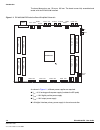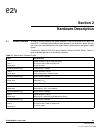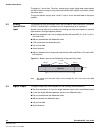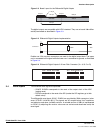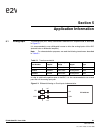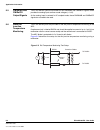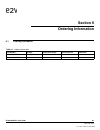- DL manuals
- E2v
- Motherboard
- EV10AQ190-EB
- User Manual
E2v EV10AQ190-EB User Manual
Summary of EV10AQ190-EB
Page 1
Ev10aq190-eb evaluation board .............................................................................................. User guide.
Page 3: Section 1
Ev10aq190-eb - user guide 1-1 0964b–bdc–07/09 e2v semiconductors sas 2009 section 1 introduction 1.1 scope the ev10aq190-eb evaluation kit is designed to facilitate the evaluation and charac- terization of the ev10aq190 quad 10-bit 1.25 gsps adc in ac coupled mode. The ev10aq190-eb evaluation kit in...
Page 4
Introduction 1-2 ev10aq190-eb - user guide 0964b–bdc–07/09 e2v semiconductors sas 2009 the board dimensions are 170 mm x 185 mm. The board comes fully assembled and tested, with the ev10aq190 installed. Figure 1-1. Ev10aq190-eb evaluation board simplified schematic as shown in figure 1-1 , different...
Page 5: Section 2
Ev10aq190-eb - user guide 2-1 0964b–bdc–07/09 e2v semiconductors sas 2009 section 2 hardware description 2.1 board structure in order to achieve optimum full-speed operation of the ev10aq190 quad 10-bit 1.25 gsps adc, a multilayer board structure was retained for the evaluation board. Six cop- per l...
Page 6
Hardware description 2-2 ev10aq190-eb - user guide 0964b–bdc–07/09 e2v semiconductors sas 2009 the board is 1.6 mm thick. The clock, analog inputs, resets, digital data output signals and adc functions occupy the top metal layer while the spi signals and circuitry occupy the bottom layer. The ground...
Page 7
Hardware description ev10aq190-eb - user guide 2-3 0964b–bdc–07/09 e2v semiconductors sas 2009 figure 2-2. Board layout for the differential digital outputs the digital outputs are compatible with lvds standard. They are on-board 100 Ω differ- entially terminated as described in figure 2-3 . Figure ...
Page 8
Hardware description 2-4 ev10aq190-eb - user guide 0964b–bdc–07/09 e2v semiconductors sas 2009 50 Ω lines matched to ±0.1 mm (in length) between syncp and syncn 909 µm pitch between the differential traces 1270 µm between two differential pairs 361 µm line width 40 µm thickness figure 2-5....
Page 9
Hardware description ev10aq190-eb - user guide 2-5 0964b–bdc–07/09 e2v semiconductors sas 2009 figure 2-7. Rstn input implementation 2.5 power supplies layers 3 and 4 are dedicated to power supply planes (v cc , v ccd , v cco and 3.3v). The supply traces are low impedance and are surrounded by two g...
Page 10
Hardware description 2-6 ev10aq190-eb - user guide 0964b–bdc–07/09 e2v semiconductors sas 2009.
Page 11: Section 3
Ev10aq190-eb - user guide 3-1 0964b–bdc–07/09 e2v semiconductors sas 2009 section 3 operating characteristics 3.1 introduction this section describes a typical configuration for operating the evaluation board of the ev10aq190 quad 10-bit 1.25 gsps adc. The analog input signals and the sampling clock...
Page 12
Operating characteristics 3-2 ev10aq190-eb - user guide 0964b–bdc–07/09 e2v semiconductors sas 2009 9. Turn on the rf signal generator. 10. Perform an analog reset (sync potentiometer) on the device. 11. Launch quad-10bit.Exe software. The ev10aq190-eb evaluation board is now ready for operation. 3....
Page 13
Operating characteristics ev10aq190-eb - user guide 3-3 0964b–bdc–07/09 e2v semiconductors sas 2009 table 3-2. Electrical characteristics parameter symbol test level min typ max unit resolution 10 bit power requirements power supply voltage analog and spi pads digital output v cc v ccd v cco 3.15 1....
Page 14
Operating characteristics 3-4 ev10aq190-eb - user guide 0964b–bdc–07/09 e2v semiconductors sas 2009.
Page 15: Section 4
Ev10aq190-eb - user guide 4-1 0964b–bdc–07/09 e2v semiconductors sas 2009 section 4 software tools 4.1 overview the quad 10-bit 1.25 gsps adc evaluation user interface software is a visual c++ ® compiled graphical interface that does not require a licence to run on a windows ® nt ® and windows ® 200...
Page 16
Software tools 4-2 ev10aq190-eb - user guide 0964b–bdc–07/09 e2v semiconductors sas 2009 4.3 getting started 1. Install the adc quad 10-bit application on your computer by launching the setup_quad-10bit.Exe installer (please refer to the latest version available). Figure 4-1. Install window the scre...
Page 17
Software tools ev10aq190-eb - user guide 4-3 0964b–bdc–07/09 e2v semiconductors sas 2009 2. Select destination directory figure 4-3. Quad 10-bit 1.25 gsps select destination directory window 3. Select start menu folder figure 4-4. Quad 10-bit 1.25 gsps select start menu window.
Page 18
Software tools 4-4 ev10aq190-eb - user guide 0964b–bdc–07/09 e2v semiconductors sas 2009 4. Ready to install figure 4-5. Quad 10-bit 1.25 gsps ready to install window if you agree with the install configuration, press install button. Figure 4-6. Quad 10-bit 1.25 gsps application setup install push b...
Page 19
Software tools ev10aq190-eb - user guide 4-5 0964b–bdc–07/09 e2v semiconductors sas 2009 figure 4-7. Quad 10-bit 1.25 gsps completing setup wizard window after the installation, you can launch the interface with the following file: c:\program files\e2v\quad_10bit\quad adc 10bit.Exe the window shown ...
Page 20
Software tools 4-6 ev10aq190-eb - user guide 0964b–bdc–07/09 e2v semiconductors sas 2009 figure 4-8. Quad 10-bit 1.25 gsps user interface window notes: 1. If the quad 10-bit 1.25 gsps application board is not connected or not powered, a red led appears on the right of the reset button and the applic...
Page 21
Software tools ev10aq190-eb - user guide 4-7 0964b–bdc–07/09 e2v semiconductors sas 2009 figure 4-9. Quad 10-bit 1.25 gsps user interface window switch on power supplies and launch the quad adc 10bit.Exe, the application should become available and the led turns to green. Figure 4-10. Quad 10-bit 1....
Page 22
Software tools 4-8 ev10aq190-eb - user guide 0964b–bdc–07/09 e2v semiconductors sas 2009 figure 4-12. Crossed cable 4.5 installation software at startup, the application automatically checks all rs232 ports available on the com- puter and tries to find the evaluation board connected to the rs232 por...
Page 23
Software tools ev10aq190-eb - user guide 4-9 0964b–bdc–07/09 e2v semiconductors sas 2009 4.6 operating modes the quad adc software included with the evaluation board provides a graphical user interface to configure the adc. Push buttons, popup menus and capture windows allows easy: 1. Settings. 2. T...
Page 24
Software tools 4-10 ev10aq190-eb - user guide 0964b–bdc–07/09 e2v semiconductors sas 2009 figure 4-14. Settings in this window, five functions are available: adc mode: – 4-channel mode = the four adcs work independently at fclock/2 sampling rate (where fclock is the external clock signal frequency...
Page 25
Software tools ev10aq190-eb - user guide 4-11 0964b–bdc–07/09 e2v semiconductors sas 2009 – two-channel mode = the four adcs are interleaved two by two (a and b, c and d), the sampling rate is equal to fclock (where fclock is the external clock signal frequency), the analog inputs can be applied to ...
Page 26
Software tools 4-12 ev10aq190-eb - user guide 0964b–bdc–07/09 e2v semiconductors sas 2009 standby mode – no standby = all channels are active (a: on, b: on, c: on, d: on). – partial standby = either a and b are in standby or c and d are in standby. – full standby = all four adcs are in standby..
Page 27
Software tools ev10aq190-eb - user guide 4-13 0964b–bdc–07/09 e2v semiconductors sas 2009 – full standby = all 4 adcs are in standby general settings – output mode = gray coding or binary coding – bandwidth selection = nominal or full band at –3 db synchronization: programs the number of clock c...
Page 28
Software tools 4-14 ev10aq190-eb - user guide 0964b–bdc–07/09 e2v semiconductors sas 2009 – software reset = resets the spi by software 4.6.2 test in this window, the test mode is available: – either a ramp is generated within each adc and output – or a flashing bit at 1 is output on each adc (1 ff ...
Page 29
Software tools ev10aq190-eb - user guide 4-15 0964b–bdc–07/09 e2v semiconductors sas 2009 4.6.3 gain/offset/phase in this window, you can adjust the gain, offset and phase of the channel selected via the channel select button on the top right of the user interface. A led shows if the channel is on (...
Page 30
Software tools 4-16 ev10aq190-eb - user guide 0964b–bdc–07/09 e2v semiconductors sas 2009 – the calibration is successful if the internal gain/offset/phase boxes display the entered values. If a new value for the gain/offset/phase has been entered by mistake, it is possible to retrieve the initial v...
Page 31
Software tools ev10aq190-eb - user guide 4-17 0964b–bdc–07/09 e2v semiconductors sas 2009 in the following example, channel a is selected. Values for the gain, the offset and the phase have been entered via the write and then the send buttons, which explains why the internal values are equal to the ...
Page 32
Software tools 4-18 ev10aq190-eb - user guide 0964b–bdc–07/09 e2v semiconductors sas 2009 4.6.4 input impedance in this window, it is possible to re-adjust the internal input resistor, which should be matched to 50. The procedure is similar to the previous ones: – select the channel where you need t...
Page 33
Software tools ev10aq190-eb - user guide 4-19 0964b–bdc–07/09 e2v semiconductors sas 2009 4.6.5 load and save configuration the file menu shows possibility to load or save a configuration of the ev10aq190 or to create a data-log file. It is possible to save the configuration of ev10aq190 into a .Txt...
Page 34
Software tools 4-20 ev10aq190-eb - user guide 0964b–bdc–07/09 e2v semiconductors sas 2009 this file could be loaded into the ev10aq190. 1. Select the file menu and click to load configuration chose the xx.Txt file. 2. It is possible to save the data-log of the ev10aq190 configuration into a .Txt fil...
Page 35
Software tools ev10aq190-eb - user guide 4-21 0964b–bdc–07/09 e2v semiconductors sas 2009 example of datalog file:.
Page 36
Software tools 4-22 ev10aq190-eb - user guide 0964b–bdc–07/09 e2v semiconductors sas 2009.
Page 37: Section 5
Ev10aq190-eb - user guide 5-1 0964b–bdc–07/09 e2v semiconductors sas 2008 section 5 application information 5.1 analog input the analog input (xai, xain) are entered in differential ac coupled mode as described in figure 5-1 . It is recommended to use a differential source to drive the analog inputs...
Page 38
Application information 5-2 ev10aq190-eb - user guide 0964b–bdc–07/09 e2v semiconductors sas 2009 5.2 clock input the clock input can be entered indifferently in single-ended or differential mode with no performance degradation. The clock is ac coupled via 1 nf capacitors as described in figure 5-2 ...
Page 39
Application information ev10aq190-eb - user guide 5-3 0964b–bdc–07/09 e2v semiconductors sas 2009 5.3 reset input the syncp, syncn is necessary to start the adc after power up. The reset signal is implemented as illustrated in figure 5-3 . Figure 5-3. Syncp, syncn inputs implementation by turning th...
Page 40
Application information 5-4 ev10aq190-eb - user guide 0964b–bdc–07/09 e2v semiconductors sas 2009 5.5 cmirefab and cmirefcd output signals two 2 mm banana jacks are provided for the cmirefab and cmirefcd signals which provides the analog input common mode voltages (= 1.6v). As the analog input is en...
Page 41
Application information ev10aq190-eb - user guide 5-5 0964b–bdc–07/09 e2v semiconductors sas 2009 5.7 test bench description figure 5-6. Test bench description signal generator: agilent e4426b 250 khz 4 ghz (high spectral purity) hp8665b 0.1 6000mhz opt 001 004 (high spectral purity) marconi i...
Page 42
Application information 5-6 ev10aq190-eb - user guide 0964b–bdc–07/09 e2v semiconductors sas 2009.
Page 43: Section 6
Ev10aq190-eb - user guide 6-1 0964a–bdc–07/09 e2v semiconductors sas 2009 section 6 ordering information 6.1 ordering information table 6-1. Ordering information part number package temperature range screening level comments ev10aq190ctpy ebga 380 rohs ambient standard ev10aq190tpy-eb ebga 380 rohs ...
Page 44
Ordering information 6-2 ev10aq190-eb - user guide 0964a–bdc–07/09 e2v semiconductors sas 2009.
Page 45: Section 7
Ev10aq190-eb - user guide 7-1 0964a–bdc–07/09 e2v semiconductors sas 2009 section 7 appendices 7.1 ev10aq190-eb electrical schematics figure 7-1. Power supplies bypassing.
Page 46
Appendices 7-2 ev10aq190-eb - user guide 0964a–bdc–07/09 e2v semiconductors sas 2009 figure 7-2. Power supplies decoupling (j = ± 5% tolerance).
Page 47
Appendices ev10aq190-eb - user guide 7-3 0964a–bdc–07/09 e2v semiconductors sas 2009 figure 7-3. Electrical schematics (avr).
Page 48
Appendices 7-4 ev10aq190-eb - user guide 0964a–bdc–07/09 e2v semiconductors sas 2009 figure 7-4. Electrical schematics (adc).
Page 49
Appendices ev10aq190-eb - user guide 7-5 0964a–bdc–07/09 e2v semiconductors sas 2009 7.2 ev10aq190-eb board layers figure 7-5. Top layer.
Page 50
Appendices 7-6 ev10aq190-eb - user guide 0964a–bdc–07/09 e2v semiconductors sas 2009 figure 7-6. Bottom layer.
Page 51
Appendices ev10aq190-eb - user guide 7-7 0964a–bdc–07/09 e2v semiconductors sas 2009 figure 7-7. Equipped board (top).
Page 52
Appendices 7-8 ev10aq190-eb - user guide 0964a–bdc–07/09 e2v semiconductors sas 2009 figure 7-8. Equipped board (bottom).
Page 53
Ev10aq190-eb evaluation board user guide i 0964b–bdc–07/09 e2v semiconductors sas 2009 table of contents section 1 1.1 scope........................................................................................................1-1 1.2 description .......................................................
Page 54
Ii ev10aq190-eb evaluation board user guide 0964b–bdc–07/09 e2v semiconductors sas 2009 5.6 diode for junction temperature monitoring..............................................5-4 5.7 test bench description.............................................................................5-5 section 6 ...
Page 55
Whilst e2v has taken care to ensure the accuracy of the information contained herein it accepts no responsibility for the consequences of any use thereof and also reserves the right to change the specification of goods without notice. E2v accepts no liability beyond that set out in its stan- dard co...
Page 56
4 0964b–bdc–07/09 e2v semiconductors sas 2007.