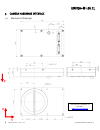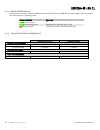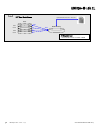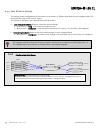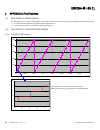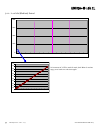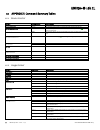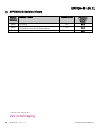- DL manuals
- E2v
- Color Camera
- UNIIQA+ 16k CL
- User Manual
E2v UNIIQA+ 16k CL User Manual
Summary of UNIIQA+ 16k CL
Page 1
Uniiqa+ 16k cl cmos monochrome camera user manual.
Page 2
Uniiqa+® 16k cl 2 um uniiqa+16kcl – revc – 11/14 e2v semiconductors sas 2014 summary 1 camera overview ................................................................................. 4 1.1 features .......................................................................................................
Page 3
Uniiqa+® 16k cl 3 um uniiqa+16kcl – revc – 11/14 e2v semiconductors sas 2014 6.3.8 privilege level ....................................................................................................................................................................... 34 6.3.9 save & restore settings ...
Page 4
Uniiqa+® 16k cl 4 um uniiqa+16kcl – revc – 11/14 e2v semiconductors sas 2014 1camera overview 1.1 features cmos sensor 16384 pixels, 5 x 5µm interface : medium/full/ full+ (10 taps) cameralink®, 85mhz per channel line rate : up to 50000 l/s data rate : up to 850 mb/s bit depth : 8 or 12bits flat fie...
Page 5
Uniiqa+® 16k cl 5 um uniiqa+16kcl – revc – 11/14 e2v semiconductors sas 2014 functionality (programmable via control interface) analog gain up to 12 (x4) db offset -4096 to +4096 lsb trigger mode timed (free run) and triggered (ext trig, ext itc) modes mechanical and electrical interface size (w x h...
Page 6
Uniiqa+® 16k cl 6 um uniiqa+16kcl – revc – 11/14 e2v semiconductors sas 2014 2camera performances 2.1 camera characterization unit gain x1 (0db) gain x2 (6db) gain x4 (12db) min typ. Max min typ. Max min typ. Max dark noise rms lsb - 1,7 2,2 3,4 4,4 6,8 8,8 dynamic range - - 2400:1 - - 1200:1 - - 60...
Page 7
Uniiqa+® 16k cl 7 um uniiqa+16kcl – revc – 11/14 e2v semiconductors sas 2014 2.3 response & qe curves 2.3.1 quantum efficiency 2.3.2 spectral response.
Page 8
Uniiqa+® 16k cl 8 um uniiqa+16kcl – revc – 11/14 e2v semiconductors sas 2014 3camera hardware interface 3.1 mechanical drawings z x y the step file is available on the web : www.E2v.Com/cameras.
Page 9
Uniiqa+® 16k cl 9 um uniiqa+16kcl – revc – 11/14 e2v semiconductors sas 2014 3.2 input/output connectors and led sensor alignment z = -9.4 mm ±100µm x = 9 mm ±100 µm y = 50mm ±100 µm flatness ±25 µm rotation (x,y plan) ±0,1° tilt (versus lens mounting plane) 50µm usb connector for firmware upgrade p...
Page 10
Uniiqa+® 16k cl 10 um uniiqa+16kcl – revc – 11/14 e2v semiconductors sas 2014 3.2.1 power connector camera connector type: hirose hr10a-7r-6pb (male) cable connector type: hirose hr10a-7p-6s (female) camera side description signal pin signal pin pwr 1 gnd 4 pwr 2 gnd 5 pwr 3 gnd 6 power supply from ...
Page 11
Uniiqa+® 16k cl 11 um uniiqa+16kcl – revc – 11/14 e2v semiconductors sas 2014 3.2.2 status led behaviour after less than 2 seconds of power establishment, the led first lights up in orange. Then after a maximum of 30 seconds, the led must turn in a following colour : colour and state meaning green a...
Page 12
Uniiqa+® 16k cl 12 um uniiqa+16kcl – revc – 11/14 e2v semiconductors sas 2014 4 standard conformity the uniiqa+ cameras have been tested using the following equipment: a shielded power supply cable a camera link data transfer cable ref. 14b26-szlb-500-olc (3m) e2v recommends using the same configura...
Page 13
Uniiqa+® 16k cl 13 um uniiqa+16kcl – revc – 11/14 e2v semiconductors sas 2014.
Page 14
Uniiqa+® 16k cl 14 um uniiqa+16kcl – revc – 11/14 e2v semiconductors sas 2014 5getting started 5.1 out of the box the contains of the camera box is the following : - one camera uniiqa+ 5.2 setting up in the system the compliant lenses and their accessories are detailed in appendix c there is no cdro...
Page 15
Uniiqa+® 16k cl 15 um uniiqa+16kcl – revc – 11/14 e2v semiconductors sas 2014 6camera software interface 6.1 control and interface as all the e2v cameras, the uniiqa+ cl is delivered with the friendly interface control software commcam.Ucl (as “ultimate camera link”) which is based on the genicam st...
Page 16
Uniiqa+® 16k cl 16 um uniiqa+16kcl – revc – 11/14 e2v semiconductors sas 2014 6.2 serial protocol and command format the camera link interface provides two lvds signal pairs for communication between the camera and the frame grabber. This is an asynchronous serial communication based on rs-232 proto...
Page 17
Uniiqa+® 16k cl 17 um uniiqa+16kcl – revc – 11/14 e2v semiconductors sas 2014 6.3 camera commands 6.3.1 information these values allow to identify the camera. They can be accessed in commcam software in the “info” section all these values are fixed in factory and can’t be changed (shaded) except the...
Page 18
Uniiqa+® 16k cl 18 um uniiqa+16kcl – revc – 11/14 e2v semiconductors sas 2014 device temperature selector ( devicetemperatureselector ) : mainboard can not be written device temperature ( devicetemperature ) : get main board temperature read function : “r temp”; return by the camera : temperature in...
Page 19
Uniiqa+® 16k cl 19 um uniiqa+16kcl – revc – 11/14 e2v semiconductors sas 2014 camera status : get the camera status register (32bits integer) read function : “r stat”; returned by the camera : 32bits integer : bit 0 : ( statuswaitfortrigger ) : true if no trig received from more than 1sec bit 1 : ( ...
Page 20
Uniiqa+® 16k cl 20 um uniiqa+16kcl – revc – 11/14 e2v semiconductors sas 2014 structure of the camera link channels for interfacing medium mode 4x4096 pixels at 85mhz each channel 4 taps separate, from left to right full mode 8x2048 pixels at 85mhz each channel 8 taps separate, from left to right fu...
Page 21
Uniiqa+® 16k cl 21 um uniiqa+16kcl – revc – 11/14 e2v semiconductors sas 2014 6.3.3 acquisition control this section deals with all the exposure, line period and synchronisation modes synchronisation mode ( triggerpreset ) : timed or triggered, it defines how the grabbing is synchronized. This comma...
Page 22
Uniiqa+® 16k cl 22 um uniiqa+16kcl – revc – 11/14 e2v semiconductors sas 2014 6.3.4 gain and offset preamp gain : ( gain with gainselector = analogall ) set the pre-amplification gain. This command is available in the commcam “gain & offset” section. Read function : “r pamp”; returned by the camera ...
Page 23
Uniiqa+® 16k cl 23 um uniiqa+16kcl – revc – 11/14 e2v semiconductors sas 2014 gain : ( gain with gainselector = gainall ) set the amplification gain. This command is available in the commcam “gain & offset” section : read function : “r gain”; returned by the camera : value from 0 to 6193 correspondi...
Page 24
Uniiqa+® 16k cl 24 um uniiqa+16kcl – revc – 11/14 e2v semiconductors sas 2014 roi gain : how does it works the roi gain feature comes in addition with the ffc (it’s applied and calculated after). The maximum complementary gain ix x2. It can be applied in 2 commands : - first, set the roi gain value....
Page 25
Uniiqa+® 16k cl 25 um uniiqa+16kcl – revc – 11/14 e2v semiconductors sas 2014 6.3.5 flat field correction how is performed the flat field correction ? What is the flat field correction (ffc) ? The flat field correction is a digital correction on each pixel which allows : to correct the pixel prnu (p...
Page 26
Uniiqa+® 16k cl 26 um uniiqa+16kcl – revc – 11/14 e2v semiconductors sas 2014 how to perform the flat field correction ? Fpn/dsnu calibration cover the lens launch the fpn calibration : grab and calculation is performed in few seconds prnu calibration the user must propose a white/gray uniform targe...
Page 27
Uniiqa+® 16k cl 27 um uniiqa+16kcl – revc – 11/14 e2v semiconductors sas 2014 6.3.5.1activation and auto-adjust ffc activation ( ffcenable ) : enable/disable the flat field correction. This command is available in the commcam “flat field correction” section : read function : “r ffcp” : returns the f...
Page 28
Uniiqa+® 16k cl 28 um uniiqa+16kcl – revc – 11/14 e2v semiconductors sas 2014 6.3.5.2automatic calibration ffc low band filter ( ffcautotargetlevel ) : set the value for the user target. Read function : “r lffw”. Returns the filter interval size (from 0 to 255) write function : “w lffw ” : set the i...
Page 29
Uniiqa+® 16k cl 29 um uniiqa+16kcl – revc – 11/14 e2v semiconductors sas 2014 6.3.5.3manual flat field correction the ffc coefficients can also be processed outside of the camera or changed manually by accessing directly their values in the camera : this is the “manual” ffc. In commcam, the user can...
Page 30
Uniiqa+® 16k cl 30 um uniiqa+16kcl – revc – 11/14 e2v semiconductors sas 2014 6.3.5.4ffc user bank management the new-processed ffc values can be saved or restored in/from 4 x user banks. Both gains and offsets in the same time but also the ffc adjust user target and associated gain. These functions...
Page 31
Uniiqa+® 16k cl 31 um uniiqa+16kcl – revc – 11/14 e2v semiconductors sas 2014 6.3.6 look up table the user can define an upload a lut in the camera that can be used at the end of the processing. The lut is defined as a correspondence between each of the 4096 gray levels (in 12 bits) with another out...
Page 32
Uniiqa+® 16k cl 32 um uniiqa+16kcl – revc – 11/14 e2v semiconductors sas 2014 lut user bank usage user1 user2 user3 user4 user banks at the power up : - last user bank used is loaded in ram ram memory save load upload/load from/to a txt file.
Page 33
Uniiqa+® 16k cl 33 um uniiqa+16kcl – revc – 11/14 e2v semiconductors sas 2014 6.3.7 statistics and line profile this function allows the user to get some statistics on a pre-defined roi. On request, the camera acquires and then calculates some key values as the min, the max, the average or the stand...
Page 34
Uniiqa+® 16k cl 34 um uniiqa+16kcl – revc – 11/14 e2v semiconductors sas 2014 6.3.8 privilege level there are 3 privilege levels for the camera : factory (0) : reserved for the factory integrator (1) : reserved for system integrators user (2) : for all users. The cameras are delivered in integrator ...
Page 35
Uniiqa+® 16k cl 35 um uniiqa+16kcl – revc – 11/14 e2v semiconductors sas 2014 6.3.9 save & restore settings the settings (or main configuration) of the camera can be saved in 4 different user banks and one integrator bank. This setting includes also the ffc and lut enable this function is available ...
Page 36
Uniiqa+® 16k cl 36 um uniiqa+16kcl – revc – 11/14 e2v semiconductors sas 2014 7appendix a: test patterns 7.1 test pattern 1: vertical wave the test pattern 1 is a vertical moving wave : each new line will increment of 1 gray level in regards with the previous one. In 12 bits the level reaches 4095 b...
Page 37
Uniiqa+® 16k cl 37 um uniiqa+16kcl – revc – 11/14 e2v semiconductors sas 2014 7.2.2 in 12 bits (medium) format an increment of 1 lsb is made for each pixel. When it reaches 4095, turns back to 0 and starts again 0 1024 2048 3072 4096 0 2048 4096 6144 8192 10240 12288 14336 250 255 260 265 270 275 28...
Page 38
Uniiqa+® 16k cl 38 um uniiqa+16kcl – revc – 11/14 e2v semiconductors sas 2014 8appendix b: timing diagrams 8.1 synchronization modes with variable exposure time t pix : timing pixel. During this uncompressible period, the pixel and its black reference are read out to the digital converter. During th...
Page 39
Uniiqa+® 16k cl 39 um uniiqa+16kcl – revc – 11/14 e2v semiconductors sas 2014 if t per is the line period (internal or external coming from the trigger line), in order to respect this line period, the exposure time as to be set by respecting : t int + t pix per then, the real exposure time is : tint...
Page 40
Uniiqa+® 16k cl 40 um uniiqa+16kcl – revc – 11/14 e2v semiconductors sas 2014 9appendix c: cameralink data cables you may check the compliance of your cameralink cables with the transportation of the 85mhz data rate. The main parameter to be checked in the cable specification is the skew (in picosec...
Page 41
Uniiqa+® 16k cl 41 um uniiqa+16kcl – revc – 11/14 e2v semiconductors sas 2014 10 appendix d: lenses compatibility qioptics (linos) nominal magnification magnification range m95 focus tube reference lens reference part number inspec.X. L 5.6/105 0,33 x 0,25 – 0,45 x 2408-012-000-41 0703-085-000-20 in...
Page 42
Uniiqa+® 16k cl 42 um uniiqa+16kcl – revc – 11/14 e2v semiconductors sas 2014 edmund optics nominal magnification working distance (at nom. Mag.) reference part number techspec f4 1 x 151 mm nt68-222 techspec f4 1,33 x 158,5 mm nt68-223 techspec f4 2,0 x 129 mm nt68-224 techspec f4 3,0 x 110 mm nt68...
Page 43
Uniiqa+® 16k cl 43 um uniiqa+16kcl – revc – 11/14 e2v semiconductors sas 2014 11 appendix e: troubleshooting 11.1 camera 11.2 commcam connection refer to commcam software help for the connection issues. Camera power up 43s no led red led color blinking green fixed green hardware failure or firmware ...
Page 44
Uniiqa+® 16k cl 44 um uniiqa+16kcl – revc – 11/14 e2v semiconductors sas 2014 12 appendix f: command summary tables 12.1 device control feature cl command description devicevendorname r vdnm get camera vendor name as a string (32 bytes long including ‘\0’) devicemodelname r mdnm get camera model nam...
Page 45
Uniiqa+® 16k cl 45 um uniiqa+16kcl – revc – 11/14 e2v semiconductors sas 2014 12.3 synchro and acquisition feature commands description lineperiod r tper get current line period w tper set line period, from from 1 (0,1µs) to 65535 (6553,5µs), step 1 (0,1µs) lineperiodmin r tpmi get current line peri...
Page 46
Uniiqa+® 16k cl 46 um uniiqa+16kcl – revc – 11/14 e2v semiconductors sas 2014 12.5 flat field correction feature commands description ffcenable r ffcp get flat field correction processing status w ffcp 0 disable flat field correction (“false”) w ffcp 1 enable flat field correction (“true”) fpnreset ...
Page 47
Uniiqa+® 16k cl 47 um uniiqa+16kcl – revc – 11/14 e2v semiconductors sas 2014 12.7 save and restore feature commands description usersetload r rcfg get the current user configuration bank (saved or restored) w rcfg restore current userset from userset bank number , from 0 to 5; comes from usersetsel...
Page 48
Uniiqa+® 16k cl 48 um uniiqa+16kcl – revc – 11/14 e2v semiconductors sas 2014 12.10 line profile average feature commands description lineaverageprofile r pixs get the line line average profile status - 1 : running - 0 : finished w pixs 0 abort the line average profile w pixs 1 run the line average ...
Page 49
Uniiqa+® 16k cl 49 um uniiqa+16kcl – revc – 11/14 e2v semiconductors sas 2014 13appendix g: revision history manual revision comments / details firmware version 1 st commcam compliant version rev a first release 1.0.0 2.2.2 rev b changing documentation template ffc low band filter and 8 ffc memory b...
Page 50
Uniiqa+® 16k cl 50 um uniiqa+16kcl – revc – 11/14 e2v semiconductors sas 2014.