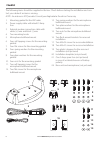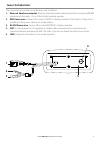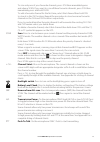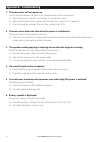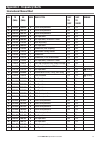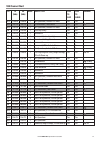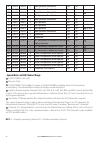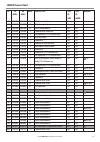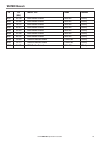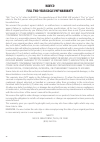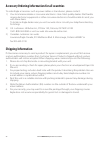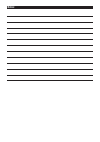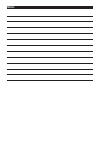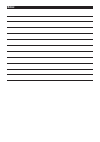- DL manuals
- Eagle
- Marine Radio
- EVR-100
- Operation Instructions Manual
Eagle EVR-100 Operation Instructions Manual
Summary of EVR-100
Page 1
Evr-100 vhf radio operation instructions www.Eaglesonar.Com pub. 988-0158-031.
Page 2: Prohibited.
Copyright © 2007 navico all rights reserved. Eagle® is a registered trademark of navico no part of this manual may be copied, reproduced, republished, transmitted or distributed for any purpose, without prior written consent of eagle electronics. Any unauthorized commercial distribution of this manu...
Page 3: Table of Contents
Eagle evr-100 operation instructions 3 table of contents introduction .............................................................................................................................................4 installation .............................................................................
Page 4: Introduction
Eagle evr-100 operation instructions 4 introduction : congratulations on your purchase of an eagle evr-100 marine band vhf radio. Designed for international operation, allows you to transmit and receive on all international channels in the vhf marine band, as assigned by the international union (itu...
Page 5: Installation Options
Eagle evr-100 operation instructions 5 this eagle radio allows you to make a maritime distress call to facilitate search and rescue. To be effective as a safety device, this radio must be used only within the geographic range of a shore-based vhf marine channel 16 distress and safety watch system. T...
Page 6: Checklist
Eagle evr-100 operation instructions 6 checklist the following items should be supplied in the box. Check before starting the installation and con- tact your dealer if an item is missing. Note: an antenna is not provided. Consult your eagle dealer for advice if necessary. 1 3 2 5 4 6 7 8 9 10 11 12 ...
Page 7: Gimbal Installation
Eagle evr-100 operation instructions 7 gimbal installation 1. Hold the mounting gimbal at the chosen location and use a soft pencil to mark the screw hole positions onto the mounting surface. 2. If you can’t reach behind the mounting surface to attach the nuts, use the self-tapping screws instead of...
Page 8
Eagle evr-100 operation instructions 8 5. Use the two short m5x10 screws to screw the mounting brackets to the sides of the radio. 6. Screw each m5x32 screw through the screw hole in the mounting bracket, then attach the stopper. If your bulkhead exceeds 0.51” (13mm), the stopper can be discarded if...
Page 9: Connect The Radio Cables
Eagle evr-100 operation instructions 9 connect the radio cables the connectors are on the rear of the base unit, as follows: 1. External speaker connector. Plug the external speaker cable jack into the connector before powering on the radio. Use a 4 ohm 4 watt external speaker. 2. Red power wire. Co...
Page 10: The Completed Installation
Eagle evr-100 operation instructions 10 the completed installation battery vhf antenna antenna connection cable external speaker black power cable fuse on red power cable external speaker connection cable base unit with microphone* * actual model may differ from that shown.
Page 11: Display
Eagle evr-100 operation instructions 11 display lcd symbols and meanings symbol meaning tx transmitting. Hi lo transmission power. High (hi) 7w or low (lo) 1w. Busy receiver busy with an incoming signal. Wx weather channel. Wx alt weather alert. Alarm beeps will sound. Pri priority channel is select...
Page 12
Eagle evr-100 operation instructions 12 basic operation and key functions key function vol/pwr volume and power. Turn clockwise to power on. Continue to turn until a comfortable volume is reached. Vol/pwr will also adjust the settings of an external speaker, if connected sql squelch or threshold lev...
Page 13
Eagle evr-100 operation instructions 13 to scan only one of your favourite channels, press 3ch then immediately press and release scan. If you want to scan all three favourite channels, press 3ch then immediately press and hold scan. To add a favourite channel for the first time, select that channel...
Page 14: Turning Your Radio On/off
Eagle evr-100 operation instructions 14 turning your radio on/off rotate vol/pwr knob to turn the radio on or off. Rotate to adjust the volume to a comfortable level. Adjusting squelch squelch is used to eliminate static and background noise and allows for silent operation of your radio until a tran...
Page 15: Scanning Features
Eagle evr-100 operation instructions 15 scanning features your radio is equipped with 2 types of scan options: all scan, 3ch scan (favourite channel scan). If there are no channels added as favourite channels, the default is all scan. This function automatically searches for transmissions on the cha...
Page 16: Noaa Weather Channels
Eagle evr-100 operation instructions 16 noaa weather channels to receive a noaa (national oceanic and atmospheric administration) weather channel, press the wx key. The transceiver will go to the last selected weather channel. Press the + ch - keys to scroll through the available wx channels. To exi...
Page 17
Eagle evr-100 operation instructions 17 appendix a - technical specifications general power supply: 13.8v dc. Current drain: transmit 1.5 a at 7 w tx / 0.6a at 1w tx receive less than 250ma in standby useable channels: international, usa, canada, weather (country specific) mode: 16k0g3e (fm) physica...
Page 18: Appendix B - Troubleshooting
Eagle evr-100 operation instructions 18 appendix b - troubleshooting 1. The transceiver will not power up. A fuse may have blown or there is no voltage getting to the transceiver. A) check the power cable for cuts, breaks, or squashed sections. B) after checking the wiring, replace the 3 amp fuse (1...
Page 19: International Channel Chart
Eagle evr-100 operation instructions 19 international channel chart ch tx rx mode traffic type ship ship remark (mhz) (mhz) to to ship shore 01 156.050 160.650 d public correspondence no yes 02 156.100 160.700 d public correspondence no yes 03 156.150 160.750 d public correspondence no yes 04 156.20...
Page 20
Eagle evr-100 operation instructions 20 66 156.325 160.925 d port operations no yes 67 156.375 156.375 s commercial, bridge-to-bridge yes no 68 156.425 156.425 s boat operations, recreational yes no 69 156.475 156.475 s port operations yes yes 70 156.525 156.525 digital selective calling - dsc -----...
Page 21: Usa Channel Chart
Eagle evr-100 operation instructions 21 usa channel chart ch tx rx mode traffic type ship ship remark (mhz) (mhz) to to ship shore 01a 156.050 156.050 s port operations, selected vts areas yes yes 03a 156.150 156.150 s us government, coast guard yes yes 4 05a 156.250 156.250 s port operations, selec...
Page 22
Eagle evr-100 operation instructions 22 68 156.425 156.425 s boat operations, recreational yes no 69 156.475 156.475 s boat operations, recreational yes yes 70 156.525 156.525 digital selective calling - dsc ------ ------ 6 71 156.575 156.575 s boat operations, recreational yes yes 72 156.625 156.62...
Page 23: Canada Channel Chart
Eagle evr-100 operation instructions 23 canada channel chart ch tx rx mode traffic type ship ship remark (mhz) (mhz) to to ship shore 01 156.050 160.650 d public correspondence no yes 02 156.100 160.700 d public correspondence no yes 03 156.150 160.750 d public correspondence no yes 04a 156.200 156....
Page 24
Eagle evr-100 operation instructions 24 64 156.225 160.825 d public correspondence, duplex no yes 64a 156.225 156.225 s u.S. Government, canadian commercial fishing yes yes 4 65a 156.275 156.275 s port operations yes yes 66a 156.325 156.325 s port operations yes yes 1 1w only 67 156.375 156.375 s co...
Page 25: Weather Channels
Eagle evr-100 operation instructions 25 ch rx traffic type name remark (mhz) wx01 162.550 noaa weather channel noaa wx rx only wx02 162.400 noaa weather channel noaa wx rx only wx03 162.475 noaa weather channel noaa wx rx only wx04 162.425 noaa weather channel noaa wx rx only wx05 162.450 noaa weath...
Page 26: Navico
Eagle evr-100 operation instructions 26 navico full two-year eagle vhf warranty “we,” “our,” or “us” refers to navico, the manufacturer of this eagle vhf product. “you” or “your” refers to the first person who purchases this product as a consumer item for personal, family or household use. We warran...
Page 27: … In The Usa:
Eagle evr-100 operation instructions 27 … in the usa: we back your investment in quality products with quick, expert service and genuine eagle replacement parts. If you’re in the united states and you have technical, return or repair questions, please contact the factory customer service department....
Page 28: Shipping Information
Eagle evr-100 operation instructions 28 accessory ordering information for all countries to order eagle accessories such as power cables or transducers, please contact: 1) your local marine dealer or consumer electronics store. Most quality dealers that handle marine electronic equipment or other co...
Page 29: Notes:
Notes:.
Page 30: Notes:
Notes:.
Page 31: Notes:
Notes:.
Page 32
Eagle pub. 988-0158-031 printed in china - 120107 copyright © 2007 all rights reserved navico mn000792a-g.