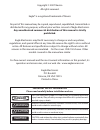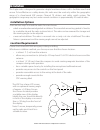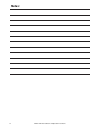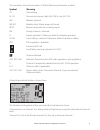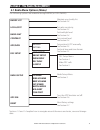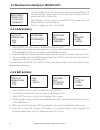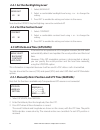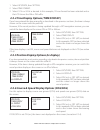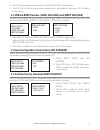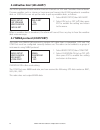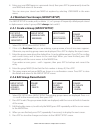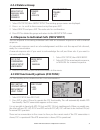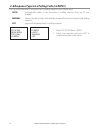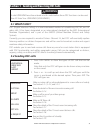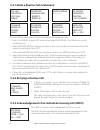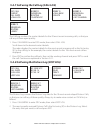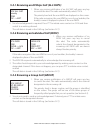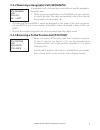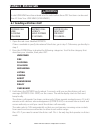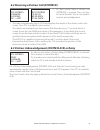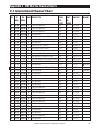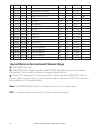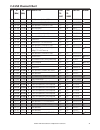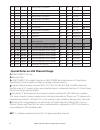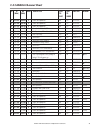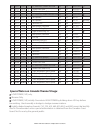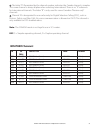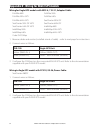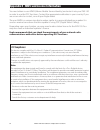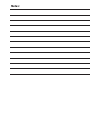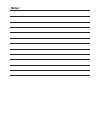- DL manuals
- Eagle
- Radio
- EVR-150
- Installation And Operation Instructions Manual
Eagle EVR-150 Installation And Operation Instructions Manual - 5-2-5 Call A Group (Group)
35
EAGLE - EVR-150 Installation and Operation Instructions
5-2-4 Recall the Most Recent Incoming Call (LAST)
This facility is useful and used frequently.
1. Press CALL/MENU to enter DSC mode. LAST CALL is automatically selected. Press ENT to
display the contact details of the most recent incoming call.
2. Select the working channel and press ENT. (Note: Duplex channels cannot usually be
called and are automatically eliminated from the suggested call list. If the call is to a Coast
Station, the radio will recognize this and select the correct channel.)
3. The radio summarizes the call details and asks for confirmation to send the call (SEND?).
Press ENT to send the call, and continue as explained in Section 5-2-1.
5-2-5 Call a Group (GROUP)
1. Press CALL MENU to enter DSC mode, then select GROUP. The radio displays the names of
your groups.
2. Select the group that you want to call (the Group MMSI must be set before making the
call). Then set the channel and continue as explained in Section 5-2-1.
5-2-6 Call All Ships (ALL SHIPS)
The ALL SHIPS ROUTINE call option is shown.
1. Press CALL MENU to enter DSC mode, then select ALL SHIPS.
2. The priority is set automatically to URGENCY. However, you can select one of the
following call priorities:
URGENCY
for use when a serious situation or problem arises that could lead to a
distress situation
SAFETY
to send safety information to all other vessels in range;
ROUTINE
routine call
3. CH16 is selected automatically as the working channel and the radio asks for
confirmation of the ALL SHIPS call. Press ENT to select YES and send the call. Continue as
explained in Section 5-2-1.
BOBBY D
INDIVIDUAL
ROUTINE
>SEND?
BOBBY D
INDIVIDUAL
ROUTINE
10:22AM LOC
DSC CALL
INDIVIDUAL
>LAST CALL
GROUP
BOBBY D
INDIVIDUAL
ROUTINE
>SET CHANNEL
RD GROUP
055554444
ROUTINE
>SET CHANNEL
SELECT GROUP
>RD GROUP
GROUP #2
GROUP#3
DSC CALL
INDIVIDUAL
LAST CALL
>GROUP
RD GROUP
055554444
ROUTINE
>SEND?
ALL SHIPS
URGENCY
>YES
NO
ALL SHIPS
>URGENCY
SAFETY
ROUTINE
DSC CALL
LAST CALL
GROUP
>ALL SHIPS
Summary of EVR-150
Page 1
Evr-150 vhf radio installation and operation instructions www.Eaglesonar.Com pub. 988-0158-041.
Page 2: Prohibited.
Copyright © 2007 navico all rights reserved. Eagle® is a registered trademark of navico no part of this manual may be copied, reproduced, republished, transmitted or distributed for any purpose, without prior written consent of eagle electronics. Any unauthorized commercial distribution of this manu...
Page 3: Table of Contents
Table of contents installation .........................................................................................................................5 section 1 - general information .......................................................................................... 13 1-1 features ..........
Page 4
4-2 enter your user mmsi (user mmsid) ...................................................................................................29 4-3 maintain your groups (group setup) ...............................................................................................30 4-3-1 create a group (g...
Page 5: Installation
5 eagle - evr-150 installation and operation instructions this eagle radio is designed to generate a digital maritime distress call to facilitate search and rescue. To be effective as a safety device, this radio must be used only within the geographic range of a shore-based vhf marine channel 70 dis...
Page 6: Checklist
6 eagle - evr-150 installation and operation instructions checklist the following items should be supplied in the box. Check before starting the installation and contact your dealer if an item is missing. Note: an antenna is not provided. Consult your eagle dealer for advice if necessary. 1 3 4 2 6 ...
Page 7: Gimbal Installation
7 eagle - evr-150 installation and operation instructions gimbal installation 1. Hold the mounting gimbal at the chosen location and use a soft pencil to mark the screw hole positions onto the mounting surface. 2. If you can’t reach behind the mounting surface to attach the nuts, use the self-tappin...
Page 8
8 eagle - evr-150 installation and operation instructions 5. Use the two short m5x10 screws to screw the mounting brackets to the sides of the radio. 6. Screw each m5x32 screw through the screw hole in the mounting bracket, then attach the stopper. If your bulkhead exceeds 0.51” (13mm), the stopper ...
Page 9: Fix The Dsc Label
9 eagle - evr-150 installation and operation instructions fix the dsc label connect the radio cables the connectors are on the rear of the base unit, as follows: 1. Gps/com connector. For connection to gps device via nmea. See the following table for wiring and color codes. (if you’re not using this...
Page 10: Set Up The Radio
10 eagle - evr-150 installation and operation instructions set up the radio the user mmsi is a unique nine digit number, similiar to a personal telephone number. It is used on marine transceivers that are capable of using dsc (digital select calling). If you don’t have a user mmsi contact the approp...
Page 11: The Completed Installation
11 eagle - evr-150 installation and operation instructions the completed installation battery vhf antenna gps product antenna connection cable external speaker black power cable fuse on red power cable external speaker connection cable base unit with microphone.
Page 12: Notes:
12 eagle - evr-150 installation and operation instructions notes:.
Page 13: 1-1 Features
13 eagle - evr-150 installation and operation instructions section 1 - general information 1-1 features congratulations on your purchase of a eagle evr-150 marine band vhf radio. It provides the following useful features: • prominent channel display • adjustable contrast settings for the lcd • adjus...
Page 14: 1-5 Lcd Symbols and Meanings
14 eagle - evr-150 installation and operation instructions 1-2 customizing your eagle vhf radio you can customize the radio to suit your individual preferences. Some preferences can be set directly through the keys as explained in this section. Other preferences are set up through the built-in menus...
Page 15
15 eagle - evr-150 installation and operation instructions this simulation shows the locations of all the following information symbols: symbol meaning tx transmitting. Hi lo transmission power. High (hi) 25w or low (lo) 1w. Wx weather channel. Wx alt weather alert. Alarm beeps will sound. Busy rece...
Page 16
16 eagle - evr-150 installation and operation instructions 1-6 basic operation and key functions all possible keys and their functions are listed here. Note that some of the keys may not be available depending on your eagle vhf radio model. Key function vol/pwr volume and power. Turn clockwise to po...
Page 17
17 eagle - evr-150 installation and operation instructions h/l transmission power. High (hi) 25w or low (lo) 1w. Press to toggle between high or low transmission power for the entire channel bank. The hi or lo selection is shown on the lcd. Some channels allow only low power transmissions. Error bee...
Page 18
18 eagle - evr-150 installation and operation instructions alphanumeric entry. This key can also be used for menu selection and for alphanumeric entry. Press + or - to scroll the cursor up or down menu options when navigating menus. When editing an item containing only numbers, press - to count thro...
Page 19
19 eagle - evr-150 installation and operation instructions section 2 - the radio menu (menu) 2-1 radio menu options (menu) the following options are available through menu (or call/menu): sections 1-3 and 1-4 explain how to navigate around the menu and enter, save and change data. Buddy list local/d...
Page 20: 2-2-2 Edit An Entry
20 eagle - evr-150 installation and operation instructions 2-2-2 edit an entry 1. Select buddy list. Press ent to display the list of entries. 2. Scroll down (if required) to the incorrect entry and press ent. 3. Select edit. The cursor is at the first character of the name. 4. Edit the buddy name o...
Page 21: 2-2-3 Delete An Entry
21 eagle - evr-150 installation and operation instructions 2-2-3 delete an entry 1. Select buddy list. Press ent to display the list of entries. 2. Scroll down (if required) to the entry you want to delete and press ent. 3. Select delete then select yes. 4. The entry is deleted immediately and the b...
Page 22: 2-4-2 Set The Contrast Level
22 eagle - evr-150 installation and operation instructions 2-4-1 set the backlighting level 1. Select backlight. 2. Select a comfortable backlight level using + or - to change the setting. 3. Press ent to enable the setting and return to the menu. Note that the distress key backlighting cannot be sw...
Page 23
23 eagle - evr-150 installation and operation instructions 2-5-2 local time (time offset) the local time can be set by entering the time offset between utc and local time as follows. 1. Select gps/data, then setting. 2. Select time offset to enter the difference between utc and local time. Half hour...
Page 24
24 eagle - evr-150 installation and operation instructions 1. Select gps/data, then setting. 2. Select time format. 3. Select 12 hr or 24 hr as desired. In this example, 12 hour format has been selected and so the lcd shows the am or pm suffix. 2-5-4 time display options (time display) if you have e...
Page 25
25 eagle - evr-150 installation and operation instructions 2-5-7 gps alert options (alert) the gps alert is usually set to on (on) so that if the gps navigation receiver is disconnected, the alarm sounds. 1. Select gps/data, then setting. 2. Select gps alert. 3. Select on (on) or off (off ) as desir...
Page 26
26 eagle - evr-150 installation and operation instructions section 3 - radio setup menu (radio setup) 3-1 radio setup menu (radio setup) sections 1-3 and 1-4 explain how to navigate around the menu and enter, save and change data. 3-2 channel names (ch name) the channel charts are listed in appendix...
Page 27
27 eagle - evr-150 installation and operation instructions 4. Press ent (repeatedly if necessary) to display the yes/no confirmation. 5. Press ent to confirm the new channel name tag or the deletion, then press esc to return to the menu. 3-3 ring & beep volume (ring volume) and (beep volume) set the...
Page 28: 3-6 Weather Alert (Wx Alert)
28 eagle - evr-150 installation and operation instructions 3-6 weather alert (wx alert) the noaa provides several weather forecast channels on usa and canadian channel banks. If severe weather such as storms or hurricanes are forecast, the noaa broadcasts a weather alert on 1050 hz. You can set up t...
Page 29: 4-1 Dsc Setup - Menu Options
29 eagle - evr-150 installation and operation instructions 4-1 dsc setup - menu options the following options are available: sections 1-3 and 1-4 explain how to navigate around the menu and enter, save and change data. 4-2 enter your user mmsi (user mmsid) this is a once-only operation. You must ent...
Page 30
30 eagle - evr-150 installation and operation instructions 4. Enter your user mmsi again as a password check, then press ent to permanently store the user mmsi and return to the menu. You can view your stored user mmsi at anytime by selecting user mmsi in the main menu. 4-3 maintain your groups (gro...
Page 31: 4-3-3 Delete A Group
31 eagle - evr-150 installation and operation instructions 4-3-3 delete a group 1. Select dsc setup, then group setup. The existing group names are displayed. 2. Press + or - to scroll to the incorrect entry then press ent. 3. Select delete and press ent. The radio asks for confirmation. 4. Press en...
Page 32
32 eagle - evr-150 installation and operation instructions 4-6 response type to ll polling calls (ll reply) you can set up the radio to respond to an ll polling request in one of three ways: auto automatically replies to any incoming ll polling requests from any of your buddies. Manual choose whethe...
Page 33: 5-1 What Is Dsc?
33 eagle - evr-150 installation and operation instructions section 5 - sending and receiving dsc calls 5-1 what is dsc? Dsc (digital selective calling) is a semi-automated method of establishing vhf, mf, and hf radio calls. It has been designated as an international standard by the imo (internationa...
Page 34
34 eagle - evr-150 installation and operation instructions 5-2-1 make a routine call (individual) you can call any other person that has another dsc equipped radio. 1. Press call/menu to enter dsc mode, then select individual. This allows you to call another person. 2. Select manual new to call a pe...
Page 35: 5-2-5 Call A Group (Group)
35 eagle - evr-150 installation and operation instructions 5-2-4 recall the most recent incoming call (last) this facility is useful and used frequently. 1. Press call/menu to enter dsc mode. Last call is automatically selected. Press ent to display the contact details of the most recent incoming ca...
Page 36
36 eagle - evr-150 installation and operation instructions 5-2-7 call using the call log (call log) the call log contains the contact details for the 20 most recent incoming calls, so that you call any of them again quickly. 1. Press call menu to enter dsc mode, then select call log. Scroll down to ...
Page 37: 5-3 Receiving Dsc Calls
37 eagle - evr-150 installation and operation instructions the details are displayed over two screens that alternate every 1.5 seconds; the first screen shows the location and name or mmsi of the vessel in distress, the second screen shows the nature of the emergency (if specified) and the mmsi of t...
Page 38
38 eagle - evr-150 installation and operation instructions 5-3-1 receiving an all ships call (all ships) 1. When you receive notification of an all ship call, press any key to cancel the alert. The radio automatically selects ch16. The priority level and the user mmsi are displayed on the screen. If...
Page 39
39 eagle - evr-150 installation and operation instructions 5-3-4 receiving a geographic call (geograph) a geographic call is received by vessels within a specific geographic boundary area. 1. When you receive notification of a geograph call, press any key to cancel the alert. The radio automatically...
Page 40: Section 6 - Distress Calls
40 eagle - evr-150 installation and operation instructions section 6 - distress calls 6-1 sending a distress call 1. Open the red cover labelled distress. If time is available to specify the nature of the distress, go to step 2. Otherwise, go directly to step 3. 2. Press the distress key to display ...
Page 41
41 eagle - evr-150 installation and operation instructions 6-2 receiving a distress call (distress!) 1. An alert sounds when a distress call (distress!) is received. Press any key to cancel the alert. You do not need to send an acknowledgement. 2. The radio automatically selects ch16 and displays th...
Page 42: Eagle Evr-150
42 eagle - evr-150 installation and operation instructions eagle evr-150 general power supply: 13.6v dc. Current drain: transmit 6 a at 25 w tx / 1.5a at 1w tx receive less than 250ma in standby useable channels: international, usa, canada, weather (country specific) mode: 16k0g3e (fm) / 16k0g2b (ds...
Page 43
43 eagle - evr-150 installation and operation instructions transmitter frequency: 156.025 - 157.425mhz output power: 25 w / 1 w selectable transmitter protection: open / short circuit of antenna max freq deviation: +/- 5khz spurious & harmonics: better than 2.5µ w modulation distortion: less than 4%...
Page 44: Appendix B - Troubleshooting
44 eagle - evr-150 installation and operation instructions appendix b - troubleshooting 1. The transceiver will not power up. A fuse may have blown or there is no voltage getting to the transceiver. A) check the power cable for cuts, breaks, or squashed sections. B) after checking the wiring, replac...
Page 45
45 eagle - evr-150 installation and operation instructions c-1 international channel chart appendix c - vhf marine channel charts ch tx rx mode traffic type ship ship name tag remark (mhz) (mhz) to to ship shore 01 156.050 160.650 d public correspondence no yes telephone 02 156.100 160.700 d public ...
Page 46
46 eagle - evr-150 installation and operation instructions 66 156.325 160.925 d port operations no yes port ops 67 156.375 156.375 s commercial, bridge-to-bridge yes no bridge com 68 156.425 156.425 s boat operations, recreational yes no ship - ship 69 156.475 156.475 s port operations yes yes port ...
Page 47: C-2 Usa Channel Chart
47 eagle - evr-150 installation and operation instructions c-2 usa channel chart ch tx rx mode traffic type ship ship name tag remark (mhz) (mhz) to to ship shore 01a 156.050 156.050 s port operations, selected vts areas yes yes port ops/vts 03a 156.150 156.150 s us government, coast guard yes yes u...
Page 48
48 eagle - evr-150 installation and operation instructions 68 156.425 156.425 s boat operations, recreational yes no ship - ship 69 156.475 156.475 s boat operations, recreational yes yes pleasure 70 156.525 156.525 digital selective calling - dsc ------ ------ dsc 6 71 156.575 156.575 s boat operat...
Page 49: C-3 Canada Channel Chart
49 eagle - evr-150 installation and operation instructions c-3 canada channel chart ch tx rx mode traffic type ship ship name tag remark (mhz) (mhz) to to ship shore 01 156.050 160.650 d public correspondence no yes telephone 02 156.100 160.700 d public correspondence no yes telephone 03 156.150 160...
Page 50
50 eagle - evr-150 installation and operation instructions 61a 156.075 156.075 s u.S. Government, canadian coast guard yes yes unauthorized 4 62a 156.125 156.125 s canadian coast guard yes yes canadian cg 64 156.225 160.825 d public correspondence, duplex no yes telephone 64a 156.225 156.225 s u.S. ...
Page 51: Weather Channels
51 eagle - evr-150 installation and operation instructions ch rx traffic type name remark (mhz) wx01 162.550 noaa weather channel noaa wx rx only wx02 162.400 noaa weather channel noaa wx rx only wx03 162.475 noaa weather channel noaa wx rx only wx04 162.425 noaa weather channel noaa wx rx only wx05...
Page 52
52 eagle - evr-150 installation and operation instructions appendix d - wiring for eagle gps models wiring for eagle gps models with ndc-4, 119-31, adapter cable: fishelite 480 fishelite 500c fishelite 502c igps fishelite 640c fishelite 642c igps seacharter 500c df seacharter 502c df igps seacharter...
Page 53
53 eagle - evr-150 installation and operation instructions procedure to remove the resistor and diode from ndc-4, 119-31, adapter cable: you will notice near the end of the cable an adapter segment protected with black heat-shrink. To connect the eagle gps unit to the evr-150 radio, you must first r...
Page 54: Fcc Compliance
54 eagle - evr-150 installation and operation instructions appendix e - mmsi and license information you must obtain a user mmsi (marine mobile service identity) and enter it into your evr-150 in order to use the dsc functions. Contact the appropriate authorities in your country. If you are unsure w...
Page 55: Navico
55 eagle - evr-150 installation and operation instructions navico full two-year eagle vhf warranty “we,” “our,” or “us” refers to navico, the manufacturer of this eagle vhf product. “you” or “your” refers to the first person who purchases this product as a consumer item for personal, family or house...
Page 56: … In The Usa:
56 eagle - evr-150 installation and operation instructions … in the usa: we back your investment in quality products with quick, expert service and genuine eagle replacement parts. If you’re in the united states and you have technical, return or repair questions, please contact the factory customer ...
Page 57: Shipping Information
57 eagle - evr-150 installation and operation instructions accessory ordering information for all countries to order eagle accessories such as power cables or transducers, please contact: 1) your local marine dealer or consumer electronics store. Most quality dealers that handle marine electronic eq...
Page 58: Notes:
Notes:.
Page 59: Notes:
Notes:.
Page 60
Eagle pub. 988-0158-041 printed in china - 010108 copyright © 2007 all rights reserved navico mn000791b-g.