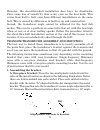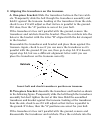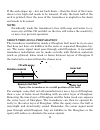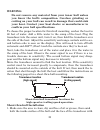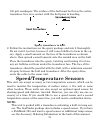- DL manuals
- Eagle
- Sonar
- SeaCharter 320DF
- Installation And Operation Instructions Manual
Eagle SeaCharter 320DF Installation And Operation Instructions Manual
Summary of SeaCharter 320DF
Page 1
Pub. 988-0143-661 www.Eaglesonar.Com fishmark 320 and seafinder 320df fish-finding & depth sounding sonars installation and operation instructions.
Page 2
Copyright © 2002 eagle electronics all rights reserved. Eagle ® is a registered trademark of eagle electronics marine-tex is a trademark of illinois tool works inc. Eagle electronics may find it necessary to change or end our policies, regulations, and special offers at any time. We reserve the ri...
Page 3: Table of Contents
I table of contents section 1: read me first! ......................................................... 1 capabilities and specifications: ..................................................... 2 how to use this manual: typographical conventions.............. 4 section 2: installation & accessories.....
Page 4
Ii depth range - automatic ........................................................... 51 depth range - manual................................................................ 51 fastrack .................................................................................. 52 fish i.D. (fish symbols...
Page 5
1 section 1: read me first! How this manual can get you out on the water, fast! Welcome to the exciting world of digital sonar! We know you're anxious to begin finding fish, but we have a favor to ask. Before you grab your unit and begin installing it, please give us a moment or two to explain how o...
Page 6
2 after you've gained some experience with your sonar, you'll want to check out section 4, which discusses more advanced sonar options and other features. When you come to a sonar menu command on the unit's screen, you can look it up in the manual by skimming over the table of contents, just flip- p...
Page 7
3 languages:...................... 10; menu languages selectable by user. Sonar frequency:...................... 50/200 khz for seafinder 320df; 200 khz for fishmark 320. Transducers: .................. A dual-frequency skimmer transducer with built-in temperature sensor is packed with the seafinder...
Page 8
4 notice! The storage temperature range for your unit is from -4 degrees to +167 degrees fahrenheit (-20 degrees to +75 degrees celsius). Extended stor- age in temperatures higher or lower than specified will damage the liq- uid crystal display in your unit. This type of damage is not covered by the...
Page 9: Ent
5 lowing paragraphs explain how to interpret the text formatting for those commands and other instructions: arrow keys the arrow keys control a horizontal line depth cursor on the sonar screen. The arrow keys also help you move around the menus so you can execute different commands. They are represe...
Page 10
6 the sonar features menu command. Then press the enter key." step 2 would mean: "press the right arrow key (for dual-frequency units) or press the right arrow key followed by the down arrow key (for single-frequency units) to select (highlight) the fish id symbols com- mand. Next, press the enter k...
Page 11
7 section 2: installation & accessories preparations you can install the sonar system in some other order if you prefer, but we recommend this installation sequence: caution: you should read over this entire installation section before drill- ing any holes in your vessel! 1. Determine the approximat...
Page 12
8 these are all "kick-up" mounting brackets. They help prevent damage if the transducer strikes an object while the boat is moving. If the trans- ducer does "kick-up," the bracket can easily be pushed back into place without tools. Read these instructions carefully before attempting the installation...
Page 13: Caution: Clamp The Trans-
9 then the chosen location must be in the water at all times. If the transducer is not placed in a smooth flow of water, interference caused by bubbles and turbulence will show on the sonar's display in the form of random lines or dots whenever the boat is moving. Note: some aluminum boats with stra...
Page 14: Transom
10 how low should you go? For most situations, you should install your skimmer transducer so that its centerline is level with the bottom of the boat hull. This will usually give you the best combination of smooth water flow and protec- tion from bangs and bumps. Align transducer centerline with hul...
Page 15: Dot
11 however, the shoot-thru-hull installation does have its drawbacks. First, some loss of sensitivity does occur, even on the best hulls. This varies from hull to hull, even from different installations on the same hull. This is caused by differences in hull lay-up and construction. Second, the tran...
Page 16: Alignment Letters
12 b. Two-piece bracket: locate the four plastic ratchets in the trans- ducer's hardware package. Press two ratchets into the sides of the plas- tic bracket and two on either side of the transducer as shown in the fol- lowing illustrations. Notice there are letters molded into each ratchet. Place th...
Page 17: Ratchets
13 2. Aligning the transducer on the transom. A. One-piece bracket: slide the transducer between the two ratch- ets. Temporarily slide the bolt though the transducer assembly and hold it against the transom. Looking at the transducer from the side, check to see if it will adjust so that its face is ...
Page 18: Nut
14 bracket holes with the letter "b" aligned with the bracket alignment mark. Place them on the transducer aligned with the 12 o'clock posi- tion on the transducer stem. Reassemble the transducer and bracket and place them against the transom. Again, check to see if you can move the transducer so it...
Page 19: Transom
15 b. Two-piece bracket: once you determine the correct position for the ratchets, assemble the transducer as shown in the figure in step 2b. Don't tighten the lock nut at this time. 4. Drilling mounting holes. Hold the transducer and bracket assembly against the transom. The transducer should be ro...
Page 20: Flat-Bottom Hull
16 both bracket types: attach the transducer to the transom. Slide the transducer up or down until it's aligned properly with the bottom of the hull as shown in the preceding and following figures. Tighten the bracket's mounting screws, sealing them with the caulking compound. Adjust the transducer ...
Page 21: Tmb-S Bracket
17 caution: if you drill a hole in the transom for the cable, make sure it is lo- cated above the waterline. After installation, be sure to seal the hole with the same marine grade above- or below-waterline seal- ant used for the mounting screws. 7. Make a test run to determine the results. If the b...
Page 22: Transducer Aimed
18 transducer mounted on trolling motor, side view. Transducer orientation and fish arches if you do not get good fish arches on your display, it could be because the transducer is not parallel with the ground when the boat is at rest in the water or at slow trolling speeds. Transducer angles and th...
Page 23: Fill With Epoxy
19 if the arch slopes up – but not back down – then the front of the trans- ducer is too high and needs to be lowered. If only the back half of the arch is printed, then the nose of the transducer is angled too far down and needs to be raised. Note: periodically wash the transducer's face with soap ...
Page 24: Transducer Location
20 warning: do not remove any material from your inner hull unless you know the hull's composition. Careless grinding or cutting on your hull can result in damage that could sink your boat. Contact your boat dealer or manufacturer to confirm your hull specifications. To choose the proper location fo...
Page 25: Spread Epoxy Here
21 100 grit sandpaper. The surface of the hull must be flat so the entire transducer face is in contact with the hull prior to bonding. Epoxy transducer to hull. 2. Follow the instructions on the epoxy package and mix it thoroughly. Do not mix it too fast, because it will cause bubbles to form in th...
Page 26: Power/trans-
22 if a second temp sensor is used, it must be the model ts-2u. This model has a fixed electronic "address" which designates it as the second of two temp sensors. Dual temperatures are only displayed on the full chart page. The large digital page will only display the primary tem- perature sensor. S...
Page 27: Good Location
23 optional speed sensor installation all the units in this series can display speed and distance traveled, but only the seafinder 320df comes packed with a speed sensor. If you wish to purchase an optional additional sensor for your unit, refer to the accessory ordering information inside the back ...
Page 28: Transom
24 if the base of the transom has a radius, fill the gap between the tran- som and the sensor with the caulking compound. This will help ensure a smooth water flow. Speed sensor mounting configuration: side view (left) and rear view (right.) route the sensor's cable through or over the transom to th...
Page 29: 12 Volt
25 the unit is not in use. When the unit is turned off but still connected to a power supply, electrolysis can occur in the power cable plug. This may result in corrosion of the plug body along with the electri- cal contacts in the cable and the unit's power socket. In saltwater environments we reco...
Page 30: Sonar Unit
26 caution: do not use this product without a 3-amp fuse wired into the power cable! Failure to use a 3-amp fuse will void your warranty. This unit has reverse polarity protection. No damage will occur if the power wires are reversed. However, the unit will not work until the wires are attached corr...
Page 31: Front
27 also make sure there is enough room behind the unit to attach the power and transducer cables. (a drawing on the next page shows the dimensions of a gimbal-mounted sonar unit.) holes in the bracket's base allow wood screw or through-bolt mounting. You may need to place a piece of plywood on the b...
Page 32: Millimeter
28 the unit. If you choose to fill in the hole, be sure to position the cables against the rear edge of the hole as you apply the fill material. Front view (left) and side view (right) showing dimensions of the sonar unit when mounted on gimbal bracket. Before positioning the bracket, be sure to hol...
Page 33: 113.5
29 in-dash mounting template for the sonar unit, showing dimensions. Note: the figure above is not printed to scale. A scaled template (fm-5 in-dash adapter kit instructions) is available for free download from our web site, www.Eaglesonar.Com. Portable installation like many eagle products, this so...
Page 34: "d" Cell Battery
30 install batteries in power pack battery adapter. Face cover your unit comes with a white protective cover that snaps on and off the front of the unit. This cover is intended for use when your unit and the vehicle it's mounted in are idle. Warning: when the unit is mounted in an unprotected area, ...
Page 35
31 section 3: basic sonar operation this section addresses the unit's most basic sonar operations. The in- structions presented here in sec. 3 follow a chronological order. Sec. 4, sonar options & other features, will discuss options and other more advanced functions and utilities. The material in s...
Page 36: Pwr
32 1. Pwr/light (power & light) – the pwr key turns the unit on and off and activates the backlight. 2. Pages – pressing this and the ↑ ↓ arrow keys switches the unit between the four different page options. (full sonar chart, split zoom sonar chart, split frequency sonar chart and digital data.) 3....
Page 37: Menu
33 menus your sonar unit will work fine right out of the box with the factory de- fault settings. You only need to learn a few basic functions to enhance your viewing. We'll discuss them briefly here, then talk about them and all the other commands in more detail in the next section, which begins on...
Page 38: Main Menu Commands
34 main menu commands there are four "basic" main menu commands that you'll really want to read more about. They are: • screen command: changes the contrast or brightness of the display screen. Use this command to adjust how the screen looks under various lighting conditions. • sounds command: enabl...
Page 39: Menu
35 • reset options command: returns all options and auto functions to their original factory settings. It's a great safety net while you're learning and experimenting with various settings. • set language command: your unit has menus in 10 different lan- guages. This command switches from one langua...
Page 40: Pages
36 ity and auto sensitivity are important basic functions that are discussed both here and in sec. 4. The other sonar menu commands include: • grayline command: separates fish and structure near the bottom from the actual bottom, and defines bottom composition/hardness. • depth range command: manual...
Page 41: Surface Clutter
37 pages menu showing some sonar display options (at left, dual-frequency menu; at right, single-frequency menu). The full sonar chart is the main display option. This is a "cross- section" view of the water column beneath the boat. The chart moves across the screen, displaying sonar signal echoes t...
Page 42
38 sonar chart display options (from left) split zoom (all models) and split frequency (seafinder 320df only). Digital data sonar chart display option. You can customize how the sonar page pictures and other data are dis- played in many ways. We'll discuss all of those features and options in sectio...
Page 43: Pwr
39 basic sonar quick reference 1. Mount the transducer and unit. Connect the unit to electric power and the transducer. 2. Launch your boat. 3. To turn on the unit, press and release pwr key. 4. Head for your fishing grounds. Your unit automatically displays digi- tal depth and surface water tempera...
Page 44: Pwr
40 9. If you are drifting at a very low speed or anchored, you are not mov- ing fast enough for a fish to return the tell-tale fish arch signal. As you drift over a fish, or as a fish swims through the transducer's signal cone, the fish echo will appear as a straight line suspended between the surfa...
Page 45: Fig. 3
41 adjusting sensitivity in manual sensitivity mode is similar to driving a car without cruise control — you have complete manual control of the car's speed. In the sonar unit, manual mode allows you to set sensitiv- ity at 100 percent (maximum) or zero percent (minimum.) depending on water conditio...
Page 47: Www.Eaglesonar.Com
43 fish symbols vs. Full sonar chart you may have noticed in the quick reference that we used fish arches in full sonar chart mode for our example, and not the popular fish i.D. Fish symbol feature. Here's why. Fish i.D. Is an easier way for a sonar novice to recognize a fishy signal return when he ...
Page 48
44 for the ultimate training aid, be sure to download the free emulator software for your unit. Aside from being just plain fun, this program can help you learn both basic and advanced operations without burning boat fuel! Eagle is one of the first sonar manufacturers to provide this type of trainin...
Page 49
45 section 4: sonar options & other features material in this section is arranged in alphabetical order. Asp (advanced signal processing) the asp feature is a noise rejection system built into the sonar unit that constantly evaluates the effects of boat speed, water conditions and interference. ...
Page 52: Exit
48 adjust zone alarm selection box, with upper selected. 3. To set the upper boundary for the zone alarm, use ← or→ to select u pper , then press ↑ or ↓ to move the top of the bar to the desired depth. 4. To set the lower boundary for the zone alarm, use ← or→ to select l ower , then press ↑ or ↓ to...
Page 53: Menu
49 calibrate speed the speed sensor can be calibrated to compensate for inaccuracies. Be- fore you change the setting, first calculate the percentage that the speed is off. You will enter this percentage in a moment. For example, if you figure the sensor is reading 10 percent faster than actual spee...
Page 57
53 instances, remaining targets are fish. The fish i.D. Feature displays fish symbols on the screen in place of the actual fish echoes. There are several fish symbol sizes. These are used to designate the relative size between targets. In other words, fish i.D. Displays a small fish symbol when it t...
Page 59: Menu
55 fishtrack the fishtrack feature shows the depth of a fish symbol when it ap- pears on the display. This lets you accurately gauge the depth of tar- gets. This feature is available only when the fish i.D. Feature is on. The default setting for fishtrack is off. To turn on fishtrack: ( note: these ...
Page 60: Menu
56 the normal mode of operation (with fishreveal turned off) shows the weakest echoes as black and the strongest echoes in light gray. Since all weak echoes are black, fish arches show boldly against the white background. The drawback is that all weak echoes – such as thermo- clines – are also empha...
Page 61: Visible
57 sonar chart in regular grayscale mode, left, and in fishreveal mode, right. Notice how shallow fish formerly hidden in the surface clutter become visible in fishreveal mode. Note: water conditions vary greatly, and that affects sonar performance. Under certain conditions, fishreveal will show you...
Page 62: Menu
58 there is a common exception to these rules of thumb. Some fishermen on freshwater lakes (or the ocean) using downriggers like to see them on the sonar. In many of those cases, you'll see a 50 khz transducer frequency in use because the wider cone angle lets them watch the bait. Sonar features men...
Page 64: Menu
60 this series of figures shows how different grayline settings can reveal more information. The "a" figures to the left show locations with gray- line set at the factory level of 64 percent. At right, the "b" figures show the same locations with grayline increased to 84 percent. In figure 1b, no fi...
Page 67: Menu
63 these faster ping rates allow you to maintain a high-detail picture on the screen, and the screen refresh rate and chart scroll speed can keep pace with the boat as it moves quickly over the bottom terrain. When using hyperscroll, you may also need to manually decrease the sensitivity for optimum...
Page 69: Menu
65 reset water distance the sonar chart's digital data display option includes a window that shows distance traveled, called water distance ("w distance"). This information is calculated from an optional water speed sensor. The wa- ter distance window can be reset to zero using the reset water dis- ...
Page 70: Menu
66 best sensitivity level shows a good solid bottom signal with grayline and some surface clutter. Automatic sensitivity the default sensitivity mode is automatic. The unit bases the sensitiv- ity level on water depth and conditions. When the unit is in the auto- matic mode, sensitivity is automatic...
Page 72: Menu
68 eliminates the need for the navigator to mentally calculate how much water is under his keel. Keel offset lets you calibrate the digital depth: chart depth scale, chart cursor depth and fish symbol depth displayed on the screen. To calibrate the depth indicators, first measure the distance from t...
Page 73: Exit
69 4. Press → to the second number, them press ↑ to change the num- ber to 5, then press exit . The depth indicators now accurately show the water depth from surface to bottom. Set language this unit's menus are available in 10 languages: english, french, ger- man, spanish, italian, danish, swedish,...
Page 74: Menu
70 sonar color mode the default color scheme for the sonar chart is grayscale, but we offer other variations to suit your viewing preferences. You can select the chart to be displayed in reverse grayscale, bottom black or fishreveal mode. (for more information on fishreveal, see the entry on that to...
Page 75
71 targets. The line at the top of the screen represents the surface. The bottom depth and surface temperature (if equipped with a temperature sensor or a transducer with a temp sensor built in) show at the top left corner of the screen. The fastrack™ display shows just to the right of the scale. Th...
Page 76: Menu
72 split frequency sonar chart (seafinder 320df only) this page shows sonar data from the 50 khz transducer element on the left side of the screen and data from the 200 khz transducer on the right side. All other functions and features are the same as the full chart page. Split frequency sonar chart...
Page 77: Menu
73 digital data/chart this mode shows the chart on the right side of the screen. The left side has six large digital boxes or windows containing: water depth; water speed (from an optional speed sensor); water distance (distance traveled or log, it also requires a speed sensor); surface water temper...
Page 79: Menu
75 surface clarity the markings extending downward from the zero line on the chart are called "surface clutter." these markings are caused by wave action, boat wakes, temperature inversion and more. The surface clarity control reduces or eliminates surface clutter signals from the display. It does t...
Page 80: Menu
76 in the illustration at left, surface clarity is turned off. The right view shows surface clarity set at high. Units of measure this menu sets the speed and distance (statute or nautical miles, me- ters), depth (feet, fathoms, or meters) and temperature (degrees fahrenheit or celsius). To change t...
Page 81: Zin
77 on the far right side of the screen shows which echoes will be displayed on the screen when the zin key is pressed. For example, pressing the zin key once will enable a 2x zoom which will show all echoes that are between the top and bottom of the 2x zoom bar. Pressing the key again will give a 4x...
Page 82
78 notes.
Page 83
79 section 5: troubleshooting if your unit is not working, or if you need technical help, please use the following troubleshooting section before contacting the factory customer service department. It may save you the trouble of returning your unit for repair. For contact information, refer to the l...
Page 84
80 weak bottom echo, digital readings erratic, or no fish signals: 1. Make certain the transducer is pointing straight down. Clean the face of the transducer. Oil, dirt and fuel can cause a film to form on the transducer, reducing its effectiveness. If the transducer is mounted in- side the hull, be...
Page 85
81 spark plugs or routing the sonar unit's power and transducer cables away from other electrical wiring on the boat. No fish arches when the fish i.D. Feature is off: 1. Make certain the transducer is pointing straight down. This is the most common problem if a partial arch is displayed. 2. The sen...
Page 86
82 present, turn the pump off, then turn on the vhf radio and transmit. Keep doing this until all electrical equipment has been turned on, their effect on the sonar display noted, then turned off. If you find noise interference from an electrical instrument, trolling mo- tor, pump, or radio, try to ...
Page 87
83 notes.
Page 88
84 notes.
Page 89
85 section 6: supplemental material eagle electronics full one-year warranty "we," "our," or "us" refers to eagle electronics, a division of lei, the manufacturer of this product. "you" or "your" refers to the first person who purchases this product as a consumer item for personal, family, or househ...
Page 90
86 how to obtain service… …in the usa: we back your investment in quality products with quick, expert service and genuine eagle replacement parts. If you're in the united states and you have technical, return or repair questions, please contact the factory customer service department. Before any pro...
Page 91
Accessory ordering information for all countries to order eagle accessories such as power cables or transducers, please contact: 1) your local marine dealer or consumer electronics store. Most quality dealers that handle marine electronic equipment or other consumer electronics should be able to ass...
Page 92
Visit our web site: www.Eaglesonar.Com eagle pub. 988-0143-661 © copyright 2002 all rights reserved printed in usa 101702 eagle electronics.