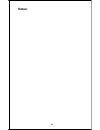- DL manuals
- Eagle
- Fish Finder
- SUPRAPRO I.D.
- Installation And Operation Instructions Manual
Eagle SUPRAPRO I.D. Installation And Operation Instructions Manual
Summary of SUPRAPRO I.D.
Page 1
1 installation and operation instructions tm suprapr suprapr suprapr suprapr suprapro i.D. O i.D. O i.D. O i.D. O i.D..
Page 2
2 table of contents introduction .............................................................................................................1 specifications ........................................................................................................... 1 installation .....................
Page 3
3 introduction thank you for purchasing an eagle ® sonar. Your suprapro i.D.™ is a high quality sonar designed for both professional and novice fishermen. Al- though it's a low cost unit, it has features available only on other units that cost much more. This unit has an automatic feature that finds...
Page 4
4 installation - bracket you can install the suprapro i.D. On the top of a dash or from an overhead with the supplied bracket. It can also be installed in the dash with an optional ida-3 mounting kit. If you use the supplied bracket, you may be interested in the optional gbsa-1 swivel bracket kit. T...
Page 5
5 3 amp fuse 12 volt black wire red wire this unit has reverse polarity pro- tection. No damage will occur if the power wires are reversed. However, the unit will not work until the wires are attached cor- rectly. To transducer power connections note! Install the transducer before making the power c...
Page 6
6 suprapro i.D. Portable assembly installing the batteries release the latch on the front of the battery case. Open the compartment and install four "d" cell batteries into the adapter. For the longest life, we recommend you use alkaline batteries. This battery case will also hold one rechargable ba...
Page 7
7 portable units result from stale batteries. Make certain the ones you buy are fresh. Always remove batteries from the battery compartment before storing the unit as dead batteries can leak and corrode the contacts. In cold weather the efficiency of dry cell batteries drops with the tempera- ture. ...
Page 8
8 clean the chosen area of the hull before attaching the suction cup. Locate the transducer on the hull as shown below. Don't allow the bracket to go below the hull, as water pressure against it can cause the suction cup to come off at speed. Moisten the cup, then press it onto the hull as firmly as...
Page 9
9 keyboard basics the unit sounds a tone when you press any key. This tells you the unit has accepted a command. On/clear use this key to turn the unit on. It also clears menu selections and the menus from the screen. Off this key turns the unit off. Menu the suprapro i.D. Has many menus of features...
Page 10: Operation
10 range you can’t adjust the range when the suprapro i.D. Is in the automatic mode. It is adjustable when the unit is in the manual mode. To do so, first put the unit in the manual mode. Now press the on/clear key to clear the screen. Then press the menu key until the “range sel” menu appears as sh...
Page 11
11 zoom the zoom feature enlarges all echoes on the screen. If the unit is in the automatic mode, it tracks the bottom signal, always keeping it near the bottom of the screen. This lets you see small detail, at the same time enlarging all echoes that appear on the screen. Remember, the unit doesn’t ...
Page 12
12 fish id feature’s menu appears as shown at right. Now press the down arrow key. This turns the feature off. To turn it back on, repeat the above steps, but press the up arrow key instead. The fish id feature can’t be used when the suprapro i.D. Is in the manual mode. If you turn the automatic fea...
Page 13
13 changes all echoes to short horizontal lines, making it easy to determine the depth of a target.To change modes, press the menu key until the “disp mode” (display mode) menu appears. Then press the up or down arrow keys to switch between modes. Mode 2 is shown at right. Sensitivity the sensitivit...
Page 14
14 chart speed the rate echoes scroll across the screen is called the chart speed. It’s adjustable by press- ing the menu key until the chart speed menu appears as shown at the top of the next page. Chart speed is set to maximum when the suprapro i.D. Is first turned on. To decrease it, press the do...
Page 15
15 alarm setting. When the number reaches the desired setting, release the arrow key. When the bottom depth goes shallower than the alarm’s setting an alarm tone sounds. At the same time the alarm sounds, a message box appears on the screen as shown at right. Press the up arrow key to silence the al...
Page 16
16 display contrast the unit’s display contrast is adjustable to suit different lighting conditions. This will help you see the screen from different angles, or at various times of the day. To adjust the contrast, press the menu key until the dark/light menu appears. To de- crease it, press the down...
Page 17: 100'
17 simulator the suprapro i.D. Has a simulator built into it that can show a simulated bottom signal with fish. All features of the suprapro i.D. Work normally when the simulator is in use. You can change the range, zoom, and use the alarms as desired. To use the simulator, press the menu key repeat...
Page 18
18 20 degree cone angle allows you to see more of the underwater world. In 15 feet (5 meters) of water the 20 degree cone covers an area about six feet (2 meters) across. The 8 degree transducer covers only about a two foot (less than 1 meter) circle. The 20 degree transducer is almost always the be...
Page 19
19 surface layer absorbs heat from the sun epilimnion thermocline most productive zone for fishing hypolimnion while some fish have a wider temperature tolerance than others, each has a certain range within which it tries to stay. Schooling fish sus- pended over deep water lie at the level that prov...
Page 20
20 fish arches fish arches are created when the cone of sound from the transducer passes over a fish. The distance to a fish when the cone first strikes it is shown as "a" below. When the center of the cone strikes the fish, the distance is shorter as shown "b". As the cone leaves the fish, the dist...
Page 21
21 one of the best ways to get fish arches is to expand or “zoom” a segment of the water. For example, from 30 to 60 feet. The smaller the segment, the better the screen resolution will be. The easiest way to do this on the suprapro i.D. Is with the zoom feature. This feature expands the echoes, mak...
Page 22
22 most bait fish concentrate within five feet of the surface where sunlight promotes the growth of the plankton on which they feed. One method of fishing is to use the suprapro i.D. To find the bait fish first. With the fish id feature off, a school of bait fish will look like a “cloud” on the disp...
Page 23
23 3. The water may be deeper than the sonar’s ability to find the bottom. If the sonar can’t find the bottom signal while it’s in the automatic mode, the digital will flash continuously. It may change the range to limits far greater than the water you are in. If this happens, place the unit in the ...
Page 24
24 electrical noise a major cause of sonar problems is electrical noise. This usually appears on the sonar’s display as random patterns of dots or lines. In severe cases, it can completely cover the screen with black dots, or cause the unit operate erraticly, or not at all. To eliminate or minimize ...
Page 25
25 menu summary the menus listed below are shown in order as you press the menu key while the suprapro i.D. Is in the normal mode with automatic and fish id on. The order of the menus (and the menus themselves) will change as different features are selected, however this is the order the menus are i...
Page 26: Notice!
26 display unit gimbal bracket rubber washer gimbal knob rubber washer gimbal knob fuse notice! Please check the items in the box against this list. You should have all of the items shown on this page. If you are missing any of the items, please call our special toll-free number: 1-800-324-1353 a re...
Page 27: Eagle Electronics
27 eagle electronics full one-year warranty “we”, “our”, or “us” refers to eagle electronics, a division of lei, the manufacturer of this product. “you” or “your” refers to the first person who purchases this product as a consumer item for personal, family, or household use. We warrant this product ...
Page 28: Eagle'S Ups Return Service
28 eagle's ups return service eagle electronics and united parcel service (ups) are proud to offer all of our customers free shipping for all units sent to us for repair or service. If you have to send this unit to the factory, and you are in the continental united states, use the enclosed ups shipp...
Page 29
29 this ups shipping offer is good only in the continental united states (excludes alaska and hawaii). Keep this label! You will need it if you ever need to return your unit to the factory for repair. Accessory ordering information to order accessories such as power cables or transducers, please con...
Page 30: Notes:
30 notes:.
Page 31: How to Obtain Service
31 how to obtain service (canadian customers only) we back your investment in quality products with quick, expert service and genuine eagle replacement parts. If you need service or repairs, contact the eagle factory customer service department at the toll-free number listed below. A technician may ...
Page 32: How to Obtain Service
32 litho in u.S.A. 988-0143-05 eagle electronics po box 669 catoosa ok 74015 your unit is covered by a full one-year warranty. (see page 25 for complete warranty details.) if your unit fails and the failure is not covered by the original warranty, eagle has a flat-rate repair policy that covers your...