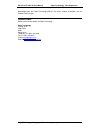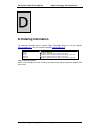- DL manuals
- Eagle Technology
- Computer Hardware
- PC104PLUS-26
- User Manual
Eagle Technology PC104PLUS-26 User Manual - Table of Contents
PCI 730 & PC104P-30 User Manual
Eagle Technology - Data Acquisition
TABLE OF CONTENTS
1.
INTRODUCTION 1
Features
1
Applications
1
Key Specifications
1
Software Support
1
Contact Details
2
2.
INSTALLATION 3
Package
3
Operating System Support
3
Hardware Installation
3
Software Installation
4
Windows 98/2000/ME
4
Post installation
7
Windows NT
9
Accessories
9
3.
INTERCONNECTIONS 10
External Connectors
10
PCI730
10
Connector Pin Assignments
11
PCI730
11
Signal Definitions
13
Analog Input Connections
14
4.
PROGRAMMING GUIDE
15
EDR Enhanced API
15
Digital Inputs/Outputs
16
Reading the Digital Inputs
16
Writing to the Digital Outputs
16
Counter Timer
17
Writing the initial counter value
17
Reading the counter value
17
Configuring a counter
18
Controlling the counter gate
18
Eagle Technology © Copyright 2003 – www.eagledaq.com
iii
Summary of PC104PLUS-26
Page 1
Pci 725/726/730 & pc104plus-26/30 pci pnp analog board user’s manual eagle technology – cape town, south africa copyright © 2001-2002 www.Eagle.Co.Za.
Page 2
Pci 730 & pc104p-30 user manual eagle technology - data acquisition analog boards data acquisition and process control © eagle technology 31-35 hout street • cape town • south africa phone +27 21 423 4943 • fax +27 21 424 4637 email eagle@eagle.Co.Za eagle technology © copyright 2003 – www.Eagledaq....
Page 3
Pci 730 & pc104p-30 user manual eagle technology - data acquisition copyright all rights reserved. No part of this publication may be reproduced, stored in a retrieval system, or transmitted, in any form or any means, electronic, mechanical, by photographing, recording, or otherwise without prior wr...
Page 4: Table of Contents
Pci 730 & pc104p-30 user manual eagle technology - data acquisition table of contents 1. Introduction 1 features 1 applications 1 key specifications 1 software support 1 contact details 2 2. Installation 3 package 3 operating system support 3 hardware installation 3 software installation 4 windows 9...
Page 5
Pci 730 & pc104p-30 user manual eagle technology - data acquisition programming interrupts 20 configuring the interrupt sub-system 20 enabling interrupts 20 disabling interrupts 20 interrupt event 21 analog out 22 writing to a dac channel 22 analog input 23 reading a single voltage from a channel 23...
Page 6: Table of Tables
Pci 730 & pc104p-30 user manual eagle technology - data acquisition table of tables table 2-1 operating system support ........................................................................................ 3 table 3-1 pinouts for pci730 (external connector – db25).....................................
Page 7: 1. Introduction
Pci 730 & pc104p-30 user manual eagle technology - data acquisition 1 1. Introduction the pci730 data acquisition boards have 32-bit pci bus architecture. This new range of boards is available in three versions. The basic one contains 3 digital i/o ports and 16 single ended or 8 differential mode in...
Page 8
Pci 730 & pc104p-30 user manual eagle technology - data acquisition downloaded from the eagle technology website. For further support information see the contact details section. Contact details below are the contact details of eagle technology. Eagle technology po box 4376 cape town 8000 south afri...
Page 9: 2. Installation
Pci 730 & pc104p-30 user manual eagle technology - data acquisition 2 2. Installation this chapter describes how to install and configure the pci730 for the first time. Minimal configuration is necessary; almost all settings are done through software. The pci bios or operating system will take care ...
Page 10
Pci 730 & pc104p-30 user manual eagle technology - data acquisition • choose any open pci slot and insert pci board • insert bracket screw and ensure that the board sits firmly in the pci socket. • replace the cover of the pc. • reconnect all power cables and switch the power on. • the hardware inst...
Page 11
Pci 730 & pc104p-30 user manual eagle technology - data acquisition select “search for a suitable driver for my device…” and select next make sure only “specify a location” is selected and select next eagle technology © copyright 2003 – www.Eagledaq.Com 5.
Page 12
Pci 730 & pc104p-30 user manual eagle technology - data acquisition select the browse button and search for the pci730.Inf file on the eagle cd-rom. The driver is normally located in the :\edre\drivers\wdm\pci730 directory. Eagle technology © copyright 2003 – www.Eagledaq.Com 6.
Page 13
Pci 730 & pc104p-30 user manual eagle technology - data acquisition select next when found. Select next again. When done you might have to restart your computer. Post installation when done with the driver installation the device manager can be open to make sure the installation was a success. Eagle...
Page 14
Pci 730 & pc104p-30 user manual eagle technology - data acquisition • first make sure that the driver is working properly by opening the device manager . • check under the eagle data acquisition list if your board is listed and working properly. See picture below. • clearly you can see that the pci ...
Page 15
Pci 730 & pc104p-30 user manual eagle technology - data acquisition now the first part of your installation has been completed and ready to install the edr enhanced software development kit. • run edreapi.Exe found on the eagle cd-rom and follow the on screen instructions windows nt windows nt does ...
Page 16: 3. Interconnections
Pci 730 & pc104p-30 user manual eagle technology - data acquisition 3 3. Interconnections the pci730 has two connectors, an internal idc40 connector for digital i/o and counter timers. And an external connection situated on the card’s bracket for the analog-in and analog-out channels. A wide variety...
Page 17
Pci 730 & pc104p-30 user manual eagle technology - data acquisition connector pin assignments pci730 pin name pin name 1 ch0 14 ch1 2 ch2 15 ch3 3 ch4 16 ch5 4 ch6 17 ch7 5 ch8 18 ch9 6 ch10 19 ch11 7 ch12 20 ch13 8 ch14 21 ch15 9 agnd 22 dac0 10 dac1 23 dac2 11 dac3 24 +vdd 12 -vdd 25 ext_trigger 1...
Page 18
Pci 730 & pc104p-30 user manual eagle technology - data acquisition pin name pin name 1 pa0 20 pa1 2 pa2 21 pa3 3 pa4 22 pa5 4 pa6 23 pa7 5 pb0 24 pb1 6 pb2 25 pb3 7 pb4 26 pb5 8 pb6 27 pb7 9 pc0 28 pc1 10 pc2 29 pc3 11 pc4 30 pc5 12 pc6 31 pc7 13 dgnd 32 not used 14 clk0 33 not used 15 cout0 34 gat...
Page 19
Pci 730 & pc104p-30 user manual eagle technology - data acquisition signal definitions this sections deal with all the signals abbreviations. Signal description ch0-15 analog inputs dac0-3 analog outputs +vdd +12v_fused output -vdd -12v_fused output agnd analog ground clk counter timer external cloc...
Page 20
Pci 730 & pc104p-30 user manual eagle technology - data acquisition analog input connections warning!! All unused analog inputs must be connected to analog ground. The analog input system of the pci730 can be damaged or become unstable when scanning channels that is left floating. Eagle technology ©...
Page 21: 4. Programming Guide
Pci 730 & pc104p-30 user manual eagle technology - data acquisition 4 4. Programming guide the pci730 is supplied with a complete software development kit. Edr enhanced (edre sdk) comes with drivers for many operating systems and a common application program interface (api). The api also serves as a...
Page 22
Pci 730 & pc104p-30 user manual eagle technology - data acquisition digital inputs/outputs the pci730 has got 3 digital ports. The edre api supports auto direction configuration. By writing to or reading from a port, it is automatically configured as an output or input. A port is defined as a collec...
Page 23
Pci 730 & pc104p-30 user manual eagle technology - data acquisition counter timer the counter sub-system is supported by functions to write, configure and controlling the gate. There are 3 counters and 1 frequency generator. See the table below that shows the relation of the counters and their assig...
Page 24
Pci 730 & pc104p-30 user manual eagle technology - data acquisition activex call long edrectx.Read(long port) the counter number must be passed by the calling function. If the return code is negative it means an error occurred, otherwise it will be the value read from the counter. Counter discriptio...
Page 25
Pci 730 & pc104p-30 user manual eagle technology - data acquisition the serial number, counter-number and gate are needed to control a counter’s gate. A return code will indicate if any errors occurred. Activex call long edrectx.Softgate(ulng sn, ulng ct, ulng gate) the counter-number and mode is ne...
Page 26: Warning!
Pci 730 & pc104p-30 user manual eagle technology - data acquisition programming interrupts on the pci726 and pci730 the three counter timers can be used to generate an interrupt. Interrupts is fully programmable and can be configured, enabled and disabled via software. Warning! Be careful when progr...
Page 27
Pci 730 & pc104p-30 user manual eagle technology - data acquisition interrupt event if interrupts are enabled an event will occur on each interrupt. The interrupt control’s interrupt event will be triggered. The source of the interrupt will also be passed to the event handler. Activex-call interrupt...
Page 28
Pci 730 & pc104p-30 user manual eagle technology - data acquisition analog out the pci730 version has got 4 dac channels that support single write. The pci730 has an output range of +/- 10v and 14-bit resolution. Writing to a dac channel a single call is necessary to set a voltage on a dac channel. ...
Page 29
Pci 730 & pc104p-30 user manual eagle technology - data acquisition analog input the pci730 has got 16 single ended or 8 differential analog inputs that can be configured for a number of gain settings. Using different gain setting will give you a higher degree of accuracy. When in differential mode ...
Page 30
Pci 730 & pc104p-30 user manual eagle technology - data acquisition clksrc unsigned long this parameter is used to configure the clocking system of the adc. Format offset (bits) description 0 clock source allways internal 8 trigger source (t0-t3) value description 0 internal 1 external – ext_trigger...
Page 31
Pci 730 & pc104p-30 user manual eagle technology - data acquisition example layout: 11 10 9 8 7 6 5 4 3 2 1 0 m 3 m 2 m 1 m 0 g 7 g 6 g 5 g 4 g 3 g 2 g 1 g 0 listsize unsigned long this parameter determines the length the two previous arrays. This is also the depth of the channel list that is progra...
Page 32
Pci 730 & pc104p-30 user manual eagle technology - data acquisition parameter type description return long error code api-call long edre_adstop (ulng sn) parameter type description sn unsigned long board’s serial number return long error code activex call long edreadx.Stop () parameter type descript...
Page 33
Pci 730 & pc104p-30 user manual eagle technology - data acquisition activex call long edreadx.Getunread () parameter type description return long number of samples available in the driver. This function automatically queries the adc driver buffer for the number of available samples. Eagle technology...
Page 34: 5. Calibration
Pci 730 & pc104p-30 user manual eagle technology - data acquisition 5 5. Calibration calibrating the pci730 is simple task. Edr enhanced and the calibration software must be installed. Both can be found on the eagle technology software cd-rom ( \edre\apps\pci700cal\pci700cal.Exe ). The latest versio...
Page 35: A.Specifications
Pci 730 & pc104p-30 user manual eagle technology - data acquisition a a.Specifications analogue input input coupling dc maximum working voltage fifo buffer size channel list buffer size maximum sampling rate resolution relative accuracy external trigger ± 11v relative to module ground 2048 sixteen e...
Page 36: B.Configuration Constants
Pci 730 & pc104p-30 user manual eagle technology - data acquisition b b.Configuration constants query codes name value description apimajor 1 query edre api major version number. Apiminor 2 query edre api minor version number. Apibuild 3 query edre api build version number. Apios 4 query edre api os...
Page 37
Pci 730 & pc104p-30 user manual eagle technology - data acquisition error codes name value description edre_ok 0 function successfully. Edre_fail -1 function call failed. Edre_bad_fn -2 invalid function call. Edre_bad_sn -3 invalid serial number. Edre_bad_device -4 invalid device. Edre_bad_os -5 fun...
Page 38: C.Layout Diagram
Pci 730 & pc104p-30 user manual eagle technology - data acquisition c c.Layout diagram eagle technology © copyright 2003 – www.Eagledaq.Com 32.
Page 39: D.Ordering Information
Pci 730 & pc104p-30 user manual eagle technology - data acquisition d d.Ordering information for ordering information please contact eagle technology directly or visit our website www.Eagledaq.Com . They can also be emailed at eagle@eagle.Co.Za . Board description pci 725 16 channel 100khz a/d pci 7...