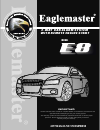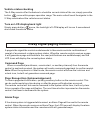- DL manuals
- Eaglemaster
- Car Alarm
- E8
- User Manual
Eaglemaster E8 User Manual
IMPORTANT:
Please read the entire manual for complete details on the features, accessories and
operation before attempting to use your security system.
This Security system must be installed by a qualified technician to ensure proper
operation. Do not attempt to install or modify this system yourself as
this way void your warranty.
2 - W AY C A R A L A R M S Y S T E M
W I T H R E M O T E E N G I N E S TA R T
MODEL
Summary of E8
Page 1
Important: please read the entire manual for complete details on the features, accessories and operation before attempting to use your security system. This security system must be installed by a qualified technician to ensure proper operation. Do not attempt to install or modify this system yoursel...
Page 2: About Your System
About your system note: congratulations on your purchase of this state-of-the-art vehicle security system. With proper installation this system will provide superior protection and performance for many years to come. What is included: a control module tranceiver module one 5-button 2-way lcd remote ...
Page 3
Functions of remote transmitters the remote transmitters integrated with the security system use the most perfect and reliable radio frequency transfer as opposed to all car security systems being sold at the moment. Some of modern skilled car hijackers use the devices known as code grabbers allowin...
Page 4
Standard lcd 2-way icon instructions remote transmitting a signal. System armed. Passive arming & auto re-arming mode. Panic mode. Check-in range turn on status. System disarmed. Zone1 1st-stage sensor bypass. Zone2 1st-stage sensor bypass. Silent armed. Zone1 2nd-stage sensor bypass. Zone2 2nd-stag...
Page 5
Door open when armed. Trunk open when armed. Hood open when armed. Zone1 1st stage sensor triggered. Zone1 2nd stage sensor triggered. Zone2 1st stage sensor triggered. Zone2 1st stage sensor triggered. Door switch triggered. Trunk switch triggered. Ignition switch triggered. Hood switch triggered. ...
Page 6
Valet mode. Safety mode/ safe status remote engine running mode. Clock time engine start mode. Fix time engine start mode. Temperature engine start mode. Anti car-jacking mode. Turbo mode. Call / page mode. Battery conservemode. Remote button lock vibrate mode..
Page 7: Remote Function Table:
Remote function table: functions step condition arm and door lock arm without siren chirp zone1- 1st-stage bypass zone1- 2nd-stage bypass car search mode standby anti-hi-jack mode disarm and door unlock disarm without siren chirp arm with engine run mode remote engine start remote engine stop safety...
Page 8: Remote Function Table:
Remote function table: functions step condition trunk open / ch-1 active prolong engine running time enable check-in range status check & back light indoor temperature check silent armed valet mode panic mode anti-hi-jack mode fix time engine start temperature engine start ch-2 active ch-3 active ch...
Page 9
Functions step condition remote button lock (on/off) vibrate mode on/off clock time adjust mode clock time engine start battery conserve mode press over 2sec. Until 1 beep given. Press over 2sec. Until 1 beep given. Press over 2sec. Until 1 beep given. Press over 4sec. Until 2 beep given. Press over...
Page 10
Programming of codes for new transmitters important please notice that during the programming of a new transmitter into the system memory all previous programmed codes of the transmitters will be erased so in case of programming for additional transmitters the available transmitters shall be program...
Page 11: Programming 2-Way Remote
Programming 2-way remote battery conserve mode the mode can be turned on/off 2-way receiving in the disarmed mode if you simultaneously press down the buttons until the zzz icon turn on. Being in the disarmed mode the remote pager turns off its receiver in 30sec. To exit the mode, simply press the b...
Page 12: Time Adjust Mode
Check-in range notification (on/off ) arming the system within 2 seconds, press button once on the 2way remote , the system will enable this check- in range function. - with in 5 minutes, the 2-way remote will than give 1 beep sound every one minute for 5 cycles to remind the user within range. - af...
Page 13: Command Page
2-way signal paging features a page is the signal the control module sends to the remote controls confirmation of receipt of a command or alarm system status. When the remote control receives a page it will generate a page notification to the user (notifications are audible beeps) and the lcd icons ...
Page 14: Alarm Page Table
Display beeps vibrations trigger 1st stage-sensor warning 2nd stage-sensor triggering trunk switch triggering door switch triggering hood switch triggering ignition triggering 1st stage-sensor warning 2nd stage-sensor triggering 5 short melody 1 5 short melody 1 melody 2 melody 3 melody 4 melody 5 1...
Page 15: - Arm Without Siren Chirp :
- defective zone bypass & alert: if the security system is armed at the same time that an input is active (such as a door opening or hood / trunk opening ), you will hear one siren chirp to indicate arming and after 5 seconds a second siren chirp to indicate bypass notification. A bypass notificatio...
Page 16: Passive Arming:
Passive arming: (table-1 of no.2 on status) if set programme mode to "on", while turn ignition off, then close the last door , the led will starts flashing and siren will give 2 chirps and lights flash twice to indicated that the system is in passive arming mode. After 30sec. The system will arm by ...
Page 17: - to Disarm The System :
- to disarm the system : press the button once. To disarm your system within proper operating range, simply press button once (while system in arm position). The system will respond two siren chirp, two light flash, doors unlock, enable your engine starter, led off. - disarm without siren chirp : pr...
Page 18: - Silent Arming Mode :
- silent arming mode : press the button over 2sec. Simply press the button 1+2 over 2sec.. The system will armed without siren chirp. Disarm the system the siren will be automatically returned into the normal mode. To temporarily turn off the arm or disarm chirps, use silent mode. Note: the zone1 an...
Page 19: - Panic (Turning On/off) :
- panic (turning on/off) : press the button over 2sec. The system will be immediately armed , and siren turned on and the parking lights will start flashing for 30 seconds. To turn off the panic mode, press any button once of the remote . If you do not turn off the panic mode the system will be auto...
Page 20
- intrusion alert by status led : upon disarming the system, if the vehicle is attempted or intruded, siren and lights will indicates 5 chirps and 5 flashes to identify which zone was triggered. Led mode indicates the following different triggering. - 2-way lcd intrusion alert: upon disarming the sy...
Page 21: - Dual Stage Shock Sensor:
- remote zone1 sensor bypass: this system offer 2 stage sensors bypass feature . Within 5sec. After set arming, to press button once , the system will give 2 short chirps , the 1st stage bypassed. Press button once again, within 5sec. The system will give 3 short chirps, the 2nd stage bypassed. Note...
Page 22: Valet Mode
- remote zone2 sensor bypass: this system offer 2 stage sensors bypass feature . Within 5sec. After set arming, to press button once , the system will give 2 short chirps , the 1st stage bypassed. Press button once again, within 5sec. The system will give 3 short chirps, the 2nd stage bypassed. Note...
Page 23: - Safe Status :
Manage engine start /running features this system has several important safety input to ensure proper operation of the motor and prevent accidental damage to the engine or its components. If one of the under list input is defective , the engine will not allow to start. - the hood switch is opened. -...
Page 24
Extension engine running time 10 minutes: to prolong the engine running time again by press the button once, the engine running time will start from 10 minutes, except set in unlimited time. When you are ready to drive the vehicle: 1. Disarm the system, if programmed with delay time (table-3 of no.1...
Page 25: - Fix Time Engine Start :
- fix time engine start : press the button once. This feature will automatically engine start for every (2/3/4/24 hour) check programme table-3 of no.2. This makes it possible to warm up the engine (table-3 of no.1 ), as well as the system is in safe status. To active fix time engine start the vehic...
Page 26: - Clock Time Engine Start:
Exit the clock time engine start mode: 1. Press the button over 2sec. Then press again the button over 2sec. 2 beep sound will be heard and clock icon flashing. 2. Press button to disable clock time. 2 beep will be heard and exit the mode. - clock time engine start: press the button over 2sec. For t...
Page 27: Anti-Hi-Jack Mode
Anti-hi-jack mode this feature will protect your vehicle in the event that there is an attempt to hi-jack the vehicle. The system allows using three independent or simultaneous options to turn on the function anti-hi-jack. If the system turned on anti-hi-jack mode, the parking lights will flash 1 ti...
Page 28: Anti-Hi-Jack Mode Table
Turning off of the anti-hi-jack mode exit within 60sec. : turn ignition off then on . Press button for 2sec. Or press valet switch once ,siren will give two chirps and led off. Exit after 60sec. : 1- within disarm switch (table-1 of no.6 valet sw status) : after entering this mode, simply press the ...
Page 29
. Control of the ch-1 (remote latched) - press the button over 2sec. Simply press and hold button 4 over 2 seconds, the channel will constant output . To exit by press and hold button 4 over 2 seconds, the channel will deactivated. . Control of the ch-1 (programming time output with sensor off /on) ...
Page 30
. Control of the ch-2 (disarming output for 30sec.) if programmed , the channel will constant output 30sec. When disarming. This feature for the car with dome-light supervision. . Control of the ch-2 (remote latched) - press the button over 2sec. Simply press and hold button 1+4 over 2 seconds, the ...
Page 31: - Additional Channel (Ch-6)
. Control of the ch-4 (remote latched) - press the button over 2sec. Simply press and hold button 3+4 over 2 seconds, the channel will constant output . To exit by press and hold button 3+4 over 2 seconds, the channel will deactivated. . Control of the ch-4 (programming time output with sensor off /...
Page 32
- additional (alarm) call if alarm call button located on the antenna module of the transceiver is pressed - the system has an additional channel to transfer the signal to call for/notify the owner of the two-way communication remote. The call can be made by the second person being in the car and en...
Page 33
7. If pin code correct insert , the siren will give 1 long chirp to acknowledging that the system is ready for programming of new pin code, see next step #9. If pin code incorrect insert, the system will exit the mode by given 2-long chirp. > 8. To programme the 1st pin code by press the valet butto...
Page 34: No.1
No.1 no.2 no.3 no.4 no.5 no.6 no.7 no.8 no.9 item no. By led flash passive arming automatically rearming passive immobilizer emergency disarm by : valet switch / pin code arm with engine run mode arm with engine run time anti-hi-jack mode 1-chirp 2-chirp 3-chirp 4-chirp press button press button pre...
Page 35: Note:
Note: how to programme no.5~no.8 timer output while in programme item no.5~no.8 ,to programme the channel timer output by pressing the button or , at the time the siren will give chirps and the led will steady on , the programmer now is in counting time (from 1~120sec.) , after your desire time, pre...
Page 36: No.1
No.1 no.2 no.3 no.4 no.5 no.6 no.7 no.8 no.9 no.10 no.11 no.12 no.13 no.14 item no. By led flash engine run time after start time start engine by each 2 / 3 / 4 / 24 hou rs auto-type /manual-type car safety switch -/+ signal detect auto start engine by temperature detect parking lights activate when...
Page 37: System Installation:
System installation: 1. Thoroughly read and become familiar with the installation instructions before beginning the installation. 2. Review system contents: (1). A control module. (2).2-way pager transceiver antenna (3). One 5-button 2-way lcd remote transmitter. (4).One 3-button random code remote ...
Page 38: Antenna
External ultra sonic & micro-wave sensor port 2 n d s ta g e ( -) t ri g g e r 1 s t s ta g e (- ) tr ig g e r - g ro u n d + 1 2 v d c o u tp u t g r e e n b lu e b la c k r e d antenna extend the whole wire, align it with the intersection of dashboard and the front window glass. Keep it away from ...
Page 39
1 2 3 4 5 6 7 8 9 10 11 20 20-pin con2 main connector wiring yellow gray white/black white gray/black orange/black yellow/black black/white orange white/red brown green purple blue blue/white green/white pink black red/black white right side parking light output left side parking light output connec...
Page 40: (Prog. Table-3 of No.13)
6-pin con1 connector for engine start wiring 6-pin con1 connector for start/stop button function (prog. Table-3 of no.13) 6-pin con3 connector for door lock wiring 4-pin connector for sensors black/yellow black/yellow blue blue green green yellow yellow yellow/black yellow/black red red 30a 30a 1 1 ...
Page 41: Yellow/black Starter Input
Con1 engine start wire connection guide: the six heavy gauge wires coming from the large connector are used to energize high current circuits in the vehicle. It is crucial that these connections are well-made and capable of handling the current demands. Black/yellow (+) starter output connect this w...
Page 42
Yellow/black (-) factory disarm output this wire sends a negative pulse every time the remote start is activated. This can be used to pulse the disarm wire of the vehicle's factory anti-theft device. Use a relay to send a (-) or (+) pulse to the disarm wire as shown in the diagrams below. White/red ...
Page 43
Red/black (-) safety switch input (prog.) connect the wire to the park gear (-)switch in the vehicle. This wire will test with ground with the gear selector in park position. This will prevent the vehicle from accidentally being started while in a drive gear. This input must rest at ground in order ...
Page 44
Green/black green green/red blue/black blue blue/red green/black green green/red blue/black blue blue/red green/black green green/red blue/black blue blue/red motor control motor control up down main line original built-in controller door motor lock (inside of the front door) 1.) for factory install...
Page 45
Made in taiwan.