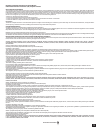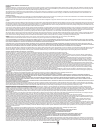- DL manuals
- Ear Force
- Headsets
- P12
- User Manual
Ear Force P12 User Manual
Summary of P12
Page 2
Congratulations on your purchase of the ear force® p12 headset from turtle beach. You’ll enjoy powerful gaming audio and chat on the playstation 4. Turtle beach brings over 35 years of expertise to transforming your listening experience. Blahopřejeme vám k zakoupení náhlavní soupravy ear force® p12 ...
Page 3
Table of contents /obsah/obsah package contents p4 about the ear force p12 headset p5 parts and controls p6 setup and connections: playstation 4 p7 setup and connections: mobile sources p9 specifications p10 troubleshooting tips p11 important safety information p12 compliance / conformity p13 warran...
Page 4
4 go to table of contents package contents obsah balení/obsah balenia b c a ear force p12 headset / pro náhlavní soupravu ear force p12/pre náhlavnú súpravu ear force p12 turtle beach sticker/ /samolepka turtle beach/samolepka tur- tle beach for our knowledgebase and technical support please visit t...
Page 5
5 go to table of contents about the ear force p12 headset /o náhlavní soupravě ear force p12/o náhlavnej súprave ear force p12 amplified stereo sound/ zesílený stereo zvuk/zosilnený stereo zvuk p12 delivers high-quality digital game and chat for an enhanced audio experience. /p12 poskytuje vysoce kv...
Page 6: Dacie Prvky
6 go to table of contents parts and controls /součásti a ovládací prvky/súčasti a ovlá- dacie prvky adjustable high sensitivity omni-directional microphone /nas- tavitelné výšky citli- vost všesměrový mi- krofon/nastaviteľné výšky citlivosť všestranný mikrofón removable over-ear noise isolating earp...
Page 7: 4/pripojenie K Playstation 4
7 go to table of contents connecting to your playstation 4 1. Connect the 3.5mm headset plug into the p12 in-line amplifier 2. Connect the usb plug on the p12 in-line amplifier to a usb port on the front of the ps4 nastavení a připojení: playstation 4 1. Připojte 3,5mm konektor k in-line zesilovači ...
Page 8
8 go to table of contents setup and connections: playstation 4 3. Go to settings >> devices >> audio devices >> headsets and headphones >> volume control (headphones) 4. Turn up the volume level to maximum 3. Přejděte na nastavení >> přístroje >> zvuková zařízení >> sluchátka a náhlavní soupravy >> ...
Page 9
9 go to table of contents setup and connections: mobile sources /nastavení a připojení: mobilní zdroje/nastavenie a pripojenie: mobilné zdroje connecting to your mobile devices · connect the headset plug from your headset to the headset jack on your preferred mobile device note: for reliable sound, ...
Page 10
10 go to table of contents specifications /specifikace/Špecifikácie · speakers 50mm diameter drivers with neodymium magnets · frequency response 20 hz – 20khz · microphone design flexible omni-directional · headset input 3.5mm 4-pole · p12 amplifier interface usb-a, 3.5mm 4-pole · headset weight 6.5...
Page 11
11 go to table of contents troubleshooting tips /poradce při potížích/poradca pri problémoch possible cause solution /možné příčiny/možné príčiny volume control turned down /ztlumená hlas- itost/stlmená hlasitosť please check to ensure that your volume dials are raised to an appropriate level. /pros...
Page 12
12 go to table of contents important safety information důležité bezpečnostní/informace dôležité bezpečnostné informácie to avoid potential damage to the device, always disconnect all cables before transporting it. Warning: permanent hearing damage can occur if a headset is used at high volumes for ...
Page 13
Go to table of contents 13 regulatory compliance statements for the p12 models federal communications commission (fcc) compliance notices class b interference statement this equipment has been tested and found to comply with the limits for a class b digital device, pursuant to part 15, subpart b of ...
Page 14: Heading
Go to table of contents 14 heading declaration of conformity marking by this symbol: indicates compliance with the essential requirements of the emc directive of the european union (2004/108/ec). This equipment meets the following conformance stan- dards: safety: en 60950-1: 2006 + a11: 2009 + a1: 2...
Page 15
15 go to table of contents japan compliance statement この装置は、クラスb情報技術装置です。この装置は、家庭環境で使用 することを目的としていますが、この装置がラジオやテレビジョン受信機に 近接して使用されると、受信障害を引き起こすことがあります。 取扱説明書に従って正しい取扱いをして下さい。 vcci-b this is a class b product based on the standard of the vcci council. If this is used near a radio or television receiv...
Page 16
Go to table of contents 16 limited one year warranty for turtle beach products: voyetra turtle beach, inc. (“vtb”) warrants to the original end-user purchaser (“purchaser”) that the retail turtle beach hardware product herein (“product”) will be free of defects in materials and work- manship for a p...
Page 17
Go to table of contents 17 exclusions from limited warranty: this limited warranty shall not apply and vtb has no liability under this limited warranty if the turtle beach product: - is used for commercial purposes such as “lan, call centers” (including rental or lease); - is modified or tampered wi...
Page 18: Turtlebeach.Com/support
© 2014 voyetra turtle beach, inc. (vtb, inc) all rights reserved. Turtle beach, the palm tree, voyetra and ear force are either trademarks or registered trademarks of vtb, inc. Skype is a trademark owned by its respective company. This service may not be available in some countries where this produc...