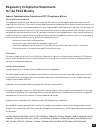- DL manuals
- Ear Force
- Headphone
- PX 22
- User Manual
Ear Force PX 22 User Manual
Summary of PX 22
Page 1
User guide wired for: ps3 ™ i xbox 360 ® i pc mac ® i mobile amplified universal gaming headset 22 #1 for competitive gaming.
Page 2
Congratulations on your purchase of the ear force px22 headset from turtle beach. The px22 works with your consoles, pc or mac and all of your favorite mobile devices. Welcome to the turtle beach audio advantage! For our knowledgebase and technical support contact info please visit: http://www.Turtl...
Page 3: Table of Contents
Table of contents package contents p4 features p5 amplifier function map / use p6 ps3 ™ hardware setup (hdmi / rca) p7 using your px22 headset on ps3 ™ p11 xbox 360 ® hardware setup (hdmi / rca) p12 using your px22 headset on xbox 360 ® p17 pc / mac ® hardware setup p18 pc setup p19 mobile setup p21 ...
Page 4: Package Contents
4 package contents xbox 360 talkback cable rca splitter cable earforce px22 headset inline amplifier 3.5mm, 4-pole auxiliary cable turtle beach stickers.
Page 5: Features
5 features features · adjustable bass & treble levels: tune bass and treble levels to add depth and realism. · dynamic chat boost: automatically adjusts the volume of chat based on game volume changes. · independent volume controls: separate game and chat volume controls plus mic mute on the inline ...
Page 6
6 amplifier function map / use inline amplifier mic switch: mic on (high) mic on (low) phone call mode mic mute mic mute indicator led: bright blue = mic on (high), dark blue = mic on (low), purple = phone call mode, red = mic mute mode switch headset connectivity aux input for phone & music *xbox cha...
Page 7: Ps3
7 ps3 ™ hardware setup hdmi / rca ps3 ™ setup (hdmi) 1 2 inline amplifier inline amplifier usb power (black) rca splitter cable audio: red / white headset headset.
Page 8: Ps3
8 ps3 ™ hardware setup hdmi / rca ps3 ™ setup (hdmi) 3 inline amplifier *ps3 av cable hdmi usb power rca splitter cable video: yellow *ps3 av cable is included with your console. Headset audio: red / white (black).
Page 9: Ps3
9 ps3 ™ hardware setup hdmi / rca ps3 ™ setup (rca) 1 2 inline amplifier inline amplifier usb power rca splitter cable headset headset *ps3 av cable is included with your console. (black).
Page 10: Ps3
10 ps3 ™ hardware setup hdmi / rca inline amplifier usb power rca splitter cable headset audio: red / white video: yellow 3 ps3 ™ setup (rca) ps3 av cable *ps3 av cable is included with your console. (black).
Page 11
11 using your px22 headset on ps3 ™ hdmi or digital (optical) chat setup 1. Go to settings - choose “sound settings” - choose “audio multi-output” and set to “on” 1. Go to ps3 settings - choose “accessory settings” - choose “audio device settings” - set “input device” to “turtle beach px22” - set “o...
Page 12: Xbox 360
12 xbox 360 ® hardware setup hdmi / rca xbox 360 ® setup (hdmi) 1 2 inline amplifier inline amplifier xbox 360 talkback cable headset headset.
Page 13: Xbox 360
13 xbox 360 ® hardware setup hdmi / rca xbox 360 ® setup (hdmi) 3 4 inline amplifier inline amplifier rca splitter cable * xbox 360 talkback cable usb power usb power rca splitter cable xbox 360 talkback cable **xbox 360 audio adapter cable headset headset * for best xbox chat performance, use with of...
Page 14: Xbox 360
14 xbox 360 ® hardware setup hdmi / rca 5 xbox 360 ® setup (hdmi) inline amplifier headset * xbox 360 talkback cable rca splitter cable usb power a/v port ** xbox 360 audio adapter cable hdmi * for best xbox chat performance, use with official microsoft xbox 360 products. **all xbox 360 models require...
Page 15: Xbox 360
15 xbox 360 ® hardware setup hdmi / rca xbox 360 ® setup (rca) 1 2 3 inline amplifier inline amplifier inline amplifier usb power rca splitter cable headset headset headset xbox 360 talkback cable xbox 360 talkback cable (black).
Page 16: Xbox 360
16 xbox 360 ® hardware setup hdmi / rca xbox 360 ® setup (rca) 4 inline amplifier usb power rca splitter cable headset xbox 360 talkback cable audio: red / white video: yellow (black) note: the white/red rca plugs need to be connected to the tv’s audio in jacks if you want to hear game audio in your ...
Page 17
17 using your px22 headset on xbox 360 ® xbox 360 ® configuration 1. Go back to xbox settings - choose “preferences” - choose “voice” - set both voice volume and game volume to ”10” - set “voice output” to “play through headset” voice volume 10 voice mute kinect voice output play through headset play...
Page 18: Pc / Mac Hardware Setup
18 pc / mac hardware setup pc / mac setup when used as a pc/mac gaming headset, the px22 functions as an amplified usb stereo headset. When connected to a pc or mac, the px22 appears in windows and mac operating systems as “turtle beach px22.” this allows the px22 microphone to be assigned for chat u...
Page 19: Pc Setup
19 pc setup please note: depending on your os version, the screens may differ but the steps will remain the same. 1. Right-click the speaker icon in your task bar and select “playback devices” 2. Right-click on “speakers” and select “set as default device”. Next, right-click on “turtle beach px22 ch...
Page 20: Mac Setup
20 mac setup please note: depending on your os version, the screens may differ but the steps will remain the same. 1. Click on the apple menu and select system preferences » sounds. 2. On output tab, select “headphones”. 3. On input tab, select “turtle beach px22 chat”. Note: in order to maintain in...
Page 21: Mobile Setup
21 mobile setup direct connection connect the 3.5mm plug to a mobile device to listen to music or movies, play games or take phone calls. Works with many mobile devices headset.
Page 22: Mobile Setup
22 mobile setup 1 2 3 using the inline amplifier please note: inline amp must be in phone call mode or your voice will be routed over your pc/console’s chat channel. You will hear the caller no matter where the switch is set but if not in the phone call mode, your caller will not hear you and others ...
Page 23: Specifications
23 specifications · console audio connection: rca (analog) · pc/mac audio connection: usb and stereo 3.5mm · pc/ps3 mic connection: usb · xbox 360 mic connection: 2.5mm talkback cable · power: usb.
Page 24: For The Px22 Models
24 regulatory compliance statements for the px22 models federal communications commission (fcc) compliance notices class b interference statement this equipment has been tested and found to comply with the limits for a class b digital device, pursuant to part 15, subpart b of the fcc rules. These li...
Page 25: Heading
25 heading declaration of conformity marking by this symbol: indicates compliance with the essential requirements of the emc directive of the european union (2004/108/ec). This equipment meets the following conformance standards: safety: en 60950-1: 2006 + a11 + a1 + a12 (t-mark license) also licens...
Page 26
26 limited one year warranty for turtle beach products: voyetra turtle beach, inc. (“vtb”) warrants to the original end-user purchaser (“purchaser”) that the retail turtle beach hardware product herein (“product”) will be free of defects in materials and workmanship for a period of one year from the...
Page 27
27 exclusions from limited warranty: this limited warranty shall not apply and vtb has no liability under this limited warranty if the turtle beach product: - is used for commercial purposes such as “lan, call centers” (including rental or lease); - is modified or tampered with; - is damaged by acts ...
Page 28: Turtlebeach.Com/support
Copyright © 2013 voyetra turtle beach, inc. (vtb, inc.) all rights reserved. Turtle beach, the turtle beach logo, voyetra, and ear force are either trademarks or registered trademarks of vtb, inc. Xbox, xbox 360, and xbox live are registered trademarks of microsoft corporation. Playstation is a regi...