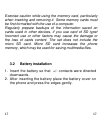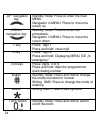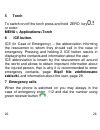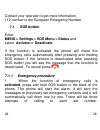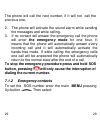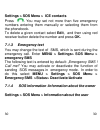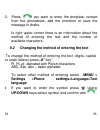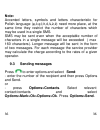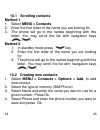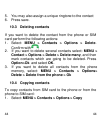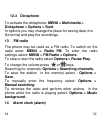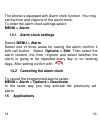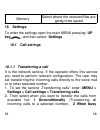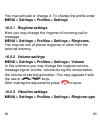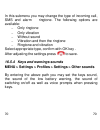- DL manuals
- Easiphone
- Cell Phone
- MM461
- Instruction Manual
Easiphone MM461 Instruction Manual
Summary of MM461
Page 1
Gsm cell phone instruction manual easiphone mm461.
Page 2
2.
Page 3: Our Website:
3 3 if you need technical assistance, call the following hotline (+48) 32 325 07 00 or serwis@maxcom.Pl our website: http://www.Maxcom.Pl/ set content: gsm cell phone charger battery 600mah instruction manual warranty card desktop charger keep the package, it may be useful in the case of possible tr...
Page 4
4 4 large highlighted keys sos button (emits an alarm and automatically calls and sends sms to a previously specified number) ice button (press and hold „2 ice” button to display the contacts you may call in the case of an accident as well as the information about the user) large type, simple menu h...
Page 5: Błąd! Nie Zdefiniowano
5 5 table of contents 1 buttons localisation......................................................... 9 2 rules of safe use....... Błąd! Nie zdefiniowano zakładki. 2.1 gsm network ............................................................. 14 3 installation ...........................................
Page 6
6 6 7.1.4 sos information/information about the owner ........ 29 7.1.5 deactivation of sos alarm...................................... 30 8 calls .......................... Błąd! Nie zdefiniowano zakładki. 8.1 making a call........... Błąd! Nie zdefiniowano zakładki. 8.1.1 quick dialing ........ Bł...
Page 7
7 7 9.10 deleting all messages błąd! Nie zdefiniowano zakładki. 9.11 memory state .......... Błąd! Nie zdefiniowano zakładki. 10 phonebook ................ Błąd! Nie zdefiniowano zakładki. 10.1 scrolling contacts ...................................................... 41 10.2 creating a new contact b...
Page 8
8 8 15.1 sim services .............................................................. 51 15.1 scrolling files .......... Błąd! Nie zdefiniowano zakładki. 15.2 torch ...................... Błąd! Nie zdefiniowano zakładki. 15.3 calendar ................. Błąd! Nie zdefiniowano zakładki. 15.4 calculator...
Page 9: Błąd! Nie
9 9 16.4.1 pin.......................................................................... 61 16.4.2 pin 2....................................................................... 61 16.4.3 phone lock ........... Błąd! Nie zdefiniowano zakładki. 16.4.4 privacy protection błąd! Nie zdefiniowano zakładki....
Page 10
10 10 1 buttons localisation speaker display entering menu/ ”up navigation key call button/ confirming the function call end button/ cancelling the function entering the phonebook/ “down” navigation key type change menu press and hold to change the type size press and hold to switch on/off the phone...
Page 11
11 11 e sos button speaker press and hold to activate the emergency procedur . This button allows to call the defined number and send sms.
Page 12: Top View
12 12 top view bottom view torch charging contacts charging jack.
Page 13: Use
13 13 2 rules of safe use reading the following rules will minimize the risk of improper use of the phone. The rules are described in details in further part of the instruction manual. Use – do not use the phone in the places where it is forbidden for example in petrol stations or hospitals. Using t...
Page 14: 3 Installation
14 14 2.1 gsm network the phone is set to operate in gsm 900/1800 network. Before using the phone functions ask the gsm operator whether the functions are available. Note: no all operators make it possible to send polish characters in text messages. Consult your operator. 3 installation before switc...
Page 15
15 15 3.1 sim card installation before inserting sim card make sure that the phone is switched off. The charger should be disconnected. 1. Lever the battery cover with your nail in the notch, located at the bottom of the phone (as shown in the figure) notch.
Page 16
16 16 2. Insert the sim card to „sim slot” as shown in the figure. 3.1 micro sd card installation on the right, next to the sim card slot there is a slot for microsd card. Move the cotter pin to open side and then lift it up. Insert the microsd card so that the contacts touch the phone contacts, clo...
Page 17
17 17 exercise caution while using the memory card, particularly when inserting and removing it. Some memory cards must be first formatted with the use of a computer. Regularly prepare backups of the information saved on cards used in other devices, if you use card of sd type! Incorrect use or other...
Page 18
18 18 3.3 battery charging note! Use the battery included in the set. Using other battery may cause the damage of the phone and the loss of warranty. Do not connect the charger when the battery cover is removed. To charge the phone: 1. Connect the charger to the jack located at the bottom of the pho...
Page 19
19 19 2. Connect the plug to the wall socket. In the right upper corner information about battery charging will appear. The battery symbol shows the battery charging state. 3. W hen the battery is fully charged dis connect the charger from the wall socket and then the cable from the phone. 3.3.1 des...
Page 20
20 20 3.5 switching on the phone press and hold the red call end button , to switch on the phone. If you are asked for pin code you need to enter it. You will find it in the sim card starter set. After entering the code confirm it pressing the green receiver button . Warning: entering incorrect pin ...
Page 21: 3.7 Keylock
21 21 you may use up/down keys to switch between the digits. 3.6 switching off the phone to switch off the phone press and hold the call end key . 3.7 keylock to lock the keys press : and . The keys will be locked automatically after specified period of time of idle operation. This period of time ma...
Page 22: 3.8 Standby Mode
22 22 and . It is not necessary to unlock the keys to answer the call. 3.8 standby mode when the phone is switched on but no actions are taken then it is in the standby mode. Display description: range of the network battery level time date missed calls (mon) unread messages flashing display indicat...
Page 23: Button
23 23 3.9 icons on the display alarm clock new message missed calls silent mode 3.10 basic functions of buttons button functions call button (green receiver) making and answering calls. Standby mode: press to enter the call history. Navigation in menu: ”confirm” press to confirm the function you hav...
Page 24
„up” navigation key standby mode: press to enter the main menu navigation in menu: press to move the cursor up „down” navigation key standby mode: press to enter the phonebook. Navigation in menu: press to move the cursor down 1 key press: digit 1 press and hold: voice mail 2 key press: digit 2 pres...
Page 25: 4 Using Menu
25 25 emergency button (sos ) if the emergency calls are activated press and hold to start sos procedure 4 using menu to enter menu in standby mode press up . To move in menu use up and down . To confirm the selected function press the call button . To return to the previous menu (return), press ..
Page 26: 5 Torch
26 26 5 torch to switch on/off the torch press and hold zero key . Or enter: menu > applications>torch 6 ice button. Ice (in case of emergency) – the abbreviation informing the rescuemen to whom they should call in the case of emergency. Pressing and holding 2 ice button results in displaying the co...
Page 27
27 27 most of – but not all – networks accept emergency numbers(112, 999 etc.) without active or inserted sim card..
Page 28: 7.1 Sos Button
28 28 contact your operator to get more information. 112 number is the european emergency number. 7.1 sos button enter: menu > settings > sos menu > status and select activate or deactivate. If the function is activated the phone will make the emergency calls automatically after pressing and holding...
Page 29: Button, Pressing
29 29 the phone will call the next number, if it will not call the previous one. 2. The phone will activate the sound alarm while sending the messages and while calling. 3. If no contact will answer the emergency call the phone will enter the emergency mode for one hour. It means that the phone will...
Page 30: Emergency Sms
30 30 settings > sos menu > ice contacts press . You may set not more than five emergency numbers entering them manually or selecting them from the phonebook. To delete a given contact select edit, and then using red receiver button delete the number and press ok. 7.1.3 emergency text you may change...
Page 31
31 31 it is recommended to enter the information about the person, which may be useful in the case of emergency such as surname, illnesses, allergies and the blood group..
Page 32: Settings
2. Press to call the selected number 30 30 this information will be shown on the screen, in the case of emergency mode (when no one will answer the emergency call) and also after pressing „2”( ice) 7.1.5 deactivation of sos alarm you may activate/deactivate the emergency signal while making the sos ...
Page 33
2. Press to call the selected number 31 31 3. To end a call press red receiver . 8.1.1 quick dialing if you have previously assigned the contacts to 3-9 keys, in standby mode press and hold appropriate key to make a call, see page 44 8.2 hands free mode during a call press twice to switch on the spe...
Page 34: 8.2 Conference
32 32 8.2 conference the conference is an operator ’s service making it possible to conduct trilateral conversation. The service must be available at the operator ’s. There are two methods of creating the conference: method 1 one person calls your phone and you call the other one. 1. Answer the firs...
Page 35
33 33 2. Answer the second call: when the second incoming call will appear the display will show the relevant information. Answer this call pressing green receiver.
Page 36: 9 Sms
34 34 button. To create the conference press the green receiver button again and select conference. 9 sms the phone makes it possible to send and receive sms. When icon is displayed on the screen it means that there is at least one unread message. To enter sms menu in standby mode press up , and the...
Page 37: „#” Key”.
35 35 3. Press if you want to enter the template, contact from the phonebook, add the emoticon or save the message in drafts. In right upper corner there is an information about the method of entering the text and the number of available characters. 9.2 changing the method of entering the text to ch...
Page 38: Note:
36 36 note: accented letters, symbols and letters characteristic for polish language ( ą,ć,ę,ł,ń,ó,ś,ź,ż) need more place, at the same time they restrict the number of characters which may be used in a single sms. Sms may be sent even when the acceptable number of characters in a single message will...
Page 39: Select Save As A Draft
37 37 9.4 saving messages to save already written message press , and then select save as a draft 9.5 reading sms 1. When a message about new sms will be displayed on the screen, you may press , to read the message or , in order not to read the massage and return to the standby mode. The icon of unr...
Page 40: 9.6 Sms Boxes
38 38 9.6 sms boxes 9.6.1 inbox shows the received messages, sorted in terms of date of receiving. To move in the inbox use up/down keys and to view a given message. During reading the message press to select one of the following options: delete, answer, delete, call (to call a given number), lock (...
Page 41: 9.6.3 Drafts
39 39 menu> messages > settings> save sent messages. 9.6.3 drafts you may save unsent messages in „drafts” folder. In order to do this write your message and after pressing the call button select save as a draft 9.7 sms templates the phone has got 5 templates. You may delete, edit, send and create n...
Page 42: 9.9 Sms Settings
40 40 the number of the voice mail may be obtained from the service provider. To call the voice mail in the standby mode press and hold 1 key. 9.9 sms settings menu> messages > settings 9.9.1 number of message center it intermediates between users while sending sms. To send sms from the cell phone y...
Page 43: 9.11 Memory State
41 41 9.9.3 report of delivery you may set to receive the return sms that your sms was delivered to the recipient (network service) 9.9.4 save sent messages allows to activate/deactivate the function of saving sent messages 9.9.5 memory settings allows to select whether the messages are going to be ...
Page 44: 10 Phonebook
42 42 with this function you may check the status of the memory on sim card and in the phone. 10 phonebook you may save names and numbers of contacts in the phone and sim card memory. The contact with icon is saved in phone memory while the contact with icon is saved on sim card. To enter the phoneb...
Page 45: Method 1
43 43 10.1 scrolling contacts method 1 1. Select menu > contacts 2. Enter the first letter of the name you are looking for 3. The phone will go to the names beginning with this letter. You may scroll the list with navigation keys . Method 2 1. In standby mode press key. 2. Enter the first letter of ...
Page 46
44 44 5. You may also assign a unique ringtone to the contact 6. Press save. 10.3 deleting contacts if you want to delete the contact from the phone or sim card perform the following actions: 1. Select: menu > contacts > options > delete. Confirm with . 2. If you want to delete several contacts sele...
Page 47
45 45 2. Then select the source (copy from) and the place where the contact is going to be copied (copy to)..
Page 48: Programming Keys
46 46 3. Press option>copy. Select appropriate contact and press options>mark. You may mark several contacts. Then select options>ok. 10.5 transferring contacts to transfer the contacts from sim card to the phone or from the phone to the sim card, select menu > contacts > options > transfer. Then pe...
Page 49: 10.8.1 My Number
47 47 select the key where you want to save the number, enter it manually or enter the contact saved in the phonebook. 10.7 adding contact to the black list if you add the contact to the black list the person calling from this number will always hear the busy signal. You may add the number to the bl...
Page 50: Services
48 48 10.8.2 numbers of services to check the numbers of services saved on sim card select menu > contacts > options > other>numbers of services 10.8.3 memory status this option makes it possible to check the state of card and phone memory. Select: menu > contacts > options> other > memory state 11 ...
Page 51
49 49 you may enter the list of last calls by pressing in standby mode..
Page 52: 11.2 Call Time
50 50 11.1 deleting entries to delete all entries from the call list select: menu > call list > delete all 11.2 call time you may view the time of last call and the time of all calls, answered and made calls, by selecting the following option: menu > call list > call time. To delete all times select...
Page 53: 12.1 Picture Browser
51 51 12.1 picture browser the picture browser allows to view the pictures saved on memory card. 12.2 music player the player plays the sound files saved in the phone or on the memory card. The functions of keys during playing the sound files: - #: increasing volume - *: decreasing volume - up: play...
Page 54: 12.3 Dictaphone
52 52 12.3 dictaphone to activate the dictaphone: menu > multimedia > dictaphone > options > start. In options you may change the place for saving data, the file format and play the recordings. 13 fm radio the phone may be used as a fm radio. To switch on the radio enter: menu > radio fm. To enter t...
Page 55: Menu > Alarm.
53 53 the phone is equipped with alarm clock function. You may set the time and ringtone of the alarm clock. To enter the alarm clock settings select: menu > alarm. 14.1 alarm clock settings select: menu > alarm select one of three areas for saving the alarm confirm it with call button. Select optio...
Page 56: 15.1 Sim Services
54 54 15.1 sim services sim services are additional services which are offered by sim card (usually payable). Because of the limited functionality of the phone some services cannot be activated when using mm461 phone. 15.1 scrolling files the user may scroll the files saved in the phone or on the ca...
Page 57
55 55 calendar you may add your own entries setting specified time, date, the function of repeating and the sound signal..
Page 58: 15.4 Calculator
56 56 to plan the task find the day using keys and press , the following options will appear: - new task - view tasks - all tasks - today task clearing - clear all - go to the date to move between the months use * and # keys. 15.4 calculator the phone is equipped with a simple calculator. You may us...
Page 59: 15.5 Bluetooth
57 57 3. Enter the second digit and press . 4. To delete the recently entered digit or symbol of arithmetic operation press . 5. To leave the calculator press a few times. 15.5 bluetooth thanks to bluetooth connection you may send and receive files. You may also connect other devices for example wir...
Page 60: 16 Settings
58 58 memory select where the received files are going to be saved 16 settings to enter the settings open the main menu pressing up key , and then select settings 16.1 call settings 16.1.1 transferring a call it is the network service. If the operator offers this service you need to perform relevant...
Page 61
59 59 (transferring incoming calls when you are currently.
Page 62: 16.1.2 Waiting Call
60 60 making a call) 3 when there is no answer (transferring incoming calls when you do not answer the phone), 4 when unavailable (transferring calls, when your phone is switched off or when you are out of range). 3. Press activate and enter the number to which you want to transfer the calls to acti...
Page 63: 16.1.3 Call Barring
61 61 16.1.3 call barring it is the network service. If the operator offers this service you need to perform relevant configuration. This function makes it possible to lock different types of calls. 1. Enter: 2. Menu > settings > call settings > call barring. Select the type of calls you want to loc...
Page 64: 16.2 Phone Settings
62 62 16.1.5 additional call settings you may set additional preferences concerning the calls such as: signallig the call time, automatic numer dialing vibration after making a call after rejecting a call send sms record the call automatically select menu > settings > call settings > other. And then...
Page 65: 16.2.2 Phone Language
63 63 16.2.2 phone language to change the language enter: menu > settings > phone settings > language. Here you may set separately menu language and writing language. If you set the foreign language accidently, change the language for relevant by pressing: 2x up 1x ok 2x down 1x ok 1x down 2x ok 16....
Page 66: 16.3.1 Wallpaper
64 64 to perform this operation you must know the password. The default password is 1234 16.3 display settings 16.3.1 wallpaper menu > settings > display > wallpaper you may select one of system wallpapers or any of memory cards. 16.3.2 display contrast menu > settings > display > contrast. Adjust t...
Page 67: 16.3.5 Highlighting
65 65 16.3.4 automatic keylock keys are locked automatically after specified period of time of idle operation. The automatic keylock may be deactivated or you may change its time by entering: menu > settings > display > automatic keylock 16.3.5 highlighting select menu > settings > display > highlig...
Page 68: 16.4.1 Pin
66 66 16.4.1 pin you may activate or deactivate the demand for pin code and change it in: menu > settings > security > pin 16.4.2 pin 2 pin 2 is a code securing the access to advanced functions of the cell phone assigned to a given sim card. It is required first of all while resetting the counter of...
Page 69: Receiver Button
67 67 to change the password of phone lock select: menu > settings > security > change the phone password 16.4.4 privacy protection with the use of a code you may lock the access to: call list, messages, contacts, files, calendar, udisk and audio player. Select menu > settings > security > privacy p...
Page 70: 16.4.7 Black List
68 68 enter: menu > settings > security > fixed number. For this service pin 2 is required ( available at the operat or’s). Select from the list the type of calls you want to lock or add the number do the list of fixed dialing. 16.4.7 black list select menu > settings > security > blacklist> black l...
Page 71: 16.5.2 Volume Settings
69 69 you may activate or change it. To change the profile enter menu > settings > profiles > settings 16.5.1 ringtone settings here you may change the ringtone of incoming call or message. Menu > settings > profiles > settings > ringtones. You may set one of phone ringtones or other from the extern...
Page 72
70 70 in this submenu you may change the type of incoming call, sms and alarm ringtone. The following options are available: only ringtone only vibration without sound vibration and then the ringtone ringtone and vibration select appropriate type, confirm with ok key . After adjusting the settings p...
Page 73
71 71 16.6 network selection you may change the mode of selecting the network between manual and automatic mode. Select: menu > settings > network selection after selecting the manual mode all available networks will be displayed. 17 connecting to the computer you may connect the phone to the comput...
Page 74
72 72 18 faq (solving problems) the phone may be repaired only by authorized service. It is forbidden to repair or modify the phone by yourself otherwise the warranty may be lost! „it is not possible to make a call ” check whether the dialed number is correct. While dialing the number of other count...
Page 75
Charger it is not charged after longer period when the phone was not used the battery may be in the state of so called ” deep discharge ”, in order to restore the correct operation of the phone connect the charger, although there is nothing shown on the display. „is it possible to make calls being a...
Page 76
„what is sms center ? ” number of operator ’s center, where text messages are stored. The number is saved on sim card, but in phone menu you may change it or enter other number. „when the charge for a call is calculated ? ” the charge is calculated just after establishing the call. Ask the operator ...
Page 77
70 70 19 use and safety terms do not switch on the phone if it may cause the interference into the operation of other devices! • do not use the phone without relevant hands-free set while driving a car. This model is adjusted to using wireless bluetooth set. • the phone emits electromagnetic filed, ...
Page 78
71 71 the phone cannot be cleaned with chemical substances, or caustic substances. Do not use the phone near payment and credit cards – it may cause the loss of data. Because of safety reasons do not talk by the phone when the charger is connected. Do not expose the device to low and high temperatur...
Page 79: 20 Warranty Terms
72 72 20 warranty terms the phone has a warranty, which inseparable element is the proof of purchase. If the phone is damaged because of improper use, electrostatic discharge or lighting stroke, the user will have to pay for the repair. If the user attempts to repair or modify the phone by themselve...
Page 80
73 73 21 information concerning the battery there is a battery in the phone, which may be charged again with the use of the charger included in the set. The period of phone ’s operation depends on different conditions of operation. The distance from the relay station and the length and the number of...
Page 81
74 74 the battery must be inserted in compliance with the polarization..
Page 82
75 75 leaving the battery, where the temperature is too high or too low, will make its life shorter. The battery must be stored in the temperature from 15°c to 25°c. If you insert cold battery to the phone, it may not operate correctly and there is a risk of damage. The set includes li-ion battery. ...
Page 83
76 76 prepared by independent scientific organization called icnirp taking into account the safety margin in order to.
Page 84
77 77 guarantee the protection for all the people regardless of age and state of health. These guidelines use the unit of measure called specific absorption rate (sar) – specific absorption coefficient. The limit value of sar specified by icnirp for portable devices is 2,0 w/kg but it is the value a...
Page 85: Protection
78 78 23 information concerning the environment protection note: this device is marked in compliance with european directive 2002/96/w e and polish act concerning used electric and electronic equipment with crossed out container. This mark informs that this equipment, after the period of its use can...
Page 86: Our Website:
79 79 some information included in the instruction manual may differ from the information displayed by the phone, it depends on the installed software and service provider. The producer is not responsible for the consequences resulting from the inproper use, abuse or not observing the instructions. ...
Page 87
24 declaration of conformity 78.
Page 88
79.
Page 89
Mm 461 v 1 /- 09 -2 0 1 4 maxcom s.A. 43-100 tychy, ul towarowa 23a poland tel. 32 327 70 89 fax 32 327 78 60 www.Maxcom.Pl office@maxcom.Pl 0700 80