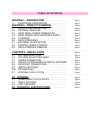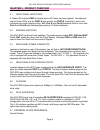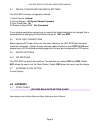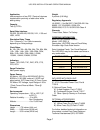East Coast Datacom UDC-RDS Operation manual - Udc- Rds
CHAPTER 1 - INTRODUCTION
1.1 FUNCTIONAL DESCRIPTION
The UDC-RDS allows users to test/stage critical low data rate testing of DCE or DTE equipment
while simulating network delay times. The unit provides a realistic simulation of physical network
behavior with respect to time delays, clock rates and interface control signal passage. The unit
supports user data rates of 8Kbps up to 3.072Mbps while providing delays from zero to a maximum
of 1 second on each way per physical data link.
By using the UDC-RDS in place of or in series with a real data link (WAN) a wide variety of error
conditions can be introduced under controlled and testable conditions.
The unit has two data port interfaces that support RS-232, RS-422/449, RS-530, V.35 and X.21. The
data interfaces can be mix and matched where applicable, such as a V.35-to-RS-530 connection.
The UDC-RDS also allows the user to pass or force control signals. The control signals are also
delayed along with the user data.
The unit is configured via accessible front panel dip switches and is available in a st and-alone or
rack mount chassis. The user has no software to load as all configuration is within the UDC-RDS.
The model is available in two models for internal clocking or external clocking.
Installation is fast and simple by setting the internal switches for Delay Simulation, Clocking, control
signal forcing. All clocking and signal crossover are provided within the UDC-RDS.
The UDC-RDS has status LED's for each attached DTE or DCE device which allows the user to
visually confirm the presence of control signals.
The UDC-RDS is housed in a sturdy metal enclosure and operates on 110/220VAC.
The unit has a three year warranty and a 24 hour turnaround on warranty repairs.
UDC-RDS INSTALLATION AND OPERATIONS MANUAL
Page 1
Router or
DTE/ DCE
Router or
DTE/ DCE
UDC- RDS
Control via
Dip
Switches
Adjustable Bandwidth
2 Ports
Serial
Serial
WAN
Delay
Simulator
8k to 3.072Mbps