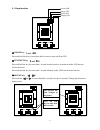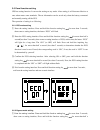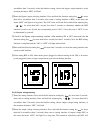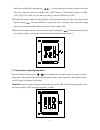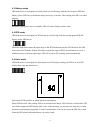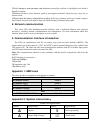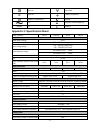Summary of EA900IIRT 1000VA
Page 1
- 1 - manual de usuario ups on line doble conversion east ea900ii rt de 1000 – 3000 va.
Page 2
- 2 - please strictly obey all the instructions in this manual and pay attention to all the warning and operation information. It is not advisable to install or operate the machine before read this manual. 1. Safety instructions ● the power outlet voltage may still have 220v even not connect to the ...
Page 3
- 3 - note: please save the packaging box and packaging materials for future transport use. As heavy product, please transit the ups with care. 2.2. Attention items of installation ● the ups location circumstance must be with good ventilation, away from water, flammable gases and corrosive entities....
Page 4
- 4 - reset fuse 250vac,15a input output socket epo usb r s2 32 intelligent slot reset res et t o - + - + 48vdc 40a ext.Battery t el /m od em /f ax in o ut 1 7 3 2 11 5 10 9 4 6 figure 2. 1.5kva & 2kva rear panel reset fuse 250vac,20a input - + - + 72vdc 40a ext.Battery output socket epo us b tel/mo...
Page 5
- 5 - 2.5 external battery connection procedure for long back up type ● as per different ups type, end user are instructed to configure different battery voltage as below sheet. More or less units are forbidden or else something abnormal or faulty will appear. Type battery quantity (unit) battery vo...
Page 6
- 6 - reset fuse 250vac,15a input output socket epo us b rs232 intelligent slot reset res et t o - + - + 48vdc 40a ext.Battery tel/modem/fax in out red black - + - + - + - + figure 6. 1.5kva &2kva long back up connection reset fuse 250vac,20a input - + - + 72vdc 40a ext.Battery output socket epo u s...
Page 7
- 7 - installation steps: 1) please take out two groups of supports, assemble by embedding them with each other as shown below. 2) place the two supports in parallel, then put the machine into two supports. 3) it also can be placed horizontally if you like, please remember not to put the machine ups...
Page 8
- 8 - 3.1 keys function ※ on/off key ( + ) press and hold this key for more than half a second to turn on/off the ups. ※ test/mute key ( + ) press and hold the key for more than 1 second in mains mode or economical mode: ups runs the self-test function. Press and hold the key for more than 1 second ...
Page 9
- 9 - after finish that, the machine can be placed flat, as shown in the picture below on /o f f r o t a t e t e s t/ m u te output vac hz lin e 25% 50% 75% 100% 25% 50% 75% 100% ※ inquiring key ( , ) i. Non-function setting mode: 1) press and hold or for more than half a second (less than 2 seconds...
Page 10
- 10 - 3.3 lcd display function lcd displays as following figure. Outputloadtemp battery input ou tp u t loa d tem p b a tte r y in pu t vdc kw vac ℃% kva hz v dc kw v a c ℃ % k v a hz line bypa ss ba tt fau lt std by ec o ba t ※ icon display area: i. The top diagram is for load, battery, fan, fault...
Page 11
- 11 - 3.4 turn on/off operation 3.4.1 turn on operation i. Turn on the ups on line mode ① once mains power is plugged in, the ups will charge the battery, at the moment, lcd shows that the output voltage is 0, which means ups has no output as default condition. If it is expected to have output of b...
Page 12
- 12 - 3.6 panel function setting ups has setting function. It can run the setting on any mode. After setting, it will become effective at once when meets some standards. The set information can be saved only when the battery connected and normally turning off the ups. The operation of setting is as...
Page 13
- 13 - second(less than 2 seconds), select the function setting, choose the bypass output interface, at the moment, the letters “bps” will flash. ② enter the bypass output selecting interface. Press and hold the function setting key for more than half a second(less than 2 seconds), then come to sett...
Page 14
- 14 - flash. Press and hold the inquiring key ( , ) for more than half a second (less than 2 seconds), select the numerical value in accordance with “opu” function. The provided voltages are 208v, 210v, 220v, 230v, 240v, you can choose anyone by yourself (the default is 220v). ③ confirm the output ...
Page 15
- 15 - load: display the numerical value of the active power(watt) and apparent power(va) of the load. For example, as the following graphics shows: the watt of the load is 800w, va is 1000va (when disconnect load, it is a normal phenomenon to show a small numerical value of watt and va). 2 5 % 5 0 ...
Page 16
- 16 - battery: display the voltage and capacity of the battery (determined by type). As the following graphics shows: the battery voltage is 24v, the capacity of battery is 100%(the capacity of battery is approximately reckoned according to the battery voltage). 2 5 % 5 0 % 7 5 % 1 0 0 % 2 5 % 5 0 ...
Page 17
- 17 - 4.3 battery mode led indications on front panel on battery mode are as following: both the inverter green led and battery yellow led are on, the buzzer beeps once every 4 seconds. The warning red led is on when beeping. When the mains power down or instable, ups will turn to battery mode at o...
Page 18
- 18 - 5. The warning list of the led light and display panel appendix 1: the table of the fault code fault reason fault code bus voltage fault 00-14 power soft start fault 15-24 inverter voltage fault 25-39 overheat 40-44 output short circuit 45-49 overload 50-54 input ntc fault 55-59 power fault 6...
Page 19
- 19 - mains power – high voltage warning (under bypass) ★ one beep / 4 sec mains power – low voltage warning (under bypass) ★ one beep / 4 sec 4 warning for battery disconnected bypass mode ● ★ one beep / 4 sec inverter mode ● ★ one beep / 4 sec power on / switch on 6 beeps 5 output overload protec...
Page 20
- 20 - capacity configuration is also necessary.) 6. Trouble shooting when the system runs in failure mode, the lcd will show as below: fa u lt explicit troubleshoot introduction sheet trouble indication failure point solution fault led on, audible buzzer persistently alarm, the fault code is 00-14 ...
Page 21
- 21 - fault led on, audible buzzer persistently alarm, the fault code is 50-54 over load please check the load level and disconnect the noncritical devices, recount the total capacity of your load and reduce the load to the ups. Please check whether the load device has fault or not? Fault led on, a...
Page 22
- 22 - ◇don’t damage or open the battery case, the battery electrolyte overflow is with highly toxic which is harmful to human. ◇please avoid short circuit between positive and negative terminal, otherwise may cause fire or electric shock. ◇please check the battery voltage before touching. If the lo...
Page 23
- 23 - turn on overload turn off battery inspection standby or shutdown repeat ac display screen repeat key dc battery appendix 3: specification sheet rated capacity 1kva 1.5kva 2kva 3kva input rated input voltage 220v rated input frequency 50hz/60hz auto-adaptive input voltage range 110~300vac (hal...
Page 24
- 24 - from mains model to bypass mode <4ms from bypass mode to mains mode <4ms from normal mode to eco mode ≤10ms system efficiency mains mode at full load ≧90 % battery mode 87% eco mode 94% inverter overload capability 105%~150%: transfer to bypass mode after 30s giving alarm; >150% : transfer to...
Page 25
- 25 - noise <50db dimension (w*d*h) ups 468*440*88 468*486*88(contains the supports) battery pack 468*440*88 468*486*88(contains the supports) weight(kg) long time model 6 11 13 13 standard model 10 11 13 13 battery pack / 17 17 23 appendix 4: communication port communication port for pc at the r...