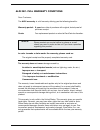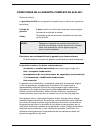Summary of 1764
Page 1
User manual manual del usuario english.....3 español.....13 ® fan heater caloventor ®.
Page 2: Contents
Contents parts ................................................................................................. 3 general information .......................................................................... 4 use and storage of the user manual ...................................................4 ...
Page 3: Parts
Parts 3 parts 1. Handle 2. Air outlet 3. Thermostat control 4. Power indicator light 5. Fan control 6. Polarized plug 7. Tip-over safety switch 7 1 2 3 4 5 6 a.
Page 4: General Information
General information 4 general information use and storage of the user manual inside this user manual you will find information on how to use and maintain your fan heater properly, including but not limited to, safety instructions and precautions, use instructions, and warranty conditions. Please sto...
Page 5: Safety
Safety 5 safety explanation of symbols recognize these symbols: hazards or unsafe practices which could result in severe personal injury or death. Hazards or unsafe practices which could result in minor personal injury. This product is intended for household use only before using the fan heater be s...
Page 6
Safety 6 important safety instructions when using any electric appliance, some basic safety precautions should always be followed to reduce the risk of fire, electric shock and/or any injury to people, including the following: 1. Read all instructions before using the heater. 2. The heater is hot wh...
Page 7: Save These Instructions
Safety 7 save these instructions for future reference important! ~ never cover this heater! Safety warnings • the power indicator light will be lit when the fan control is turned to " ", "lo" or "hi" mode. • the heater is equipped with an "automatic overheat safety device" that will turn off the pow...
Page 8: Before Use
Before use 8 before use 1. Carefully remove your heater from the box. (save the box for off-season storage). 2. Make sure the heater is switched to "off" before plugging the heater into the outlet. Connect to properly grounded outlets only. 3. Place the heater on a firm level surface, free from obst...
Page 9: Use
Use 9 a c use control panel 1. Power indicator light: will be lit when the unit is powered on in "fan only: ", "lo", or “hi" mode. 2. Thermostat control: use to increase or decrease desired temperature. 3. Fan control: use to select between "off", "fan only: ", "lo" and "hi" heat modes. Operation 1....
Page 10: Care and Cleaning
Care and cleaning 10 care and cleaning cleaning dust, dirt, etc. Can diminish your heater's performance, can lead to unwanted odors and can also be a safety hazard. For best performance, clean your heater at least once per season. Note: always turn the heater off and unplug it before cleaning. • tur...
Page 11: Specifications
Specifications 11 specifications technical data note: due to continuing product development, specifications and design may be subject to change without prior notice. Proper disposal if the appliance should no longer work, please make sure it is disposed of in environmentally friendly way. Voltage ra...
Page 12: Troubleshooting
Troubleshooting 12 troubleshooting if your heater fails to operate, please do the following: • review these instructions to ensure you understand the basic operations and features of your heater. • check for obstructions. Unplug the heater for 30 minutes, clear any obstructions and restart the heate...
Page 13: Contenido
Contenido piezas ............................................................................................... 14 información general .......................................................................... 15 uso y guardado del manual del usuario ..............................................15...
Page 14
Piezas 14 piezas 1. Mango 2. Salida de aire 3. Control del termostato 4. Luz indicadora de alimentación 5. Control del ventilador 6. Enchufe polarizado 7. Interruptor de seguridad ante inclinación 7 1 2 3 4 5 6 a.
Page 15: Información General
Información general 15 información general uso y guardado del manual del usuario dentro de este manual del usuario encontrará información sobre el uso y mantenimiento correcto de su caloventor, incluidos entre otros, las instrucciones y advertencias de seguridad, las instrucciones de uso y las condi...
Page 16: Seguridad
Seguridad 16 seguridad significado de los símbolos se utilizan estos símbolos: peligros o prácticas inseguras que podrÍan provocar lesiones graves o la muerte. Peligros o prácticas inseguras que podrÍan provocar lesiones menores. Este producto estÁ destinado exclusivamente para uso domÉstico antes d...
Page 17
Instrucciones importantes de seguridad 17 instrucciones importantes de seguridad al utilizar cualquier aparato eléctrico, se deben seguir siempre ciertas precauciones de segu- ridad para reducir el riesgo de incendio o descarga eléctrica y/o lesiones a personas, incluidas las siguientes: 1. Lea toda...
Page 18: Guarde Estas Instrucciones
Advertencias de seguridad • la luz indicadora de alimentación se encenderá cuando el control del ventilador se coloque en los modos “ ”, “lo” o “hi”. • el caloventor posee un “dispositivo de seguridad automático contra sobrecalentamiento” que interrumpirá la alimentación del elemento de calefacción ...
Page 19: Antes De Usar
Antes de usar 19 antes de usar 1. Quite con cuidado el caloventor de la caja. Guarde la caja para guardarlo fuera de temporada. 2. Asegúrese de que el caloventor esté apagado (en la posición "off") antes de conectarlo al tomacorriente. Conéctelo solo a tomacorriente con conexión a tierra. 3. Coloque...
Page 20: Uso
Uso 20 1. Luz indicadora de alimentación: se encenderá cuando la unidad esté en los modos "ventilador solamente: ”, "lo" (bajo) o "high" (alto). 2. Control del termostato: se usa para aumentar o disminuir la temperatura deseada. 3. Control del ventilador: se usa para seleccionar entre los modos de c...
Page 21: Cuidado Y Limpieza
Cuidado y limpieza 21 21 cuidado y limpieza limpieza el polvo, la suciedad, etc., pueden disminuir el rendimiento del caloventor, pueden generar olores indeseados y pueden constituir también un riesgo para la seguridad. Para un ren- dimiento óptimo, limpie el caloventor cada estación. Nota: siempre ...
Page 22: Especificaciones
Especificaciones 22 22 especificaciones datos técnicos nota: debido al desarrollo continuo del producto, es posible que las especificaciones y el diseño cambien sin previo aviso. Eliminación correcta si el aparata ya no funcionase, asegúrese de que se deseche de forma ecológica. Tensión nominal 120v...
Page 23: Solución De Problemas
Solución de problemas 23 23 solución de problemas si el caloventor deja de funcionar, haga lo siguiente:z • revise estas instrucciones para asegurarse de que entiende las funciones y el funcionamiento básicos de su caloventor. • verifique el disyuntor eléctrico o fusible del hogar. • verifique que n...
Page 24
Aldi inc. Full warranty conditions dear customer, the aldi warranty is a full warranty offering you the following benefits: warranty period: costs: advice: in order to make a claim under the warranty, please send us: the original receipt and the properly completed warranty card. Accident or unantici...
Page 25
Condiciones de la garantÍa completa de aldi inc. Estimado cliente: la garantía de aldi es una garantía completa que le ofrece los siguientes beneficios: período de garantía: aviso: para hacer una reclamación bajo la garantía, por favor envíenos: el recibo original y la tarjeta de garantía completada...
Page 26: Warranty Card
Fan heater after sales support • servicio posventa 866 558 8096 service@801service.Net 12/2016 product code: 1764 2 year warranty aŇos de garantĺa warranty card your details: name: address: email: date of purchase* location of purchase* description of malfunction: if you have a malfunction please co...
Page 27: Tarjeta De Garantĺa
After sales support • servicio posventa 866 558 8096 service@801service.Net 12/2016 product code: 1764 2 year warranty aŇos de garantĺa tarjeta de garantĺa sus datos: nombre: dirección: correo electrónico: fecha de la compra* lugar de la compra: descripción de la avería: si el producto tiene una ave...
Page 28
Aldi inc., batavia, il 60510 www.Aldi.Us distributed by • distribuido por: after sales support • servicio posventa 866 558 8096 service@801service.Net 12/2016 product code: 1764 2 year warranty aŇos de garantĺa.