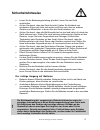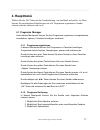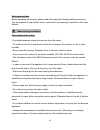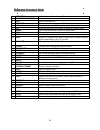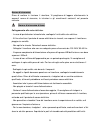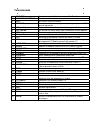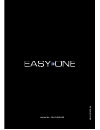- DL manuals
- Easy One
- TV Receiver
- USB-T2H
- User Manual
Easy One USB-T2H User Manual
Summary of USB-T2H
Page 1
Bedienungsanleitung user manual manuale duso usb-t2h digitaler dvb-t receiver www.Seto ne.Eu artikel nr.: 10-01-000-053.
Page 2: Vorwort
Vorwort sehr geehrte kundin, sehr geehrter kunde, vielen dank, dass sie sich für unser produkt entschieden haben. Damit sie freude an ihrem fernsehvergnügen haben, werden unsere produkte werden ständig strengen qualitäts‐ und sicherheitsprüfungen unterzogen (gs geprüft). Mit ihrer wahl für dieses pr...
Page 3: Entsorgung
Entsorgung entsorgung von gebrauchten elektrischen und elektronischen geräten (anzuwenden in den ländern der europäischen union und anderen europäischen ländern mit einem separaten sammelsystem für diese geräte). Das symbol auf dem produkt oder seiner verpackung weist darauf hin, dass dieses produkt...
Page 4: Inhaltsverzeichnis
Technische Änderungen und irrtümer vorbehalten. 3 inhaltsverzeichnis vorwort ............................................................................................................................ 1 entsorgung ........................................................................................
Page 5
Technische Änderungen und irrtümer vorbehalten. 4 4.1.4 programm editieren .................................................................................. 18 4.1.5 programm löschen .................................................................................... 18 4.2 programmsuche..............
Page 6: Sicherheitshinweise
Sicherheitshinweise • lesen sie die bedienungsanleitung gründlich, bevor sie das gerät anschließen. • achten sie darauf, dass das gerät frei steht. Halten sie abstände von mindestens 20cm nach links und rechts und 50cm nach oben zu anderen geräten und möbelteilen, in denen sie das gerät betreiben, e...
Page 7: Richtiger Standort
Technische Änderungen und irrtümer vorbehalten. 6 richtiger standort stellen sie den receiver auf eine feste, eben unterlage. Vermeiden sie die nähe von: ¾ wärmequellen, wie z.B. Heizkörper, ¾ offenem feuer, wie z.B. Kerzen, ¾ geräten mit starken magnetfeldern, wie z.B. Lautsprecher. ¾ stellen sie k...
Page 8: Fernbedienung
Fernbedienung technische Änderungen und irrtümer vorbehalten. 7.
Page 9
Tasten der fernbedienung 1 standby zum ein- oder ausschalten des receivers in den standby-modus 2 nummernblock 1~9 zifferntasten zur direkten programmeingabe 3 fav favoritenlisten aufrufen 4 page up eine seite nach oben umblättern 5 vol (◄/►) lautstärke erhöhen bzw. Verringern (laut/leise) 6 ok aktu...
Page 10: Ansicht Des Receivers
Ansicht des receivers receiver frontansicht (1) usb anschluss receiver rückansicht (1) tv ant in: zum anschluss des antennenkabels. (2) loop out: zum weiterleiten des signals an einen anderen receiver. (3) tv/vcr scart: scart anschlüsse für tv oder videogerät. (4) s/pdif: digitaler koaxialer audio a...
Page 11: Anschluss Des Receivers
Anschluss des receivers anschluss an ein tv-gerät oder aufnahmegerät technische Änderungen und irrtümer vorbehalten. 10
Page 12
Anschluss an ein audio system technische Änderungen und irrtümer vorbehalten. 11.
Page 13: 1. Erste Inbetriebnahme
1. Erste inbetriebnahme beim ersten start ihres receivers, erscheint eine abfrage welche menüsprache (osd-sprache) sie bevorzugen, in welchem land sie sich befinden, ob sie ihr dvb-t signal durch eine aktive antenne empfangen, und ob sie die lcn (logical channel numbering,Æ deutsch: logische kanalso...
Page 14
Technische Änderungen und irrtümer vorbehalten. 13 2.1 einschalten des receivers schalten sie das gerät durch drücken der ein/aus (power) taste ein. 2.2 standby modus bei betätigung der „power” taste wird der receiver in den „standby” modus geschalten. Bei erneuter betätigung der „power” taste wird ...
Page 15
Technische Änderungen und irrtümer vorbehalten. 14 2.10 subtl (subtitle, deutsch: untertitel) ein- und ausblenden von untertiteln (falls vom sender angeboten). 2.11 epg elektronische programmzeitschrift. Der electronic program guide (epg) wird - wie teletext - nicht von jedem programmanbieter ausges...
Page 16
Technische Änderungen und irrtümer vorbehalten. 15 2.15 zoom (grüne taste) durch drücken der taste „zoom“ und mit hilfe der „pageup“ und „pagedown“ tasten, können sie ein fernsehbild vergrößert, bzw. Verkleinert darstellen. 2.16 favoritenliste durch drücken der „fav”-taste öffnen sich zuvor erstellt...
Page 17: 3. Menü
Technische Änderungen und irrtümer vorbehalten. 16 3. Menü drücken sie die „menu“-taste. Das hauptmenü wird angezeigt. Mit der exit-taste können sie dieses wieder verlassen. So können sie sich in den menüs orientieren oben: menüname rechts: die dazugehörigen funktions-symbole werden angezeigt mitte:...
Page 18: 4. Hauptmenü
Technische Änderungen und irrtümer vorbehalten. 17 4. Hauptmenü wählen sie die „ok“-taste auf der fernbedienung, um das menü aufzurufen. Im menü können sie verschiedene einstellungen wie z.B. Programme organisieren, kanäle suchen und/oder editieren und u.S.W. 4.1 programm manager unter diesem menüpu...
Page 19
4.1.3 programm gruppierung in diesem menüpunkt können sie die einzelnen sender mithilfe der zifferntasten 0 ~ 9 einer kategorie (nachrichten, wissen, sport, filme, kinder, musik, mode) zuweisen. 4.1.4 programm editieren in diesem menüpunkt können sie sender hinzufügen, löschen und umbenennen. Drücke...
Page 20
Technische Änderungen und irrtümer vorbehalten. 19 4.2.3 erweiterter suchlauf in diesem suchmodus können sie dem receiver vorgeben, zwischen welchen frequenzbereichen er nach neuen sendern suchen soll, geben sie hierfür mithilfe der zifferntasten die anfangs, - sowie die endfrequenz ein. Unter bandb...
Page 21
Technische Änderungen und irrtümer vorbehalten. 20 4.3.3 system einrichten 1. Aktive antenne: wenn “eingeschaltet” ausgewählt wurde, wird ein 5 v [volt] signal an ihre terrestrische antenne ausgegeben 2. Jpeg effekt: verstärkt die farbwirkung von fotos, welche über den usb-stick angeschaut werden. 3...
Page 22
4.3.6 zugangssperre in diesem menü können sie ihr persönliches passwort ändern (werkseinstellung: “0000”). Geben sie mithilfe der zifferntasten das alte passwort ein. Geben sie anschließend das neue passwort ein, und bestätigen sie dieses erneut. 4.4 software update Über den usb-port können sie die ...
Page 23: 5. Usb Funktion
Technische Änderungen und irrtümer vorbehalten. 22 5. Usb funktion ihr receiver bietet ihnen die möglichkeit, media daten von einem usb stick einzulesen. Folgende formate werden momentan von ihrem receiver unterstützt: o video formate : mpeg1; 2; dat / mpg / vob / avi / mpeg4 / asp / divx o audio fo...
Page 24: 5.2 Pvr Dateien
Technische Änderungen und irrtümer vorbehalten. 23 tv-programm 1. Alle sd tv-programm (standardauflösung) mit einer bitrate niedriger als 6mbps können von diesem receiver aufgezeichnet werden. 2. Während der aufnahme sind epg, txt, multi audio-funktionen nicht verfügbar. 3. Aufgezeichnete tv-program...
Page 25: 6. Spiele
Technische Änderungen und irrtümer vorbehalten. 24 6. Spiele auf dem receiver befinden sich vorinstallierte spiele. Diese sind: sokoban bei diesem spiel handelt es sich um das schon klassische kistenschieben-spiel. Ziel ist es, die vorhandenen kisten (schatztruhen) ins zielgebiet (gelbe sterne) zu b...
Page 26: 7. Fehlfunktionen Beseitigen
Technische Änderungen und irrtümer vorbehalten. 25 7. Fehlfunktionen beseitigen symptom mögliche ursache und abhilfe frontanzeige dunkel keine led leuchtet das stromkabel ist nicht angeschlossen. Schließen sie das netzteil an die netz-steckdose an. Hauptschalter einschalten. Möglichkeit eines kurzsc...
Page 27: Reinigen
Technische Änderungen und irrtümer vorbehalten. 26 reinigen gefahr eines stromschlags! Es darf keine flüssigkeit in den receiver gelangen. Reinigen sie ihn niemals mit einem nassen tuch. Ziehen vor dem reinigen den netzstecker aus der netzsteckdose. Achtung! Verwenden sie keine lösungsmittelhaltigen...
Page 28: Technische Daten
Technische daten receiver betriebstemperatur 0 ºc bis +40 ºc lagerungstemperatur –40 ºc bis +65 ºc tuner eingang eingangsfrequenzbereich 51mhz ~ 858 mhz eingangspegelbereich 32dbm eingang iec 169-24 female xi ausgang iec 169-24, 5v 75ma max demodulator demodulation cofdm mode 2k or 8k coderate 1/2,2...
Page 29: Support
Technische Änderungen und irrtümer vorbehalten. 28 support sehr geehrter kunde! Wir bieten ihnen mit unserer telefonischen hot-line eine professionelle hilfe an. Hier geben ihnen experten schnellen rat und tipps zur lokalisierung einer möglichen fehlerursache. Sollte sich im gespräch herausstellen, ...
Page 30: Service-Karte
Technische Änderungen und irrtümer vorbehalten. 29 service-karte.
Page 31: User Manual
User manual.
Page 32
Introduction this user manual will help you to operate your satellite receiver in a safe manner while enjoying all the features and benefits it provides for your entertainment the instructions contained in this user manual assume that the user of the satellite receiver already has a basic general kn...
Page 33: Table of Contents
Table of contents safety instructions 4 the right location 4 front panel / rear panel 6 remote control unit 7 s.T.B connection 9 main menu 11 digital tv part 11 1. Installation 11 2. Channel manager 13 3. Configuration 16 4. Software upgrading 19 5. Factory default 20 6. Version 20 usb media play pa...
Page 34
4 safety precautions before operating the receiver, please read thoroughly the following safety precautions you are required to read all the notes, instructions and warnings contained in this user manual basic safety precautions connecting to the mains · during disturbances unplug the receiver from ...
Page 35
5 the right location place the receiver on a stable, even surface. Avoid placing it near: ¾ heating sources, like radiators, ¾ naked flames, like candles, ¾ devices with strong electromagnetic fields, like speakers. ¾ do not place objects filled with liquids (such as vases) on the receiver. · avoid ...
Page 36: Front Panel/ Rear Panel
6 front panel/ rear panel front panel usb slot rear panel (1) tv ant in: use to connect an antenna. (2) loop out: use it when connecting to another stb. (3) tv/vcr scart: for the video/audio input of the tv and vcr. (4) spdif: spdif audio format output system. (5) hdmi :to connect the high definitio...
Page 37: Remote Control Unit
7 remote control unit.
Page 38: Remote Control Unit
8 remote control unit 1 standby switch between operation and standby mode 2 numberic buttons changes channels or selects the menu options. 3 fav enter into favorite list 4 page up press to jump one page up or zoom up when enabled 5 vol (◄/►) turn up/down volume; change the page of channel list. 6 ok...
Page 39: S.T.B Connection
9 s.T.B connection various equipment and tv/vcr can be connected to stb. This manual will explain common ways to connect to the equipment. If you experience any problem, please contact your sales agency. 1. How to connect the stb to a tv set (1) if you want to use scart to connect a tv, connect one ...
Page 40: S.T.B Connection
10 s.T.B connection 2 . How to connect the audio system connect the audio r/l socket of the stb to the audio system like hi-fi, amplifier, etc. Audio system must capable of stereo audio ability. ③if digital audio or s/pdif optical output are available on stb, you can get better stereo experience..
Page 41: Main Menu
11 main menu plug in the stb, the main menu screen, the beginning of the osd screen, will appear as shown in the following picture. The main menu displays various functions of the stb or you can select with “ch” buttons and the numeric buttons on the remote control. To proceed to the next stage, pre...
Page 42
1.2 manual search if you are familiar about digital tv and know the frequency of the program or if you want to scan the program at any frequency required, you can select manual scanning, which can save your much time. 1) you can move the cursor to “area search” via press “up/down” key under “install...
Page 43
1. Start freq (khz): the default frequency is 474000khz. You can input relevant details to modify it; 2. End frequency (khz): the default frequency is 474000khz. You can input relevant details to modify it; 3) press “enter” key after configuration of parameters to start manual scan. 4) if any progra...
Page 44
2.2 channel sorting channel sorting enable the channels be listed according to certain sequence so that the user can easily find them. 1) before sorting, the type of sorting shall be set, including the following items: 1. First option: choose the programs to be sorted via the selection area; 2. Seco...
Page 45
2.4 edit channel this function enables you to do such operations as add, delete and rename to channels. 1) press the red button to enter add channel menu. 2) under add channel menu, there are 6 parameters for adding one channel as follows: 1. Area name: for area name, press the right button to enter...
Page 46
3. Configuration configuration provides individualized system setup function; you can configure the system according to your own hobby and demand. 3.1 osd via osd menu, you can set the user interface display mode according to your own demand 1) all options are listed on the left of the osd menu. 1. ...
Page 47
5. Contrast if the contrast is not proper during watching, you can adjust the current contrast to be a proper one. 6. Hue if the hue is not proper during watching, you can adjust the current hue to be a proper one. 7. Saturation adjust system saturation. 3.3 system setup system setup menu provide di...
Page 48
3.5 wakeup timer if you want to set channel playing at certain time or giving some hint information such as birthday. You can set via wakeup timer menu. 1. Timer number: to select the number of each timer, there are total 8 event timer available. 2. Timer mode: to set the timer in different mode, su...
Page 49
4. Software upgrade 19 this stb provide you an easy way for updating the stb software through usb stick. Contact your dealer if there is new software for your stb available, then you can update it easily with your usb stick through the usb input of this stb. 1. Copy the bin code file (such as p1.Bin...
Page 50
Usb media play the usb function is only visible and available when you plug in the usb disk. With the usb2.0 interface, you will have a wonderful media life with your receivers. Supported device: 1) most of popular usb2.0 hard drive disk can be supported by our stb, however due to there are too many...
Page 51
Picture supporting format; jpeg/jpg 1. Copy media documents to usb device. 2. Plug in usb device; 3. Enter device in main menu. 1 . Movie 1. In main menu, press up/down to choose movie option, press enter key to confirm. 2. Press enter key to enter next directory, every directory displays only movie...
Page 52
4. Games if you want to have a rest or to relieve yourself after hard working, you can play some games attached in the system. Native games 1 box man use your brain and push the box into the right place 2. Tetris the classic game of all time, tetris is one of most highly playable game. 3. Hit rat a ...
Page 53: Troubleshooting
23 troubleshooting when you found some problems about this stb, please check the table in below. Because these may not be any serious problems: fault phenomenon probably reasons resolve power on, but no display on screen please carefully check the power plug, to see it is in socket of wall or not? I...
Page 54: Specification
24 specification 1. Tuner demodulator input frequency range 51mhz ~ 858 mhz input level 32dbm input socket iec 169-24 female xi output socket iec 169-24, 5v75ma max 2. Demodulator coding cofdm mode 2k or 8k code rate 1/2,2/3,3/4,5/6,7/8 guard 1/4,1/8,1/6,1/32 3. Video decoder profile lever mpeg-2 mp...
Page 55
25 hotline@probox.Tv thank you for choosing one of our products. This product complies with the legal standards and is manufactured under constant quality control. The technical specifications are up-to-date at the time of printing. Subject to changes without prior notice. V1.0
Page 56
Introduzione il presente manuale d’istruzioni vi sarà di valido aiuto per mettere in funzione il vostro ricevitore satellitare senza rischi, garantendovi un sicuro divertimento grazie alle sue svariate caratteristiche e potenzialità. Le istruzioni contenute nel manuale presuppongono una conoscenza d...
Page 57: Indice
2 indice norme di sicurezza 4 giusta collocazione 5 pannello frontale/pannello posteriore 6 telecomando 7 collegamento decoder 9 menu principale 11 tv digitale 11 1.Installazione 11 2. Gestione canali 13 3. Configurazione 16 4. Aggiornamento software 19 5. Impostazioni di fabbrica - factory default ...
Page 58
3 norme di sicurezza prima di mettere in funzione il ricevitore, vi preghiamo di leggere attentamente le seguenti norme di sicurezza, le istruzioni e gli avvertimenti contenuti nel presente manuale. Norme di sicurezza di base. Collegamento alla rete elettrica. · in caso di perturbazioni atmosferiche...
Page 59: Giusta Collocazione
4 giusta collocazione collocate il ricevitore su una superficie piana e stabile. Evitate di collocarlo vicino a: ¾ fonti di calore, come radiatori. ¾ fiamme libere, come candele. ¾ dispositivi con forti campi elettromagnetici, come altoparlanti. ¾ non collocare oggetti contenenti liquidi (vedi vasi)...
Page 60
5 pannello frontale/pannello posteriore pannello frontale pannello posteriore (1) tv ant in: per il collegamento dell’antenna. (2) loop out: per il collegamento ad un altro stb o tv. Cr. (4) spdif: spdif uscita audio digitale. (5) hdmi: presa di collegamento al tv, ad alta definizione. (3) tv/vcr sc...
Page 61: Telecomando
6 telecomando.
Page 62: Telecomando
Telecomando 1 standby commuta tra modalità funzione e modalità standby 2 numberic buttons cambia i canali o seleziona le opzioni menu. 3 fav per inserirsi nella lista favoriti. 4 page up premere per saltare una pagina in avanti o per attivare lo zoom quando consentito. 5 vol (◄/►) aumenta/diminuisce...
Page 63: Collegamenti Al Decoder
8 collegamenti al decoder all’stb possono essere collegate svariate apparecchiature oltre all’impianto tv/vcr. Il presente manuale vi spiegherà i vari modi per effettuare tali collegamenti. In caso di problemi, vi consigliamo di rivolgervi al vostro rivenditore. 1. Come connettere l’stb all’impianto...
Page 64: Connessione
9 connessione 2 . Come collegare il sistema audio. Collegate la presa audio r/l dell’stb all’impianto audio (hi-fi, amplificatori ecc.). L sistema audio deve essere in grado di supportare funzioni audio stereo. Otterrete migliori prestazioni stereo se collegate il decoder attraverso l’uscita s/pdif..
Page 65
Menu principale collegando l’stb, lo schermo del menu principale , l’inizio dello schermo osd, si visualizzerà come mostra la figura sottostante .Il menu principale visualizza svariate funzioni dell’ stb che potranno essere selezionate con i tasti “ch” e quelli numerici del telecomando. Per passare ...
Page 66
1.2 ricerca manuale se avete dimestichezza con la tv digitale e conoscete la frequenza dei programmi, o se volete analizzare il programma ad ogni frequenza desiderata, potrete optare per la scansione manuale, che vi farà risparmiare parecchio tempo. 1) spostate il cursore su “area search”, premendo ...
Page 67
3) dopo la configurazione dei parametri, premete il tasto “enter” per iniziare la scansione manuale. 4) dopo aver captato tutti i programmi ed una volta terminato il processo di scansione, il sistema uscirà dalla pagina di scansione, salvando il programma.. 2. Gestione canali. Il presente sistema of...
Page 68
2.2 organizzazione lista canali la funzione “ordinamento canali” consente di elencare i canali secondo una certa sequenza, così che l’utente possa facilmente trovarli. Prima di procedere all’ordinamento, dovrà essere impostato il tipo d’ordinamento, compreso delle seguenti voci: 1. Prima opzione: sc...
Page 69
2.4 modifica canale questa funzione vi consente di effettuare le seguenti operazioni: aggiungere, eliminare e rinominare i canali. 1) premete il tasto rosso per entrare nel menu add channel (aggiungi canale) 2) in menu add channel sono disponibili 6 parametri per aggiungere un canale nel seguente mo...
Page 70: Configurazione
3. Configurazione la configurazione consente di impostare il sistema in modo individuale: potrete quindi configurare l’unità secondo i vostri hobby e le vostre personali necessità. 3.1 osd mediante il menu osd, potrete impostare la modalità di interfaccia del display secondo le vostre necessità. 1) ...
Page 71
5. Contrast se necessario potrete regolare il contrasto secondo le vostre necessità. 6. Hue (nitidezza) se necessario, potrete regolare la nitidezza della vostra tv durante la visione.. 7. Saturation per modificare la saturazione della vostra tv. 3.3 impostazione (system setup) il menu d’impostazion...
Page 72
3.5 sveglia – (timer) se desiderate impostare la visione di un canale ad una certa ora, o se volete ricevere messaggi utili (tipo ricordare un compleanno), potrete impostare la relative funzione in questo menu. 1. Timer number: per selezionare il numero di ogni timer; in totale sono disponibili 8 po...
Page 73
4. Aggiornamento software (software upgrade) il decoder vi mette a disposizione un modo molto semplice per aggiornare il software mediante chiavetta usb. Contattate il vostro fornitore per sapere se è disponibile un nuovo software per il vostro decoder. In caso affermativo potrete facilmente aggiorn...
Page 74
Porta usb (usb media play) questa funzione è visibile a menu solamente se la vostra chiave usb o il vostro hdd esterno è collegato. Periferiche supportate: 1) la maggior parte delle periferiche usb 2.0 possono essere supportate dal nostro decoder, questo però non esclude vista la varietà di modelli ...
Page 75
Il presente decoder integra funzioni avanzate in grado si supportare le caratteristiche usb e che vi consento di collegarvi con apparecchiature usb via ingresso usb per riprodurre films, mp3 e visionare immagini e registrare su supporti hdd. Al momento il sistema supporta normali usb media players. ...
Page 76
L’immagine in anteprima, il tasto next per riprodurre quella seguente. 5 modalità a tutto schermo: (1).Premete il tasto sinistro/destro per ruotare l’immagine in senso orario/anti-orario di 90 gradi. (2).Premete il tasto up per visionare l’immagine in senso verticale. (3).Premete il tasto down per v...
Page 77: Eliminazione Guasti
Eliminazione guasti in caso incontriate qualche problema con il vostro decoder, vi suggeriamo di controllare la seguente tabella. Probabilmente non si tratterà di nulla di serio e lo potrete risolvere seguendo i suggerimenti in essa contenuti. Problema possibili cause soluzioni alimentazione inserit...
Page 78: Specifiche Tecniche
Specifiche tecniche 1. Tuner demodulator input frequency range 51mhz ~ 858 mhz input level 32dbm input socket iec 169-24 female xi output socket iec 169-24, 5v75ma max 2. Demodulator coding cofdm mode 2k or 8k code rate 1/2,2/3,3/4,5/6,7/8 guard 1/4,1/8,1/6,1/32 3. Video decoder profile lever mpeg-2...
Page 79
24 grazie per aver scelto uno dei nostri prodotti questo prodotto è conferme agli standard previsti dalla legge ed è stato sottoposto a controlli di qualità nel corso della fabbricazione. Le caratteristiche tecniche sono aggiornate al momento della stampa. Le informazioni riportate sono soggette a m...
Page 80
Artikel nr.: 10-01-000-053 www.Seto ne.Eu.