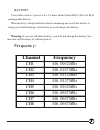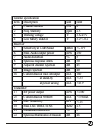Summary of ?T-80
Page 2
(1) ; (2) (3) ; (4) ; (5) ; (6) ; (7) ; (8) ; (9) batte ry v oltage in dicator transmitting and receiving in dicator; lock k ey indicato r scan ch annel indicator tx con firmation ton e on/off indicator channel no. ,volum e no volume indicator vox on/of f in dicator ctcs s cod e numb er. 7 ( 2) ( 1)...
Page 3
( ( 2) ( 8) ( 6) ( 7) 3) ( 1) ( ) ( ) — ( ) — ( ) — ( ) ( ) — ( ) — ( ) 1 push t o t al k(ptt). 2 po we r a nd c al l k ey ; 3 i nc reas e key; 4 menu key ; 5 ear/mic jack. 6 moni tor/c ha nn el scan key; 7 de cre ase ke y; 8 cha ng er jack ( 4) 5 ) ( eas ycom.
Page 4
Press and hol d the key until turn on the radio and t one released, t he display briefly shows all feature on the lcd, then the display scroll t hrough the available channel and inter ference el iminator code ' ' a beep icons b. Turn the radio off. With the radio on, press and hold the ' key unt il ...
Page 5
Setting the sensitivity level o f v ox adjusting the radio's vox sensitivity level help minimize the ty ntended noise trigger a t ransmission, and help t he radio pick up soft voice. Possibi -li uni a . P ress ' ' 4 times until vox icon disp lay. B .Press ' ' or ' ' to selec t sen sitiv ity lev el. ...
Page 6
To tran smitting a talk confirmation tone usin g audio accessory a.Turn the radio off; plug the accessory into the jack. B.Turn the radio on, lower volume before placing the accessory in the head or in ear. C.Press ' ' or ' ' to adjus t volume to a comfortable level. D.To transmitting, press 'ptt', ...
Page 7: Channel
Frequency: battery your radio ca n u se 3 pieces aa 1 .2 v more than 6 50mah ni-cd or ni-m h rech arge able battery when ba ttery voltage ind icator s how remaining one scale,th e batt ery is empty,you should the battery or need charge the battery. Change warning :if yo u use alk aline battery, yo u...
Page 8: Item
A.Never open your radio s case. B.Never change or replace anything in your radio except the batteries. ' to c lean t he radio,use a soft cloth dampened with wa ter.Do not use cleane rs or solvents bec ause they can harm the body of the unit and lea k inside,causi ng permanent damage. Use a dry,lint-...
Page 9
General specification item description unit limit 1 channel number ch 8 2 freq. Stability ppm 2.5 3 working voltage v 3.6-4.5v 4 lowbattery indictor v 3.2+/- 0.2 receiver 5 sensitivity at 12dbsinad dbm ≤-119 6 max. Audio output power mw 250 7 audiodistortion % 5 8 spuriousresponseatten. Db 50 9 adja...