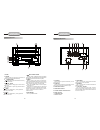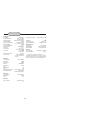- DL manuals
- Easy Touch
- Receiver
- ET-604
- User Manual
Easy Touch ET-604 User Manual
Built-in Dolby Digital decoding for maximum home entertainment
Unique laser-head over-current protection system doubles service life
Special DVD deck features fully dustproof and anti shock design as well as augmented error
correction and better stability
Fully functional DVD operating system offers many favorite functions and user-friendly
operation
Integrated DVD and built-in 2-channel Hi-Fi amplifier
MINI COMBO SYSTEM
ET-604
Summary of ET-604
Page 1
Built-in dolby digital decoding for maximum home entertainment unique laser-head over-current protection system doubles service life special dvd deck features fully dustproof and anti shock design as well as augmented error correction and better stability fully functional dvd operating system offers...
Page 2
A lightning bolt with an arrowhead symbol within an equilateral triangle is intended to alert the user to the presence of uninsulated "dangerous voltage" within the product's enclosure that may be of sufficient magnitude to constitute a risk of electric shock to persons. The exclamation point within...
Page 3
The following will help you get the most enjoyment from your dvd receiver system. Best location the unit should be placed on a firm, flat surface, away from vcrs, stereos, radios, or large speakers, as the magnetic flux from these devices may cause distortion in the sound and a poor picture. If plac...
Page 4
Front and back panels back panel functions 10. Antenna use to connect the provided indoor fm and am loop antennas. 1. Aux input use to connect input for both auxiliary 1 and 2 music sources. 2. Audio out use to connect both the right and left channel line outputs as well as subwoofer output. 3. Vide...
Page 5
0 1 2 3 4 5 6 7 8 9 tuner scart aux1/2 setup fm mode pre/tun memo enter auto stop vol +10 pause/step play + ch zoom prog slow repeat goto title menu display n/p subtitle language angle ps/is a-b ch.Set mute return + r/l dvd video remote controller 38 37 36 24 27 25 26 28 29 32 31 30 33 35 34 39 42 4...
Page 6
Scart tv in/out r coaxial s-video video video 2 video 1 am antenna fm aux audio i nput audio output aux video input video output sw l speakers impedance recorder cd/dvd aux player 1 connection terminals for this dvd receiver are found on the rear panel. Read carefully and follow the manufacturers' i...
Page 7
1 2 3 4 5 this well-designed dvd receiver provides optimum sound quality when the speakers used are within the range of their rated impedance. Important the minimum impedance of the two speaker terminals is 4 ohm; for the subwoofer, it is 8 ohm. If you want to use only one speaker or listen to monop...
Page 8
Power before plugging the power cord into the ac outlet, check to make sure all of the connections have been properly completed. When they have been, carefully plug power cord into outlet. Press the power button on the front panel to power the unit. The display panel will light. When the unit is ini...
Page 9
Basic dvd operation -14- selecting sound source 1. Press any function button (tuner scart, aux1, aux2) to select the desired sound source. The appropriate symbol will appear in the display. 2. When the am/fm tuner button is pressed, the last station listened to will play. Note: the desired program s...
Page 10
0 1 2 3 4 5 6 7 8 9 tuner scart aux1/2 setup fm mode pre/tun memo enter auto stop vol +10 pause/step play + ch zoom prog slow repeat goto title menu display n/p subtitle language angle ps/is a-b ch.Set mute return + r/l dvd video playing the radio -16- playing wma mp3 and jpeg -17- current mp3/jpeg ...
Page 11
System setup system setup system setup tv system source video tv type password rating default exit setup -18- system setup video setup video setup brightness contrast hue saturation exit setup video setup video setup brightness contrast hue saturation exit setup -19- screen saver screen saver.
Page 12
System setup system setup system setup tv system video tv type password rating default exit setup auto pal ntsc -20- system setup system setup tv system video tv type password rating default exit setup disc usb source source system setup -21- system setup system setup tv system video tv type passwor...
Page 13
System setup system setup ---- ---- system setup system setup tv system video tv type password rating default exit setup -22- source system setup 1 1 kid kid safe safe 2 2 g g 3 3 pg pg 4 4 pg13 pg13 5 5 pg-r pg-r 6 6 r r 7 7 nc-17 nc-17 8 8 adult adult system setup system setup tv system video tv t...
Page 14
Language setup -24- language setup language setup osd language audio lang subtitle lang menu lang exit setup language setup language setup osd language audio lang subtitle lang menu lang exit setup language setup language setup osd language audio lang subtitle lang menu lang exit setup english engli...
Page 15
Spdip/off spdif/raw spdif/pcm spdip/off spdif/raw spdif/pcm audio out audio out audio out lpcm o ut exit setup audio setup -26- 48k 96k 192k 48k 96k 192k audio setup audio setup audio out down sample exit setup down sample to avoid disturbing neighbours at night,use this function to lower the volume...
Page 16
-29- speaker setup video setup video setup brightness contrast hue saturation exit setup screen saver video setup video setup brightness contrast hue saturation exit setup screen saver -28- video setup video setup video setup brightness contrast hue saturation exit setup screen saver speaker setup s...
Page 17
Trouble shooting this handy trouble-shooting guide is provided to save you time in case you experience any inconvenience with this dvd player. If the problem is not listed or if the provided solution does not correct the problem, please return to point of sales within 12 months of purchase. Problem ...
Page 18
Frequencyr esponse: 200hz-20khz+ /-3 db s/n ratio > 76db input sensitivity 350mv, 47k channel resolution > 30db (normal) remote control transmitter infrared ray signal range approximately 15' power source 2 aaa b at teries general power supply 100v~240v~ 50/60h z consumed power 80w this product is s...