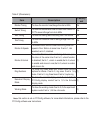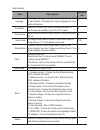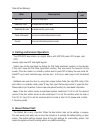Summary of DJ LCD ID
Page 1
D oor station user manual rf card 1 2 3 4 5 6 7 8 9 * 0 # dj lcd id.
Page 2
1.Parts and functions 350 eb+ eb - n .O l k+ lk - + 1 2 v camera lens night view led speaker lcd screen adjustable camera id card window rf card 1 2 3 3 2 1 connectiong port digital keypad 4 5 6 7 8 9 microphone * 0 # 128 mm with rainy cover 2. Terminal descriptions sd card slot l1 l2 cn-lk t/r -t/r...
Page 3
3.Door station mounting 1 drill a hole and attach the rainy cover to it 2 the view for rainy cover after mounted 3 camera angle adjust the camera angle and attach the metal to the panel and wire correctly. 4 attach screws to fix the metal box 5 attach the unit to the rainy cover correctly 6 attach t...
Page 4
4. Door lock connections 1. Internal power supply mode use the power of the system to supply for the electronic lock, so that the lock can be connected to the door station directly, without an additional power supply for the electronic lock. Note that the door station can only output 12vdc power, th...
Page 5
3 2 1 - 2. External power supply mode when the electronic lock is over 12 vdc, additional power supply for the lock is needed. • the power supply for the lock must be less than 48vdc 1.5a. • the jumper must be removed when using external power supply. The default setting is power-to-unlock type( nor...
Page 6: 2. About Debug State:
5. Door station configurations 1. About room code(address): room code(also called room address) is a code assigned to each monitor, to identify different monitors; each monitor have a unique room code in one buidling.The room code is stored in each monitor’s inner eeprom memory, and does not lose ev...
Page 7
Table 1: item submenu 1. Installer setup 1. Id code [1] 2. Unlock timing [05] 3. Unlock output [0] 4. Card memory [0] 5. Doorplate mode 6. Audio options ... 7. Parameters ... 8. Installer code ... 9. Default ... 2. Setup 1. Language [1] 2. Tone select [03] 3. Tone volume [08] 4. Unlock code [1111] 5...
Page 8
Basic tools detail: table 2(installer setup): item description factory set id code if only one door station is installed in this building, set to 1; if multi door stations are installed, primary door station must be set to 1, and other slave door stations must be set from 2 to 4. Note that max. 4 do...
Page 9
Table 2.1(parameters): item description factory set monitor timing to show the monitor time,range from 6s to 600s 30s switch timing to show the surveillance time for each door station or cctv camera.Range from 6s to 600s 40s wait timing to show the calling wait time,rang from 10s to 600s 30s talk ti...
Page 10
Table 3(setup): item description factory set language to change language.The code format is 4 digits.Please refer to part 5,section 10(change door station language) for more detail informations. 01 tone select select the chime of door station in calling wait state, 12 chord tunes are available, key ...
Page 11: 5. About Default Set:
Table 4(card memory): item description factory set add card ... To add the user card delete by card to delete card by user card delete by m.Code to delete card by room code cards information to show the informations about cards format to format informations about cards 4. Calling and unlock operatio...
Page 12: 6. Change Ring Tone:
> > d e b u g s t a t e 0 - # r e d i a l tools 1 . I n s t a l l e r s e t u p 2 . S e t u p 1 . I d c o d e . [ 1 ] 2 . U n l o c k t i m i n g [ 0 5 ] 3 . U n l o c k o u t p u t [ 0 ] installer setup 4 . C a r d m e m o r y [ 0 ] 1 - # to o l s 3 . C a r d m e m o r y pres no. 4 . O n l i n e m ...
Page 13
Door open * 7. Change installer code(administrator password): the installer code is the password to access the door station debug state. The default installer code is '66666666'. Note that if the default set have been activated, the installer code will be set to default value. > > d e b u g s t a t ...
Page 14: 9. Change Unlcok Code:
9. Change unlcok code: if door station runs as debug state, you can press “1#” to activate tools menu, then select “2” to enter setup page,then select 4 item.If it runs as normal state, follow these steps: r f c a r d 1 2 3 4 5 6 [ 8002 ] setup press no. 1 . L a n g u a g e [ 1 ] 2 . To n e s e l e ...
Page 15
1 . A d d c a r d . . . 1 . A d d c a r d . . . 1 . A d d c a r d . . . [ - - ] please input room code [ 0 1 ] show the card [ 0 1 ] c a r d numbs : 1 5 9 7 7 1 3 1 show the card * back # save * back # save * back # save enter add card menu, and room code is asked. Input room code read the card to b...
Page 16
Card information: enter card information page, and the screen will display the authorized user cards count, and card read access events count. 4 . C a r d s i n f o r m a t i o n card count: 1000 * back # save format: 5 . F o r m a t enter card format page, a password will be asked,input 8 digits in...
Page 17
Put r f c a r d 1 2 3 4 5 6 7 8 9 * 0 # [ 8002 ] setup press no. To select 1 . L a n g u a g e [ 1 ] 2 . To n e s e l e c t [ 0 3 ] 3 . To n e v o l u m e [ 0 3 ] 4 . U n l o c k c o d e [ 1 1 1 1 ] 5 . D i s p l a y m o d e 6 . C l o c k 7 . S e t u p c o d e 1 . L a n g u a g e [ - - - - ] ( code ...
Page 18: 13. Namelist Function:
Check online monitors: > > d e b u g s t a t e 0 - # r e d i a l 1 - # to o l s tools 1 . I n s t a l l e r s e t u p 2 . S e t u p 3 . C a r d m e m o r y 4 . O n l i n e m o n i t o r s [ - - ] ~ [ - - ] pres no. 4 . O n l i n e m o n i t o r s 2 - # e x i t s to select *back 5 . O n l i n e d e v...
Page 19
6. Specification ● power supply: dc24v(powered by dpa-d2a) ● camera lens: 1/4 acs 4t image sensor with dsp processor ● power consumption: standby 3w;working status 9w ● screen: 3.5 inch tft ● resolution: 320(r, g, b)x240 pixels ● video signal: ccir/eia optional.