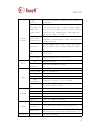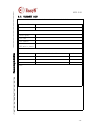- DL manuals
- EasyN
- IP Camera
- F2 series
- User Manual
EasyN F2 series User Manual - 1. Product
MF2E-E-B2
- 4 -
8.2. WARRANTY.................................................................................................................. - 62 -
8.3. WARRANTY CARD........................................................................................................ - 63 -
1.
1.
1.
1. PRODUCT
PRODUCT
PRODUCT
PRODUCT OVERVIEW
OVERVIEW
OVERVIEW
OVERVIEW
IP Camera integrates network function and web service function, it can
send video record to anywhere through internet, and we can view real-time
video of site via web browser. And it is suitable for many locations,
such as large stores, schools, factories and homes, etc.
IPCAM basic function of remote video data transmission is basis on MJPEG
hardware compressive technology, the maximum speed of high-quality
image transmission in LAN/WAN can reach 25fps.
IPCAM video data transmission is based on TCP/IP protocol, and it has
built-in Web server to support Internet Explorer, hence, it is more
convenient to manage and maintain device, to remote configure some
options, to update versions.
Please check the product if the items are complete before set-up, if there is
some lost, please contact seller.
Summary of F2 series
Page 2
Mf2e-e-b2 - 2 - forword this series product is integrated webcam focusing on network video monitoring, including wired box ip camera, wireless box ip camera, wired ir dome camera, wired waterproof ir ip camera, etc. The media processor of camera uses high-ability chip to realize audio/video capture,...
Page 3
Mf2e-e-b2 - 3 - 1. Product overview.......................................................................................................... - 3 - 2. Product feature............................................................................................................. - 0 - 3. Device appearan...
Page 4: 1. Product
Mf2e-e-b2 - 4 - 8.2. Warranty.................................................................................................................. - 62 - 8.3. Warranty card........................................................................................................ - 63 - 1. 1. 1. 1. Product...
Page 5: 2. Product
Mf2e-e-b2 - 5 - 2. 2. 2. 2. Product product product product feature feature feature feature ● powerful high-speed processor of video protocol ● high sensitivity and definition cmos sensor ● 0.3 megapixels ● ir night version ● optimized motion-jpeg video compression algorithms to achieve narrow bandw...
Page 6
Mf2e-e-b2 - 6 - system feature system security three levels account, password,multi-authority management own dynamic ip domain name system(free) built-in independent r&d ddns system, lifetime free proprietary ddns, no need to apply dyndns, no worry about frequent offline problem, quickly connection....
Page 7: 3. Device
Mf2e-e-b2 - 7 - 3. 3. 3. 3. Device device device device appearance appearance appearance appearance and and and and interface interface interface interface 3.1. Device appearance picture picture picture picture 1- 1- 1- 1- device device device device appearance appearance appearance appearance 3.2. ...
Page 8: 4. Network
Mf2e-e-b2 - 8 - sd card: support 32g sd memory card i/o interface: 1 channel alarm input, connect 3 and 4 interfaces(ground, trigger by low electric level) ;ttl to control output, connect 1 and 2 interfaces(1,2 short connection). 4. 4. 4. 4. Network network network network connection connection conn...
Page 9
Mf2e-e-b2 - 9 - the ip camera, for example: in picture 5 camera-1’s ip is 192.168.1.126 (located in subnet 192.168.1) ,pc-1’s ip is 192.168.0.100(located in 192.168.0) ,on this case, pc-1 can not access ip camera-1, after changing ip camera-1’s ip into 192.168.0.126, it can access; 2)computer and ca...
Page 10: 5. Software
Mf2e-e-b2 - 10 - meanwhile to enable ddns server function then click set set set> > > > to restart device.(details refer to: 5.6 ddns settings ) connect device to internet via adsl, then it can be accessed via ddns through wan. 4.4. Connect network via router 5. 5. 5. 5. Software software softwa...
Page 11
Mf2e-e-b2 - 11 - p p p picture icture icture icture 4- 4- 4- 4- lan lan lan lan configuration configuration configuration configuration interface interface interface interface notice: device factory set ip: 192.168.1.126,port 81 detail configuration: please carefully check current computer informa...
Page 12
Mf2e-e-b2 - 12 - picture 5 login interface after installation, we can access video view page, as picture 7: this option for ie browser this option for smart phone.
Page 13
Mf2e-e-b2 - 13 - 5.3. User operation if the pilot is , it means the device is connecting network click to 4-picture view; click to 9-picture view record: click to manually record snapshot: click to snapshoot picture listen: click , it should turn ,then speak to camera, the sound can be heard from co...
Page 14
Mf2e-e-b2 - 14 - notice: do not forget to click save for configuration p p p picture icture icture icture 7- 7- 7- 7- multi-view multi-view multi-view multi-view configuration configuration configuration configuration p p p picture icture icture icture 8- 8- 8- 8- 4-picutre 4-picutre 4-picutre 4-pic...
Page 15
Mf2e-e-b2 - 15 - p p p picture icture icture icture 9- 9- 9- 9- 9-picture 9-picture 9-picture 9-picture 5.5. Network configuration basic basic basic basic network network network network configuration configuration configuration configuration ip address configuration: manually modify ip, mas...
Page 16
Mf2e-e-b2 - 16 - to enable wifi configuration referring to picture 11,click “search” button,then will pop up a page of searched wireless network,select the right wireless network,then all parameter of the wireless network will auto write into the parameter blanks such as shown in picture 11(such as ...
Page 17
Mf2e-e-b2 - 17 - p p p picture icture icture icture 13- 13- 13- 13- ddns ddns ddns ddns configuration configuration configuration configuration notice: the dynamic domain name uses forwarding mode to access device, it auto changes into the ip address and port relating to device. Notice 2: on it can ...
Page 18
Mf2e-e-b2 - 18 - 5.7. Email service settings picture 14- email service configuration in picture 14, the configured content is must,if that information is not correct,then the configuration is failed. Notice: before configuring this page, please confirm the email information is available. smtp serv...
Page 19: 6. System
Mf2e-e-b2 - 19 - picture 15- motion detection motion detection area: it can trigger email alarm and record linkage after enabling motion detection, and support 16 different areas sensitivity: it supports to choose different sensitivities from 0 to 30, 30 is the highest. motion detection alarm:...
Page 20
Mf2e-e-b2 - 20 - 6.1. Ipcam requirements 1.Sipcam= m series 2.Mipcam=m1 series 3.Mjpg=f2 series 4.Hbmjpg=f series 6.2. Host system requirements operation system requirements: above version of windows2000 server or windowsxp professional . Memory requirements:above ddr 2 gb hard disk requirements:the...
Page 21
Mf2e-e-b2 - 21 - in the forwarding service configuration box, select [enable forwarding services ...], multi-window will start the relay server in the background window and background video for the provision of multi-forwarding service, forwarding service can save ipcam enabled to multiple window sy...
Page 22
Mf2e-e-b2 - 22 - player window to play. 2. Automatically set the mode, select [play at the top, covering the previously set ipcam], will be searched and added to the playlist da shanggou the ipcam the top of the window. Select the [top-ranked player, do not overwrite the previous set ipcam], will be...
Page 23
Mf2e-e-b2 - 23 - 6.6. Main interface after login successfully, a dialog box shows: 6.7. Liveview 1. General control play the window.
Page 24
Mf2e-e-b2 - 24 - 2. Play : play the window which has been selected,and the button turns to stop play at the same time. >>: pagedown play current page: right-click the selected window, a pop-up menu shows like below: then click the item named play current page,it will play at last. Stop current page:...
Page 25
Mf2e-e-b2 - 25 - - to make the camera zoom close near near the camera focus far far from the camera to focus on stop stop pzt control notice: notice: notice: notice: hold hold hold hold down down down down the the the the mouse mouse mouse mouse over over over over the the the the operation, operati...
Page 26
Mf2e-e-b2 - 26 - 6.8. Playback choose the playback option to play back the video files and manage them current speed: show the speed of the current play current time: show the schedule of the current play genetral control: control the file which is playing back play: play pause: pause >>: go ahead s...
Page 27
Mf2e-e-b2 - 27 - nerwork server’s ip that have line connecting with yours. 1. Ip camera search table : show the network information table which is the result of search. Information : basec information of network cameras name: the name of camera mac: mac address ip addr: ip address netmask: subnet ma...
Page 28
Mf2e-e-b2 - 28 - begin index: from an id of ip camera search table begin mapping channel: from a window of sixty start end mapping channel: to a window of sixty end default username: user name default passwor: password map: map the result of search into the ipcam table reset: clear all of the camera...
Page 29
Mf2e-e-b2 - 29 - 6.10. System 1. Save config the current settings(the path of rec file ,the path of snapshot, osd, time-sharing record and so on),stored in the ini format configuration file. 2. Load config load the ini format configuration file. 3. Option user manager: add,delete,edit users there ar...
Page 30
Mf2e-e-b2 - 30 - gpio config: output1: the main interface gpio button 1 output2: the main interface gpio button 2 output3: the main interface gpio button 3 output4: the main interface gpio button 4 4. Exit the exit of entire process..
Page 31
Mf2e-e-b2 - 31 - 6.11. Style four kinds of style:1 window 4 windows 9 windows 16windows 25windows 36windows 49 windows 64windows 8 1windows 100windows。 full screen: full screen of the correlated window show different style of the windows: 1. 100 windows 2. 8 1windows.
Page 32
Mf2e-e-b2 - 32 - 3. 64windows.
Page 33
Mf2e-e-b2 - 33 - 4. 49 windows.
Page 34
Mf2e-e-b2 - 34 - 5. 36windows.
Page 35
Mf2e-e-b2 - 35 - 6. 25 windows.
Page 36
Mf2e-e-b2 - 36 - 7. 16windows.
Page 37
Mf2e-e-b2 - 37 - 8. 9windows.
Page 38
Mf2e-e-b2 - 38 - 9. 4windows.
Page 39
Mf2e-e-b2 - 39 - 10. 1windows.
Page 40
Mf2e-e-b2 - 40 - 11. Full screen.
Page 41
Mf2e-e-b2 - 41 -.
Page 42
Mf2e-e-b2 - 42 - 6.12. Ipcam table when the user only input the address and didn’t input the username, password or input the wrong username ,password,only can play, the parameter settings and other changes will not work..
Page 43
Mf2e-e-b2 - 43 - 6.13. Camera setting 1. Status in this interface,you can see the camera,ocx control,and other basic info index: the number of the window camera type: the type of the camera firmware version: the current version of the firmware.When the need to determine whether or not to upgrade nee...
Page 44
Mf2e-e-b2 - 44 - 2. Avsettings index: the number of the window video config: cbr: fixed bit rate limited frame rate: frame rate compression: compression rate p/i ratio(p frame,i frame): p/i rate audio config: ip camera audio enable: ipcam audio switch pc audio enable: pc audio witch.
Page 45
Mf2e-e-b2 - 45 - 3. Osd index: the number of the window osd config: osd enabled: whether opening the function of osd or not osd text: the osd words which need to be shown,the maximal word are 32 color: the color of oss words,can get from pick color x: the relative abscissa of osd words y: the relati...
Page 46
Mf2e-e-b2 - 46 - 4. Network index: the number of the window network config: obtain ip address via dhcp: obtain ip address via start dhcp user the follow ip address: set the ip address manually ip address: set ip address manually netmask: set network gateway: set gateway dns configuration: obtain dns...
Page 47
Mf2e-e-b2 - 47 - secondary dns server: the ip address of secondary dns server http port: visit the http port of ipcam,the default port is 80. Notice: notice: notice: notice: if if if if set set set set the the the the ip ip ip ip address address address address of of of of secondary secondary second...
Page 48
Mf2e-e-b2 - 48 - index: the number of the window config: pppoe enable: pppoe switch user name: input the account provided by isp password: input the password provided by isp。 email notification when ip is changed: while the ip address changed,whether email notify users or not. Status: when the conne...
Page 49
Mf2e-e-b2 - 49 - ddns server: choose the ddns server you want to use,we are providing dyndns and peanuthull these two dynamic domain name services for your use. Dns account: for example,if you application is testdyndnsorg,then this is your account. User name: the username of your account password: t...
Page 50
Mf2e-e-b2 - 50 - index: the number of the window. Record type: here is the video mode, is divided into do not record, always record, record schedule. Record firm size: set the resolution of video file size, note:cif,d1,qcif,free。 record schedule: event log. Record the following model events: no, 60 ...
Page 51
Mf2e-e-b2 - 51 - path path path path config config config config :::: index : the number of the window. Browse : choose to download video files stored path. 9. 9. 9. 9. Storage storage storage storage.
Page 52
Mf2e-e-b2 - 52 - record clip : sd card storage, the video window. Index: sequence of video files. Add edit : adding a certain period of time to download video files. Add clip : select multiple video files to download. Refresh : refresh. Browse : choose to download video files stored path. Download: ...
Page 53
Mf2e-e-b2 - 53 - play button: click on the file for playback. Stop button: click to stop file playback. Pause button: click to pause play the file. “《, 》”button: play the file rewind, fast-forward. Rewplay : the file down broadcast. Backup : backup of the file. (note: the backup format for avi files...
Page 54
Mf2e-e-b2 - 54 - play button: click on the file for playback. Stop button: click to stop file playback. Pause button: click to pause play the file. “《, 》”button: play the file rewind, fast-forward. Add file: adding windows files note: you can also add four windows file playback. Del file: delete win...
Page 55
Mf2e-e-b2 - 55 - nas network: nas ipcam device window ip drop-down list to select nas ipcam of ip, video list on the left will list all the video of this ipcam events, including the channel, start time, end time; left double-click the video event, the right side of the screen to a video broadcast of...
Page 56
Mf2e-e-b2 - 56 - mjpg sd card: mjpg ipcam sd card device window ip drop-down list select the pc's sd card inserted, the left will list the video card list all the video events, including the channel, start time, end time; left double-click the video event, the right side of the screen to a video bro...
Page 57
Mf2e-e-b2 - 57 - 6.14. Ptz settting standard: protocol: default protocol(pelco-p and pelco-d) baud rate: baud rate address: address ptz direction: to exchange the positon of the ptz when the real complexion and the operation in an opposite direction customer: up: up down: down lefe: left right: righ...
Page 58
Mf2e-e-b2 - 58 - 6.16. Motion detection note note note note:this this this this feature feature feature feature is is is is only only only only valid valid valid valid when when when when channel channel channel channel playing playing playing playing 1. Motiondetection.
Page 59
Mf2e-e-b2 - 59 - setting: motion detection enabled: is emd feature opened begin: begin paint md region end: end md region remove: remove md region sensitivity: md sensitivity show motion region on live-view page: alarm event: send e-mail with a jpeg or send to ftp with a jpeg: feedback when emd alra...
Page 60
Mf2e-e-b2 - 60 - ftp server: ftp server address user name: ftp account username password: ftp account password ftp command port: ftp command port path & file name: ftp server update path note note note note:this this this this feature feature feature feature provide provide provide provide the the t...
Page 61
Mf2e-e-b2 - 61 - 3. Smtp setting mail server: mail server address from e-mail address: send mail account address to e-mail address: receive mail account address authorization: send mail server is need authorization username: send mail account username password: send mail account password note note n...
Page 62
Mf2e-e-b2 - 62 - week: choose the record week time start time: the start time of the record file stop time: the stop time of the record file add: add the imformation of the record (time region,channel and so on) del: delete the record imformation which is seleted in the list del all: delete all of t...
Page 63
Mf2e-e-b2 - 63 - 6.18. Playback 6.18.1. 6.18.1. 6.18.1. 6.18.1. Local local local local storage storage storage storage interface: interface: interface: interface: user need to choose a channel then playback the record file which is close to the schedule.
Page 64
Mf2e-e-b2 - 64 - 6.18.2. 6.18.2. 6.18.2. 6.18.2. Remote remote remote remote playback playback playback playback interface: interface: interface: interface: 1. Function remote server input a tcp port and click the “start” button to turn on the server. 2. Add remote server.
Page 65
Mf2e-e-b2 - 65 - right-click to add remote server input the remote server ip and port 3. Playback the remote record.
Page 66: 7. Port
Mf2e-e-b2 - 66 - ①user need to choose a channel then playback the record file which is close to the schedule ②it can jump play by hold down and drag the schedule over the operation 7. 7. 7. 7. Port port port port forwarding forwarding forwarding forwarding according to picture 3, we can access camer...
Page 67: 8. Appendix
Mf2e-e-b2 - 67 - notice: for more ip camera devices,it needs to set port forwarding for each one, and as distinguishable,we should set different ip and port for each device. If the port is not 80,we should access device by adding a “:” and device port behind the ip address, such as: http://219.134.1...
Page 68
Mf2e-e-b2 - 68 - if the back light is too strong,please adjust the monitoring angle why the camera finder can not search device? Please check whether the device and camera finder are in the same local network; and cable or power problem will cause such problem【 normally,power lens (yellow)is alway...
Page 69
Mf2e-e-b2 - 69 - 8.3. Warranty card please cut the below form for information and return with device product model manufacture date client agency user name user address contact (tel/mobile phone) maintain time problem details result note:.