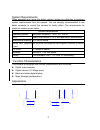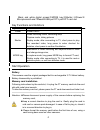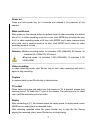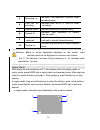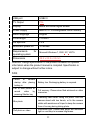Easypix 1.3 Mega pixel Manual
1
MANUAL
Foreword
Thank you for purchasing this digital camera. Please carefully read through this
product manual before using, and keep this manual properly for future reference.
Contents of the product manual are based on the updated information when
compiled. The screen display and figures used in the manual are for detailed and
visual operation of the camera. Due to technical development and different
production lots, they may differ from the digital camera you actually use.
Operation Notice
This camera uses the TF card (Multimedia memory card)
Instructions for using the memory card
●
For the first time of using a new memory card, or when there is unrecognized
data for the camera or images shot with other cameras in the memory card,
please make sure to firstly format the memory card;
●
Please power the camera off before plugging in or taking out the memory card;
●
After using for many times, performance of the memory card will get lower. In
case of lower performance of the memory card, please buy a new one;
●
The memory card is a precision electronic device. Please do not bend the card
and prevent from falling down or heavy load on it;
●
Keep the memory card away from the environment with strong
electromagnetic field or magnetic field like places close to speaker or TV
receiver;
●
Keep the memory card away from the environment with over high or low
temperature;
●
Keep the memory card clean and prevent it from contacting liquid. In case of
liquid contacted, clean and dry it with a piece of soft cloth;
●
In case of idle use, please keep the memory card in a guard staple;
●
Please note that the memory card will get hot after long-term use, and this is
normal;