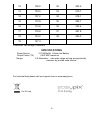Summary of OkiDoki Free2Talk
Page 1
User’s manual.
Page 2: Congratulations!
2 congratulations! You have purchased one of the smartest and smallest devices with a unique hand-flexing operation feature. The lightweight and compact wrist watch style device can be operated conveniently with a simple flex of your wrist.Its ideal to stay connected with family or friends at parks,...
Page 3
3 lcd screen 1.Channel number, displays current channels 2.Ctc: display 38 ctcss/83 dcs sub-channel 3.Battery level indicator: display battery status 4.Time: will display time mode 5.Channels: display channels 6.Volume level: adjustable 8 volume level 7.Receive indicator (rx)-indicates when unit is ...
Page 4: Quick Guide
4 important: changes or modifications to this unit not approved by manufacturer/communication authority could void your right to operate this unit. Your communicator is set up to transmit a regulated signal on an assigned frequency. It is against the law to alter or adjust the settings inside the co...
Page 5: Care And Safety
5 communicator to the off position to prevent accidental transmission when in a blasting area or in areas posted : “turn off two-way radios.” construction crews often use remote control rf devices to set off explosives. Care and safety to clean your communicator, use a soft cloth dampened with water...
Page 6: Charging The Battery
6 charging the battery caution:do not use charger before inserting battery!!! Your communicator comes with an a/c adapter charger to charge your lithium-ion battery. To charge: 1. Lift the headset/charger jack cover located on the side of your unit 2. Connect the a/c adapter charger into an a/c wall...
Page 7
7 navigating through the menu to access the advance features, your communicator has a menu with two functions. Watch mode 1.To enter or exit watch mode, press the power key for around 3 seconds. A long keybeep tone is locally generate(after a short keybeep tone) when the unit goes into watch mode an...
Page 8
8 to set the time(watch mode) your communicator has a 12/24-hour time clock, which can be set as follows: 1. In communication mode, enter to menu mode by long time pressing the menu key until a short key-beep tone is heard. When the time setting mode is engaged, the hour segment in the lcd display w...
Page 9: Important
9 during transmit operation, your radio will automatically transmit to the repeater on channel 2. Turning on/off duplex on channels: a. Select the required channel to suite the repeater station you wish to access(channels from 1~8 and 41~48) b. Press the menu button twice, rpt icon will display in s...
Page 10
10 seconds and it can only be possible to operate once in any 60 seconds period ■choosing frequency, channel your communicator have built-in 8 countries frequency and 38 group of ctcss sub- channels, 83 group of dcs sub-channels for each channel for communicating with others. You can use only commun...
Page 11
11 1. Press the scan key found on the side of the unit. Once engaged, the unit will start to rapidly scan the whole channels of the communicator for any activity. The unit will pause on an active channel for 4~5seconds before resuming scan function. 2. To exit the scan mode, press the yellow button....
Page 12
12 transmitting and receiving to use your communicator to communicate with others: 1.In communicator mode, the unit is continuously in receive mode. 2.Press and hold the yellow button and speak as you normally would, holding the microphone about 2~3 inches away from your mouth. 3. When you are finis...
Page 13
13 • alarm function in the communication mode: after setting the alarm function in watch mode, an alarm icon will appear in the lower left corner in the communication mode. When the alarm starts you can stop it by pressing any button. If you do not press any button it will automatically stop after 1...
Page 14: Problems And Solutions
14 problems and solutions problem solution no power ·check the battery. Ensure that the battery is installed properly. ·battery may be weak. ·recharge your battery by using the a/c adapter charger ·your battery may be damaged. Replace old battery with a new lithium-ion battery. Weak reception ·press...
Page 15
15 p.R. China (20ch) ch. Frequency ch. Frequency ch. Frequency ch. Frequency 1 409.7500 2 409.7625 3 409.7750 4 409.7875 5 409.8000 6 409.8125 7 409.8250 8 409.8375 9 409.8500 10 409.8625 11 409.8750 12 409.8875 13 409.9000 14 409.9125 15 409.9250 16 409.9375 17 409.9500 18 409.9625 19 409.9750 20 4...
Page 16
16 australia(80ch) tx rx tx rx channel freq freq channel freq freq mhz mhz mhz mhz 01* 41* 476.4250 476.4250 21 476.9250 476.9250 - 476.4375 61** - - 02* 476.4500 476.4500 22* 476.9500 476.9500 03* 42* - 476.4625 62** - - 476.4750 476.4750 23* 476.9750 476.9750 43* - 476.4875 63** - - 04* 44* 476.50...
Page 17
17 476.6250 476.6250 29 477.1250 477.1250 49 476.6375 476.6375 69 477.1375 477.1375 10 50 476.6500 476.6500 30 477.1500 477.1500 476.6625 476.6625 70 477.1625 477.1625 11 476.6750 476.6750 31* 477.1750 477.1750 12 51 476.6875 476.6875 71* 477.1875 - 476.7000 476.7000 32* 477.2000 477.2000 52 476.712...
Page 18: Important Note:
18 19 59 476.8750 476.8750 39 477.3750 477.3750 476.8875 476.8875 79 477.3875 477.3875 20 476.9000 476.9000 40 477.4000 477.4000 60 476.9125 476.9125 80 477.4125 477.4125 important note: the operation of your uhf radio in australia and new zealand is subject to conditions in the following licenses: ...
Page 19
19 ch. Frequency ch. Frequency ch. Frequency ch. Frequency 1 448.7500 2 448.7625 3 448.7750 4 448.7875 5 448.8000 6 448.8125 7 448.8250 8 448.8375 9 448.8500 10 448.8625 11 448.8750 12 448.8875 13 448.9000 14 448.9125 15 448.9250 16 448.1500 17 449.1625 18 449.1750 19 449.1875 20 449.2000 21 449.212...
Page 20: Specifications
20 12 100.0 32 203.5 13 103.5 33 210.7 14 107.2 34 218.1 15 110.9 35 225.7 16 114.8 36 233.6 17 118.8 37 241.8 18 123.0 38 250.3 19 127.3 customer can design channels. Specifications power source 3.7v/650mah lithium-ion battery output power (tx) 0.5w erp maximum range 6.0 kilometers (can make range ...