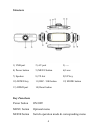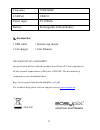Easypix StreetVision SV1 User Manual
Manual is about: video camera recorder
of
11
1
Overview
This is a digital HD (high definition) video camera recorder with
the most advanced technology; this device is a common HD
video camera as well as a professional driving recorder. It can
record the high resolution image with the pixel as high as
1920x1080P FULL HD, the advanced Wide Dynamic
technology, and take the picture of 8 mega pixels. Using TF card
as the storage device, compact size, low power consumption, HD
camcorder can record more detailed perfect video image. Video
also can be transferred by HDMI transmission wire directly to
the high quality LED TV (HDMI) for high resolution displaying.
Enjoy true high-definition lift by using this product.