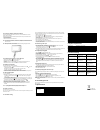Easypix W524 Manual
W524 Manual
IMPORTANT
-Don’t open the battery door under water.
-Close the battery door properly for best water sealing.
-Rinse by clean water after used and keep it dry for storage.
1. Get to know your camera
3M waterproof design
5.0 Mega pixels resolution sensor
Digital still camera
Digital video camcorder
Built-in flash Light
8x digital zoom
2.4" TFT color display
Micro SD card support
2x AAA alkaline batteries
Smile detection
Anti-shaking still capture
2. Functional parts
1
Shutter
Press this button to take photographs or to start /stop recording
a video clip, or to confirm changes in menu mode.
2
Power on/off
button
Press this button to turn on, press again to turn off.
3
Strap hook
Hook for attaching the wrist strap to the camera.
4
Flash light
Use the built-in flash to give the subject extra lighting if it is in dark
surrounding
(the best flash distance is recommended within 1.5m).
5
Lens
Records the image to be taken.
Note: Keep the lens clean. Dirt and fingerprints will affect the
quality of the picture.
6
Busy indicator
When the indicator is blinking, the camera is busy.
7
Macro switch
Macro mode: Select this mode to take close-up photographs
(distance 11cm - 18cm).
Normal mode: Select this mode to take photographs from
0.5m - infinity.
8
LCD screen
Display photographs, video clips, camera setting and menu.
9
Up
Menu-mode: Up, Photo/Video/Preview-mode: Digital zoom in.
10 Down
Menu-mode: Down, Photo/Video/Preview-mode: Digital zoom out
11 Left / Flash light
For LEFT selection in menu mode.
For flash light functions selection in photo mode.
12
Right /
Playback
For RIGHT selection in menu mode.
Press it to enter playback mode.
13 Mode
Press it to select PHOTO/VIDEO mode.
14 Menu / Delete
Press it to enter camera setting mode.
Press it to delete the photos/videos in playback mode.
15
Tripod
connector
To fix the camera on tripod.
16
Micro SD card
slot
SD card storage location.
17 USB interface
Via this connection, you can download photographs and video clips
to a computer.
18
Battery
compartment
Compartment for 2 x AAA batteries.
3. Explanation of the status icons
Item
Function
Description
1
Mode selected
Photographs mode.
Videos capture mode.
Playback VIDEO mode.
Playback PICTURE mode
2
Flash indicator
Force flash: The flash is on in any
environment.
Auto flash: The camera determines if
the flash should be used or not.
No flash: The flash is turned off.
3
Self-timer
Shows selected Self-timer setting
4
ISO
Shows selected Sensitivity setting
5
Photo/Video
counter
Photo mode: No. of pictures had been taken.
Video mode: Recording time in second.
Playback mode: No. of pictures or video file.
6
Selected resolution
12M = 4032x3024; 8M = 3264X2448
5M = 2560x1920; 3M = 2048x1536;
1.3M = 1280x960; VGA = 640x480
7
Picture quality
Super fine.
Fine.
Normal.
8
The micro SD card
indication
The micro SD card is inserted and will be used as
storage for PHOTO and VIDEO
9
Anti-Shaking
Shows Anti-Shaking ON/Off
10
Normal/Macro
mode indicator
Mode (0.5m – infinity).
Macro mode (11cm – 18cm).
11
Battery indicator
The batteries are full.
The batteries are empty.
12
Exposure value
Shows selected EV± value.
13
White Balance
Shows selected White-balance mode
14
Scene mode
Shows selected Scene mode
( Landscape/Backlight/Night scene/Portrait/Sports)
15
Smile detection
Shows Smile detection On/Off
16
Zoom indicator
Shows Zoom ratio.
4. Details for camera setting
S
E
T
S
t
i
l
l
capture Mode
Single / 10s Timer
Single or 10s timer selection
Resolution
12M pixel resolution
4032 x 3024
8.0M pixel resolution
3264 x 2448
5.0M pixel resolution
2560 x 1920
3.0M pixel resolution
2048 x 1536
1.3M pixel resolution
1280 x 960
VGA resolution
640 x 480
Quality
Super Fine/Fine/Normal
Picture quality setting
Sharpness
Strong/Normal/Soft
Sharpness setting
Exposure
±2.0, ±5/3, ±4/3, ±1.0,
±2/3, ±1/3, 0
Exposure setting
White balance
Auto
Automatic white balance
Daylight
White balance selected for daylight
surrounding
Cloudy
White balance selected for cloudy
surrounding
Tungsten
White balance selected for
tungsten lighting
Fluorescent
White balance selected for
fluorescent surrounding
Scene
Auto/Landscape/
Backlight/Night
scene/Portrait/Sports
Scene setting
ISO
Auto/50/100/200
Sensitivity select
Smile detection On / Off
Smile detection setting
Anti-shaking
On / Off
Anti-shaking setting
V
i
d
e
o
Resolution
VGA 640 x 480
QVGA 320 x 240
Video resolution set up
S
e
t
u
p
Date/Time
YY/MM/DD
Date or time setting
Auto power off
Off / 1Minute / 3 Minutes
Auto power off selection
Beep sound
Off/On
Beep sound setting
Language
English/T-Chinese/
S-Chinese/French/
Deutsch/Italian/Spanish/
Portuguese/Japanese
Select display language
Date stamp
Date &Time /Date /Off
Date stamp
Frequency
50Hz / 60Hz
Select power frequency in your
location
Format
Internal Memory or
Micro SD card
Format the memory location
selection.
Default setting
Cancel / OK
Default setting
Version
See the firmware version
Note: The camera will remain the last setting when it is turned off.
5. Using the camera
5.1 Installing the batteries
1. Open the battery door.
2. Insert 2x AAA alkaline batteries into the camera.
3. Close the battery door.