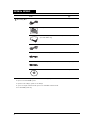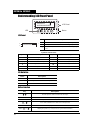- DL manuals
- EasyRAID
- Disk array system
- ERP12R-10GR2
- Quick Installation Manual
EasyRAID ERP12R-10GR2 Quick Installation Manual
Summary of ERP12R-10GR2
Page 1
Easyraid p12r/s & p16r/s quick installation guide 42-30000-5197 fibre to sas iscsi to sas sas to sas jbod disk array systems version 1.1.
Page 3: Fibre To Sas
Fibre to sas iscsi to sas sas to sas jbod disk array systems model: erp12r-8fr2, erp12s-8fr2, erp12r-10gr2, erp12s-10gr2, erp12r-6sr2, erp12s-6sr2, erp16r-8fr2, erp16s-8fr2, erp16r-10gr2, erp16s-10gr2, erp16r-6sr2, erp16s-6sr2, erp16js-6sr3, erp16jr-6sr3 quick installation guide.
Page 5
I table of contents preface................................................................................................................... I what’s in the box raid system components front view ..........................................................................................................
Page 7
Preface i copyright copyright © 2010. All rights reserved. No part of this publication may be reproduced or transmitted in any form without prior written permission. Important safety instructions, care and handling before starting with the raid installation, read this user manual carefully and save ...
Page 8
Preface ii to mount the raid system in standard-sized rack, follow these instructions: 1. Place the raid system on a hard flat surface with the front panel facing you. 2. Attach a rack–mount bracket to one side of the raid system with the supplied screws. Then attach the other bracket to the other s...
Page 9
Erp12r/s & erp16r/s 1 raid system task list raid system task list raid system task list raid system task list what’s in the box item qty disk box hard disk tray 12-16 pcs (*1) raid system box disk array syatem 1 pcs accessary box quick installation guide 1 pcs rail 1 set rail extender 1 set front pa...
Page 10
Erp12r/s & erp16r/s 2 *1. The number of disk tray depends on what raid model you purchased. *2. 2 pieces for 2u/3u raid system. *3. 2 packs for 2u 12bays; 3 packs for 3u 16bays. *4. 1 piece for single controller model; 2 pieces for redundant controller model. *5. For 2u raid system only. Item qty ac...
Page 11
Erp12r/s & erp16r/s 3 raid system components front view raid system jbod open front panel 2u12bays 3u16bays no discription 1 lcd / button panel 2 key lock no discription 1-12 hard disk tray 1-12 no discription 1-16 hard disk tray 1-16 1 2 power id# io#1 fan temp hdd rdy act rdy act io#2 1 2 1 2 3 4 ...
Page 12
Erp12r/s & erp16r/s 4 rear view 2u12bays 3u16bays 3u16bays no description no description 1 hot-swap power module 2 hot-swap fan / cache guard module 3 hot-swap controller a / b 4 power switch 5 ups monitor port no description no description 1 hot-swap power module 2 hot-swap fan / cache guard module...
Page 13
Erp12r/s & erp16r/s 5 controller interface sas interface fibre / iscsi interface jbod interface no description no description 1 6gb sas channel port 2 1gb iscsi channel port (rj45) 3 lan port (rj45) 4 sas expansion port (sff-8088) 5 terminal port 6 heart beat indicator no description no description ...
Page 14
Erp12r/s & erp16r/s 6 mounting the raid system installing the slide rail the raid system/rail extenders can be installed in a standard 19-inch rack. Follow the procedures below: 1. Adjust the 4 screws making sure that correspond with the mounting points on the rails. 2. Adjust the length of the rail...
Page 15
Erp12r/s & erp16r/s 7 installing the rail extender if the front door was stocked by abstacle chassis at botton side, please follow the procedures below to install the rail extenders. Follow the procedures below to install the rail extenders: without rail extender installed raid extender 1. Install t...
Page 16
Erp12r/s & erp16r/s 8 installing hard disk the raid system supports sas or sata interface hard disks, follow the procedure below to install each hard disk. Installing the sas disk insert the sas hard drive into the disk tray and screw the sides to secure the hard disk, shown as below: installing the...
Page 17
Erp12r/s & erp16r/s 9 configure raid system by gui raid system embeds a graphic user interface (gui) that provides an easily way to monitor and configure the raid system. You can open the gui by a regular pc browser via lan port. Follow the procedure below: set up the lan connection quick setup by g...
Page 18
Erp12r/s & erp16r/s 10 understanding lcd front panel lcd panel led definition button function no description 1 flash to indicate the raid system is boot-up ready. 2 raid system information, the maximum string length is 15. 3 disks status (disk1 is at left side), the maximum string length is 16. Symb...
Page 19
Erp12r/s & erp16r/s 11 understanding lcd front panel-jbod key description 7 segment • blue - it indicates the chassis id. Fan • green - fan modules are installed and working properly. • red - this system has a fault fan. Temp • green - system temperature is working properly. • red - system temperatu...