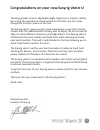Summary of vario 5
Page 1
User manual setup and adjustment.
Page 2
2 easyrig vario 5 specifications weight complete with 2,5 vest adjustable arm +130 ......................... 4,7 kg (9 ibs) weight complete with cine 3 vest adjustable arm +130 .................. 5,2 kg (11 ibs) weight complete with gimble vest adjustable arm +130 ................ 5,5 kg (12 ibs) he...
Page 3
3 congratulations on your new easyrig vario 5! The easyrig vario 5 has an adjustable weight range from 5-17kg (11-38 lbs). By turning the adjustment screw located on the back, you can easily change the tension / power of the line. The easyrig vario 5 gives you the same advantages as our other easyri...
Page 4: Using The Easyrig Vario 5
4 using the easyrig vario 5 it´s easy to get into the easyrig vario 5 vest, just as with a backpack. Your easyrig vario 5 is loaded with adjustments for your customized comfort. When the vest is adjusted properly you should feel the weight of the camera primarily on your hips. It is also important t...
Page 5: Fig. 1
5 fig. 1 unlatch the buckle and unfold the support arm. Fig. 2 let the tube attatched to the support arm slide into the lower tube section and pull over the bellows. Fig. 3 with the easyrig vario 5 firmly sitting on ground, attach the camera to the hook. Check to make sure the camera is supported pr...
Page 6: Fig. 4B
6 fig. 4b you can adjust the line tension for different camera weights by using the 6mm adjustment tool. Turn clockwise to add more tension to the line or counterclockwise to reduce the amount of tension. The faster the camera descends, the more weight there will be on your shoulder, (less line tens...
Page 7: Fig. 8
7 fig. 8 make sure your easyrig vario 5 feels comfortable and that the support arm is in a good vertical position, not too high or too low. Fig. 10 adjust the height of the support arm by removing the easyrig vario 5 cover located on the back of your easyrig vario 5. Locate the two cover screws and ...
Page 8: Fig. 12
8 fig. 12 adjust the support arm height by sliding the entire mechanism up or down to find the correct position. Then, tighten the four adjustment screws with the 6mm allen-key. Replace the cover and tighten the cover screws. Fig. 12b if more adjustments is required, you can also change the position...
Page 9: Fig. 15
9 powered shock absorber range: serial no fig. 15 adjust the chest strap if necessary, but do not pull it too tight. Fig. 16 attach the safety line between your vest and your camera. Fasten one end to the loop on the left shoulder pad of the easyrig vario 5 vest and the other through your camera han...
Page 10: Safety Precautions!
10 safety precautions! Always hold the camera when working with the easyrig vario 5 and always attach the safety strap between the camera and the easyrig vario 5 vest shoulder loop. Never undo the waist belt buckle when the camera is attached to the easyrig vario 5! If the waist buckle is released w...
Page 11: Some Practical Advice
11 some practical advice • try to keep the camera as close to your body as possible, to avoid unnecessary strain on your back. • when filming upwards, you might find it easier if you have the camera tucked under your arm. • when filming at hip level during longer periods of time, rest the camera on ...
Page 12
Easyrig vario 5 limited warranty manufacturer’s products are warranted to be free from defects caused by faulty materials or workmanship for a period of two years from the date of purchase. The liability of the manufacturer under this warranty is limited to repairing, replacing, or at its option iss...