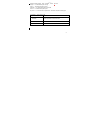Summary of T106
Page 1
T106.
Page 2
2 index installment safety ................................................................................................................................... 3 install sim card and battery .................................................................................................. 7 charge ba...
Page 3
3 installment safety precaution please note the following rules. It may cause dangerous or illegal situation if you don’t obey them. Please refer to complete user manual for more details. Safe driving please obey native related laws and regulations. Please release your both hands from the phone duri...
Page 4
4 installment interference performance of wireless devices may be affected by interference. Some components of mobile phone are magnetic. Please keep a suitable distance between magnetic objects and your mobile phone; otherwise their storage may be damaged. Qualified maintenance service only qualifi...
Page 5
5 installment keep dry this model is not the water-proof one, please keep it dry. Protect your hearing if you use headset, please enjoy your music in a moderate volume. Don’t place your device too close to your ear when using loudspeaker. Medical device wireless devices may cause interference with n...
Page 6
6 installment Ø keep at least 1cm between mobile phone and pacemaker when the mobile phone is turning on. Ø don’t put you phone in breast welt pocket Ø please use your phone on the contrary side of pacemaker to reduce interference. Ø please turn off your phone immediately once you doubt there is...
Page 7
7 installment install sim card and battery sim card slot is behind the battery 1. Follow the diagram to remove the back cover 2. If the battery was installed, please take it out 3 insert the sim card as the following diagram show, and make sure its direction is correct. Please notice not to scratch ...
Page 8
8 installment 4. Install the battery as the following diagram show. Ensure the side with contactors faces down. 5. Replace back cover. Charging before the first time using mobile phone, you must charge the battery. You can charge by using travel charger or connecting your phone to computer with data...
Page 9
9 installment attention: don’t remove the battery during charging; otherwise it would damage your device. 1) your phone would be charging after successfully connecting, and battery icon would dynamically display the increase of power level when power on. 2) if the phone is power off, the screen woul...
Page 10
10 basic function turn on the phone hold the red button to switch the phone on or off. You may see one of the following information after power on: sim card is lost or insert incorrectly ; sim card is damaged or invalid. If sim card is available but protected by pin code, it would display pin: input...
Page 11
11 basic function keep single call hold current call and make another one end a single end the current single call end all calls end all of current calls new call make a new call phonebook choose to view phonebook call record choose to view dialing record message choose to view or edit sms record ch...
Page 12
12 basic function press right button to use loudspeaker in a call. Answer/end a call answer a call: press left button or green dialing key to answer a call end a call: press right button or red button volume control enter setting menu to adjust volume..
Page 13
13 menÙ phonebook your mobile phone has phonebook function which can store your contacts. View you can view the detail information of entry send text message input the content and choose one or more contacts from phonebook to send call select appointed phone number to make a call edit edit contacts’...
Page 14
14 menu phonebook setting Ø preferred storage: select to change storage path Ø speed dial: set quick dial number and status Ø my number: set your mobile phone number Ø other phone number: set other numbers Ø memory status: view the status of phonebook inclusing sim card and phone memory Ø copy...
Page 15
15 menu voice mailbox is a kind of network service that you can be used after applying to the network operator. Inquire to your service supplier to gain more detail. Ø link to the voice: to dial the numbers stored in voice mailbox. If you have two phone numbers, each of them has its own voice mailb...
Page 16
16 menu inbox È possibile visualizzare gli sms ricevuti Ø view: view detail number and content Ø reply: reply to present message Ø call sender: dial to addresser Ø forward: transpond this message Ø delete: delete present message Ø delete all: delete all messages in inbox Ø save to phonebook: ...
Page 17
17 menu sms settings Ø sim: input native sms center number to activate the function sending message. You can open sending report and reply path Ø memory status: view the storage status of both mobile phone and sim card Ø save sent message: open/close Ø preferred storage: can select mobile phone ...
Page 18
18 menu call settings menu → call center → call settings → call waiting → enter call waiting: select to open or close call waiting function activate open call waiting function deactivate close call waiting function query status inquire the status of call waiting menu → call center → call setting → c...
Page 19
19 divert if no answer when the mobile phone does not answer the call, the network will automatically divert to the phone number you set call divert: divert the call meet conditions to another appointed phone number. This service needs support of network operator. Menu → call center → call setting →...
Page 20
20 cancel all cancel all calls barring change password allows you to change the call barring password menu → setting → call setting → advanced setting automatic redial open/close automatic redial calling time reminder can select calling time prompt open /one time/period answer mode you can press any...
Page 21
21 menu [default file folder]: images 、audio、received、photos、 my music images—— the default save path of image audio—— the default save path of record received—— the default save path of received file photos—— the default save path of photo my music—— to store file folder of upload music. The defaul...
Page 22
22 menu album all photos are saved in album view view appointed photo send send photo via bluetooth use as use photos in other ways rename rename the album delete delete the album sort order to sort delete all delete all albums organizer calculator basic calculator calendar 1. Jump to appointed date...
Page 23
23 menu set alarm clock ring: select one of default alarm clock rings or rings in file manager prompt type: choose vibration& ring, vibration or ring repeat: choose one time, every day or customization setting profile menu → setting → profile → general mode → customize → alert type ring only select ...
Page 24
24 menu menu → setting → profile → general → mode → customize → ring type repeat repeat ring when a call is incoming beep one just ring one time when a call is incoming menu → setting → profile → general → customize → ring tone you can select rings of incoming call came with the mobile phone, or cho...
Page 25
25 menu menu → setting → profile → general → customize → keypad you can set mute, click, tone and vocal tone menu → setting → profile → general → customize → keypad volume you can adjust key-press volume menu → setting → profile → general → customize → cover open you can set the ring when the mobile...
Page 26
26 menu attention! Profile include general mode, mute mode , conference mode and outdoor mode. These modes can be operated except mute mode. If you select mute mode, all incoming call ring, sms and power on/off ring become voiceless hold “0” key to open hand-free function when the mobile phone is st...
Page 27
27 menu language: select language of mobile phone display: can set wallpaper, lcd backlight, show date, show time, show operator name, show owner, show, power on display and power off display shortcuts: can select 10 functions to add to quick menu as quick function flight mode: change general mode t...
Page 28
28 menu sim card pin2 code :the pin which is necessary for using special function (like billing call offered by network).Sim card puk and puk2 code (8 char) sim card puk code is necessary for changing locked sim card pin code. Ask to service supplier for passwords if they don’t come with sim card. P...
Page 29
29 menu the convenience taken by bluetooth wireless technology attention! Connection may be affected by interference. Please close bluetooth in restricted area like hospital and plane. Bluetooth menu: 1. Activate bluetooth: open this option to use bluetooth. Because this function consumes power, ple...
Page 30
30 menu auto search: choose to search automatically and save searched radios to the list settings: 1. You can switch background play on/off 2. You can open/close loudspeaker.
Page 31
31 maintenance • ensure mobile phone avoid damp. Liquid may cause erosion of circuit. If your phone is damp, please take out the battery first, and then dry the mobile phone and replace the battery. • please don’t place the mobile phone to dirty or dusty environment; otherwise the components may be ...
Page 32
32 manufacturer warranty legislation this warranty does not limit the rights granted to consumers under specific national legislation for consumer goods. The period of time in which it is valid this warranty is limited to 24 months, starting from the first date of purchase. If this is used for profe...
Page 33
33 - 24 mesi for the phone - 12 mesi for non-consumable accessories - 6 mesi for batteries, headsets, memory cards or other are not covered under warranty: - manuals and packaging - the contents of the user configurations downloaded in the product or the third party software - costs related to produ...
Page 34
34 dealers who treat the marketing of brand products easyteck. - the terms of guarantees are not extended in any way and shall be payable only from the date of first sale of the product to the consumer as a receipt for a valid certificate. - broken parts replaced during warranty repairs are the sole...
Page 35
35 caution: the warranty is valid if they aren’t ever found on the product attempts to open or tampering of any kind including removal and/or deletion of labels and/or imei of the product. Distributor for italy: fonex s.P.A. Via dell’artigianato 2/4 sant’albano stura (cn) - italy stamp and signature...
Page 36
36 correct disposal of the product information for users in reference to the art.13 of the legislative decree 25th july 2005, n. 151 “implementing directives 2002/95/ce,2002/96/ce, regarding the reduction of the use of the dangerous substances in the electric and electronic devices and the waste dis...
Page 37
37 correct battery disposal of the product the symbol of the crossed waste box put on the battery means that it must be thrown separately from the other waste at the end of its life. If chemical symbols hg,cd o pb are on the it label means that in the battery there are mercury, cadmium and lead with...