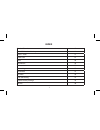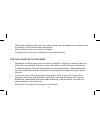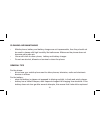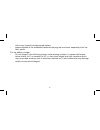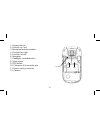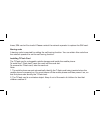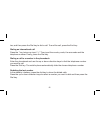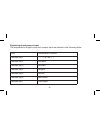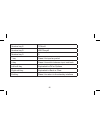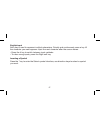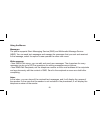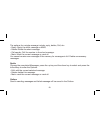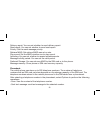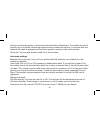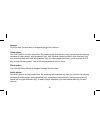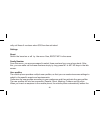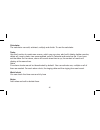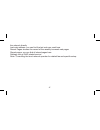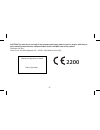- DL manuals
- Easyteck
- Cell Phone
- T510
- User Manual
Easyteck T510 User Manual
Summary of T510
Page 1
1 product overview 12 insert sim card and battery 14 insert t-flash 17 make calls 21 sms 28 phonebook 32 call center 33 call settings 35 multimedia 37 fm radio 39 dual sim setting 41 restore factory settings 43 service 46 index.
Page 2
2 to ensure safe and proper use please read these guidelines to avoid an illegal or dangerous use. For additional information please read the user manual. Safe turning on of the device do not turn on the device when use of same is not allowed or when its use may cause inter- ferences or danger situa...
Page 3
3 turning off when in hospital please obey the restriction rules and turn off the device near hospitals. Turning off when on flight please obey the relevant rules and restrictions; any interference caused by a wireless device may be dangerous. Turning off in service areas turn off wireless devices i...
Page 4
4 qualified service only qualified staff is recommended for device installation and main-tanance. Accessories and batteries use only approved accessories and batteries, always use compati-ble devices. Impermeability this kind of device is not water-proof. You should keep it in dry places. Get a copy...
Page 5
5 emergency call make sure network is available and the “call” feature is activated; when some network featu- res are active, emergency call might be unavailable. So please deactivate these functions and dial the emergency number once again. General rules for a safe use • only use batteries and batt...
Page 6
6 • the phone should be kept away from heat sources, do not expose it to excessive dust or humidity, which could cause malfuncions. • phone must be kept out of reach of children. • do not lay the phone on an unstable or unsmoothy surface. Tips for a safe use of the phone • remember to switch your ph...
Page 7
7 • do not disassemble or modify the phone, it could be dangerous and may cause malfunctioning. • do not use needles or pen tops to tap on keyboard; this may cause a serious dama- ge and prevent its wor-king. • do not store the phone near magnetic strips, the radiations could cancel information stor...
Page 8
8 • sion or flame. • do not use the battery near fire or heating devices; this could cause losses, overhea- ting, explosion or flame. • should the battery overheat, change colour or deform during its use, when it is under charge or in deposit, please stop immediately the use of same and replace it i...
Page 9
9 and could damage the battery charger. • control the battery charger does not have a damaged cable, it could cause fire and electric discharges. • keep the battery charger far from water holders to avoid sprinkling which could cause overheating, losses or bad working. • should the battery charger g...
Page 10
10 cleaning and maintaining • mobile phone, battery and battery charger are not impermeable, thus they should not be used in places with high humidity like bathrooms. Make sure the phone does not become wet under rain. • use a soft cloth to clean phone, battery and battery charger. • do not use alco...
Page 11
11 with a new, specific and approved battery. • please dispose of the exhausted batteries obeying the local laws, separately from the daily waste. For the battery charger: • do not charge in the following places: under blazing sunlight, in places with tempe- rature inferior to 5° or superior to 40°;...
Page 12
12 1 5 10 11 6 2 3 9 12 7 8 4.
Page 13
13 1. Answer the call 2. End call (on / off) 3. Memories favorite numbers 4. Function key right 5. Function key left 6. Navigator 7. Flashlight / amplified audio 8. Volume keys 9. Sos button 10. Connector 3.5mm audio jack 11. Power supply connector 12. Camera sim 1 sim 2 sd card.
Page 14
14 getting started installing the sim cards and the battery an sim card carries useful information, including your mobile phone number, pin (personal identification number), pin2, puk (pin unlocking key), puk2 (pin2 unlocking key), imsi (international mobile subscriber identity), network information...
Page 15
15 to the notch of the slot and the gold plate of the card facing download, till the sim card cannot be further pushed in. • with the metallic contacts of the battery facing the metallic contacts in the battery slot, press the battery down until it locks into place. Using code the mobile phone and t...
Page 16
16 pin the pin (personal identification number, 4 to 8 digits) code prevents your sim card from being used by unauthorized people. In general, the pin is supplied with sim card by the network operator. If pin check is enabled, you need to input the pin each time when you power on your mobile phone. ...
Page 17
17 times, sim card will be invalid. Please contact the network operator to replace the sim card. Barring code a barring code is required for setting the call barring function. You can obtain this code from the network operator to set the call barring function. Installing t-flash card the t-flash car...
Page 18
18 charging the battery the lithium battery delivered with the mobile phone can be put into use immediately after being unpacked. Battery level indication: • your mobile phone can monitor and display the battery state. • normally the remaining energy of the battery is indicated by the battery level ...
Page 19
19 • it is normal when the battery is become hot during the charging period. • the battery icon does no longer flicker when the charging process ends. Note: ensure that the plug of the charger, the plug of the earphone, and the plug of the usb cable are inserted in the right direction. Inserting the...
Page 20
20 if the battery voltage is too low to enable the mobile phone to be powered on, charge the battery for a longer time. In this case, the battery icon does not flicker until a long time after the battery enters the charge status. • during the charging, ensure the battery is placed in a room temperat...
Page 21
21 powering on/off the mobile phone hold the end key for a while to power on the mobile phone. A power-on animation appears on the display screen. Input the phone lock code and press the ok key if the mobile phone prompts you to input the phone lock code. The original code is 0000. Input the pin and...
Page 22
22 ber, and then press the dial key to dial a call. To end the call, press the end key. Dialing an international call press the * key twice can input “+”. Then input the country code, the area code and the telephone number. Finally, press the dial key. Dialing a call to a number in the phonebook ent...
Page 23
23 answering incoming calls press the dial key or the ok key to answer an incoming call. Press the end key to end the current conversation. To reject an incoming call, press the end key or the right soft key. Note: if the caller can be identified, the mobile phone will present the calling number. If...
Page 24
24 input method this mobile phone provides multiple input methods, including english, hebrew, russian, ara- bic input and numeric input. You can use these input methods when editing the phonebook, short messages, files and so on. Icons for input methods after you enter an edit window such as a windo...
Page 25
25 english input and numeric input the keyboards for english input and numeric input are defined in the following table: key character or function number key 1 . , - ? ! ’@ : # $ /_ 1 number key 2 abcabc2 number key 3 defdef3 number key 4 ghighi4 number key 5 jkljkl5 number key 6 mnomno6 number key ...
Page 26
26 number key 8 tuvtuv8 number key 9 wxyzwxyz9 number key 0 0 * key press it to input a symbol # key press it to switch between input methods left soft key equivalent to ok or options right soft key equivalent to back or clear end key press it to return to the standby interface.
Page 27
27 english input each key is used to represent multiple characters. Quickly and continuously press a key till the character you want appears. Input the next character after the cursor moves. • press the # key to switch between input methods. • to clear wrong inputs, press the right soft key. Inserti...
Page 28
28 using the menus messages the phone supports short messaging service (sms) and multimedia message service (mms). You can send text messages and manage the messages that you sent and received. In the message, select the option to see operate the other new menu. Write message • new sms:in this menu,...
Page 29
29 the options for a single message include: reply, delete, call, etc. • reply: reply the short message or mms • delete: delete the short message. • call sender: call the number in the short message. • mark: mark the current message or mark all. You cannot receive new messages if the memory for mess...
Page 30
30 archive set to save short messages to the sim card or to the phone. Select to save and send in sending messages and the sent messages will be saved in the outbox. This is to preserve the message has been sent. Delete messages delete the short message. Broadcast messages broadcast messages are mes...
Page 31
31 templates there are 10 text messages preset in this mobile phone, and they can be edited or deleted, with not more than 40 characters apiece message settings text message settings memory status: display sim card center number. Message validity period: show the validity of messages saved. Preferre...
Page 32
32 delivery report: you can set whether to send delivery report. Read report: you can set whether to send read report. Priority: set the send message priority. Retrieve mms: set retrieve mms manual or auto. Play sound: set the mms whether can to play sound. Adverting: you can set whether to receive ...
Page 33
33 • call: call the current number of the sim. • edit: edit the selected number and name. • delete: delete the telephone number from the phonebook. • copy: duplicate the telephone number from the mobile phone to the sim card or from the sim card to the mobile phone. • move: you can move the current ...
Page 34
34 number that originated that call. Dialed calls you can view the latest dialed calls. Choose dialed calls and then select a dialed call to dele- te, save, dial, or edit (or send a short message to it). Received calls you can view the latest received calls. Choose received calls and then select a r...
Page 35
35 text msg. Counter choose text msg. Counter to set the number of short messages sent and the number of short messages receive. Call settings sim call settings caller id: you can set caller id as set by network , hide id or send id . Call waiting: after you choose activate, the mobile phone will co...
Page 36
36 lecting a call barring option, continue to select activate or deactivate. The mobile phone will prompt you to input the call barring code and then contact the network. A moment later, the network will make a response and send the operation results to the mobile phone. Group list: you can add, del...
Page 37
37 reject by sms: reject an incoming call and reply the caller a short message. Connect notice: you can set on or off. Answer mode: select an answer mode as per your need. Multimedia camera the phone is provided with a camera, which supports the photographing functions. Roll the phone to align the c...
Page 38
38 images you can view the pictures or images through this function. Video player use this function to play video files. By pressing the direction key can you control the playing process of video player: play/pause(up key), fast forward (press and hold right direction key) and rewind (press and hold...
Page 39
39 sound recorder after accessing the sound recorder, you can press left soft key to perform the following operations: • new record: select this function to record a new file. • list: recorded files are listed in this menu. • settings: through this function, you can set storage position and format f...
Page 40
40 cally call these 5 numbers when sos function activated. Settings boost switch the boost on or off by the menu. Also, boost key is the same. Family number from this menu, you are encouraged to select three numbers from your phone book. After this, you can make call to these numbers simply by long ...
Page 41
41 headset mode. Dual sim settings dual-sim refers to two sim card slots, and the two cards can standby at the same time or set one of them to display on the idle screen. Phone settings • time and date: set the home city, time/date and format. Note: if you remove the battery from the mobile phone or...
Page 42
42 • flight mode: when this function is engaged, it will suspend many of the device’s signal transmitting functions – thereby disabling the device’s capacity to place or receive calls or text messages– while still permitting use of other functions that do not require signal transmission (e.G. Games,...
Page 43
43 change pin2: to change pin2 code of pin code. • phone security phone lock: the function enables you to lock/unlock the phone. Entering password to switch on or off the phone. Password is required when the phone is locked. The password is 4 to 8 digits. Change password: to change phone password. •...
Page 44
44 file manager the phone provides a certain space for users to manage files and supports the memory card. The capacity of the memory card is selectable. You can use the file manager to conveniently manage various directories and files on the phone and the memory card. • open: choose file manager to...
Page 45
45 calculator the calculator can add, subtract, multiply and divide. To use the calculator. Tasks use this function to create new memo, which you can view, add, edit, delete, delete overdue, delete all, jump to date, view uncompleted, send v-calendar and saved as file. If you have set the alarm for ...
Page 46
46 bluetooth power: open or close the function of bluetooth visibility: open or close the function of visibility. My device: following this, you can search new bluetooth devices. The difference between my device and inquiry audio device is: the hands-free of bluetooth devices can only receive data, ...
Page 47
47 the network directly last web address: you can find the last web you used here. Recent pages: browse the record of the recently browsed web pages stored pages: you can find all stored pages here settings: set up wap-related service note: consulting the local network operator for related fee and s...
Page 48
48 manufacturer’s limited warranty this warranty does not limit the rights granted to consumers by specific national rules on consumer goods. The period of time during which this warranty is valid is limited to 24 months starting from the first date of purchase of the product. If it is used for prof...
Page 49
49 - 12 months for non-consumable accessories - 6 months for batteries, headsets, memory cards or other. The following are not covered by the warranty: -the manuals and/or packaging -user contents, configurations downloaded into the product or third party software -costs related to shipping the prod...
Page 50
50 -this warranty will be honored only and exclusively at authorized service centers or at retailers that are responsible for selling easyteck brand products. -the terms of the guarantee shall not be extended under any circumstances and will be effective only from the date the product is first sold ...
Page 51: 2200
51 caution: the warranty is not valid if any attempts have been made to open or tamper with the pro- duct, including remove and/or obliterate labels and/or the imei code of the product. Distributor for italy: fonex s.P.A. Via dell’artigianato 2/4 – 12040 – sant’albano stura (cn) stamp and signature ...
Page 52
52 correct disposal of the product information for users pursuant to article 13 of the legislative decree of 25 july 2005, no. 151 “implementation of directives 2002/95/ec, directive 2002/96/ec and 2003/108/ec on restricting the use of hazardous substances in electrical and electronic equipment and ...
Page 53
53 correct disposal of product battery (applicable in the european union and other european countries with separate battery collection systems) the marking on the battery or on documentation or packaging indicates that the battery in this product should not be disposed of with other household waste ...