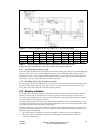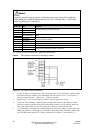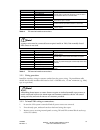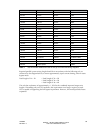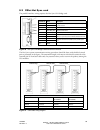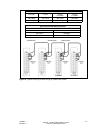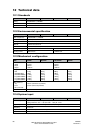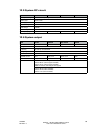- DL manuals
- Eaton
- UPS
- 100 kVA
- User And Installation Manual
Eaton 100 kVA User And Installation Manual
Summary of 100 kVA
Page 1
User’s and installation guide ups 40–160 kva, 400v 50/60 hz output.
Page 2
©2008 eaton corporation all rights reserved the contents of this manual are the copyright of the publisher and may not be reproduced (even extracts) unless permission granted. Every care has been taken to ensure the accuracy of the information contained in this manual, but no liability can be accept...
Page 3
Ups 40-160 kva, 400 v 50/60 hz output user’s and installation guide 1023294 revision c 1 safety instructions ............................................................................................................5 1.1 audience .......................................................................
Page 4
7 operating instructions ....................................................................................................41 7.1 starting the ups in normal mode .................................................................................41 7.2 starting the ups in bypass mode ...................
Page 5: 1 Safety Instructions
Ups 40 – 160 kva, 400v 50/60 hz output user’s and installation guide 1023294 revision c 5 1 safety instructions the ups operates with mains, battery or bypass power. It contains components that carry high currents and voltages. The properly installed enclosure is grounded to earth and ip20 rated aga...
Page 6
Ups 40-160 kva, 400 v 50/60 hz output user’s and installation guide 1023294 revision c 6 1.3 user precautions the only user operations permitted are: - start up and shut down of the ups, excluding the commissioning start-up. - use of the lcd control panel and maintenance bypass switch (mbs) - use of...
Page 7: 2 Introduction
Ups 40 – 160 kva, 400v 50/60 hz output user’s and installation guide 1023294 revision c 7 2 introduction the product described in this manual is a transformerless uninterruptible power system (ups). It is a true online, continuous duty, double conversion, static state, three-phase system, providing ...
Page 8
Ups 40-160 kva, 400 v 50/60 hz output user’s and installation guide 1023294 revision c 8 2.2 feature: active-front technology traditional input thd filters are no longer needed with this ups product. The build-in advanced rectifier technology of ups modules provides perfect sinusoidal input power qu...
Page 9
Ups 40 – 160 kva, 400v 50/60 hz output user’s and installation guide 1023294 revision c 9 a parallel ups system means the linking together of two or more ups units in parallel so that in the unlikely event one fails the other can automatically take up the load. Traditionally a parallel redundancy co...
Page 10: 3 Ups Installation
Ups 40-160 kva, 400 v 50/60 hz output user’s and installation guide 1023294 revision c 10 3 ups installation before installing the ups systems read and understand how this manual applies to the system being installed. Use the procedures and illustrations in the following chapters to create a logical...
Page 11
Ups 40 – 160 kva, 400v 50/60 hz output user’s and installation guide 1023294 revision c 11 figure 3. Minimumclearanceintopandfrontofups40-160kva 3.2 unpacking and visual inspection the ups cabinet is bolted to a wooden pallet supported by wood skids. To remove the pallet, perform the following proce...
Page 12
Ups 40-160 kva, 400 v 50/60 hz output user’s and installation guide 1023294 revision c 12 figure 4. Removingboltsandshippingbrackets. Unpack the equipment by removing the packing and shipping materials. If the equipment has been transported in the upright position the outside ’tip&tel’ indicator sho...
Page 13
Ups 40 – 160 kva, 400v 50/60 hz output user’s and installation guide 1023294 revision c 13 3.4 ups cabinet installation ups cabinets must be permanently bolted or welded to the floor using the shipping brackets. Note! Ups cabinets can fall over if the shipping brackets are not used. Both rear and fr...
Page 14
Ups 40-160 kva, 400 v 50/60 hz output user’s and installation guide 1023294 revision c 14 warning serious injury may occur. Battery cabinets are extremely heavy. If unloading in- structions are not closely followed, cabinet may tip. 5. Turn each jacking bolt consecutively, two full turns, until the ...
Page 15: 4 Electrical Installation
Ups 40 – 160 kva, 400v 50/60 hz output user’s and installation guide 1023294 revision c 15 4 electrical installation the customer has to supply the wiring to connect the ups to the local power source. The electrical installation procedure is described in the following text. The installation inspecti...
Page 16
Ups 40-160 kva, 400 v 50/60 hz output user’s and installation guide 1023294 revision c 16 figure 6. Ups(40-80,100-160kva)powerandcommunicationterminallocations 4.2 ups wiring procedure the proper connection order is as follows: 1. Switch off the supply to the distribution point to which the ups unit...
Page 17
Ups 40 – 160 kva, 400v 50/60 hz output user’s and installation guide 1023294 revision c 17 6. Connect phase l1, l2, and l3 rectifier input power wiring from source to the rectifier input terminals in the ups cabinet. See wiring diagram for cable and fusing requirements. Note! The rectifier requires ...
Page 18
Ups 40-160 kva, 400 v 50/60 hz output user’s and installation guide 1023294 revision c 18 figure 7. Five-wireinstallationoftheupssystem40–80kvawithmbs figure 8. Five-wireinstallationoftheupssystem40–80kvawithoutmbs table 1. Recommendedmulti-corecableandfusesizesforups40-80kva. (cableswithcoppercondu...
Page 19
Ups 40 – 160 kva, 400v 50/60 hz output user’s and installation guide 1023294 revision c 19 figure 9. Five-wireinstallationoftheupssystem100–160kvawithoutmbs ups rating rectifier input bypass input load pe battery fusing cable fusing cable cable i nom cable cable 100 kva 3-phase 3x160 a 3x95 mm 2 3x1...
Page 20
Ups 40-160 kva, 400 v 50/60 hz output user’s and installation guide 1023294 revision c 20 figure 10. Ups40-80kvawithintegrallargebatterycabinet. The battery cabinet is designed for industrial or computer room applications and should be handled with appropriate care. Observe these precautions when wo...
Page 21
Ups 40 – 160 kva, 400v 50/60 hz output user’s and installation guide 1023294 revision c 21 4.3.1 integral battery cabinet installation procedure this procedure assumes the battery cabinet is located to the left of the ups cabinet. Warning! The battery cabinet contains lethal voltages. Qualified serv...
Page 22
Ups 40-160 kva, 400 v 50/60 hz output user’s and installation guide 1023294 revision c 22 11. Locate the large flat bracket from the field kit. Place one end of the bracket over the bolt on the bottom side of the lower right-hand hinge on the battery cabinet and the other end over the bolt on the bo...
Page 23
Ups 40 – 160 kva, 400v 50/60 hz output user’s and installation guide 1023294 revision c 23 figure 14. Batterycabinethangerbrackets. 4.3.2 integral battery cabinet electrical connections all battery cabinets will arrive at the site with each battery connection string electrically disconnected. If you...
Page 24
Ups 40-160 kva, 400 v 50/60 hz output user’s and installation guide 1023294 revision c 24 note! Install the control wiring in separate conduit from the power wiring. The installation cable should have double insulation and rated at uo/u = 300/500 volts, 1.5 mm 2 mini- mum (e.G. Mmj type or equivalen...
Page 25
Ups 40 – 160 kva, 400v 50/60 hz output user’s and installation guide 1023294 revision c 25 6. After making sure that all battery breakers are in the off position, connect the string of battery trays together by mating the loose red connector from each tray to the fixed black connector mounted on the...
Page 26
Ups 40-160 kva, 400 v 50/60 hz output user’s and installation guide 1023294 revision c 26 8. Two cabinet attachment brackets are provided for securing each cabinet at the top and bottom. A flat bracket joins the top of the cabinets and a larger flat bracket joins the cabinets at the bottom. Attach t...
Page 27
Ups 40 – 160 kva, 400v 50/60 hz output user’s and installation guide 1023294 revision c 27 7. After making sure that all battery breakers are in the off position, connect the string of battery trays together by mating the loose red connector from each tray to the fixed black connector mounted on the...
Page 28
Ups 40-160 kva, 400 v 50/60 hz output user’s and installation guide 1023294 revision c 28 5 ups communication interface the ups has a standard, factory-installed xslot communication bay with two slots. An optional second bay is available, providing two additional slots. Communications xslot option c...
Page 29
Ups 40 – 160 kva, 400v 50/60 hz output user’s and installation guide 1023294 revision c 29 5.1 xslot communication the ups is compatible with the following xslot cards. Refer to the manual supplied with the x-slot card for user instructions. • connectups -x web/snmp/hub card - provides remote monito...
Page 30
Ups 40-160 kva, 400 v 50/60 hz output user’s and installation guide 1023294 revision c 30 the procedure for connecting the control cables is the following: 1. Remove the front cover by lifting the cover from the bottom outwards by releasing the retaining clip. It’s located in the bottom part of the ...
Page 31
Ups 40 – 160 kva, 400v 50/60 hz output user’s and installation guide 1023294 revision c 31 terminal tb 1 name description 1 external epo nc normally open and normally closed dry contacts used to activate epo of ups from a remote switch. 2 external epo com 3 external epo no 4 external epo com 5 batte...
Page 32
Ups 40-160 kva, 400 v 50/60 hz output user’s and installation guide 1023294 revision c 32 4. If installing interface wiring from the bottom of the cabinet, proceed to step 5; otherwise, proceed to step 7. 5. Remove screws securing top internal safety shield panel and open panel to gain access to bot...
Page 33
Ups 40 – 160 kva, 400v 50/60 hz output user’s and installation guide 1023294 revision c 33 5.3 remote emergency power off a remote epo switch can be used in an emergency to shutdown the ups and remove power to the critical load from a location away from where the ups is installed. Figure 23 anexampl...
Page 34
Ups 40-160 kva, 400 v 50/60 hz output user’s and installation guide 1023294 revision c 34 figure 24. Remoteepowiringdiagram. 11. If you are installing multiple remote epo stations, wire additional stations in parallel with the first remote epo. 12. If required, install wiring from the remote epo sta...
Page 35: 6 Control Panel
Ups 40 – 160 kva, 400v 50/60 hz output user’s and installation guide 1023294 revision c 35 6 control panel the control panel, located on the front door of the ups, contains lcd screen and pushbutton switches to control the operation of the ups, and to display the status of the ups system. Figure 25....
Page 36
Ups 40-160 kva, 400 v 50/60 hz output user’s and installation guide 1023294 revision c 36 a the ups status areaautomatically scrolls between the powerware model number, current date and time, active alarms, active notices, and load percent and battery run time for the ups. Shown is a typical alarm m...
Page 37
Ups 40 – 160 kva, 400v 50/60 hz output user’s and installation guide 1023294 revision c 37 press the history pushbutton on the active events menu bar to display the history log. The history log lists up to the 500 system events in chronological order, with the most recent event listed last. The hist...
Page 38
Ups 40-160 kva, 400 v 50/60 hz output user’s and installation guide 1023294 revision c 38 the output current screen displays a real-time bar graph of the output current of the ups. The graph shows the current for each phase. 6.2.3 controls screen press the controls pushbutton on the main menu bar to...
Page 39
Ups 40 – 160 kva, 400v 50/60 hz output user’s and installation guide 1023294 revision c 39 the system setup level 1 screen can be used to set the ups date and time, the serial ports, change the level 1 password, and logout of level 1. In addition, the level 0 functions are available. Use the up or d...
Page 40
Ups 40-160 kva, 400 v 50/60 hz output user’s and installation guide 1023294 revision c 40 6.3 mimic screen to select the mimic screen from the events, meters, controls, or setup screens, press the return pushbutton on the current menu bar. The mimic screen shows the internal components of the ups ca...
Page 41: 7 Operating Instructions
Ups 40 – 160 kva, 400v 50/60 hz output user’s and installation guide 1023294 revision c 41 7 operating instructions the following procedures provide instructions for operating the ups system. 7.1 starting the ups in normal mode to start the ups system, perform the following procedure: 1. Close the u...
Page 42
Ups 40-160 kva, 400 v 50/60 hz output user’s and installation guide 1023294 revision c 42 2. Close ups bypass input feeder circuit breaker. 3. Observe ups control panel display screen becoming active as an indication of logic power. 4. Press the controlspushbutton on the main menu bar. The system co...
Page 43
Ups 40 – 160 kva, 400v 50/60 hz output user’s and installation guide 1023294 revision c 43 7.4 transfer from normal to bypass mode note! In bypass mode, the critical load is not protected from commercial power interruptions and abnormalities. To transfer the critical load to bypass mode, perform the...
Page 44
Ups 40-160 kva, 400 v 50/60 hz output user’s and installation guide 1023294 revision c 44 7.6 transfer from normal to bypass mode with ups shutdown 1. Transfer critical load to bypass by performing procedure in paragraph 7.4. 2. Press the controls pushbutton on the main menu bar. The system control ...
Page 45
Ups 40 – 160 kva, 400v 50/60 hz output user’s and installation guide 1023294 revision c 45 7.9 using the load off pushbutton the load off pushbutton from the main menu bar or the system controls screen menu bar initiates an ups load off. This pushbutton can be pressed to control the ups output. The ...
Page 46
Ups 40-160 kva, 400 v 50/60 hz output user’s and installation guide 1023294 revision c 46 1. Press the repo pushbutton switch. The input, output, and bypass backfeed contactors open, the battery breaker or disconnect is tripped, and the power module is turned off immediately, without asking for veri...
Page 47
Ups 40 – 160 kva, 400v 50/60 hz output user’s and installation guide 1023294 revision c 47 7.11.1 turn ups from normal mode to mechanical bypass the procedure to turn the ups to mechanical bypass switch is described below. 1. The normal start position should be following: 2. Perform transfer from no...
Page 48
Ups 40-160 kva, 400 v 50/60 hz output user’s and installation guide 1023294 revision c 48 7.11.2 turn ups from mechanical bypass to normal mode the procedure to turn the ups back to normal mode is described below. 1. The normal start position should be following: 2. Turn on rectifier switch to conne...
Page 49
Ups 40 – 160 kva, 400v 50/60 hz output user’s and installation guide 1023294 revision c 49 8 maintaining the ups system 8.1 general the components inside the ups cabinet are secured to a sturdy metal frame. All repairable parts and assemblies are located for easy removal, with very little disassembl...
Page 50
Ups 40-160 kva, 400 v 50/60 hz output user’s and installation guide 1023294 revision c 50 8.3 performing preventive maintenance the ups system requires very little preventive maintenance. However, the system should be inspected periodically to verify that the units are operating normally and that th...
Page 51
Ups 40 – 160 kva, 400v 50/60 hz output user’s and installation guide 1023294 revision c 51 8.4 advanced maintenance in terminal mode (e.G. Hyperterminal program in windows operating system) and with serial rs232 communication interface (settings: 19200-8-n-1-n), the user can request the following: •...
Page 52
Ups 40-160 kva, 400 v 50/60 hz output user’s and installation guide 1023294 revision c 52 the printed log entries contain a time and date stamp and the alarm text message. Terminal mode uses this format for printing alarm entries: mm dd yyyy hh:mm:ss.Hh kywdmessage **** where: equals: mm month (2 di...
Page 53: 9 Wiring Parallel Systems
Ups 40 – 160 kva, 400v 50/60 hz output user’s and installation guide 1023294 revision c 53 9 wiring parallel systems the system parallel module (spm) is recommended and has input connections up to four parallel ups modules and make-before-brake type of system bypass switch. The ups manufacturer prov...
Page 54
Ups 40-160 kva, 400 v 50/60 hz output user’s and installation guide 1023294 revision c 54 figure 36. Wiringdiagramforhotsyncparallelupssystemupto(4)upswithspm..
Page 55
Ups 40 – 160 kva, 400v 50/60 hz output user’s and installation guide 1023294 revision c 55 ups module cable a cable c fuse 1 40 kva 35 mm² 16 mm² 80 a 60 kva 50 mm² 25 mm² 100 a 80 kva 70 mm² 35 mm² 125 a 100 kva 95 mm² 50 mm² 160 a 120 kva 120 mm² 70 mm² 200 a 160 kva 185 mm² 95 mm² 250 a spm cable...
Page 56
Ups 40-160 kva, 400 v 50/60 hz output user’s and installation guide 1023294 revision c 56 figure 37. Bypasswiringdiagramandcablelenghtnotes. 9.2. Installation instructions for 120/160 kva tie cabinet warning! Some components inside the cabinet contain high voltage, which can injure or kill per- sonn...
Page 57
Ups 40 – 160 kva, 400v 50/60 hz output user’s and installation guide 1023294 revision c 57 figure 38. Wiringdiagramofthe120and160kvatiecabinet please refer to main user’s and installation guide (1022403) for sizing cables wiring procedure: 1. If not already open, unfasten front door latch and swing ...
Page 58
Ups 40-160 kva, 400 v 50/60 hz output user’s and installation guide 1023294 revision c 58 6. Route input and output cables through wire way to the terminals of the cabinet. 7. System output cables (l1, l2, l3, and n) should be connected to copper bars either top or bottom of the cabinet. 8. System i...
Page 59
Ups 40 – 160 kva, 400v 50/60 hz output user’s and installation guide 1023294 revision c 59 9.3 xslot hot sync card the parallel interface wiring requires the hot sync can bridge card. Figure 40. Hotsynccanbridgecardandterminalinterface the hot sync system communication wiring procudure should be don...
Page 60
Ups 40-160 kva, 400 v 50/60 hz output user’s and installation guide 1023294 revision c 60 note! The hot sync can bridge card has build-in termination resistor enabled by jumper j7. The default jumper setting without termination resistor is j7: pin 2-3. Place the the jumper j7 to correct setting: the...
Page 61
Ups 40 – 160 kva, 400v 50/60 hz output user’s and installation guide 1023294 revision c 61 figure 43. Bypasscontrol(pull-chain)wiringforparallelupssystem. Building alarm pull chain wiring terminations from ups 1 to ups 2 to ups 3 (if installed) to ups 4 (if installed) tb2-1 (ba 2) tb2-1 (ba 2)) tb2-...
Page 62
Ups 40-160 kva, 400 v 50/60 hz output user’s and installation guide 1023294 revision c 62 10 recycling the used ups or batteries before scrapping ups or its battery cabinet, the battery bank must be removed. Local requirements must be followed in battery recycling or discard. The removal of batterie...
Page 63: 11 Dimensional Drawings
Ups 40 – 160 kva, 400v 50/60 hz output user’s and installation guide 1023294 revision c 63 11 dimensional drawings figure 44. Upscabinetdimensions.(40-80kva) figure 45. Upscabinettopandbottomdimensions.(40-80kva).
Page 64
Ups 40-160 kva, 400 v 50/60 hz output user’s and installation guide 1023294 revision c 64 figure 46. Upscabinetdimensions(100-160kva) figure 47. Upscabinettopandbottomdimensions(100-160kva).
Page 65
Ups 40 – 160 kva, 400v 50/60 hz output user’s and installation guide 1023294 revision c 65 figure 48. Largebatterycabinetdimensions. Figure 49. Largebatterycabinettopandbottomdimensions..
Page 66
Ups 40-160 kva, 400 v 50/60 hz output user’s and installation guide 1023294 revision c 66 figure 50. Smallbatterycabinetdimensionsandemptyspaceforbatteries figure 51. Smallbatterycabinetside/topcablingandloactionofterminals.
Page 67
Ups 40 – 160 kva, 400v 50/60 hz output user’s and installation guide 1023294 revision c 67 figure 52. Hotsyncsystemparallelmodule(spm9390-80kva-4ups)dimensions.
Page 68: 12 Technical Data
Ups 40-160 kva, 400 v 50/60 hz output user’s and installation guide 1023294 revision c 68 12 technical data 12.1 standards ups 40 kva 60,80 kva 100, 120 kva 160 kva safety iec/en 62040-1-1, en 60950 emc iec/en 62040-2, ups for restricted sales distribution product iec/en 62040-3 12.2 environmental s...
Page 69
Ups 40 – 160 kva, 400v 50/60 hz output user’s and installation guide 1023294 revision c 69 12.5 system dc circuit ups 40 kva 60,80 kva 100, 120 kva 160 kva battery monitoring advanced battery management (abm™) battery type vrla 12 volts battery qty 40 pcs. Nominal voltage 480 volts (240 cells) float...
Page 70: 13 Warranty
Ups 40-160 kva, 400 v 50/60 hz output user’s and installation guide 1023294 revision c 70 13 warranty 13.1 standard warranty the product is warranted against defects in design, materials and workmanship for a period of twelve (12) months from its original date of purchase. The local office or distri...