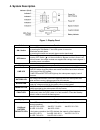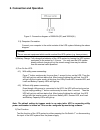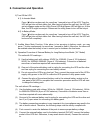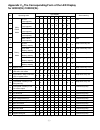--24-- www.Eaton.Com/dxups user manual on line ups 1000h(xl)/2000h(xl)/3000h(xl)/6000h(xl)/10000h(xl) uninterruptible power supply.
Contents 1. Safety and emc instructions .............................................................................................................1-3 1.1 installation......................................................................................................................................
14. Trouble shooting ............................................................................................................................... 27 15. Operating mode for all models ....................................................................................................28-29 16. Comm...
1 1. Safety and emc instructions please read carefully the following user manual and the safety instructions before installing the unit or using the unit! This manual is designed for the product that the model designation rules as followed: the description followed in this text is make example with ...
2 ◇ for 6000h / 10000h ★ ups has provided earthed terminal, in the final installed system configuration, equipotential earth bonding to the external ups battery cabinets. ★ an integral single emergency switching device which prevents further supply to the load by the ups in any mode of operation sho...
3 hazardous voltages may occur between the battery terminals and the ground. Verify that no voltage is present before servicing! ★ batteries have a high short-circuit current and pose a risk of shock. Take all precautionary measures specified below and any other measures necessary when working with ...
4 ◇ for 6000h(xl) / 10000h(xl) * safety iec/en 62040-1-1 * emi conducted emission.................................:iec/en 50091-2 current>25a radiated emission....................................:iec/en 50091-2 current>25a * ems esd.......................................................:iec/en 61000...
5 3. Introduction – 1000h(xl)/2000h(xl)/3000h(xl) this on-line-series is an uninterruptible power supply incorporating double-converter technology. It provides perfect protection specifically for novell, windows nt and unix servers. The double-converter principle eliminates all mains power disturban...
6 4. System description figure 1: display panel switch function on - switch turn on ups system: by pressing the on-switch “i” the ups system is turned on. Deactivate acoustic alarm: by pressing this switch an acoustic alarm can be deactivated. Off-switch when mains power is normal, the ups system sw...
7 5. Connection and operation 5.1 connection and operation for 1000h(xl)/ 2000h(xl)/ 3000h(xl) 1) inspection:inspect the packaging carton and its contents for damage. Please inform the transport agency immediately should you find signs of damage. Please keep the packaging in a safe place for future ...
8 5. Connection and operation figure 2: connection diagram of 2000hxl(ce) and 3000h(xl) 2.3) computer connection: connect your computer to the outlet sockets of the ups system following the above diagram. 3) battery charge: fully charge the batteries of the ups system by leaving the ups system conne...
9 5. Connection and operation 6) turn off the ups: 6.1) in inverter mode: press “ “ button continuously for more than 1 second to turn off the ups. Then the ups will get into self-test status first. After having finished the self-test, the ups will get into bypass mode and the utility power led and ...
10 5. Connection and operation (6) the "+" terminal of the battery. The black wire is connected to the "-" terminal of the battery. (note: the green/yellow wire is grounded for protection purpose.) (7) do not connect the ups to any load yet. Then, connect the power cord of the ups to supply utility ...
11 6. Trouble shooting if the ups system does not operate correctly, please attempt to solve the problem using the table below. Problem possible cause remedy no indication, no warning tone even though system is connected to mains power supply no input voltage check building wiring socket outlet and ...
12 7. Maintenance 7.1 operation the ups system contains no user-serviceable parts. If the battery service life (3 - 5 years at 25°c ambient temperature) has been exceeded, the batteries must be replaced. In this case please contact your dealer. 7.2 storage if the batteries are stored in temperate cl...
13 8. Technical data 8.1 electrical specifications input model no. 1000h(xl) 2000h 2000hxl 3000h(xl) phase single frequency (46~54)hz current(a) 7a 9a 12a 16a output model no. 1000h(xl) 2000h(xl) 3000h(xl) power rating 1kva/0.7kw 2kva/1.4kw 3kva/2.1kw voltage 220/230/240×(1 士 2%)vac frequency 50hz±0...
14 8. Technical data 8.4 dimensions and weights model no. Dimensions w x d x h (mm) net weight (kg) 1000h 145x400x220 14 1000hxl 145x400x220 7 2000h 192x460x340 34.5 2000hxl 192x460x340 15 3000h 192x460x340 35.5 3000hxl 192x460x340 16.
15 9. Introduction – 6000h(xl)/ 10000h(xl) 9.1 product specification and performance 1) general specification model 6000h 6000hxl 10000h 10000hxl power rating 6kva/4.2kw 6kva/4.2kw 10kva/7kw 10kva/7kw frequency (hz) 50 50 50 50 voltage (176-276)vac (176-276)vac (176-276)vac (176-276)vac input curren...
16 10. Installation 10.1 unpacking and inspection 1) unpack the packaging and check the package contents. The shipping package contains: a ups a user manual a communication cable a battery cable (for 6000hxl/10000hxl only) 2) inspect the appearance of the ups to see if there is any damage during tra...
17 10. Installation note: do not use the wall receptacle as the input power source for the ups, as its rated current is less than the ups’s maximum input current. Otherwise the receptacle may be burned and destroyed. 4) connect the input and output wires to the corresponding input and output termina...
18 10. Installation important notes: if the ups is used in single mode, jpi and jp2 must be connected by 10awg(6mm2). If the ups is used in parallel mode, the jumper between jp1 and jp2 must be removed. 10.3 operating procedure for connecting the long backup time model ups with the external battery ...
19 10. Installation 10.4 parallel operation 1. Brief introduction of the redundancy n+x is currently the most reliable power supply structure. N represents the minimum ups number that the total load needs; x represents the redundant ups number, i.E. The fault ups number that the system can handle si...
20 11. Operation and operating mode operation and maintenance 1) to perform the general operation, follow the stand-alone operating requirement. 2) startup: the units transfer to inv mode simultaneously as they start up sequentially in utility power mode. Shutdown: the units shut down sequentially i...
21 11. Operation and operating mode 2) for long back up time model (“xl” model), please make sure that the battery breaker is in “on” position. 3) during the course of starting up, the ups has the same action as if it is connected to utility power except that the utility power led is not turned on a...
22 11. Operation and operating mode 2) new ups input & output switch should be turned off, according to port sign, link input & output line and batteries; synchronously, remove the connection between jp1 and jp2. 3) turn off ups system, when all ups work at bypass model, please take apart every ups ...
23 11. Operation and operating mode operational process of removing single ups: 1) if want to remove ups which is running normally, please press the close key of the removing one continuously for 2 times 2) shut off the upss own line switch, line output switch outside and battery switch, when this u...
24 11. Operation and operating mode 6. Backup time for the standard model the backup time of the long backup time model is dependent on the external battery pack capacity and the load level as well as other factors. The backup time of standard model may vary from different models and load level. Ple...
25 12. Battery maintenance this series ups only requires minimal maintenance. The battery used for standard models are value regulated sealed lead-acid maintenance free battery. These models require minimal repairs. The only requirement is to charge the ups regularly in order to maximize the expecte...
26 13. Notes for battery disposal and battery replacement 1) before disposing of batteries, remove conductive jewelry such as necklace, wrist watches and rings. 2) if it is necessary to replace any connection cables, please purchase the original materials from the authorized distributors or service ...
27 14. Trouble shooting problem possible cause solution the #1 fault led and the #6 led are turned on, the buzzer beeps continuously. The ups transfers to fault mode due to internal overheat. Make sure the ups is not overloaded; the air vents are not blocked and the ambient temperature is not too hi...
28 15. Operating mode for all models 1. Utility power mode the display panel in utility power mode is shown in the following diagram. The utility power led and the inv led are turned on. The load level leds will be turned on in accordance with the load capacity connected. 1) if the battery led is tu...
29 15. Operating mode for all models 2) when the battery capacity decreases, the number of the battery capacity leds turned on will be reduced. If the battery voltage descends to the alarm level, the buzzer will beep once every second to remind the users of insufficient battery capacity and the ups ...
30 16. Communication port 16.1 rs232 interface the following is the pin assignment and description of db-9 connector. Pin # description i/o 2 txd output 3 rxd input 5 gnd input 16.2 as400 interface(option) except for the communication protocol as mentioned above, this series ups has as400 card (an o...
31 17. Software for all models free software download – winpower winpower is a brand new ups monitoring software, which provides user-friendly interface to monitor and control your ups. This unique software provides safely auto shutdown for multi-computer systems while power failure. With this softw...
32 18. Appendix 1-display panel (for 6000h(xl)/10000h(xl)) power on/off: to turn on the ups simply by pressing the “on” button on the front panel continuously for 1 second. Press the “off” button on the front panel continuously for 1 second to turn off the ups. Bypass led (orange led): whenever the ...
33 appendix 2-the corresponding form of the led display for 6000h(xl)/10000h(xl) led display no. Operating state 1# 2# 3# 4# 5# 6# 7# 8# 9# 10# alarm warning 1 0~35% load capacity ● ● ● none 2 36%~55% load capacity ● ● ● ● none 3 56%~75% load capacity ● ● ● ● ● none 4 76%~95% load capacity ● ● ● ● ●...
34 appendix 3-back panel the method, type and appearance of the input socket and output socket are vary with different areas, the appearance of the products is based on what it is. Back view of 1000h(xl) figure 1: back view of 1k & 1ks back view of 2000h(xl) non ce-certified & 2000h ce-certified bac...
35 back view of 3000h(xl) non ce-certified back view of 3000h(xl) ce-certified back view of 6000h back view of 6000hxl (for xl model only).
36 back view of 10000h back view of 10000hxl.
37 614-03754-01.