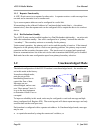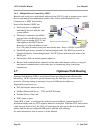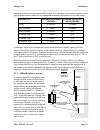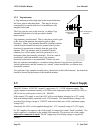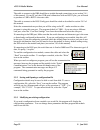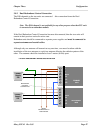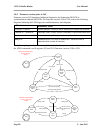- DL manuals
- Eaton
- Radio Modems
- 455U-D
- User Manual
Eaton 455U-D User Manual
Summary of 455U-D
Page 1
Elpro technologies pty ltd, 9/12 billabong street, stafford q 4053, australia. Tel: +61 7 3352 8600 fax: +61 7 3352 8677 email: elpro-sales@eaton.Com web: www.Eaton.Com/wireless user manual 455u-d radio modem.
Page 2: Attention!
Contents man_455u-d rev 3.07 page 3 thank you for your selection of the 455u-d radio modem. We trust it will give you many years of valuable service. Attention! Incorrect termination of supply wires may cause internal damage and will void warranty. To ensure your 455u-d enjoys a long life, double ch...
Page 3: How To Use This Manual
455u-d radio modem user manual page 4 © jan 2016 how to use this manual to receive the maximum benefit from your 455u-d product, please read the introduction , installation and configuration chapters of this manual thoroughly before putting the 455u-d to work. Chapter four specifications details the...
Page 4: Contents
Contents man_455u-d rev 3.07 page 5 contents warning ............................................................................................................................... 4 chapter one introduction ..................................................................... 8 1.1 g eneral ..........
Page 5
455u-d radio modem user manual page 6 © jan 2016 3.1 b efore c onfiguring ........................................................................................... 29 3.1.1 addressing ............................................................................................................... 29...
Page 6
Contents man_455u-d rev 3.07 page 7 3.13.1 data logger network with central computer .................................................... 55 3.13.2 unacknowledged mode with broadcast messages and repeaters. ........................ 56 3.14 s witch c onfiguration ........................................
Page 7: Chapter One
455u-d radio modem user manual page 8 © jan 2016 chapter one introduction 1.1 general the 455u-d radio modem provides reliable radio modem operation with advanced communication control and diagnostics functions. Radio modems transmit serial data over a long distance via radio. The serial data is not...
Page 8
Chapter one introduction man_455u-d rev 3.07 page 9 ordering information 455u - type – radio type – rf power – channel – band – frequency type d data modem, full functionality b data modem, bell 202 or v23 messaging a external modem, 600 ohm audio input c data modem compatible with elpro 405u *only ...
Page 9: 1.2
455u-d radio modem user manual page 10 © jan 2016 1.1.3 repeater functionality a 455u-d unit can act as a repeater for other units. A repeater receives a radio message from one unit and re-transmits it on to another unit. Up to seven repeater addresses can be configured in a radio link. If transmitt...
Page 10: 1.3
Chapter one introduction man_455u-d rev 3.07 page 11 unacknowledged mode addressed to all units using wildcard address 0 data data data data to all modems in the system, as a broadcast message by using the wildcard address 0. The wildcard address is used to send a message to a group of modems. Data ...
Page 11
455u-d radio modem user manual page 12 © jan 2016 to establish a link, the master unit transmits a special “connect” message. This initial message does not include any data. If the addressed slave unit receives the connect message, and is not already connected to another 455u-d unit, it will return ...
Page 12
Chapter one introduction man_455u-d rev 3.07 page 13 reset the link led, and reset the dcd output on the db9 rs232 port and reset the dio output (if configured). During normal operation, if there has been no radio activity for a period (called the “link check” period), the master unit will transmit ...
Page 13: 1.4
455u-d radio modem user manual page 14 © jan 2016 1.4 security encryption some applications require that the system be made secure from eavesdropping and hacking. To provide for these applications, the modem supports aes-128 data encryption. The modem may be configured to transmit messages with or w...
Page 14
Chapter one introduction man_455u-d rev 3.07 page 15 because of radio start-up delays, the effective radio data rate will be lower than the transmitted data rate. If you are sending large blocks of data, and the serial rate is equal or more than the radio rate, we recommend that you use cts/rts flow...
Page 15
455u-d radio modem user manual page 16 © jan 2016 1.5.3 serial data rate the communications baud rates supported on both the rs232 serial port and the rs485 serial port are 600, 1200, 2400, 4800, 9600, 14400, 19200, 28800, 31250, 38400, 57600, 76800, 93750, 115200 and 187500 baud - the user selects ...
Page 16: 1.6
Chapter one introduction man_455u-d rev 3.07 page 17 the time taken to transmit a message is :- section item number time (at 9600 baud) peamble lead-in 40 msec default (configurable) 40 msec header system address 2 bytes 2.08 msec header control 2 bytes 2.08 msec source address 1 byte 1.04 msec dest...
Page 17: 1.7
455u-d radio modem user manual page 18 © jan 2016 1.6.1 multiple device connectivity (mdc) because each serial port is individually addressed, the 455u-d is able to connect to two serial devices and manage two independent wireless links. This is called multiple device connectivity, or mdc functional...
Page 18: 1.8
Chapter one introduction man_455u-d rev 3.07 page 19 1.8 duty cycle limiting some licenses require that the modem limits its communications so that it is transmitting for no more than a maximum proportion of the available time. This applies to european 500mw 380-520mhz unlicensed bands, where the mo...
Page 19
455u-d radio modem user manual page 20 © jan 2016 1.9.2 error check ? Error-checking may be configured in both unacknowledged and acknowledged mode. When the error-check is configured, a 16-bit crc (cyclic redundancy check) attached to the end of each message. This check is used to detect any corrup...
Page 20: Chapter Two
Chapter two installation man_455u-d rev 3.07 page 21 chapter two installation 2.1 general the 455u-d module is housed in a rugged aluminum case suitable for din-rail mounting. Terminals will accept wires up to 2.5 sqmm (12 gauge) in size. Normal 110-240v ac supply should not be connected to any term...
Page 21
455u-d radio modem user manual page 22 © jan 2016 an antenna must be connected to each 455u-d module using the female sma connector at the top of the module. To achieve the maximum transmission distance, the antennas should be raised above intermediate obstructions such that the radio path is true “...
Page 22
Chapter two installation man_455u-d rev 3.07 page 23 antenna can radiate a large amount of rf energy. It is important to ensure that a person cannot approach the antennas within the recommended minimum safe distances in the table below. Antenna type minimum safe distance (450mhz) minimum safe distan...
Page 23: 2.3
455u-d radio modem user manual page 24 © jan 2016 2.2.2 yagi antennas. A yagi antenna provides high gain in the forward direction, but lower gain in other directions. This may be used to compensate for coaxial cable loss for installations with marginal radio path. The yagi gain also acts on the rece...
Page 24
Chapter two installation man_455u-d rev 3.07 page 25 the power requirements of the 455u-d units at 12vdc is 110ma (quiescent) and 2a when transmitting (5 watt), or 450ma for 500mw. B a earth +24 +12 dio 15 – 30 vdc power supply dc out - + 455u optional battery fuse 5a _ + b a earth +24 +12 dio 12 – ...
Page 25: 2.4
455u-d radio modem user manual page 26 © jan 2016 dce host db9 male modem db9 male rd td sg rts cts dsr dtr dcd rd td sg rts cts dsr dtr dcd 2 5 7 8 6 4 1 3 2 5 7 8 6 4 1 3 dce host modem db9 male db9 female rd td sg rts cts dsr dtr dcd rd td sg rts cts dsr dtr dcd 2 5 7 8 6 4 1 3 2 5 7 8 6 4 1 3 2....
Page 26
Chapter two installation man_455u-d rev 3.07 page 27 2.4.2 rs232 configuration port the serial port is a 9 pin db9 female and provides configuration and diagnostics of both the local module and of other modules in the system wile the primary rs232 port is active. This port is wired as a dce accordin...
Page 27: 2.5
455u-d radio modem user manual page 28 © jan 2016 the rs485 terminals. The dip switch should be in the “1” or “on” position to connect the resistor. If the module is not at one end of the rs485 cable, the switch should be off. 2.5 discrete i/o point the 455u-d provides a single connection which can ...
Page 28: Chapter Three
Chapter three configuration man_455u-d rev 3.05 page 29 chapter three configuration 3.1 before configuring configuration comprises selecting parameter values for the operation of the 455u-d unit. Before you start configuration, parameter settings must be decided. The main parameters are:- addressing...
Page 29: 3.2
455u-d radio modem user manual page 30 © jan 2016 each module is also configured with a unit address between 1 and 127 - this gives the module a unique identification. The two data ports on the 455u-d can be addressed based on the unit address. The rs232 port is accessed using the unit address, and ...
Page 30
Chapter three configuration man_455u-d rev 3.05 page 31 the opening screen shows an “empty system”. If configuring a new system, select “add new modem configuration”. In the left hand column are the 455u units in the system. To add more units, select “system”, and “add new modem configuration”. To l...
Page 31
455u-d radio modem user manual page 32 © jan 2016 the cable to connect to the db9 should have straight-through connections as per section 2.4.1 of this manual. If your pc only has usb serial connections with no rs232 port, you will need to purchase a usb to rs232 converter cable. The cable to connec...
Page 32
Chapter three configuration man_455u-d rev 3.05 page 33 3.3.4 serial communications terminal from the tool bar at the top of the page you can also select a basic serial communications terminal similar to windows hyperterminal for basic command line interface with the modem, e.G. Will allow manual ty...
Page 33: 3.4
455u-d radio modem user manual page 34 © jan 2016 3.4 remote configuration and diagnostics most of the configuration features of the 455u-d modem can be accessed remotely over the radio network. Remote configuration is accessed by connecting to the rj-45 configuration port on the local modem, and us...
Page 34: 3.5
Chapter three configuration man_455u-d rev 3.05 page 35 using at commands: connection to the remote modem is accessed using the atd command on the local rj-45 configuration port: atdxxx remote configuration and diagnostics access (rj45 port only) atd3 access remote diagnostics on station address 3 a...
Page 35
455u-d radio modem user manual page 36 © jan 2016 are entered into the repeater path boxes with the first repeater in the most left-hand box… and so on for multiple repeaters. For example, if you want to set up a link to remote unit 13 via units 31, 32, 33 (in this order) then you would select: if y...
Page 36
Chapter three configuration man_455u-d rev 3.05 page 37 in this example, the destination port is the rs232 port on unit 15, via repeater 31. If using at commands: auto connect is set by selecting unacknowledged mode (at&m0) and fixed line mode (at&l1) and by configuring a destination address into au...
Page 37
455u-d radio modem user manual page 38 © jan 2016 3.5.4 broadcast network you may want a multi-hop network to broadcast messages. This takes some care at the repeater nodes to ensure that individual repeaters do not repeat messages that they have already repeated, and also to avoid an “end-node” rec...
Page 38
Chapter three configuration man_455u-d rev 3.05 page 39 3.5.5 addressed network alternatively the messages can be directed through fixed addresses – using the same network as used in the broadcast above the first ring of repeaters (units 14 and 15) need to be configured as below: the “forward broadc...
Page 39: 3.6
455u-d radio modem user manual page 40 © jan 2016 the “hops” box is set to 3 - this means that it will only accept messages on the third hop. If it hears a weak message transmitted from unit 1 or 14, it will ignore it. Note that the address path for return messages is . 3.5.6 multiple transmissions ...
Page 40
Chapter three configuration man_455u-d rev 3.05 page 41 “xon / xoff” the modem uses the xon and xoff symbols to control flow of data. This protocol should not be used with raw binary data, as the raw data may contain the xon and xoff characters. This flow control method is only suitable for use with...
Page 41: 3.7
455u-d radio modem user manual page 42 © jan 2016 dcd control the dcd signal on the rs232 port can be used to give an indication of communications link status in acknowledged mode. Note that the link is always connected in unacknowledged mode. “always on” - the 455u-d sets the dcd to be always on “o...
Page 42
Chapter three configuration man_455u-d rev 3.05 page 43 if there is no data transfer within the preconfigured “link check” time, the master will send an empty data message to check the communications link. The connection will be broken if a communication failure occurs, or if the local or remote hos...
Page 43
455u-d radio modem user manual page 44 © jan 2016 3.7.2 auto answer (auto-connect slave) the only configuration required for an auto-connect slave module is to enter its unit address. Its address path will be automatically taken from the connect message from the master unit. If you enter an “inactiv...
Page 44: 3.8
Chapter three configuration man_455u-d rev 3.05 page 45 3.8 dual redundancy two 455u-d modems can be setup to act as a dual-redundant pair. One unit configured as a primary which is normally active, and the secondary unit inactive. If the primary detects an internal fault or operating problem, it wi...
Page 45
455u-d radio modem user manual page 46 © jan 2016 if configuraing using hayes commands the dual redundancy is set via the at#o command (“control digital i/o function”). Force a changeover from primary to secondary, use command at#o5. Force a changeover from secondary to primary, use the command at#o...
Page 46
Chapter three configuration man_455u-d rev 3.05 page 47 3.8.3 dual redundanct control connection the dio channels on the two units are connected - this connection forms the dual redundant control connection. Note: the dio channel is not available for any other purpose when the 455u unit is connected...
Page 47
455u-d radio modem user manual page 48 © jan 2016 3.8.4 dual redundant indications to check the state of the dual redundant system, you can: observe the dio leds on the two modules. These leds should be flashing together. Refer to the following table to diagnose the flashing leds (firmware version 3...
Page 48
Chapter three configuration man_455u-d rev 3.05 page 49 the following diagram shows the states of the dual redundant system, the relationship to the at#o commands, the ok led state, and s-registers s33 and s11 (firmware versions 3.03 and later). Start get control s33=2 active s33=2 active no seconda...
Page 49
455u-d radio modem user manual page 50 © jan 2016 3.8.5 firmware versions prior to 3.03 firmware version 3.03 introduced enhanced diagnostics by flashing the ok led in synchronisation with the dio leds. For firmware versions 3.00 to 3.02, refer to the following diagrams indicating the led diagnostic...
Page 50: 3.9
Chapter three configuration man_455u-d rev 3.05 page 51 3.9 low power mode the modem can be configured for low power shutdown when the dtr signal on the data rs232 port is “reset”. In this state the supply current is reduced to approx 50% of normal load and the modem will not receive or transmit rad...
Page 51: 3.10
455u-d radio modem user manual page 52 © jan 2016 3.10 optimum path routing optimum path routing (opr) provides support for various host protocols. This mode uses knowledge of the host frame format to ensure that a full packet of information is sent over the radio in a single transmission. The host ...
Page 52
Chapter three configuration man_455u-d rev 3.05 page 53 in the configuration below you will see that modbus slave address #1 is attached to remote radio #22 and the message needs to be sent via a repeater radio (#21), same with modbus slave address #2 except it is attached to the remote radio #23. M...
Page 53: 3.11
455u-d radio modem user manual page 54 © jan 2016 3.10.3 modbus rtu protocol when configured for modbus rtu protocol, the modem ignores the configured rx timeout value, and sets it to the correct value for the modbus rtu protocol. 3.10.4 modbus ascii protocol the correct value for serial timeout in ...
Page 54: 3.13
Chapter three configuration man_455u-d rev 3.05 page 55 would be normal for the modem to start up in command mode when used in single-connect acknowledged mode. Once in configuration mode, the 455u-d unit will accept a string of hayes commands, and the configuration changes made. The changes will no...
Page 55
455u-d radio modem user manual page 56 © jan 2016 at&m1 – configure acknowledged mode at&e1 – enable error checking at&u1 – set unit address to 1. Remote modems configuration at&m1 – configure acknowledged mode at&e1 – enable error checking ats0=1 – enable auto answering on first attempt. At&u2, at&...
Page 56: 3.14
Chapter three configuration man_455u-d rev 3.05 page 57 at&r3, at&h1 - set broadcast repeater mode – repeat wildcard messages on their first hop, and send these messages out the serial port. Ats17=4 – set the receive hold-off. This ensures that the repeated messages from the repeaters don’t clash wi...
Page 57: Chapter Four
455u-d radio modem user manual page 58 © jan 2016 chapter four troubleshooting 4.1 power-up and normal operation when power is initially connected to the 455u-d module, the module will perform internal diagnostics to check its functions. The following table details the status of the indicating leds ...
Page 58: 4.2
Chapter four troubleshooting man_455u-d rev 3.05 page 59 4.2 led indication diagnostics chart indicator condition meaning ok led off continuously power supply failure battery supply overvoltage ok led red briefly module out of buffer memory (host device ignores cts) low supply current during transmi...
Page 59: 4.3
455u-d radio modem user manual page 60 © jan 2016 orange flash † rs485 serial port activity (older version hardware) † dcd led off continuously no radio link established. Dcd led green continuously modem is online & ready to transmit. In acknowledged mode, a radio link has been established. Dcd led ...
Page 60: 4.4
Chapter four troubleshooting man_455u-d rev 3.05 page 61 if large radio messages are being transmitted, reduce the maximum message length, and transmit the data in more messages of smaller size. Another common problem is the response time of the host software. Some hosts operate by sending a message...
Page 61
455u-d radio modem user manual page 62 © jan 2016 receiving unit returns a response message indicating how many (if any) errors were found. The test results are displayed on the sending unit. To test communication to slave station 13, enter at#b13. To test slave station 14 using station 13 as a repe...
Page 62
Chapter four troubleshooting man_455u-d rev 3.05 page 63 influences, including atmospheric conditions, changing landscape, degradation of antennas or co-axial cable, low battery voltage etc. Fade margin is an indication of how far a radio path can deteriorate before reliable communication becomes un...
Page 63
455u-d radio modem user manual page 64 © jan 2016 s31 radio flags, 0 for all ok, otherwise some radio faults. The fault code is generating by adding the following numbers: 1 indicates radio shutdown from over-temperature 2 indicates radio shutdown due to ptt timeout 4 indicates radio phase-locked-lo...
Page 64: 4.5
Chapter four troubleshooting man_455u-d rev 3.05 page 65 4.5 radio path testing to carry out a radio path test, you will need two 455u modules. One module will be “fixed” and the other “mobile”. Both units will need power supplies and antennas. The power supply for the mobile unit is normally a 12v ...
Page 65: 4.6
455u-d radio modem user manual page 66 © jan 2016 system, in a good location to act as a repeater. If this is not the case, you need to consider installing a module to act specifically as a repeater. 4.6 changing the radio parameters it is possible to change the radio transmit and receive frequency ...
Page 66: 4.7
Chapter four troubleshooting man_455u-d rev 3.05 page 67 4.7 diagnostic messages the modem is configured to print diagnostic messages out the rs-232 configuration port. At startup, this port displays the following messages. Firmware version elpro e455u v3.00 modem firmware version configuration load...
Page 67: Chapter Five
455u-d radio modem user manual page 68 © jan 2016 chapter five specifications general emc specification en 301 489 fcc part 15 emc specification – railway specific en-50121-4 (60mhz band only) radio specification en 300 113 en 300 220 rss-119, as 4768.1 fcc part 90, as4295 housing 140 x 114 x 30mm 5...
Page 68
Chapter five specifications man_455u-d rev 3.05 page 69 transmit power 380 – 512mhz - low power 10mw, 25mw, 100mw, 500mw 380 - 512mhz - high power 500mw, 1w, 2w, 5w 58 - 72mhz 500mw, 1w, 2w, 5w 148 - 174mhz 100mw, 1w, 2w, and 5w 220 - 235mhz 100mw and 5w receive sens (ber 10 -3 ) 12.5khz channel -10...
Page 69
455u-d radio modem user manual page 70 © jan 2016 low signal receive led cts/rts indication online / link status rs232 activity rs485 activity radio transmit rssi measurement in dbm ber test.
Page 70: Chapter Six
Chapter six warranty man_455u-d rev 3.05 page 71 chapter six warranty & service we are pleased that you have purchased this product. Elpro products are warranted to be free from manufacturing defects for the “serviceable lifetime” of the product. The “serviceable lifetime” is limited to the availabi...
Page 71: Appendix A
455u-d radio modem user manual page 72 © jan 2016 appendix a hayes commands the following details all of the hayes commands supported by the 455u-d. Default settings are shown by a “dot”, command function ata answer incoming call – the modem can also be set to answer incoming calls immediately or af...
Page 72
Appendix a response codes man_455u-d rev 3.05 page 73 c16 set 187,500 baud (for profibus) atd connection/dialing control. Dial a specific remote or a stored number. This command has a different effect depending on whether it is issued from the rs- 232 main serial port (connects to the remote modem’s...
Page 73
455u-d radio modem user manual page 74 © jan 2016 r11 set 57,600 baud r12 set 76,800 baud r13 set 93,750 baud (for profibus) r14 set 115,200 baud r15 set 187,500 baud (for profibus) atsn? Read value from s-register n (refer to appendix c) atsn=xx set value of s-register n to xx (refer to appendix c)...
Page 74
Appendix a response codes man_455u-d rev 3.05 page 75 at#e encryption mode (use security menu at#s to change encryption key) #e0 disable security encryption #e1 enable security encryption on transmitted messages #e2 enable security encryption on transmitted messages and enforce encryption on receive...
Page 75
455u-d radio modem user manual page 76 © jan 2016 at&c data carrier detect (dcd) control. &c0 dcd always on. &c1 dcd high when connected (acknowledged mode) or when online (unacknowledged mode). Low otherwise. &c2 dcd always on, pulses low on disconnect (acknowledged mode) or on hangup (unacknowledg...
Page 76
Appendix a response codes man_455u-d rev 3.05 page 77 buffers become full. No flow control is provided on the rs-485 port. &k0 flow control disabled. Cts always high. Modem ignores rts. &k1 cts/rts flow control. Cts follows rts high if there is space in the local buffer. Otherwise cts goes low. On s...
Page 77
455u-d radio modem user manual page 78 © jan 2016 &m3 modbus ascii mode. &m4 df1 protocol &m5 dnp3 protocol at&n abort connection control. Controls whether the modem will abort a connection attempt if a character is entered. This item is only meaningful with the acknowledged mode of operation. &n0 i...
Page 78
Appendix a response codes man_455u-d rev 3.05 page 79 &r3 do both actions – forward the message and send a copy of the message out the local port – when the next store & forward address is the wildcard address and the message has done the number of hops specified in the at&h setting. At&t self tests...
Page 79
455u-d radio modem user manual page 80 © jan 2016 \c6 set radio frequency increment to 6.25 khz. At radio bandwidth (can only be set when #r password entered) 1 set radio to 2400 hz bandwidth. 0 set radio to 4800 hz bandwidth. At\p radio power (can only be set when #r password entered) 5 watt ...
Page 80: Appendix B
Appendix b response codes man_455u-d rev 3.05 page 81 appendix b response codes response codes display the status of the module in response to user commands. The response code displayed depends on the atv setting, the atx setting and the atq setting. Atv0 selects numeric response codes. Atv1 selects...
Page 81: Appendix C
455u-d radio modem user manual page 82 © jan 2016 appendix c s-registers the following table lists the s-registers supported by the 455u-d modem. No. Range function comment s0 0-255 attempts before answering call should normally be set to 1. 0 disables auto answering of calls (ata command to answer ...
Page 82
Appendix c s-registers man_455u-d rev 3.05 page 83 s12 = 5 no response to dial request to remote modem. S12 = 6 “busy” response from remote modem on dial request. S12 = 7 character received from host while attempting to connect s12 = 8 hang-up from remote modem. S13 0-255 spare function not implemen...
Page 83
455u-d radio modem user manual page 84 © jan 2016 high byte radio network s25 0-255 system address – low byte the 16-bit system address uniquely identifies the radio network s26 0-255 lead-in tone time this selects the lead-in tone period – units 4 msec. The default (10) should not normally be chang...