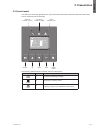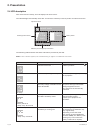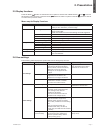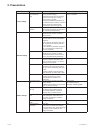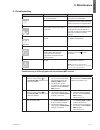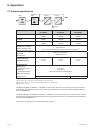English 5p 1500 rt 5p 2200 rt 5p 2200 5p 3000 rt 5p 3000 installation and user manual copyright © 2012 eaton all rights reserved. Service and support: call your local service representative 614-03898-00_en.
Page 2 614-03898-00_en.
Page 3 614-03898-00_en english special symbols the following are examples of symbols used on the ups or accessories to alert you to important information: risk of electric shock - observe the warning associated with the risk of electric shock symbol. Important instructions that must always be follow...
Page 4 614-03898-00_en safety of persons the system has its own power source (the battery). Consequently, the power outlets may be energized p even if the systems is disconnected from the ac power source. Dangerous voltage levels are present within the system. It should be opened exclusively by qual...
Page 5 614-03898-00_en english contents 1. Introduction ....................................................................................... 6 1.1 environmental protection.................................................................................................6 2. Presentation ..............
Page 6 614-03898-00_en 1. Introduction thank you for selecting an eaton product to protect your electrical equipment. The 5p range has been designed with the utmost care. We recommend that you take the time to read this manual to take full advantage of the many features of your ups (uninterruptible ...
Page 7 614-03898-00_en english 2. Presentation 2.1 standard installations tower installation d w h rack installation d h w description weights (lb/kg) dimensions (inch/mm) d x w x h 5p 1500 rt 58.60 / 26.60 20.6 x 17.4 x 3.4 / 522 x 441.2 x 86.2 5p 2200 rt 60.20 / 27.30 5p 2200 5p 3000 rt 81.10 / 36...
Page 8 614-03898-00_en 2. Presentation 2.2 rear panels 5p 1500 8a 8b 5p 2200 8a 8b 5p 3000 11 8a 8b 1 usb communication port 2 rs232 communication port 3 not used, connector for automatic recognition of an additional battery module 4 slot for optional communication card 5 connector for roo (remote o...
Page 9 614-03898-00_en english 2. Presentation 2.3 control panel the ups has a five-button graphical lcd. It provides useful information about the ups itself, load status, events, measurements and settings. Power on indicator (green) on battery indicator (yellow) alarm indicator (red) normal mode 10...
Page 10 614-03898-00_en 2. Presentation 2.4 lcd description after 5 minutes of inactivity, the lcd displays the screen saver. The lcd backlight automatically dims after 10 minutes of inactivity. Press any button to restore the screen. Operation status load/equipment status normal mode 100% 17min 100...
Page 11 614-03898-00_en english 2.5 display functions press the enter ( ) button to activate the menu options. Use the two middle buttons ( and ) to scroll through the menu structure. Press the enter ( ) button to select an option. Press the button to cancel or return to the previous menu. Menu map ...
Page 12 614-03898-00_en 2. Presentation description available settings default settings in/out settings load segments - auto shutdown delay [disable] [0s] [1 s] [2 s]…[65354 s] during a power outage, authorizes ups to turn off power to equipment connected to group 1 and/or group 2 outlets. This feat...
Page 13 614-03898-00_en english 3. Installation 3.1 unpacking and contents check 14 15 23 24 22 18 19 21 20 16 17 14 5p 15 front panel parts 16 rs232 communication cable 17 usb communication cable 18 software cd-rom 19 manual cd-rom 20 safety instructions 21 quick start 22 mounting kit for 19-inch b...
Page 14 614-03898-00_en 3. Installation 3.2 battery module connection caution: before starting the ups, please connect the internal battery. Note: a small amount of arcing may occur when connecting the batteries. This is normal and does not damage the ups or present any safety concern. A c b a conne...
Page 15 614-03898-00_en english 3. Installation 3.3 tower installation 3.4 rack installation (rt only) follow steps 1 to 4 for module mounting on the rails. 1 1 3 4 4 3 2 the rails and necessary hardware are supplied by eaton..
Page 16 614-03898-00_en 3. Installation 3.5 communication ports connection of rs232 or usb communication port (optional) the rs232 and usb communication ports cannot operate simultaneously. 16 17 1. Connect the rs232 16 or usb 17 communication cable to the serial or usb port on the computer equipmen...
Page 17 614-03898-00_en english 3. Installation 3.6 connection with a flexpdu (power distribution unit) module (optional) 25 26 27 flexpdu 5p 1. Connect the ups powercord 10 to the ac-power source. 2. Connect the input cord of the flexpdu module 27 to one of the ups outlets 9 . The cable and the con...
Page 18 614-03898-00_en 3. Installation hotswap mbp module operation ups on ok to switch nor ma l ups out byp as s 29 30 31 ups start-up with the hotswap mbp module 1. Check that the ups is correctly connected to the hotswap mbp module. 2. Set switch 31 to normal position. 3. Start the ups by pressi...
Page 19 614-03898-00_en english 4. Operation 4.1 start-up and normal operation to start the ups: 1. Verify that the ups power cord is plugged in. 2. The ups front panel display illuminates and shows eaton logo. 3. Verify that the ups status screen shows , press to start. 4. Press the button on the u...
Page 20 614-03898-00_en 4. Operation low-battery warning the p and indicator illuminates solid. The audio alarm beeps every three seconds. P the remaining battery power is low. Shut down all applications on the connected equipment because automatic ups shutdown is imminent. End of battery backup tim...
Page 21 614-03898-00_en english 5. Maintenance 5.1 troubleshooting operation status possible cause action batteries disconnected the ups does not recognize the internal batteries if the condition persists, contact your service representative the batteries are disconnected verify that all batteries a...
Page 22 614-03898-00_en 5. Maintenance 5.2 battery-module replacement safety recommendations the battery can cause electrocution and high short-circuit currents. The following safety precautions are required before servicing the battery components: remove watches, rings, bracelets and all other meta...
Page 23 614-03898-00_en english 5. Maintenance mounting the new battery module carry out the above instructions in reverse order. To ensure safety and high performance, use only batteries supplied by eaton. P take care to firmly press together the two parts of the connector during remounting. P 5.3 ...
Page 24 614-03898-00_en 6. Appendices 6.1 technical specifications 5p 2200 5p 3000 5p 1500 rt 5p 2200 rt 5p 3000 rt output power @ 120 v 1440 va 1440 w 1950 va 1920 w 3000 va 2700 w output power capacity @ 120 v 1500 va 1500 w 2200 va 1980 w 3000 va 2700 w output power @ 100 v 1200 va 1200 w 1330 va...
Page 25 614-03898-00_en english 6. Appendices backup time time during which the load can be supplied by the ups operating on battery power. Battery test internal ups test to check battery status. Cold start the devices connected to the ups can be started even if ac input power is not available. The ...