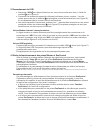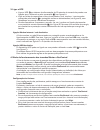- DL manuals
- Eaton
- UPS
- 5S 1000
- Installation And User Manual
Eaton 5S 1000 Installation And User Manual
Summary of 5S 1000
Page 1
Installation and user manual english - français español - português eaton 5s 700/1000/1500 w w w. E a t o n . C o m.
Page 2
2 614-06818-01 2 3 1 4 eaton 5s packaging quick start a caution! • before installing the eaton 5s , read the booklet 3 containing the safety instructions that must be followed. Then follow the instructions given in this manual 2 . • avant l'installation de eaton 5s , lire le livret 3 qui présente le...
Page 3
3 614-06818-01 4 b c 1000 / 1500 700 e d register warranty at: powerquality.Eaton.Com service cable modem.
Page 4
4 614-06818-01 battery change • warning: take care not to inverse the polarity + (red) and - (black) when connecting the battery as this will destroy the device. B c a press and slide a b c press and slide 700 1000 / 1500 battery disposal and safety • caution. Battery service life is reduced by 50 %...
Page 5
5 614-06818-01 technical characteristics (*) warning: output cables should not exceed 10m (32.81 ft) length. Eaton 5s 700 1000 1500 • ups power 700 va / 420 w 1000 va / 600 w 1500 va / 900 w • nominal input voltage 93 v - 138 v • input frequency 50/60 hz (46 - 70 hz working range) • voltage/frequenc...
Page 6
6 614-06818-01 e n gl is h 1. Operating conditions • this product is an u ninterruptible p ower s upply ( ups ) for computers and their peripherals, television sets, stereo systems and video recorders... It must not be used to supply other electrical equipment (lighting, heating, household appliance...
Page 7
7 614-06818-01 e n gl is h 3. Ups connections • connect the ups 1 to the ac-power system via a wall outlet with an earth connector, using the attached cord 21 (see figure a). • plug critical equipment (computer, monitor, modem, etc.) into the outlets 19 providing battery backup power and surge prote...
Page 8
8 614-06818-01 e n gl is h 6. Operation battery charge the ups charges the battery as soon as it is connected to the ac outlet, whether button 6 is pressed or not. When used for the first time, the battery will only provide its maximum performance after it has been charged for 8 hours. It is recomme...
Page 9
9 614-06818-01 e n gl is h (for further information, visit the www.Powerquality.Eaton.Com site or contact post-sales support.) problem diagnostic solution 1 • the battery backup outlets 19 are not supplied with power. • button 6 is not lite on. • press button 6 and check that it turns green. 2 • the...
Page 10: Français
10 614-06818-01 franÇais 1. Conditions d'utilisation • cet appareil est une a limentation s ans i nterruption ( asi ) conçue pour alimenter un ordinateur et ses périphériques, des appareils de tv, hi-fi, vidéo, à l’exclusion de tout autre appareil électrique (éclairage, chauffage, électroménager...)...
Page 11: Français
11 614-06818-01 franÇais 3. Raccordement de l'asi • raccorder l' asi 1 au réseau électrique sur une prise murale avec terre, à l'aide du cordon 21 (voir figure a). • connecter les prises des appareils critiques (ordinateur, écran, modem...) sur les prises secourues par la batterie 19 et protégées co...
Page 12: Français
12 614-06818-01 franÇais 6. Utilisation charge batterie l' asi charge sa batterie dès qu’elle est connectée au réseau électrique quel que soit l'état du bouton 6 . A la première utilisation, la batterie ne donne sa pleine autonomie qu'après une recharge de 8 heures. Pour conserver la meilleure auton...
Page 13: Français
13 614-06818-01 franÇais (pour toutes informations, consulter le site www.Powerquality.Eaton.Com ou notre service après-vente) symptôme diagnostic remède 1 • les prises secourues 19 ne sont pas alimentées. • le bouton 6 n’est pas allumé. • appuyer sur le bouton 6 et vérifier qu’il s'est allumé en ve...
Page 14
14 614-06818-01 e sp a ñ o l 1. Condiciones de uso • este aparato es un s istema de a limentación i ninterrumpida ( sai ) diseñado para alimentar principalmente un ordenador y sus periféricos, aparatos de tv, hi-fi, vídeo, excepto cualquier otro tipo de aparato eléctrico (alumbrado, calefacción, ele...
Page 15
15 614-06818-01 e sp a ñ o l 3. Conexiones del sai • conecte el sai 1 al sistema de alimentación de ca mediante una toma de corriente de pared con toma de tierra utilizando el cable suministrado 21 (véase la figura a). • conectar los enchufes de los aparatos críticos (ordenador, pantalla, módem, etc...
Page 16
16 614-06818-01 e sp a ñ o l 6. Utilización carga de la batería el sai carga su batería en el momento en que se conecta a la red eléctrica sin importar el estado del interruptor 6 . Al utilizar por primera vez, la batería proporciona su total autonomía sólo después de una recarga de 8 horas. Para ma...
Page 17
17 614-06818-01 e sp a ñ o l (para cualquier información, consultar el sitio www.Powerquality.Eaton.Com o nuestro servicio de posventa) síntoma diagnóstico solución 1 • las tomas auxiliadas 9 no son alimentadas. • el interruptor 12 no esta encendido. • accione el interruptor 12 y compruebe que esté ...
Page 18: Por
18 614-06818-01 por tu g uÊs 1. Condições de utilização • este aparelho é um u ninterruptible p ower s upply ( ups ) concebida para alimentar um computador e os seus periféricos, aparelhos de televisão, alta-fidelidade, vídeo, à exclusão de qualquer outro aparelho eléctrico (iluminação, aquecimento,...
Page 19: Por
19 614-06818-01 por tu g uÊs 3. Ligar a ups • ligue a ups 1 ao sistema de alimentação de ca através da tomada de parede com ligação terra, utilizando o cabo conectado 21 (ver figura a). • ligar as fichas dos aparelhos críticos (computador, ecrã, modem...) nas tomadas protegidas pela bateria 19 e pro...
Page 20: Por
20 614-06818-01 por tu g uÊs 6. Utilização carregamento da bateria a ups carrega a sua bateria quando é ligada à rede eléctrica, qualquer que seja o estado do botão 6 . Na primeira utilização, a bateria dispõe de toda a sua autonomia unicamente após uma recarga de 8 horas. Para manter uma autonomia ...
Page 21: Por
21 614-06818-01 por tu g uÊs (para qualquer informação, consultar www.Powerquality.Eaton.Com o nosso serviço pós- venda). Sintoma diagnóstico solução 1 • as tomadas protegidas 19 não são alimentadas. • o botão 6 não estã aceso. • premer o botão 6 e verificar se está devidamente aceso em verde. 2 • o...
Page 22
Www.Eaton.Com 614-06818-01.