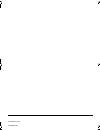Www.Eaton.Com network management card & modbus/ jbus (66103) installation manual 34003906en_ae.Fm page 1 vendredi, 19. Décembre 2008 1:49 13.
2 - 34003906en/ae 34003906en_ae.Fm page 2 vendredi, 19. Décembre 2008 1:49 13.
34003906en/ae - 3 the network management card & modbus/jbus (66103) is recommended for central upss protecting entire networks or for ups units backing up critical loads. With the card installed, the ups has its own ip address and uses the local computer capabilities to: ● supply web pages (http or ...
4 - 34003906en/ae . Ethernet port service port (settings/sensor) overview indications led colour status description act green ● off ● on ● flashing ● card not connected to network ● card connected to network, but no activity ● port is sending/receiving 100m orange ● off ● on ● port operating at 10 m...
34003906en/ae - 5 the network management card & modbus/jbus (66103) can be hot-plugged on all upss from eaton equipped with a minislot. It is not necessary to shutdown the ups, disconnect the load or restart the ups. ● remove the plastic cover of the minislot. ● note the mac address of the card befo...
6 - 34003906en/ae the card is configured by default with this service enabled. No manual configuration is required.The ip parameters are automatically collected by the card. From the main configuration menu: (see above) ● press the 2 key (network configuration). ● press the 1 key(read network settin...
34003906en/ae - 7 to check whether the network management card & modbus/jbus (66103) is operational after installation and configuration, proceed as follows. ● run a browser ● enter in the address bar: http://ip address/ (e.G. Http://172.16.1.82/) ● the home page is displayed ● set the time by click...
8 - 34003906en/ae the environment sensor is a network management card & modbus/jbus option. It is available from eaton (cat. No 66846). The sensor remotely monitors the ups environment by regularly measuring the temperature and humidity, and checking the states of two external contacts. It can also ...
34003906en/ae - 9 rs232 link configuration and connection rs485 link configuration and connection for proper operation, the polarity of eia rs485 2-wire and 4-wire lines must be set at only one point and the lines terminated at the end. Polarity normally, the master of the network sets the polarity ...
10 - 34003906en/ae 2 wires connection card settings of an intermediate cubicle others settings sa1 sa2 sa1 off on 1 8 sa2 off on 1 8 sa2 sa2 sa2 sa1 sa1 sa1 5 l + 4 3 2 1 l - 5v rp ra rp 0v ra 0v ra 0v l- l- l+ l+ l- l- l+ l+ 3 7 2 4 1 3 2 4 1 3 polarity connection if end of the line polarity transm...
34003906en/ae - 11 4 wires connection card settings of an intermediate cubicle others settings sa1 sa2 5 r- 4 3 2 1 r + t - t + sa1 off on 1 8 sa2 off on 1 8 sa2 sa2 sa2 sa1 sa1 sa1 5v rp rp 0v ra ra t- r- t+ r+ r- r- r+ r+ 2 1 2 1 5v rp ra rp 0v r- t- r+ t+ t- t- t+ t+ 4 3 4 3 master transmitt slav...
12 - 34003906en/ae configuration of the jbus/modbus communication parameters ● use the cord supplied with the card ● connect the card to a computer ● use a terminal emulator such as hyperterminal tm with these settings "echo typed characters locally" option: disabled ● check that ups power is on. ● ...
34003906en/ae - 13 ● press the 2 key (modifiy jbus settings) ● press «return» key to modify the jbus settings * hex format. ● press the 0 key (exit). ● press the 0 key (exit). ● run a browser ● enter in the address bar: http://ip address/ (e.G. Http://172.16.1.82/) ● the home page is displayed ● sel...
14 - 34003906en/ae technical characteristics physical characteristics dimensions (w x d x h) 132 x 66 x 42 mm weight 70 g rohs 100% compatible storage storage temperature range -10°c to 70°c ambient conditions operating temperature range 0°c to 40°c relative humidity 90% rh max. Without condensation...
34003906en/ae - 15 when correctly installed and used in accordance with manufacturer instructions, the card complies with the following standards: ● ite (information technology equipment) safety: iec/en 60950-1 2002 ● emc: en 61000-6-2 (2002), en 61000-6-3 (2002), iec/en 62040-2 (2002) in compliance...
34003906en/ae www.Eaton.Com 34003906en_ae.Fm page 16 vendredi, 19. Décembre 2008 1:49 13.