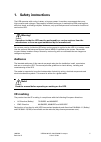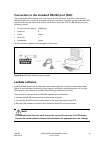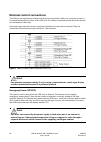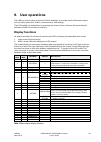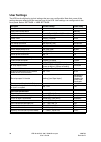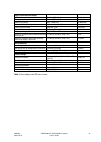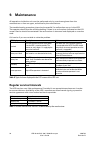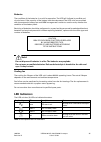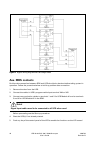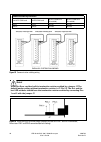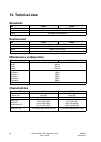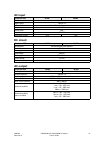- DL manuals
- Eaton
- UPS
- 9155 UPS20-30kVA
- User Manual
Eaton 9155 UPS20-30kVA User Manual - User Settings
30
UPS 20-30 kVA, 230 V 0/60 Hz output
User’s Guide
1026743
Revision B
User Settings
The UPS has the following typical settings that are user configurable. Note that some of the
settings become effective at the next start-up of the UPS. User settings can configured via the
front panel. Select: SETTINGS -> USER SETTINGS.
Description
Available settings
Default setting
General:
Display contrast adjustment
+ / -
Moderate
Display language
[English], [Spanish], [French], [German]
English (British)
Date & time
[xxxx-xx-xx]
0001-01-01
Audible alarms
[Normal], [Disabled]
Normal
Normal screen in display
[logo], [mimic]
Product name
User settings password
[Not required], [Set]
Not required
Nominal values:
Nominal output voltage (L-N)
[220], [230], [240]
230 Volts
Nominal output frequency
[50 Hz], [60 Hz]
50 Hz
Rectifier phase current limit
Step: 1 A
56 A
Communication and connectivity:
Disable control commands
[Enabled], [Disabled]
Disabled
Communication speed
[1200], [2400], [9600], [19200]
19200 bps.
Std. relay output function
[UPS ON/OK], [Custom], [Battery low],
[System on bypass], [System on battery]
UPS ON/OK
Signal input #1-2 function
[Empty], [see Signal inputs]
Empty
Hardware remote off delay for hardware
Remote off with restart function.
Step: 1 sec.
120 sec
XSlot relay output 1-4 function
[Nothing], [see Signal inputs]
XSlot defaults:
#1: on battery
#2: battery low
#3: UPS on/ok
#4: on bypass
XSlot input signal (long break via Rx)
Nothing
XSlot shutdown signal activation delay before
the signal is accepted.
Step: 1 sec.
5 sec
Bypass and syncronisation:
Usage of bypass
[Enabled], [Disabled]
Enabled
Require synch at transfer on bypass
[Required], [Not Required]
Not required
Transfer on bypass on overload
[Immediately], [after delay]
Immediately
Synchronization enable
[Enabled], [Disabled]
Enabled
Bypass voltage deviation high limit
+1% ... +20%, step: 1%
+10%
Bypass voltage deviation low limit
-1% ... -20%, step: 1%
-15%
Synchronization window
0.5 ... 3.0 Hz, step: 0.1 Hz
±2.0 Hz
Frequency slew rate (not in parallel mode)
0.1 ... 3.0 Hz/s, step 0.1 Hz/s
0.2 Hz/s
Summary of 9155 UPS20-30kVA
Page 1
User’s guide ups 20 - 30 kva, 230 v 50/60 hz output (3-phase input/1-phase output).
Page 2
©2007 eaton corporation all rights reserved the contents of this manual are the copyright of the publisher and may not be reproduced (even extracts) unless permission granted. Every care has been taken to ensure the accuracy of the information contained in this manual, but no liability can be accept...
Page 3
User’s guide ups 20 - 30 kva, 230 v 50/60 hz output (3-phase input/1-phase output) 1026743 revision b 1. Safety instructions ....................................................................................................................................................................... 5 audie...
Page 4
8. User operations ............................................................................................................................................................................. 29 display functions .........................................................................................
Page 5: 1. Safety Instructions
Ups 20-30 kva, 230 v 0/60 hz output user’s guide 1026743 revision b 1. Safety instructions the ups operates with mains, battery or bypass power. It contains components that carry high currents and voltages. The properly installed enclosure is earthed and ip20 rated against electrical shock and forei...
Page 6: User Precautions
6 ups 20-30 kva, 230 v 0/60 hz output user’s guide 1026743 revision b user precautions the only user operations permitted are: start up and shut down of the ups, excluding the commissioning start-up. Use of the lcd control panel and maintenance bypass switch (mbs) use of optional connectivity module...
Page 7: 2 Introduction
7 ups 20-30 kva, 230 v 0/60 hz output user’s guide 1026743 revision b 2 introduction the product described in this manual is a transformerless uninterruptible power system (ups). It is a true online, continuous duty, double conversion, solid state, three-phase system, providing conditioned and unint...
Page 8: Feature: Hot Sync
8 ups 20-30 kva, 230 v 0/60 hz output user’s guide 1026743 revision b due to the active front rectifier, the ups is comparable to a clean resistor load from the mains perspective. Thus, the high input power factor provides minimised cabling and fusing costs due to no reactive power consumption. The ...
Page 9: Basic System Configuration
9 ups 20-30 kva, 230 v 0/60 hz output user’s guide 1026743 revision b a parallel ups system means the linking together of two or more ups units in parallel so that in the unlikely event one fails the other can automatically take up the load. Traditionally a parallel redundancy configuration is achie...
Page 10: Delivery Check
10 ups 20-30 kva, 230 v 0/60 hz output user’s guide 1026743 revision b 3. Mechanical installation the ups and accessories are delivered on a specifically designed pallet that is easy to move with a forklift or a pallet jack. Keep the ups always in upright position and do not drop the equipment. Do n...
Page 11
11 ups 20-30 kva, 230 v 0/60 hz output user’s guide 1026743 revision b figure 3 unloading the equipment from the pallet. Check the information on the type designation label of the equipment to verify that the unit is of the correct type. The type designation label includes ratings, a ce marking, a t...
Page 12
12 ups 20-30 kva, 230 v 0/60 hz output user’s guide 1026743 revision b 4. Planning before installation the equipment must be installed in upright position. The equipment requires space to front and back to enable cooling airflow. Service and maintenance require 00 mm clearance on right hand side. Al...
Page 13: 5. Cabinet Installation
13 ups 20-30 kva, 230 v 0/60 hz output user’s guide 1026743 revision b 5. Cabinet installation the required distance for ups units next to each other is ten millimetres. The same applies to the optional battery cabinets that should be installed next to the ups cabinet. It is recommended to install t...
Page 14
14 ups 20-30 kva, 230 v 0/60 hz output user’s guide 1026743 revision b figure 5 powerware 9155 20-30 kva layout: 1:graphical lcd; 2:xslot-1; 3:xslot-2; 4:fans; 5:input (rectifier) breaker “f2 mains”; 6:battery start button; 7:battery breaker “f1 battery”; 8-13: connectivity terminals; 14:ground term...
Page 15: Maintenance Bypass Switch
1 ups 20-30 kva, 230 v 0/60 hz output user’s guide 1026743 revision b maintenance bypass switch the maintenance bypass switch (mbs) shall be mounted in the bottom of the ups cabinet. It can be ordered factory installed. External battery cabinet option it’s recommended to install external battery cab...
Page 16
16 ups 20-30 kva, 230 v 0/60 hz output user’s guide 1026743 revision b 6. Electrical installation the customer has to supply the wiring to connect the ups to the local power source. The electrical installation procedure is described in the following text. The installation inspection and initial star...
Page 17
17 ups 20-30 kva, 230 v 0/60 hz output user’s guide 1026743 revision b the ups unit has the following power connections: three-phase (l1, l2, l3), neutral (n) and protective earth (pe) connection for the rectifier input (note: n is only an open tie point) single-phase (l1), neutral (n) and protectiv...
Page 18: Wiring Procedure
18 ups 20-30 kva, 230 v 0/60 hz output user’s guide 1026743 revision b wiring procedure the power cable terminals are located in the bottom of the ups unit. The service personnel is responsible for the correct electrical installation. The installation procedure: 1. Remove the cover plate(s) at the b...
Page 19
19 ups 20-30 kva, 230 v 0/60 hz output user’s guide 1026743 revision b figure 7 wiring diagram of ups n-model with integral mbs..
Page 20
20 ups 20-30 kva, 230 v 0/60 hz output user’s guide 1026743 revision b figure 8 wiring diagram of ups n-model..
Page 21
21 ups 20-30 kva, 230 v 0/60 hz output user’s guide 1026743 revision b external battery cabinet (ebc) installation procedure the installation procedure is as follows: 1. The external battery cabinet (ebc) is recommended to be placed to left hand side of the ups unit. 2. The required minimum distance...
Page 22: Communication Cables
22 ups 20-30 kva, 230 v 0/60 hz output user’s guide 1026743 revision b 7. Software and connectivity the software suite cd-rom that is bundled with the ups contains software distributions and documentation in cd format. Furthermore, the comprehensive connectivity option portfolio includes web/snmp ad...
Page 23: Lansafe Software
23 ups 20-30 kva, 230 v 0/60 hz output user’s guide 1026743 revision b connection to the standard rs-232 port (x53) the standard rs-232 interface uses 9-pin female d-sub connector. It shall be used with the delivered cable for a computer or external modem connection. The data is transmitted with xcp...
Page 24
24 ups 20-30 kva, 230 v 0/60 hz output user’s guide 1026743 revision b external control connections the ups has an input/output interface for direct communication with your computer system. It is located behind the front door of the ups unit. The cables connected to these terminals should be connect...
Page 25
2 ups 20-30 kva, 230 v 0/60 hz output user’s guide 1026743 revision b in order to have the ups running again pins 1 and 2 of connector x2 have to be reconnected and the ups started manually. The pins must be shorted in order to keep the ups running. Maximum resistance is 10 ohm. The epo shall not be...
Page 26: Xslot Communication
26 ups 20-30 kva, 230 v 0/60 hz output user’s guide 1026743 revision b e) request normal if active the ups transfers to inverter operation if not prohibited by epo or alarm condition. F) force bypass if active the ups is forced to static bypass operation regardless of the bypass status. G) external ...
Page 27
27 ups 20-30 kva, 230 v 0/60 hz output user’s guide 1026743 revision b the ups supports two serial communication devices according to the table below. Independent multiplexed configuration xslot-1 xslot-2 std. Rs-232 port default #1 any xslot module any xslot module not in use default #2 any xslot m...
Page 28
28 ups 20-30 kva, 230 v 0/60 hz output user’s guide 1026743 revision b figure 14 as400 relay module. Single serial port module (optional) to establish communication between the ups and a computer, connect your computer to the ups communication port using the supplied communication cable. When the co...
Page 29: 8. User Operations
29 ups 20-30 kva, 230 v 0/60 hz output user’s guide 1026743 revision b 8. User operations the ups has a four-button graphical lcd with backlight. It provides useful information about the unit itself, load status, events, measurements, and settings. The lcd backlight is switched on by pressing any bu...
Page 30: User Settings
30 ups 20-30 kva, 230 v 0/60 hz output user’s guide 1026743 revision b user settings the ups has the following typical settings that are user configurable. Note that some of the settings become effective at the next start-up of the ups. User settings can configured via the front panel. Select: setti...
Page 31
31 ups 20-30 kva, 230 v 0/60 hz output user’s guide 1026743 revision b battery information and settings: abm charging cycling disable [enabled], [disabled] enabled charging temp compensation [enabled], [disabled] enabled battery size setting step: 1 watts/cell 24 watts/cell number of 36 pcs. Battery...
Page 32: Changing Language
32 ups 20-30 kva, 230 v 0/60 hz output user’s guide 1026743 revision b changing language pressing and holding down the first button on the left for about 3 seconds is a shortcut to the language menu. This action is possible from any lcd menu screen. The default firmware has four main languages: engl...
Page 33: Battery Start-Up
33 ups 20-30 kva, 230 v 0/60 hz output user’s guide 1026743 revision b you are then ready to proceed with the starting up the ups: 1. Turn the battery breaker (f1 battery) and input circuit breaker/switch (f2 mains) to on position. 2. Ups will enter a stand-by mode and starts to charge batteries wit...
Page 34: 9. Maintenance
34 ups 20-30 kva, 230 v 0/60 hz output user’s guide 1026743 revision b 9. Maintenance all operations inside the unit must be performed only by a service engineer from the manufacturer or from an agent, authorised by the manufacturer. The troubleshooting procedure gives simple remedial if a malfuncti...
Page 35: Led Indicators
3 ups 20-30 kva, 230 v 0/60 hz output user’s guide 1026743 revision b batteries the condition of the batteries is crucial for operation. The ups will indicate by audible and visual alarms if the capacity of the battery bank has decreased. The ups units are provided with the automatic battery test an...
Page 36
36 ups 20-30 kva, 230 v 0/60 hz output user’s guide 1026743 revision b maintenance bypass switch (mbs) operation the maintenance bypass switch may be as standard or as optional in your system depending on the ordered configuration. The operation of the mbs is allowed for a trained person only who is...
Page 37
37 ups 20-30 kva, 230 v 0/60 hz output user’s guide 1026743 revision b 2. Use lcd to turn the ups on internal static bypass mode. Select: control -> go to bypass mode. Remember to verify the transfer before proceeding the next step. 3. Remove the locking plate of the s1-3 switches. 4. Turn on the s1...
Page 38
38 ups 20-30 kva, 230 v 0/60 hz output user’s guide 1026743 revision b no break transfer from maintenance bypass to normal mode: 1. The normal start position should be following: 2. Turn on s2 switch to connect bypass input to ups: 3. Turn the f1 battery breaker and f2 input breaker/switch to on pos...
Page 39: 10. Parallel Systems
39 ups 20-30 kva, 230 v 0/60 hz output user’s guide 1026743 revision b 10. Parallel systems overview parallel ups configurations are recognised as either redundancy or capacity systems. The redundancy system is used to improve the system reliability with n+1 redundant ups module. The capacity system...
Page 40
40 ups 20-30 kva, 230 v 0/60 hz output user’s guide 1026743 revision b figure 20 example of wiring diagram for parallel systems.
Page 41
41 ups 20-30 kva, 230 v 0/60 hz output user’s guide 1026743 revision b table 9 minimum cable and fuse ratings for the different parallel systems with installations procedure c note! Protection fuses need to be used for load cabling if manufacturers spm (or similar) not used. Required parallel system...
Page 42: Aux. Mbs Contacts
42 ups 20-30 kva, 230 v 0/60 hz output user’s guide 1026743 revision b figure 21 bypass wiring diagram and cable length notes aux. Mbs contacts position data connection between spm and ups should also be done before taking system in operation. Follow the procedure below to build up position data con...
Page 43
43 ups 20-30 kva, 230 v 0/60 hz output user’s guide 1026743 revision b 6. First select “settings”, then “user settings” and finally “signal input” from lcd menu. 7. Select “input 1” (x44) or “input 2“ (x4). 8. Browse the menu and select “force bypass”. 9. Finally check that all the connections have ...
Page 44
44 ups 20-30 kva, 230 v 0/60 hz output user’s guide 1026743 revision b figure 23 communication cabling wiring note! Xslot hot sync card has built-in termination resistor enabled by a jumper j7. The default jumper setting without termination resistor is j7: pin 2-3. The first and the last ups modules...
Page 45: Start-Up And Operation
4 ups 20-30 kva, 230 v 0/60 hz output user’s guide 1026743 revision b start-up and operation start-up procedure note! Before start-up make sure that ups installations have been carried out correctly and ground connections of both ups units and parallel module have been connected. Check also that the...
Page 46
46 ups 20-30 kva, 230 v 0/60 hz output user’s guide 1026743 revision b operating system bypass switch the system bypass switch is used to bypass the parallel system during maintenance or servicing. Using the switch does not cause any break in the output voltage, if the input voltage and frequency ar...
Page 47
47 ups 20-30 kva, 230 v 0/60 hz output user’s guide 1026743 revision b figure 25. System bypass switch of the optional spm shutdown procedure while system is running and upss are supporting load, there are two different ways to perform a shutdown. The user can select either to shutdown the whole sys...
Page 48
48 ups 20-30 kva, 230 v 0/60 hz output user’s guide 1026743 revision b 11. Recycling the used ups or batteries before scrapping ups or its battery cabinet, the battery bank must be removed. Local requirements must be followed in battery recycling or discard. The removal of batteries is allowed only ...
Page 49: 12. Dimensional Drawings
49 ups 20-30 kva, 230 v 0/60 hz output user’s guide 1026743 revision b 12. Dimensional drawings figure 26 dimensions of the ups cabinet. Figure 27 dimensions of the external battery cabinet.
Page 50: 13. Technical Data
0 ups 20-30 kva, 230 v 0/60 hz output user’s guide 1026743 revision b 13. Technical data standards ups 20 kva 30 kva safety iec 62040-1-1, en 62040-1-1 and en 60950 emc en 50091-2 product iec 62040-3 and en 62040-3 environment ups 20 kva 30 kva amb. Temperature 0 to +40°c (electronics), 15 to +25°c ...
Page 51: Ac Input
1 ups 20-30 kva, 230 v 0/60 hz output user’s guide 1026743 revision b ac input powerware 9155 20 kva 30 kva rectifier input 3 phases + n bypass input 1 phase + n voltage (l-n) 192 to 276 volts without using battery frequency 45 to 65 hz power factor 0.99 input distortion rated input current 29 a 43 ...
Page 52: 14. Warranty
2 ups 20-30 kva, 230 v 0/60 hz output user’s guide 1026743 revision b 14. Warranty the product is warranted against defects in design, materials and workmanship for a period of twelve (12) months from its original date of purchase. The local office or distributor may grant a warranty period differen...