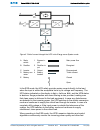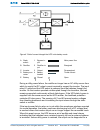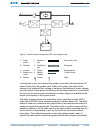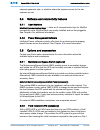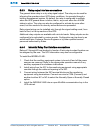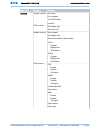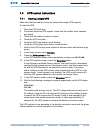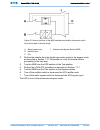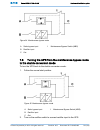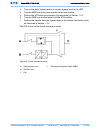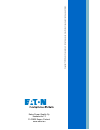- DL manuals
- Eaton
- UPS
- 93PS
- User And Installation Manual
Eaton 93PS User And Installation Manual
Summary of 93PS
Page 1
User's and installation guide eaton 93ps ups 8–40 kw p-164000493.
Page 2
Copyright © 2016 eaton corporation plc. All rights reserved. This manual contains important instructions that you should follow during installation and maintenance of the ups and batteries. Please read all instructions before operating the equipment and save this manual for future reference. This is...
Page 3
Contents 1 how to read this manual.......................................................................... 7 1.1 safety-related signs.................................................................... 7 1.2 safety symbols...............................................................................
Page 4
4.2 installation checklist.................................................................. 34 4.3 site preparations.......................................................................34 4.3.1 environmental and installation considerations.............35 4.3.2 ups system power wiring preparations...
Page 5
7.3.2 starting the ups system in the bypass mode............. 81 7.3.3 transferring from the double conversion mode to the bypass mode................................................................ 82 7.3.4 transferring from the bypass mode to the double conversion mode................................
Page 6
10.2 whom to contact in case of warranty..................................... 103 eaton 93ps ups 8–40 kw user's and installation guide © eaton corporation plc 2016. All rights reserved. Revision: 003 document id: p-164000493 6 (104).
Page 7
1 how to read this manual 1.1 safety-related signs the following table explains the safety-related signs used in this document. Danger danger indicates a hazard with a high level of risk which, if not avoided, will result in serious injury or death. Warning warning indicates a hazard with a medium l...
Page 8
General symbol for pro- hibited action no smoking limited or restricted ac- cess 1.2.3 mandatory action symbols these symbols are used to indicate an action that must be taken. General symbol for man- datory action disconnect from power source read the manual or in- structions 1.3 conventions used i...
Page 9
Epo emergency power-off ess energy saver system fi-upm field installed upm ipm intelligent power manager ipp intelligent power protector mbp maintenance bypass mbs maintenance bypass switch mcb miniature circuit breaker mis maintenance isolation switch mob module output breaker repo remote emergency...
Page 10
2 safety instructions danger important safety instructions! Save these instructions! This document contains important instructions that must be followed during the installation, operation and maintenance of the ups and the batteries. Read all of the instructions before operating the equipment. Keep ...
Page 11
Warning batteries present a risk of electrical shock or burn from high short-circuit current. Observe proper precautions. Electric energy hazard. Do not attempt to alter any battery wiring or connectors. Attempting to alter wiring can cause injury. Do not open or mutilate batteries. Released electro...
Page 12
Caution keep the surroundings of the ups uncluttered, clean, and free from excess moisture. Observe all danger, caution, and warning notices affixed to the inside and outside of the equipment. 2.1 audience the intended audience of this document are as follows: • people who plan and perform the insta...
Page 13
Follow the precautions and only perform the described operations. Any deviation from the instructions can be dangerous to the user or cause accidental load loss. Danger do not open any other screws in the unit than those holding the cover plates of the minislots and the mbs locking plate. Failure to...
Page 14
Caution: refer to operator's manual refer to your operator's manual for additional information, such as important operating and maintenance instructions. This symbol indicates that you may not discard the ups or the ups batteries in the trash. This product involves sealed, lead-acid batter- ies and ...
Page 15
3 introduction to eaton ups figure 1. Eaton 93ps ups 20 kw c-model frame, 93ps ups 20 kw standard frame and 93ps ups 40 kw frame the eaton ® 93ps uninterruptible power supply (ups) is a true online, continuous-duty, transformerless, double-conversion, solid-state, three-phase system that supplies co...
Page 16
Or 40 kw. 93ps is also available as a c-model, which consist of the electrical part of the 93ps ups 20 kw frame without the battery compartment. A upm includes a rectifier, inverter, battery converter, and independent controls. Each upm is able to operate independently from the other power modules. ...
Page 17
3.1 looking inside the ups system figure 2. Looking inside the eaton 93ps ups 20 kw standard and c-model frames figure 3. Looking inside the eaton 93ps 40 kw frame 1. Control panel 6. Input switch 2. Door latch 7. Battery breaker for internal batteries * 3. Power module (upm) 8. Maintenance bypass s...
Page 18
Bypass are seamless and performed automatically by the system as needed, for example, in case of an extended system overload. Each upm includes a rectifier, battery converter, inverter and independent controls. Each upm is able to operate and share the load independently, despite the status of the o...
Page 19
Time, should any abnormal condition be detected in the utility. When operating in the ess mode, the load is protected with inherent surge suppression. Operating the ups in the ess mode increases system efficiency up to 98.8%, allowing significant savings in energy losses without compromising system ...
Page 20
Figure 4. Path of current through the ups in the double conversion mode a static switch 1 bypass in- put main power flow b rectifier 2 rectifier in- put energized c inverter 3 output de-energized d battery con- verter 4 battery breaker trickle current e battery closed open three-phase ac input power...
Page 21
If the ups becomes overloaded or unavailable, the ups seamlessly switches to the bypass mode and continues supplying the load through the static bypass. The ups automatically returns to the double conversion mode when the abnormal condition, such as an extended time overload, is cleared and the syst...
Page 22
Figure 5. Path of current through the ups in the energy saver system mode a static switch 1 bypass in- put main power flow b rectifier 2 rectifier in- put energized c inverter 3 output de-energized d battery con- verter 4 battery breaker trickle current e battery closed open in the ess mode, the ups...
Page 23
Engagement of the power converters. Typical transition time to the double conversion mode is less than 2 milliseconds, which is practically seamless. When the power conditions are within acceptable limits, the ups operates as a high efficiency, energy-saving system, providing surge protection for it...
Page 24
Figure 6. Path of current through the ups in the battery mode a static switch 1 bypass in- put main power flow b rectifier 2 rectifier in- put energized c inverter 3 output de-energized d battery con- verter 4 battery breaker trickle current e battery closed open during a utility power failure, the ...
Page 25
Maximum of 2 minutes before the output of the system shuts down. If the bypass source is available, the ups transfers to the bypass mode instead of shutting down. If the input power becomes available again at any time during the battery discharge, k1 and k5 close and the ups returns to normal operat...
Page 26
Figure 7. Path of current through the ups in the bypass mode a static switch 1 bypass in- put main power flow b rectifier 2 rectifier in- put energized c inverter 3 output de-energized d battery con- verter 4 battery breaker trickle current e battery closed open in the bypass mode, the output of the...
Page 27
3.3 ups features the eaton ups has many features that provide cost-effective and consistently reliable power protection. The feature descriptions provide a brief overview of the ups standard features. 3.3.1 advanced battery management the advanced battery management technology uses sophisticated sen...
Page 28
3.3.3 power conditioner the power conditioner mode is characterized by the ups running in the double conversion mode without batteries connected. In the power conditioner mode, the ups provides conditioned output voltage and frequency. The ups can also support high nonlinear loads without ithd on th...
Page 29
Separate generator sets, or situation where the bypass sources for the two systems are lost. 3.4 software and connectivity features 3.4.1 user interface minislot communication bays — there are 2 communication bays for minislot connectivity cards. Minislot cards are quickly installed and are hot-plug...
Page 30
In order to install an fi-upm, the ups cabinet needs to have upgradeability, which is determined by the power rating of the static bypass. For example, if the static switch is rated for 40 kw and the ups contains one 20 kw upm, it is possible to add another 20 kw upm to it. For a listing of the upgr...
Page 31
The following ups configurations with different static bypass sizes and number of upms are possible: table 2: ups configurations description system power [kw] power modules [kw] static switch [kw] internal battery single system configurations in the 20 kw frame size* 93ps-8(20)-20(-c) 8 1*8 20 yes/n...
Page 32
The following table shows different standard and optional ups features and the models where they apply. Table 3: standard and optional ups features feature 93ps 8-40 kw smart touch screen display for system control and monitoring standard snmp web interface standard internal mbs optional rectifier i...
Page 33
4 ups installation plan and unpacking use the following basic sequence of steps to install the ups: 1. Create an installation plan for the ups system. 2. Prepare your site for the ups system. 3. Inspect and unpack the ups cabinet. 4. Unload and install the ups cabinet and wire the system. 5. Complet...
Page 34
4.2 installation checklist action yes / no all packing materials and restraints are removed from each cabinet. Each cabinet in the ups system is placed in its installed location. A cabinet grounding kit / mounting kit is installed between any cabinets that are bolted together. All conduits and cable...
Page 35
Operating environment must meet the height, clearance, and environmental requirements specified. 4.3.1 environmental and installation considerations the ups system installation requires a tn, tt or it power distribution system (the it distribution system shall include a neutral wire). The ups system...
Page 36
20 kw frame 20 kw c-model frame 40 kw frame floor loading 1,007 kg/m 2 310 kg/m 2 1,478 kg/m 2 note: maximum number of internal batteries are included with all the models (except the c-model, which has no internal batteries). The ups cabinets use forced air cooling to regulate internal component tem...
Page 37
• x = clearance at the back of the ups cabinet • y = clearance at the top of the ups cabinet figure 8. Ups cabinet clearances. The basic environmental requirements for the operation of the ups system are as follows: • ambient temperature range: from +0 to +40 °c • recommended operating range: from +...
Page 38
Heat rejection (btu/h x 1,000) heat rejection (kw) 10 kw 1.46 0.4 15 kw 2.19 0.6 20 kw 2.92 0.9 30 kw 4.38 1.3 40 kw 5.84 1.7 battery locations and enclosures must be ventilated to maintain the hydrogen concentration below the 4% vol safety limit. Adequate air ventilation must be provided to locatio...
Page 39
- the maintenance bypass and the ups, or - the maintenance bypass and the rectifier input breaker. If a bypass input breaker is installed in the maintenance bypass and a single- feed ups is being installed., a single feed to the maintenance bypass is acceptable for supplying both the ups and the byp...
Page 40
Ups rating (kw) 8 10 15 20 30 40 pe cable [mm 2 ] 1*6 1*6 1*10 1*10 1*16 1*16 maximum conductor cross section 20 kw frame and 20 kw c-model: solid/stranded wire 16 mm 2 , stranded wire with ferrule: 10 mm 2 40 kw frame: solid wire: 70 mm 2 , stranded wire with ferrule: 50 mm 2 * minimum recommended ...
Page 41
Type article no nominal battery voltage 12v vrla blocks with 93ps 30–40 kw nzm1–a160 281234 (p-122000199) 336–432 v 28–36 nzmn2-a160 259092 444–480 v 37–40 note: maximum string length for the 93ps c-model is 36 blocks, 216 cells (432 v) note: contact your eaton sales representative for more informat...
Page 42
Rectifier input ups output / bypass battery rated power [kw] rated voltage [v] rated current [a] maximum current [a] rated current [a] maximum current [a] rated current [a] maximum current [a] 30 380 48 56 46 67 82 98 400 45 53 44 64 82 98 415 44 51 43 61 82 98 40 380 64 75 62 89 110 131 400 60 71 5...
Page 43
Figure 10. Power cable terminals in the 93ps 20 kw frame figure 11. Power cable terminals in the 93ps 40 kw frame eaton 93ps ups 8–40 kw user's and installation guide © eaton corporation plc 2016. All rights reserved. Revision: 003 document id: p-164000493 43 (104).
Page 44
1 x1: rectifier input, n 12 x3: ups output, l3 2 x1: rectifier input l1 13 x4: external battery cable + ** 3 x1: rectifier input l2 14 x4: external battery cable – *** 4 x1: rectifier input l3 15 tb20: external battery trip 5 x2: bypass input, n 16 tb21: external battery trip * 6 x2, bypass input, l...
Page 45
Source protection for the ac input to bypass must suit the characteristics of the load and take into account effects such as inrush or starting current. Bypass input and output overcurrent protection and bypass, output and accessory disconnect switches must be provided by the user. 4.4 unpacking and...
Page 46
2. Make a visual inspection and check that there are no signs of shipping damages. Check the indicators. See the instructions next to the indicators on the package. 3. Open the ups package. The roof of the package is used as a ramp for moving the ups off the pallet. 4. Place the ramp on the floor an...
Page 47
5. If the leveling feet are not fully retracted, turn them until they are retracted. 6. Open the ups front door. 7. Remove the bolts that fasten the shipping brackets to the ups cabinet and to the pallet. 8. Remove the shipping brackets. Note: after you have removed the shipping brackets, move the u...
Page 48
After you have removed the shipping brackets and retracted the leveling feet, do not use a forklift to move the unit while it is still on the pallet. Note that the ups cabinet is heavy and there are casters under the cabinet. 9. Slowly roll the cabinet toward the ramp edge. Be careful not to push th...
Page 49
5 ups system installation the operator has to supply the wiring to connect the ups to the local power source. The installation of the ups must be made by a locally qualified electrician. The electrical installation procedure is described in the following section. The installation inspection and the ...
Page 50
Figure 12. Gland plate and connector locations in the 93ps ups 20 kw standard and c- model frames figure 13. Gland plate and connector locations in the 93ps ups 40 kw frame 1 connectors 2 gland plate 1. To gain access to the terminal blocks, remove the screws securing the gland plate at the back of ...
Page 51
2. Install suitable cable glands into the gland plate. 3. Route the cables through the glands. 4. Connect the cables to the respective terminal blocks, see figure 10 and figure 11 . 5. Route the communication cables to the front of the unit through the cable clips at the back of the unit and through...
Page 52
9. Connect the internal batteries. 5.2 battery system installation danger this ups may have internal batteries. The batteries are designed to deliver a large amount of energy and an incorrect connection may lead to a short circuit and cause serious injuries to the personnel or damages to the equipme...
Page 53
Energized (controlled) through connectors tb20 and tb21 (tb21 available only in the 40 kw ups frame). The default voltage of the shunt trip coil is 24 vdc. Figure 14. Battery trip wiring, tb20 figure 15. Battery trip wiring, tb21 a external battery breaker 3 pin 3, aux contact 1 pin 1, shunt trip co...
Page 54
For instructions on how to install the external battery cabinet and battery power cabling, see the instruction manual provided with the external battery cabinet. Earth the external battery cabinet / customer-supplied battery system to the pe terminal 16 shown in figure 10 and figure 11 . Note: if ba...
Page 55
Connector tb1 can be used for these purposes. Each input is a dry relay contact input and requires two-wire signaling. None of the inputs are pre-programmed but need to be separately programmed by qualified service personnel. When using an external battery system (either the original 93ps battery ca...
Page 56
5.5.3 relay output interface connections the general alarm relay is a dry relay signal output. The relay can be used for informing the operators about ups alarm conditions, for example through a building management system. By default, the relay is configured to activate when the ups general alarm is...
Page 57
Figure 17. Industrial relay card indrelay-ms 5.5.5 minislot interface connections for minislot accessories and communication devices selection, see chapter 6 . For installation and setup of a minislot card, please contact your eaton representative. To install wiring to the connections: 1. If not alr...
Page 58
5.6 wiring parallel 93ps ups systems the outputs of multiple 93ps ups systems can be connected in parallel. Up to 4 units can be paralleled. The ups static bypass power rating needs to be identical among all the paralleled units. However, paralleled ups cabinets can be housed with different number o...
Page 59
The input feed and bypass feed may be separate sources. The sources must share a common neutral. Battery connection a separate battery shall be connected to each ups, and the battery capacity for each ups must be identical. A common battery for all upss is not supported. Mobs module output breakers ...
Page 60
Figure 18. Principle of paralleled ups systems a bypass inputs to upss 1 ups 1 7 battery b outputs from upss 2 ups 2 8 battery c load 3 ups 3 9 mob1 4 ups 4 10 mob2 5 battery 11 mob3 6 battery 12 mob4 the required parallel system wiring length must be equal to ensure approximately equal current shar...
Page 61
Ecan provides means for communication between the ups’s in a parallel system. When this network fails, the system continues to share load and protect the load. Bypass pull-chain bypass pull-chain is an open collector signal that goes low when the bypass static switch of any ups is online. When exter...
Page 62
Figure 19. Simplified can and pull-chain wiring for parallel ups system a ups 1 1 can b ups 2 2 pull chain c ups 3 (if installed) d ups 4 (if installed) note: this drawing is for distributed bypass wiring purposes and it is not a floor layout plan. Upss can be placed in any physical order. Eaton 93p...
Page 63
Figure 20. Can and pull-chain wiring for parallel ups with mobs figure 21. Can and pull-chain wiring for parallel ups without mobs a external parallel connectors tb6–8 6 tb7:1: earth 1 tb6:2: pull chain 7 tb8:1: can termination 2 2 tb6:1: pull chain rtn 8 tb8:2: can termination 1 3 tb7:4: can high *...
Page 64
5.7 ups system interface wiring preparation control wiring for features and options should be connected at the user interface terminal blocks located on top front of the ups, behind the door. Note: do not connect relay contacts directly to the mains-related circuits. Reinforced insulation to the mai...
Page 65
6 communication interfaces this section describes the communication features of the eaton 93ps ups. Caution all the communication interfaces are selv circuits. When connecting to other equipment, make sure that you maintain this characteristic. The ups has the following communication interfaces: 1. ...
Page 66
Figure 22. Communication interfaces in the 93ps ups 20 kw standard and c-model frames figure 23. Communication interfaces in the 93ps ups 40 kw frame 1 tb11, not used 9 minislot 1 2 tb10, not used 10 tb1, signal input 1–5 3 tb9, not used 11 tb2, not used 4 tb8, external can termination 12 tb3, not u...
Page 67
Provides remote monitoring through a web browser interface, e-mail, and a network management system (nms) using snmp and connects to a twisted- pair ethernet (10/100baset) network. Figure 24. Network card - ms • px gateway card provides remote monitoring through a web browser interface, e-mail, and ...
Page 68
Figure 26. Industrial relay card-ms 6.2 intelligent power software intelligent power software are productivity tools for ups power management. These software solutions enhance the protection provided by a ups by shutting down applications and operating systems, triggering disaster recovery procedure...
Page 69
6.3 signal input monitoring this standard feature lets you connect smoke detectors or over-temperature alarms to your signal inputs. The user interface terminals for external connections are located inside the ups. Use twisted-pair wires for each alarm input and common. The signal inputs can be prog...
Page 70
Figure 27. Sign in window with the password field 3. Enter the password 0101 and press . 4. Select continue. 5. Select configuration and then relays outputs. Figure 28. Selecting relay outputs in the configurations screen 6. Select out of the following options: • native (alarm) relay it is possible ...
Page 71
Figure 29. Options for relay outputs configuration 7. Enter the code(s) of the function(s) that you want to trigger the relay when they become active. 8. Press ok and save to save the changes. Figure 30. Entering the codes of the functions that will trigger the relay 9. If you selected one of the mi...
Page 72
10. You can test the relays by selecting any of the options in the test mode (see figure 29 ). Figure 31. Relays 1 cable exit opening for up to 12 mm (½”) conduit 3 k1 thru k5 terminal connections for relay contacts to operator's monitoring equipment 2 signal input connector with voltage supply eato...
Page 73
7 ups operating instructions this section describes how to operate the ups. Caution before you operate the ups, make sure that all the installation tasks are completed and a preliminary startup has been performed by authorized service personnel. The preliminary startup verifies all the electrical in...
Page 74
Figure 32. Parts of the display the display consists of the following parts: 1 status bar the status bar displays the ups name, state, current date and time, meters information, and a sign in/out button. It also shows any active alarms and warn- ings. 2 main navigation select a screen by tapping on ...
Page 75
Indicator status description yellow symbol for bypass mode on the ups is in the bypass mode. The critical load is supported by the bypass source. The green indica- tor for normal operation is not illuminated when the system is in the bypass mode. Red symbol for active alarm on the ups has an active ...
Page 76
Color led indicators (screen and door) ups status alarm 7.1.3 system events when the ups system is running in the double conversion mode, it continually monitors itself and the incoming utility power. In the battery or bypass mode, the ups may issue alarms to let you know exactly what event caused t...
Page 77
Main menu submenu functions meters meters summa- ry a summary of the ups or system meters. Input meters detailed information on ups or system input meters. Bypass meters detailed information on ups or system bypass me- ters. Output meters detailed information on ups or system output me- ters. Upm po...
Page 78
Main menu submenu functions controls system controls go online go to bypass turn off charger load off ups controls run battery test shut down up module controls start charger run battery test shut down module / start module upm 1: • charger • battery test • upm status upm 2: • charger • battery test...
Page 79
Main menu submenu functions mimics ups mimics an overview of the ups operation, including informa- tion on load, efficiency and consumption. If there is an error, an error indicator is displayed next to the af- fected part. Active events log can be opened by tap- ping the error indicator. Ups module...
Page 80
Setting description signal input select signal input name and function or change contact polarity. Relay outputs configure the relay outputs. Battery test change the power level and duration for battery test. Bypass limits change the bypass voltage or bypass frequency. Screen saver time- out change ...
Page 81
6. Close the ups bypass input feeder circuit breaker. 7. Wait for the ups control panel display to become active and to indicate logic power. 8. Repeat steps 1-7 for each individual ups in the system. 9. In the home screen, press controls. The system controls screen appears. 10. In the system contro...
Page 82
9. In the home screen, press controls. The system controls screen appears. 10. In the system controls screen, check that the system status is shown as shutdown . 11. In the system controls screen, press the go to bypass button. The critical load is immediately supplied by the bypass source, in the b...
Page 83
The ups is now operating in the double conversion mode. The green status indicator for normal operation is illuminated. The system status is shown as unit online . 7.3.5 transferring from the double conversion mode to the energy saver system mode note: note that the energy saver system mode commands...
Page 84
2. Perform the load off procedure (see section 7.3.8 ). The input, output, and bypass backfeed contactors open, the battery breaker or disconnect is tripped, and the power module is turned off. 3. Open the ups front door. 4. If included in the ups system, open the rectifier input switches. 5. Check ...
Page 85
7.4 ups control instructions 7.4.1 starting a single ups make sure that the load level does not exceed the single ups capacity. To start the ups: 1. Open the ups front door. 2. If included inside the ups system, check that the rectifier input switches are closed. 3. Check that the battery breaker is...
Page 86
7.4.2 shutting down a single ups a single ups in the system can be shut down only if it is redundant. In practice, this means that a ups is not allowed to be shut down if doing so would lead to an overload condition in the remaining upss in the system. To shut down a single ups: 1. In the home scree...
Page 87
The upm control screen is displayed. The upm status is shown as shutdown . 13. In the upm control screen, select start module. 14. Wait for the following messages to appear sequentially on the upm status line: ready active the upm rectifier and inverter turn on and the upm transfers to the double co...
Page 88
The input, output, and bypass backfeed relays open, the battery breaker or disconnect is tripped, and the power module is turned off immediately, without asking for verification. To restart the ups after using the epo pushbutton, reset the epo switch and then follow the procedure in section 7.3.1 or...
Page 89
Figure 33. Normal positions of the mbs switches and rectifier disconnect switch (must be located in the site wiring) a static bypass input 1 maintenance bypass switch (mbs) b rectifier input c out 2. Perform the transfer from the double conversion mode to the bypass mode as instructed in section 7.3...
Page 90
Figure 34. Maintenance bypass mode a static bypass input 1 maintenance bypass switch (mbs) b rectifier input c out 7.8 turning the ups from the maintenance bypass mode to the double conversion mode to turn the ups back to the double conversion mode: 1. Follow the normal start position: figure 35. Ma...
Page 91
3. Turn on the static bypass switch to connect bypass input to the ups. 4. Turn the mbs from the bypass position to the test position. 5. Perform the ups start-up procedure (bypass mode) in section 7.3.2 . 6. Turn the mbs from the test position to the ups position. 7. Perform the transfer from the b...
Page 92
8 ups maintenance the components inside the ups cabinet are secured to a sturdy metal frame. All repairable parts and assemblies are located for easy removal with very little disassembly. This design allows authorized service personnel to perform routine maintenance and servicing quickly. Schedule p...
Page 93
Figure 37. Warning label since each battery string is an energy source in itself, opening the battery circuit breaker does not de-energize the voltage within the battery string. Danger do not attempt to access any internal area of the battery string yourself. Voltages are always present in the batte...
Page 94
8.2.1 daily maintenance perform the following steps every day: 1. Check the area surrounding the ups system. Make sure that the area is not cluttered, allowing free access to the unit. 2. Check that the air intakes (vents on the front doors) and exhaust opening (the back of the ups cabinet sections)...
Page 95
8.2.5 battery maintenance warning only authorized personnel are allowed to perform battery replacement and maintenance. Contact your service representative for battery maintenance. 8.3 recycling the used ups or batteries remove the battery bank before disposing of the ups or its battery cabinet. Fol...
Page 96
Figure 38. Weee symbol figure 39. Recycling batteries symbol when handling waste from electrical and electronic equipment, use proper local collecting centers that meet local legislation. Warning hazardous materials. Batteries may contain high voltages and caustic, toxic and flammable substances. If...
Page 97
8.4 maintenance training for more information about training and other services, contact your eaton representative. Eaton 93ps ups 8–40 kw user's and installation guide © eaton corporation plc 2016. All rights reserved. Revision: 003 document id: p-164000493 97 (104).
Page 98
9 technical data for a complete technical specification, contact your eaton representative. Due to continuous product improvement programs, specifications are subject to change without notice. 9.1 directives and standards safety iec 62040-1: uninterruptible power systems (ups) - part 1: general and ...
Page 99
Number of input phases (rectifier & bypass) 3 phases, n input power factor 0.99 rated mains input current maximum mains input current see table 10 input current distortion at rated input cur- rent, ithd 8 kw, 10 kw: resistive load ar load 15–40 kw: resistive load load rectifier ramp-up, rectifier st...
Page 100
Load power factor (rated) nominal 1.0 load power factor (permitted range) from 0.8 lagging to 0.8 leading max ambient temperature without de-rating 40 °c 9.4 ups environmental specifications acoustic noise at 1 m 40 kw unit: 40 kw unit: ambient storage temperature from -25 °c to +55 °c in the protec...
Page 101
End of discharge voltage 1.67 vpc to 1.75 vpc, configurable or au- tomatic (load adaptive) charge current configurable: 8–20 kw units (one upm) configurable 0...25 a: 1…25 a with the 20 kw upm (at > 80% load limited to 15 a) 1…18 a with the 15 kw upm (at > 80% load limited to 10 a) 8–40 kw units (tw...
Page 102
10 warranty 10.1 general the product is warranted against defects in materials and workmanship for a period of twelve (12) months from its original date of purchase. The local office or distributor may grant a warranty period different to the above. Please refer to local terms of liability as define...
Page 103
10.2 whom to contact in case of warranty in case of warranty, or while unsure if the unit in question is covered by warranty, contact the respective sales organization where the unit was purchased. Have the following information available: • purchase order number and purchase order date • installati...
Page 104
Copyright © 2016 eaton corporation plc. All rights reserved. Unauthorized copying and lending are prohibited. Eaton power quality oy koskelontie 13 fi-02920 espoo, finland www.Eaton.Eu.