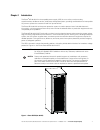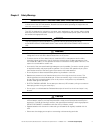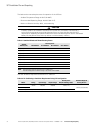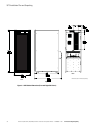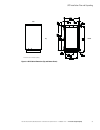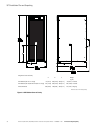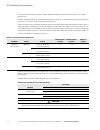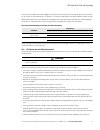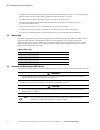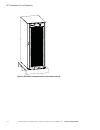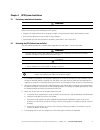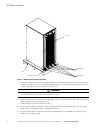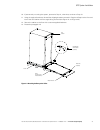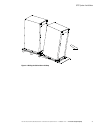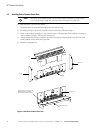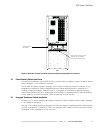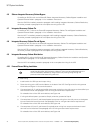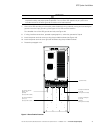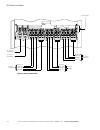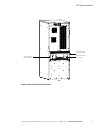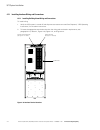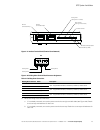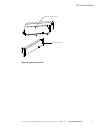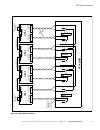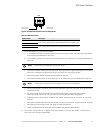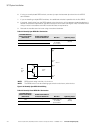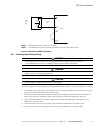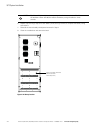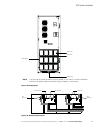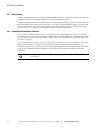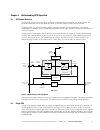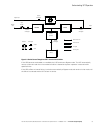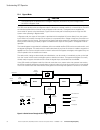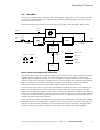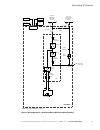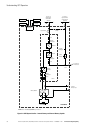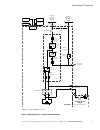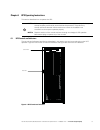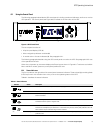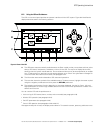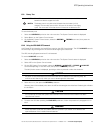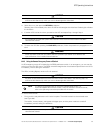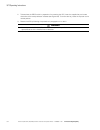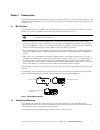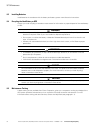- DL manuals
- Eaton
- UPS
- 9E
- Installation And Operation Manual
Eaton 9E Installation And Operation Manual
Summary of 9E
Page 1
Eaton ® 9e ups 20–30 kva (208/220v) generation 3 installation and operation manual.
Page 3: Eaton
Eaton ® 9e ups 20–30 kva (208/220v) generation 3 installation and operation manual.
Page 4
Important safety instructions save these instructions this manual contains important instructions that you should follow during installation and maintenance of the ups and batteries. Please read all instructions before operating the equipment and save this manual for future reference. Consignes de s...
Page 5
Eaton 9e ups (20–30 kva, 208/220v) generation 3 installation and operation manual p-164000301—rev 1 www.Eaton.Com/powerquality i table of contents 1 introduction . . . . . . . . . . . . . . . . . . . . . . . . . . . . . . . . . . . . . . . . . . . . . . . . . . . . . . . . . . . . . . . . . . . . . ...
Page 6
Table of contents ii eaton 9e ups (20–30 kva, 208/220v) generation 3 installation and operation manual p-164000301—rev 1 www.Eaton.Com/powerquality 4.6 sidecar integrated accessory cabinet-bypass . . . . . . . . . . . . . . . . . . . . . . . . . . . . . . . . . . . . . . . . . . . . . . . . 4-8 4.7 ...
Page 7
Table of contents eaton 9e ups (20–30 kva, 208/220v) generation 3 installation and operation manual p-164000301—rev 1 www.Eaton.Com/powerquality iii 6.3.11 using the remote emergency power-off switch . . . . . . . . . . . . . . . . . . . . . . . . . . . . . . . . . . . . . . . . 6-16 6.4 multiple up...
Page 8
Table of contents iv eaton 9e ups (20–30 kva, 208/220v) generation 3 installation and operation manual p-164000301—rev 1 www.Eaton.Com/powerquality this page intentionally left blank..
Page 9
Eaton 9e ups (20–30 kva, 208/220v) generation 3 installation and operation manual p-164000301—rev 1 www.Eaton.Com/powerquality v list of figures figure 1-1. Eaton 9e ups (20–30 kva) . . . . . . . . . . . . . . . . . . . . . . . . . . . . . . . . . . . . . . . . . . . . . . . . . . . . . . . . . . . ...
Page 10
List of figures vi eaton 9e ups (20–30 kva, 208/220v) generation 3 installation and operation manual p-164000301—rev 1 www.Eaton.Com/powerquality this page intentionally left blank..
Page 11
Eaton 9e ups (20–30 kva, 208/220v) generation 3 installation and operation manual p-164000301—rev 1 www.Eaton.Com/powerquality vii list of tables table 3-1. Combined altitude and thermal derating factors. . . . . . . . . . . . . . . . . . . . . . . . . . . . . . . . . . . . . . . . . . . . . 3-2 tab...
Page 12
List of tables viii eaton 9e ups (20–30 kva, 208/220v) generation 3 installation and operation manual p-164000301—rev 1 www.Eaton.Com/powerquality this page intentionally left blank..
Page 13
Eaton 9e ups (20–30 kva, 208/220v) generation 3 installation and operation manual p-164000301—rev 1 www.Eaton.Com/powerquality 1-1 chapter 1 introduction the eaton ® 9e 20–30 kva uninterruptible power supply (ups) is a true online, continuous-duty, transformerless, double-conversion, solid-state, th...
Page 14
Introduction 1-2 eaton 9e ups (20–30 kva, 208/220v) generation 3 installation and operation manual p-164000301—rev 1 www.Eaton.Com/powerquality 1.1 ups standard features the ups has many standard features that provide cost-effective and consistently reliable power protection. The descriptions in thi...
Page 15
Introduction eaton 9e ups (20–30 kva, 208/220v) generation 3 installation and operation manual p-164000301—rev 1 www.Eaton.Com/powerquality 1-3 1.2 options and accessories contact an eaton sales representative for information about the following options. 1.2.1 external battery cabinet capability ebc...
Page 16
Introduction 1-4 eaton 9e ups (20–30 kva, 208/220v) generation 3 installation and operation manual p-164000301—rev 1 www.Eaton.Com/powerquality 1.2.8 reduced battery string model the eaton 9e–20 model is configured with four battery strings instead of six to optimize the run time for 20 kva with a s...
Page 17
Introduction eaton 9e ups (20–30 kva, 208/220v) generation 3 installation and operation manual p-164000301—rev 1 www.Eaton.Com/powerquality 1-5 1.4 using this manual this manual describes how to install and operate the eaton 9e 20–30 kva. Read and understand the procedures described in this manual t...
Page 18
Introduction 1-6 eaton 9e ups (20–30 kva, 208/220v) generation 3 installation and operation manual p-164000301—rev 1 www.Eaton.Com/powerquality 1.7 for more information refer to the eaton 9e external battery cabinet installation manual for the following additional information: l installation instruc...
Page 19
Eaton 9e ups (20–30 kva, 208/220v) generation 3 installation and operation manual p-164000301—rev 1 www.Eaton.Com/powerquality 2-1 chapter 2 safety warnings important safety instructions save these instructions this manual contains important instructions that should be followed during installation a...
Page 20
Safety warnings 2-2 eaton 9e ups (20–30 kva, 208/220v) generation 3 installation and operation manual p-164000301—rev 1 www.Eaton.Com/powerquality l determine if the battery is inadvertently grounded. If it is, remove the source of the ground. Contacting any part of a grounded battery can cause a ri...
Page 21: Section 1
Section 1 installation.
Page 23
Eaton 9e ups (20–30 kva, 208/220v) generation 3 installation and operation manual p-164000301—rev 1 www.Eaton.Com/powerquality 3-1 chapter 3 ups installation plan and unpacking use the following basic sequence of steps to install the ups: 1. Create an installation plan for the ups system (chapter 3)...
Page 24
Ups installation plan and unpacking 3-2 eaton 9e ups (20–30 kva, 208/220v) generation 3 installation and operation manual p-164000301—rev 1 www.Eaton.Com/powerquality the basic environmental requirements for operation of the ups are: - ambient temperature range: 0–30 c (32–86 f) - recommended operat...
Page 25
Ups installation plan and unpacking eaton 9e ups (20–30 kva, 208/220v) generation 3 installation and operation manual p-164000301—rev 1 www.Eaton.Com/powerquality 3-3 the ups equipment operating environment must meet the weight requirements shown in table 3-3 and the size requirements shown in figur...
Page 26
Ups installation plan and unpacking 3-4 eaton 9e ups (20–30 kva, 208/220v) generation 3 installation and operation manual p-164000301—rev 1 www.Eaton.Com/powerquality figure 3-1. Ups cabinet dimensions (front and right side views) dimensions are in millimeters [inches] front right side back.
Page 27
Ups installation plan and unpacking eaton 9e ups (20–30 kva, 208/220v) generation 3 installation and operation manual p-164000301—rev 1 www.Eaton.Com/powerquality 3-5 figure 3-2. Ups cabinet dimensions (top and bottom views) dimensions are in millimeters [inches] front front top bottom.
Page 28
Ups installation plan and unpacking 3-6 eaton 9e ups (20–30 kva, 208/220v) generation 3 installation and operation manual p-164000301—rev 1 www.Eaton.Com/powerquality figure 3-3. Ups cabinet center of gravity cg dimensions are in millimeters [inches] weight and center of gravity a b c weight kg (lb)...
Page 29
Ups installation plan and unpacking eaton 9e ups (20–30 kva, 208/220v) generation 3 installation and operation manual p-164000301—rev 1 www.Eaton.Com/powerquality 3-7 figure 3-4. Remote epo switch dimensions 3.2.2 ups system power wiring preparation read and understand the following notes while plan...
Page 30
Ups installation plan and unpacking 3-8 eaton 9e ups (20–30 kva, 208/220v) generation 3 installation and operation manual p-164000301—rev 1 www.Eaton.Com/powerquality for external wiring requirements, including the minimum awg size of external wiring, see table 3-5. Wire sizes listed are for copper ...
Page 31
Ups installation plan and unpacking eaton 9e ups (20–30 kva, 208/220v) generation 3 installation and operation manual p-164000301—rev 1 www.Eaton.Com/powerquality 3-9 the power wiring terminals are pressure terminations, ul and csa rated at 90°c. See table 3-6 for external power cable terminations. ...
Page 32
Ups installation plan and unpacking 3-10 eaton 9e ups (20–30 kva, 208/220v) generation 3 installation and operation manual p-164000301—rev 1 www.Eaton.Com/powerquality conduit sizes were chosen from nec table 4, electrical metallic tubing (emt). See table 3-7 for conduit requirements. Per nec articl...
Page 33
Ups installation plan and unpacking eaton 9e ups (20–30 kva, 208/220v) generation 3 installation and operation manual p-164000301—rev 1 www.Eaton.Com/powerquality 3-11 the line-to-line unbalanced output capability of the ups is limited only by the full load per phase current values for ac output to ...
Page 34
Ups installation plan and unpacking 3-12 eaton 9e ups (20–30 kva, 208/220v) generation 3 installation and operation manual p-164000301—rev 1 www.Eaton.Com/powerquality l the repo feature opens all switchgear in the ups cabinet and isolates power from your critical load. Local electrical codes may al...
Page 35
Ups installation plan and unpacking eaton 9e ups (20–30 kva, 208/220v) generation 3 installation and operation manual p-164000301—rev 1 www.Eaton.Com/powerquality 3-13 2. Use a forklift or pallet jack to move the packaged cabinet to the installation site, or as close as possible, before unpacking. I...
Page 36
Ups installation plan and unpacking 3-14 eaton 9e ups (20–30 kva, 208/220v) generation 3 installation and operation manual p-164000301—rev 1 www.Eaton.Com/powerquality figure 3-5. Ups cabinet as shipped on pallet (wood container removed).
Page 37
Eaton 9e ups (20–30 kva, 208/220v) generation 3 installation and operation manual p-164000301—rev 1 www.Eaton.Com/powerquality 4-1 chapter 4 ups system installation 4.1 preliminary installation information warning installation should be performed only by qualified personnel. Refer to the following w...
Page 38
Ups system installation 4-2 eaton 9e ups (20–30 kva, 208/220v) generation 3 installation and operation manual p-164000301—rev 1 www.Eaton.Com/powerquality figure 4-1. Removing the front shipping bracket 5. Remove four bolts securing the rear shipping bracket to the cabinet and four bolts securing th...
Page 39
Ups system installation eaton 9e ups (20–30 kva, 208/220v) generation 3 installation and operation manual p-164000301—rev 1 www.Eaton.Com/powerquality 4-3 10. If permanently mounting the system, proceed to step 11; otherwise, continue to step 13. 11. Using the retained hardware, reinstall the shippi...
Page 40
Ups system installation 4-4 eaton 9e ups (20–30 kva, 208/220v) generation 3 installation and operation manual p-164000301—rev 1 www.Eaton.Com/powerquality figure 4-3. Removing the rear shipping bracket rear shipping bracket shipping bracket bolts shipping bracket bolts pallet.
Page 41
Ups system installation eaton 9e ups (20–30 kva, 208/220v) generation 3 installation and operation manual p-164000301—rev 1 www.Eaton.Com/powerquality 4-5 figure 4-4. Rolling the cabinet down the ramp.
Page 42
Ups system installation 4-6 eaton 9e ups (20–30 kva, 208/220v) generation 3 installation and operation manual p-164000301—rev 1 www.Eaton.Com/powerquality 4.3 installing power terminal cover base to install the power terminal cover base: 1. Locate the terminal cover base (see figure 4-5) from the pa...
Page 43
Ups system installation eaton 9e ups (20–30 kva, 208/220v) generation 3 installation and operation manual p-164000301—rev 1 www.Eaton.Com/powerquality 4-7 figure 4-6. Ups power terminal cover base installation and conduit landing wire entry locations 4.4 external battery cabinet installation if inst...
Page 44
Ups system installation 4-8 eaton 9e ups (20–30 kva, 208/220v) generation 3 installation and operation manual p-164000301—rev 1 www.Eaton.Com/powerquality 4.6 sidecar integrated accessory cabinet-bypass if installing an siac-b, refer to the eaton 9e sidecar integrated accessory cabinet-bypass instal...
Page 45
Ups system installation eaton 9e ups (20–30 kva, 208/220v) generation 3 installation and operation manual p-164000301—rev 1 www.Eaton.Com/powerquality 4-9 warning as a result of the connected loads high leakage current is possible. Connection to earth ground is required for safety and proper product...
Page 46
Ups system installation 4-10 eaton 9e ups (20–30 kva, 208/220v) generation 3 installation and operation manual p-164000301—rev 1 www.Eaton.Com/powerquality figure 4-8. Power terminal detail dc input from external battery + dc input from external battery - ac output to critical load ground terminals ...
Page 47
Ups system installation eaton 9e ups (20–30 kva, 208/220v) generation 3 installation and operation manual p-164000301—rev 1 www.Eaton.Com/powerquality 4-11 figure 4-9. Power terminal cover top installation power terminal cover top installed power terminal cover left side installed power terminal cov...
Page 48
Ups system installation 4-12 eaton 9e ups (20–30 kva, 208/220v) generation 3 installation and operation manual p-164000301—rev 1 www.Eaton.Com/powerquality 4.11 installing interface wiring and connections 4.11.1 installing building alarm wiring and connections to install wiring: 1. Verify the ups sy...
Page 49
Ups system installation eaton 9e ups (20–30 kva, 208/220v) generation 3 installation and operation manual p-164000301—rev 1 www.Eaton.Com/powerquality 4-13 figure 4-11. Interface terminal detail (terminal cover removed) figure 4-12. Building alarm terminal block connector assignments 3. Route the wi...
Page 50
Ups system installation 4-14 eaton 9e ups (20–30 kva, 208/220v) generation 3 installation and operation manual p-164000301—rev 1 www.Eaton.Com/powerquality c. Remove the screws securing the top rear panel (see figure 4-10). Supporting the panel, tilt the panel away from the cabinet and disconnect th...
Page 51
Ups system installation eaton 9e ups (20–30 kva, 208/220v) generation 3 installation and operation manual p-164000301—rev 1 www.Eaton.Com/powerquality 4-15 figure 4-13. Interface terminal cover interface terminal cover installed interface terminal cover.
Page 52
Ups system installation 4-16 eaton 9e ups (20–30 kva, 208/220v) generation 3 installation and operation manual p-164000301—rev 1 www.Eaton.Com/powerquality figure 4-14. Interface conduit landing and wiring channel figure 4-15. Interface wiring access wiring access interface wiring channel zip tie mo...
Page 53
Ups system installation eaton 9e ups (20–30 kva, 208/220v) generation 3 installation and operation manual p-164000301—rev 1 www.Eaton.Com/powerquality 4-17 4.11.2 installing parallel pull chain and can control wiring and connections to install wiring: 1. Verify the ups system is turned off and all p...
Page 54
Ups system installation 4-18 eaton 9e ups (20–30 kva, 208/220v) generation 3 installation and operation manual p-164000301—rev 1 www.Eaton.Com/powerquality k. Install the power terminal cover right and left sides using the provided hardware. 4. Route and install rj-45 controller area network (can) c...
Page 55
Ups system installation eaton 9e ups (20–30 kva, 208/220v) generation 3 installation and operation manual p-164000301—rev 1 www.Eaton.Com/powerquality 4-19 figure 4-17. Parallel ups control wiring up s 1 up s 2 up s 3 up s 4 in o u t in o u t in o u t in o u t can b us can b us can b us can b us c n...
Page 56
Ups system installation 4-20 eaton 9e ups (20–30 kva, 208/220v) generation 3 installation and operation manual p-164000301—rev 1 www.Eaton.Com/powerquality 4.12 installing a repo switch a latching-type remote emergency power-off (repo) switch can be used in an emergency to shut down the ups and remo...
Page 57
Ups system installation eaton 9e ups (20–30 kva, 208/220v) generation 3 installation and operation manual p-164000301—rev 1 www.Eaton.Com/powerquality 4-21 figure 4-19. Repo terminal block connector assignments 4. Route the repo wiring to the terminal block: a. If not already removed, remove the pow...
Page 58
Ups system installation 4-22 eaton 9e ups (20–30 kva, 208/220v) generation 3 installation and operation manual p-164000301—rev 1 www.Eaton.Com/powerquality 6. If using a normally-closed repo switch, connect a jumper wire between pins 3 and 4 on the repo terminal block. 7. If you are installing multi...
Page 59
Ups system installation eaton 9e ups (20–30 kva, 208/220v) generation 3 installation and operation manual p-164000301—rev 1 www.Eaton.Com/powerquality 4-23 figure 4-21. Normally-closed repo switch wiring 4.13 connecting internal battery strings danger this battery section contains its own energy sou...
Page 60
Ups system installation 4-24 eaton 9e ups (20–30 kva, 208/220v) generation 3 installation and operation manual p-164000301—rev 1 www.Eaton.Com/powerquality 6. Repeat step 3 through step 5 for each battery shelf (see figure 4-23) to complete the battery string connections. 7. Reinstall the internal s...
Page 61
Ups system installation eaton 9e ups (20–30 kva, 208/220v) generation 3 installation and operation manual p-164000301—rev 1 www.Eaton.Com/powerquality 4-25 figure 4-23. Battery section figure 4-24. Battery string connections battery section battery strings battery trays battery shelf note the eaton ...
Page 62
Ups system installation 4-26 eaton 9e ups (20–30 kva, 208/220v) generation 3 installation and operation manual p-164000301—rev 1 www.Eaton.Com/powerquality 4.14 initial startup startup may be performed by the customer’s battery qualified electrical contractor for single (not parallel) ups installati...
Page 63
Ups system installation eaton 9e ups (20–30 kva, 208/220v) generation 3 installation and operation manual p-164000301—rev 1 www.Eaton.Com/powerquality 4-27 installation checklist o all packing materials and restraints have been removed from each cabinet. O the ups cabinet is placed in its installed ...
Page 64
Ups system installation 4-28 eaton 9e ups (20–30 kva, 208/220v) generation 3 installation and operation manual p-164000301—rev 1 www.Eaton.Com/powerquality notes ________________________________________________________________________ _________________________________________________________________...
Page 65: Section 2
Section 2 operation.
Page 67
Eaton 9e ups (20–30 kva, 208/220v) generation 3 installation and operation manual p-164000301—rev 1 www.Eaton.Com/powerquality 5-1 chapter 5 understanding ups operation 5.1 ups system overview the eaton 9e ups is a continuous-duty, solid-state, transformerless, three-phase, true online system that p...
Page 68
Understanding ups operation 5-2 eaton 9e ups (20–30 kva, 208/220v) generation 3 installation and operation manual p-164000301—rev 1 www.Eaton.Com/powerquality 5.2.1 modes the eaton 9eups supports a critical load in four different modes of operation: l in high-efficiency (he) normal mode, commercial ...
Page 69
Understanding ups operation eaton 9e ups (20–30 kva, 208/220v) generation 3 installation and operation manual p-164000301—rev 1 www.Eaton.Com/powerquality 5-3 figure 5-2. Path of current through the ups in standard normal mode if the ups becomes overloaded or unavailable, the ups switches to bypass ...
Page 70
Understanding ups operation 5-4 eaton 9e ups (20–30 kva, 208/220v) generation 3 installation and operation manual p-164000301—rev 1 www.Eaton.Com/powerquality 5.2.4 bypass mode caution the critical load is not protected from voltage or frequency fluctuations or power outages while the ups is in bypa...
Page 71
Understanding ups operation eaton 9e ups (20–30 kva, 208/220v) generation 3 installation and operation manual p-164000301—rev 1 www.Eaton.Com/powerquality 5-5 5.2.5 battery mode the ups automatically transfers to battery mode if a utility power outage occurs, or if the utility power does not conform...
Page 72
Understanding ups operation 5-6 eaton 9e ups (20–30 kva, 208/220v) generation 3 installation and operation manual p-164000301—rev 1 www.Eaton.Com/powerquality 5.3 single ups unit system oneline configurations the system oneline drawings in this section show the simplified internal structure of the u...
Page 73
Understanding ups operation eaton 9e ups (20–30 kva, 208/220v) generation 3 installation and operation manual p-164000301—rev 1 www.Eaton.Com/powerquality 5-7 figure 5-5. Ups system oneline – 9e–20 internal battery (no external battery capability) ac input to bypass 4 wire a-b-c rotation (optional) ...
Page 74
Understanding ups operation 5-8 eaton 9e ups (20–30 kva, 208/220v) generation 3 installation and operation manual p-164000301—rev 1 www.Eaton.Com/powerquality figure 5-6. Ups system oneline – internal battery and external battery capable note callout letters a , b, c, and d map to table 3-5. Ac inpu...
Page 75
Understanding ups operation eaton 9e ups (20–30 kva, 208/220v) generation 3 installation and operation manual p-164000301—rev 1 www.Eaton.Com/powerquality 5-9 figure 5-7. Ups system oneline – internal and external batteries note callout letters a , b, c, and d map to table 3-5. Battery breaker exter...
Page 76
Understanding ups operation 5-10 eaton 9e ups (20–30 kva, 208/220v) generation 3 installation and operation manual p-164000301—rev 1 www.Eaton.Com/powerquality this page intentionally left blank..
Page 77
Eaton 9e ups (20–30 kva, 208/220v) generation 3 installation and operation manual p-164000301—rev 1 www.Eaton.Com/powerquality 6-1 chapter 6 ups operating instructions this section describes how to operate the ups. 6.1 ups controls and indicators the controls and indicators identified and described ...
Page 78
Ups operating instructions 6-2 eaton 9e ups (20–30 kva, 208/220v) generation 3 installation and operation manual p-164000301—rev 1 www.Eaton.Com/powerquality figure 6-2. Ups breakers 6.1.1 control panel the control panel is used to set up and control the ups, and to monitor ups operation. For a desc...
Page 79
Ups operating instructions eaton 9e ups (20–30 kva, 208/220v) generation 3 installation and operation manual p-164000301—rev 1 www.Eaton.Com/powerquality 6-3 6.2 using the control panel the following paragraphs describe the ups control panel, including controls and indicators, and how to monitor ups...
Page 80
Ups operating instructions 6-4 eaton 9e ups (20–30 kva, 208/220v) generation 3 installation and operation manual p-164000301—rev 1 www.Eaton.Com/powerquality 6.2.2 system events when the ups system is running in normal mode, it continually monitors itself and the incoming utility power. In battery o...
Page 81
Ups operating instructions eaton 9e ups (20–30 kva, 208/220v) generation 3 installation and operation manual p-164000301—rev 1 www.Eaton.Com/powerquality 6-5 6.2.3 using the lcd and pushbuttons the lcd on the control panel provides an operator interface with the ups system. Figure 6-4 identifies the...
Page 82
Ups operating instructions 6-6 eaton 9e ups (20–30 kva, 208/220v) generation 3 installation and operation manual p-164000301—rev 1 www.Eaton.Com/powerquality 6.2.4 using the menu the ups menu bar allows you to display data in the information area to help you monitor and control ups operation. Table ...
Page 83
Ups operating instructions eaton 9e ups (20–30 kva, 208/220v) generation 3 installation and operation manual p-164000301—rev 1 www.Eaton.Com/powerquality 6-7 6.2.6 display menu operation table 6-3 describes the menu functions and how to use them. Table 6-3. Display menu operation function subfunctio...
Page 84
Ups operating instructions 6-8 eaton 9e ups (20–30 kva, 208/220v) generation 3 installation and operation manual p-164000301—rev 1 www.Eaton.Com/powerquality setup – config (system level 1 setup) (continued) set date and time mm/dd/yyyy the set date and time mm/dd/yyyy screen allows the internal dat...
Page 85
Ups operating instructions eaton 9e ups (20–30 kva, 208/220v) generation 3 installation and operation manual p-164000301—rev 1 www.Eaton.Com/powerquality 6-9 figure 6-6. Typical initial setup screen 6.2.7 system controls select the controls symbol on the main menu bar, then press the return pushbutt...
Page 86
Ups operating instructions 6-10 eaton 9e ups (20–30 kva, 208/220v) generation 3 installation and operation manual p-164000301—rev 1 www.Eaton.Com/powerquality figure 6-7. Typical system control screen status: status: status: status: load load load load off off off off load load load load off off off...
Page 87
Ups operating instructions eaton 9e ups (20–30 kva, 208/220v) generation 3 installation and operation manual p-164000301—rev 1 www.Eaton.Com/powerquality 6-11 6.3 single ups operation 6.3.1 starting the ups in high-efficiency normal mode (default mode) to start the ups system: 1. Unfasten the front ...
Page 88
Ups operating instructions 6-12 eaton 9e ups (20–30 kva, 208/220v) generation 3 installation and operation manual p-164000301—rev 1 www.Eaton.Com/powerquality 17. If requested, enter the level 1 password. Default password is 1111. The rectifier and inverter turn on. The inverter continues to ramp up...
Page 89
Ups operating instructions eaton 9e ups (20–30 kva, 208/220v) generation 3 installation and operation manual p-164000301—rev 1 www.Eaton.Com/powerquality 6-13 6.3.3 transfer from normal to bypass mode to transfer the critical load to bypass mode: caution in bypass mode, the critical load is not prot...
Page 90
Ups operating instructions 6-14 eaton 9e ups (20–30 kva, 208/220v) generation 3 installation and operation manual p-164000301—rev 1 www.Eaton.Com/powerquality 6.3.6 transfer from standard normal mode to he normal mode to transfer the load to he normal mode: 1. Select the controls symbol on the main ...
Page 91
Ups operating instructions eaton 9e ups (20–30 kva, 208/220v) generation 3 installation and operation manual p-164000301—rev 1 www.Eaton.Com/powerquality 6-15 6.3.9 battery test to start the battery test: 1. Select the controls symbol on the main menu bar. The system control screen is displayed. 2. ...
Page 92
Ups operating instructions 6-16 eaton 9e ups (20–30 kva, 208/220v) generation 3 installation and operation manual p-164000301—rev 1 www.Eaton.Com/powerquality 6.3.11 using the remote emergency power-off switch a ups emergency power-off is initiated by the repo pushbutton switch. In an emergency, you...
Page 93
Ups operating instructions eaton 9e ups (20–30 kva, 208/220v) generation 3 installation and operation manual p-164000301—rev 1 www.Eaton.Com/powerquality 6-17 6.4 multiple ups parallel operation the paragraphs in this section provide operating instructions for a ups system containing multiple upss. ...
Page 94
Ups operating instructions 6-18 eaton 9e ups (20–30 kva, 208/220v) generation 3 installation and operation manual p-164000301—rev 1 www.Eaton.Com/powerquality 16. If requested, enter the level 1 password. Default password is 1111. All rectifiers and inverters turn on. The inverters continue to ramp ...
Page 95
Ups operating instructions eaton 9e ups (20–30 kva, 208/220v) generation 3 installation and operation manual p-164000301—rev 1 www.Eaton.Com/powerquality 6-19 6.4.3 transfer from normal to bypass mode to transfer the critical load to bypass mode: caution in bypass mode, the critical load is not prot...
Page 96
Ups operating instructions 6-20 eaton 9e ups (20–30 kva, 208/220v) generation 3 installation and operation manual p-164000301—rev 1 www.Eaton.Com/powerquality 6.4.6 transfer from standard normal mode to he normal mode to transfer the load to he normal mode: 1. Select the controls symbol on the main ...
Page 97
Ups operating instructions eaton 9e ups (20–30 kva, 208/220v) generation 3 installation and operation manual p-164000301—rev 1 www.Eaton.Com/powerquality 6-21 8. Verify no alarms are active on the ups being restarted. 9. On the ups being restarted, select the controls symbol on the main menu bar. Th...
Page 98
Ups operating instructions 6-22 eaton 9e ups (20–30 kva, 208/220v) generation 3 installation and operation manual p-164000301—rev 1 www.Eaton.Com/powerquality 6.4.10 charger control to turn an individual ups battery charger on: 1. Select the controls symbol on the main menu bar on the ups requiring ...
Page 99
Ups operating instructions eaton 9e ups (20–30 kva, 208/220v) generation 3 installation and operation manual p-164000301—rev 1 www.Eaton.Com/powerquality 6-23 caution all power to the critical load is lost when the load off is selected in the following step. You should use this feature only when you...
Page 100
Ups operating instructions 6-24 eaton 9e ups (20–30 kva, 208/220v) generation 3 installation and operation manual p-164000301—rev 1 www.Eaton.Com/powerquality 2. To deactivate the repo switch in preparation for restarting the ups, insert the supplied key and rotate clockwise until the red pushbutton...
Page 101
Eaton 9e ups (20–30 kva, 208/220v) generation 3 installation and operation manual p-164000301—rev 1 www.Eaton.Com/powerquality 7-1 chapter 7 communication this chapter describes the communication features of the eaton 9e ups. For terminal wiring information, see paragraph 3.2.3 and paragraph 4.11. F...
Page 102
Communication 7-2 eaton 9e ups (20–30 kva, 208/220v) generation 3 installation and operation manual p-164000301—rev 1 www.Eaton.Com/powerquality this page intentionally left blank..
Page 103
Eaton 9e ups (20–30 kva, 208/220v) generation 3 installation and operation manual p-164000301—rev 1 www.Eaton.Com/powerquality 8-1 chapter 8 ups maintenance the components inside the ups cabinet are secured to a sturdy metal frame. All repairable parts and assemblies are located for easy removal, wi...
Page 104
Ups maintenance 8-2 eaton 9e ups (20–30 kva, 208/220v) generation 3 installation and operation manual p-164000301—rev 1 www.Eaton.Com/powerquality 8.2 performing preventive maintenance the ups system requires very little preventive maintenance. However, the system should be inspected periodically to...
Page 105
Ups maintenance eaton 9e ups (20–30 kva, 208/220v) generation 3 installation and operation manual p-164000301—rev 1 www.Eaton.Com/powerquality 8-3 figure 8-1. Air filter location 8.2.3 periodic maintenance periodic inspections of the ups should be made to determine if components, wiring, and connect...
Page 106
Ups maintenance 8-4 eaton 9e ups (20–30 kva, 208/220v) generation 3 installation and operation manual p-164000301—rev 1 www.Eaton.Com/powerquality 8.3 installing batteries install batteries in accordance with the battery and battery system manufacturer's instructions. 8.4 recycling the used battery ...
Page 107
Eaton 9e ups (20–30 kva, 208/220v) generation 3 installation and operation manual p-164000301—rev 1 www.Eaton.Com/powerquality 9-1 chapter 9 product specifications 9.1 model numbers the ups is housed in a free-standing cabinet with safety shields behind the door. The ups is available in 50 or 60 hz ...
Page 108
Product specifications 9-2 eaton 9e ups (20–30 kva, 208/220v) generation 3 installation and operation manual p-164000301—rev 1 www.Eaton.Com/powerquality 9.2.2 ups output 9.2.3 ups environmental 9.2.4 ups internal battery runtimes (in minutes) at full load ups output capacity 100% rated current outp...
Page 109
Product specifications eaton 9e ups (20–30 kva, 208/220v) generation 3 installation and operation manual p-164000301—rev 1 www.Eaton.Com/powerquality 9-3 9.2.5 ups internal battery plus external battery cabinet runtimes (in minutes) at full load ups model ups rating number of ups battery strings ebc...
Page 110
Product specifications 9-4 eaton 9e ups (20–30 kva, 208/220v) generation 3 installation and operation manual p-164000301—rev 1 www.Eaton.Com/powerquality this page intentionally left blank..
Page 111
Eaton 9e ups (20–30 kva, 208/220v) generation 3 installation and operation manual p-164000301—rev 1 www.Eaton.Com/powerquality w-1 warranty limited factory warranty for three-phase eaton ® 9e ups and 9e ups accessory products warrantor: the warrantor for the limited warranties set forth herein is ea...
Page 112
Warranty w-2 eaton 9e ups (20–30 kva, 208/220v) generation 3 installation and operation manual p-164000301—rev 1 www.Eaton.Com/powerquality this warranty is the enduser's sole remedy and is expressly in lieu of, and there are no other, expressed or implied guarantees or warranties (including any im...
Page 114
*p-164000301 1* p-164000301 1.