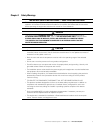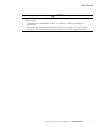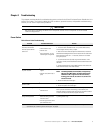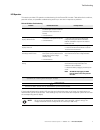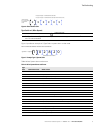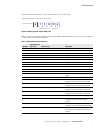Summary of ePDUG3
Page 1
Eaton ® enclosure power distribution unit (epdu ® ) g3 troubleshooting guide.
Page 2
Eaton and epdu are registered trademarks of eaton corporation or its subsidiaries and affiliates. Google chrome is a trademark of google, inc. Hyperterminal is a registered trademark of hilgraeve. Linux is a registered trademark of linus torvalds in the united states, other countries, or both. Micro...
Page 3
Class a emc statements fcc information this equipment has been tested and found to comply with the limits for a class a digital device, pursuant to part 15 of the fcc rules. These limits are designed to provide reasonable protection against harmful interference when the equipment is operated in a co...
Page 4
Special symbols the following are examples of symbols used on the epdu to alert you to important information: risk of electric shock - observe the warning associated with the risk of electric shock symbol. Caution: refer to operator's manual - refer to your operator's manual for additional informati...
Page 5
Eaton epdu g3 troubleshooting guide p-164000278—rev 1 www.Eaton.Com/epdu i table of contents 1 introduction . . . . . . . . . . . . . . . . . . . . . . . . . . . . . . . . . . . . . . . . . . . . . . . . . . . . . . . . . . . . . . . . . . . . . . . . 1 identifying problems . . . . . . . . . . . . ....
Page 6
Eaton epdu g3 troubleshooting guide p-164000278—rev 1 www.Eaton.Com/epdu 1 chapter 1 introduction the eaton ® enclosure power distribution unit (epdu ® ) g3 is an intelligent epdu that is designed to distribute power within a standard 19-inch rack. The epdu models allow you to connect and manage a w...
Page 7
Introduction eaton epdu g3 troubleshooting guide p-164000278—rev 1 www.Eaton.Com/epdu 2 checking the lcd panel for notifications the epdu has a four-button, graphical lcd panel. The lcd front panel is located on the top surface of the epdu. You can use the lcd front panel interface buttons to retrie...
Page 8
Introduction eaton epdu g3 troubleshooting guide p-164000278—rev 1 www.Eaton.Com/epdu 3 table 1 provides operation details for the led indicators that convey the activity status of ports. Table 1. Ports and led indicators number reference description 1 serial or environmental monitoring probe (emp) ...
Page 9
Introduction eaton epdu g3 troubleshooting guide p-164000278—rev 1 www.Eaton.Com/epdu 4 checking the web interface for notifications the epdu web interface allows you to remotely connect to epdus using a pc with an ethernet connection to an internet browser. If the epdu is experiencing active system...
Page 10
Introduction eaton epdu g3 troubleshooting guide p-164000278—rev 1 www.Eaton.Com/epdu 5 table 3 provides descriptions of the web interface components that help you troubleshoot alarms. Table 3. Web page notifications areas area description 1 - application header bar the header bar identifies which e...
Page 11
Introduction eaton epdu g3 troubleshooting guide p-164000278—rev 1 www.Eaton.Com/epdu 6 resolving problems after the issue is identified and isolated, try to determine the root cause and then resolve the problem. For example, the issue may be a physical or mechanical problem, a problem with connecti...
Page 12
Introduction eaton epdu g3 troubleshooting guide p-164000278—rev 1 www.Eaton.Com/epdu 7 contacting service and support if you have any questions or problems with the eaton enclosure power distribution unit (epdu) g3, call your local distributor or the help desk at one of the following telephone numb...
Page 13
Eaton epdu g3 troubleshooting guide p-164000278—rev 1 www.Eaton.Com/epdu 8 chapter 2 safety warnings important safety instructions — save these instructions this manual contains important instructions that you should follow during installation and operation of the eaton enclosure power distribution ...
Page 14
Safety warnings eaton epdu g3 troubleshooting guide p-164000278—rev 1 www.Eaton.Com/epdu 9 caution this product contains a lithium battery on the internal epdu network management and control (enmc) module: l the battery is not user-replaceable. There is risk of explosion if battery is replaced by an...
Page 15
Eaton epdu g3 troubleshooting guide p-164000278—rev 1 www.Eaton.Com/epdu 10 chapter 3 troubleshooting this chapter provides details for troubleshooting power outlets for the eaton enclosure power distribution unit (epdu) g3 models. The following tables list fault conditions, potential causes, and po...
Page 16
Troubleshooting eaton epdu g3 troubleshooting guide p-164000278—rev 1 www.Eaton.Com/epdu 11 chassis and installation this section provides chassis and hardware installation troubleshooting for the eaton epdu models. Table 6 lists fault conditions, potential causes, and possible troubleshooting actio...
Page 17
Troubleshooting eaton epdu g3 troubleshooting guide p-164000278—rev 1 www.Eaton.Com/epdu 12 lcd operation this section provides lcd operation troubleshooting for the eaton epdu models. Table 8 lists fault conditions, potential causes, and possible troubleshooting actions you can take in response to ...
Page 18
Troubleshooting eaton epdu g3 troubleshooting guide p-164000278—rev 1 www.Eaton.Com/epdu 13 com ports this section provides com port troubleshooting for the eaton epdu models. Table 9 lists fault conditions, potential causes, and possible troubleshooting actions you can take in response to problems....
Page 19
Troubleshooting eaton epdu g3 troubleshooting guide p-164000278—rev 1 www.Eaton.Com/epdu 14 epdu web interface alarms and events this section provides epdu web interface alarm and event troubleshooting for the eaton epdu models. Although alarms require a response, events rarely require troubleshooti...
Page 20
X x x x x x 1-digit type code: 0 or 1 = os or system 2=eaton epdu 3=user 5-digit index code and/or identification code: for type 0 and type 1 = identification code (0 to 9999) for type 2 and type 3 = identification code (0 to 999) and index code (0 to 99) troubleshooting eaton epdu g3 troubleshootin...
Page 21
Troubleshooting eaton epdu g3 troubleshooting guide p-164000278—rev 1 www.Eaton.Com/epdu 16 type code 2 or 3 (eaton epdu or user) l type 2 alarms and events are triggered from the eaton epdu. - these alarms and events are primarily threshold crossings when the operation measurement is beyond the thr...
Page 22
Troubleshooting eaton epdu g3 troubleshooting guide p-164000278—rev 1 www.Eaton.Com/epdu 17 figure 8 provides an example of a type code 2 system alarm number code. 2 1 1 4 0 2 number code 211402: eaton epdu critical overcurrent l2 phase identification code = 114 index code = 02 type code 2 = eaton e...
Page 23
Troubleshooting eaton epdu g3 troubleshooting guide p-164000278—rev 1 www.Eaton.Com/epdu 18 2 207400 epdu temperature critical high threshold the temperature level reading is greater than the value configured as the high temperature critical threshold. 2 211000 eaton epdu input 1 current no threshol...
Page 24
Troubleshooting eaton epdu g3 troubleshooting guide p-164000278—rev 1 www.Eaton.Com/epdu 19 2 215200 eaton epdu input 2 low voltage critical the specified section voltage reading is less than the value configured as the low voltage critical threshold. 2 215300 eaton epdu input 2 high voltage warning...
Page 25
Troubleshooting eaton epdu g3 troubleshooting guide p-164000278—rev 1 www.Eaton.Com/epdu 20 2 231100 eaton epdu outlet low over current warning the current amperage (a) reading for the specified outlet is less than the value configured as the low current warning alarm threshold. 2 231200 eaton epdu ...
Page 26
Troubleshooting eaton epdu g3 troubleshooting guide p-164000278—rev 1 www.Eaton.Com/epdu 21 3 302300 enmc module settings file uploaded from usb the enmc module settings file has been uploaded from the usb. 3 302400 epdu settings file uploaded from usb the epdu settings file has been uploaded from t...
Page 27
Troubleshooting eaton epdu g3 troubleshooting guide p-164000278—rev 1 www.Eaton.Com/epdu 22 error messages this section provides error message troubleshooting for the eaton epdu models. Table 12 lists fault conditions, potential causes, and possible troubleshooting actions you can take in response t...
Page 28
Troubleshooting eaton epdu g3 troubleshooting guide p-164000278—rev 1 www.Eaton.Com/epdu 23 accessories this section provides accessory troubleshooting for the eaton epdu models. (accessories are optional and must be purchased separately.) table 13 lists fault conditions, potential causes, and possi...
Page 29
Eaton epdu g3 troubleshooting guide p-164000278—rev 1 www.Eaton.Com/epdu 24 chapter 4 warranty two-year limited warranty (usa and canada) eaton enclosure power distribution units (epdus) warrantor: the warrantor for the limited warranties set forth herein is eaton corporation, an ohio corporation co...
Page 30
Warranty eaton epdu g3 troubleshooting guide p-164000278—rev 1 www.Eaton.Com/epdu 25 customer service engineer or agent; (e) improper testing, operation, maintenance, adjustment or modification of any kind not authorized in writing by company personnel or performed by an authorized company customer ...
Page 31
Warranty eaton epdu g3 troubleshooting guide p-164000278—rev 1 www.Eaton.Com/epdu 26 costs not related to warranty: the end-user shall be invoiced for, and shall pay for, all services not expressly provided for by the terms of this warranty, including without limitation, site calls involving an insp...