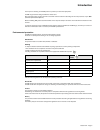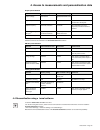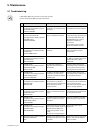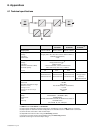- DL manuals
- Eaton
- UPS
- EX 1000
- Installation And User Manual
Eaton EX 1000 Installation And User Manual
Summary of EX 1000
Page 1
Www.Eaton.Com installation and user manual ex 700 - 1000 - 1500 1000 rt - 1500 rt exb 1000 - 1500 exb 1000 - 1500 rt pulsar series.
Page 2
34008097en/ae - page 2.
Page 3: Introduction
34008097en/ae - page 3 introduction environmental protection eaton has implemented an environmental-protection policy. Products are developed according to an eco-design approach. Substances this product does not contain cfcs, hcfcs or asbestos. Packing to improve waste treatment and facilitate recyc...
Page 4: Introduction
34008097en/ae - page 4 introduction pictograms important instructions that must always be followed. Information, advice, help. Visual indication. Action. Audio signal. In the illustrations on the following pages, the symbols below are used: led off led on led flashing.
Page 5: Contents
34008097en/ae - page 5 contents 1. Presentation 1.1 standard positions ...................................................................................................................... 6 tower position.................................................................................................
Page 6: 1. Presentation
34008097en/ae - page 6 1. Presentation 1.1 standard positions tower position rack position dimensions (h x w x d) in mm ex 700 242 x 153 x 440 ex 1000 242 x 153 x 440 ex 1000 rt 86,5 x 438 x 483 ex 1500 242 x 153 x 490 ex 1500 rt 86,5 x 438 x 483 ex exb 242 x 153 x 440 ex exb rt 86,5 x 438 x 483 wei...
Page 7: 1. Presentation
34008097en/ae - page 7 1. Presentation 1.2 rear panels ex 700 / 1000 / 1500 ex 1000 rt / 1500 rt ex exb (optional battery module) (1) usb communication port (2) rs232 and dry contacts communication port (3) connector for automatic recognition of a battery exb module (except on ex 700) (4) slot for o...
Page 8: 1. Presentation
34008097en/ae - page 8 1. Presentation ex exb rt (optional battery module) 1.3 control panel (20) load protected led (21) downgraded operation led (22) load not protected led (23) alphanumeric display (24) escape (cancel) button (25) scroll button (26) enter (confirm) button (27) on/off button for u...
Page 9: 2. Installation
34008097en/ae - page 9 2. Installation 2.1 unpacking and contents check (30) ex 700, 1000, 1500 (31) ex 1000 rt, 1500 rt (32) 2 connection cables for the protected equipment (33) rs232 communication cable (34) usb communication cable (35) securing system for equipment power cords (36) solution-pac c...
Page 10: 2. Installation
34008097en/ae - page 10 2. Installation 2.2 installation of the rt model in tower position 2.3 installation of the rt model in a rack it is advised to install the battery exb module(s) at the lowest position in the rack, then install the ups above. Follow steps 1 to 4 for module mounting on the rail...
Page 11: 2. Installation
34008097en/ae - page 11 2. Installation 2.4 communication ports connection of rs232 or usb communication port (optional) the rs232 and usb communication ports cannot operate simultaneously. Tower model 1 - connect the rs232 (33) or usb (34) communication cable to the serial or usb port on the comput...
Page 12: 2. Installation
34008097en/ae - page 12 2. Installation installation of the communication cards (optional) 2.5 characteristics of the contact communication port (2) tower model rt model it is not necessary to shutdown the ups before installing a communication card. (4): slot, with restricted access, for the communi...
Page 13: 2. Installation
34008097en/ae - page 13 2. Installation 2.6 connections with a fle pdu (power distribution unit) module (optional) 2.7 connections with a hotswap mbp module (optional) the hotswap mbp module makes it possible to service or even replace the ups without affecting the connected loads (hotswap function)...
Page 14: 2. Installation
34008097en/ae - page 14 2. Installation hotswap mbp-module operation ups start-up with the hotswap mbp module 1 - check that the ups is correctly connected to the hotswap mbp module. 2 - set switch (53) to the normal position. 3 - start the ups by pressing the on/off button (27) on the ups control p...
Page 15: Operation
34008097en/ae - page 15 3. Operation 3.1 start-up and normal operation ups personalisation 3.2 operation on batter power transfer to battery power low-battery warning for the initial start, ac power must be present to detect any wiring errors. Subsequently, the ups can start even if ac power is not ...
Page 16: 3. Operation
34008097en/ae - page 16 3. Operation end of battery backup time 3.3 return of ac power following an outage, the ups restarts automatically when ac power returns (unless the restart function was disabled via ups personalisation) and the load is again supplied. 3.4 ups shutdown 3.5 using the ups remot...
Page 17: 3. Operation
34008097en/ae - page 17 3. Operation remote control connection and test rt model tower model 1 - check the ups is shut down and the electrical supply network disconnected. 2 - remove connector (5) by unfitting the screws. 3 - connect a normally closed volt-free contact (60 vdc / 30 vac max, 20 ma ma...
Page 18
34008097en/ae - page 18 4. Access to measurements and personalisation data 4.1 displa menus arrangement 4.2 access to measurements press the scroll button (25) to access any status conditions and alarms, then the measurements for voltage, current, frequency, power output and battery backup time. 4.3...
Page 19
34008097en/ae - page 19 4. Access to measurements and personalisation data output personalisation (1) these parameters may be modified only when the ups is off. Detailed comments are available in the personal solution-pac software. On/off personalisation battery personalisation 4.4 personalisation u...
Page 20: 5. Maintenance
34008097en/ae - page 20 5. Maintenance 5.1 troubleshooting if led (21) or (22) is on, a fault or an alarm has occurred. Use the escape button (24) to stop the audio alarm. Indication diagnostic correction 1 the ups does not start, the alphanumeric display indicates: cold start nok check ac wiring th...
Page 21: 5. Maintenance
34008097en/ae - page 21 5. Maintenance troubleshooting a ups equipped with the hotswap mbp module 5.2 batter -module replacement safety recommendations the battery can cause electrocution and high short-circuit currents. The following safety cautions are required before servicing the battery compone...
Page 22: 5. Maintenance
34008097en/ae - page 22 5. Maintenance d - remove the metal protection cover in front of the battery (two screws). E - turn the connector. F - pass the connector through the hole. G - pull the plastic tab to remove the battery block and replace it. Tower model a - put the front panel near the ups. B...
Page 23: 5. Maintenance
34008097en/ae - page 23 5. Maintenance mounting the new battery module carry out the above instructions in reverse order. C - remove the 4 fixing screws metal protection cover of the battery. D - remove the metal protection cover of the battery. E - pull the plastic tab to remove the battery block a...
Page 24: 5. Maintenance
34008097en/ae - page 24 5. Maintenance 5.3 maintenance on a ups equipped with the hotswap mbp module rt model the hotswap mbp module makes possible to service or even replace the ups without affecting the connected loads (hotswap function). Maintenance: 1 - set switch (53) to the bypass position. Th...
Page 25: 5. Maintenance
34008097en/ae - page 25 5. Maintenance 5.4 training centre to fully master operation of your eaton product and carry out level 1 servicing, see our complete range of technical training courses, available in both french and english. For further information, please visit our website: www.Eaton.Com.
Page 26: 6. Appendices
34008097en/ae - page 26 6. Appendices 6.1 technical specifications (1) exb module for ex 1000 and ex 1500. (2) exb module for ex 1000 rt and ex 1500 rt. (3) output power is 900 w in standard configuration, and 800 w as soon as 1 exb module is connected. (4) output power is 1350 w in standard configu...
Page 27: 6. Appendices
34008097en/ae - page 27 6. Appendices 6.2 glossar bypass ac input bypass line from the ac-power source, controlled by the ups, used to directly supply the load if an overload or a malfunction occurs on the ups. Backup time time during which the load can be supplied by the ups operating on battery po...