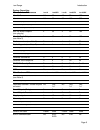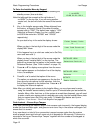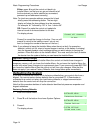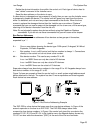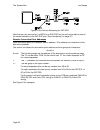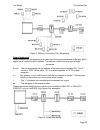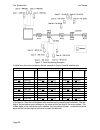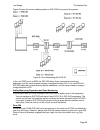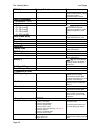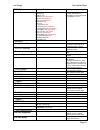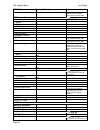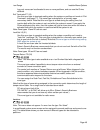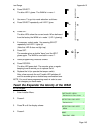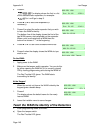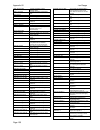- DL manuals
- Eaton
- Security System
- i-on series
- Engineering Manual
Eaton i-on series Engineering Manual
Summary of i-on series
Page 2: About This Guide
I-on range page ii © eaton’s security business. 2014 in no event will eaton ’s security business be liable for any special, consequential, or indirect loss or damage, incidental damages, statutory damages, exemplary damages, loss of profits, loss of revenue, loss of anticipated savings, loss of busi...
Page 3
I-on range page iii 2. A user can now make only four attempts (instead of 10) before code lockout. After four attempts the system generates a tamper condition. 3. A duress code user is blocked from all menus. A duress code can only set/unset system. A duress code cannot have a prox tag or any remote...
Page 4
I-on range page iv zone pa = sia "pa", cid "120" user rf pa = sia "pa", cid "120" keypad pa (dual keys) = sia "pa", cid "120" duress code = sia "ha", cid "121" 3. Automatic remote diagnostics is now available the for i-on30ex/d, i-on40, i-on50ex/d and i-on160ex. (please note that this must be activa...
Page 5
I-on range page v partitions/setting options menu: 1. Exit mode for partition 2 and higher now defaults to “as partition 1.” outputs menu: 1. There is a new “pulsed” option available for outputs that previously did not have a pulsed option. 2. Some output types previously available on the i-onex ran...
Page 6
I-on range page vi this page is intentionally blank..
Page 7: Contents
I-on range pagevii contents about this guide ............................................................................................................... Ii other i-onex publications .....................................................................................................................
Page 8
I-on range page viii detectors/devices .......................................................................................................... 44 detectors ................................................................................................................................................
Page 9
I-on range page ix ip network (own) ................................................................................................................................... 121 downloading .......................................................................................................................
Page 10
I-on range page x introduction .................................................................................................................. 149 before you begin ................................................................................................................................... 1...
Page 11: Introduction
I-on range page 1 introduction system design the i-on range of control units for hybrid wired/wirefree alarm systems are intended for, domestic, commercial or industrial use. The range is designed to support a wide spread of alarm system sizes. To increase the size of the alarm system the i-onex con...
Page 12
Introduction i-on range page 2 printed circuit board all of the control unit functions and connectors are provided by a single pcb. In the i- on30ex/i-on30exd, i-on30exl/i-on30exdl, i-on50ex/i-on50exd and i-on160ex a plastic pcb carrier holds the pcb within the case. Bus connections 30 50 160. The i...
Page 13
I-on range introduction page 3 see page 9 for the number of relay outputs available on each control unit. Usb port 30 40 50 160. The mini-usb port allows an installer to program the control unit through a usb cable from a pc to the control unit. The pc must be running eaton security business’s downl...
Page 14
Introduction i-on range page 4 provided that they are in separate partitions, the control unit can respond to several keypads in use at the same time. Within each partition, the control unit responds to just one keypad at a time. The number of simultaneous keypad sessions each control unit can handl...
Page 15
I-on range introduction page 5 the navigation key has been redesigned so that the key itself glows red or green to show system status. The lcd display is slightly smaller in order to provide space for a customisable label. This label can be printed with installer details (for example logo or telepho...
Page 16
Introduction i-on range page 6 radio expander the exp-r10 radio expander provides 10 zones for radio detectors. The exp-r30 provides 30 zones for radio detectors on an i-on160ex or i-on50ex. When fitted to an i-on30ex the exp-r30 provides 20 zones. In addition each radio expander provides channels f...
Page 17
I-on range introduction page 7 b) 30 40 50 160 using downloader software on a pc or laptop connected to the control unit either over the pstn, or via the usb port, or via the ethernet port. (this option is not available on i-on16.) c) 40 50 160 from a pc or laptop connected to the control unit via e...
Page 18
Introduction i-on range page 8 user codes when using four digit access codes, the default installer code is “7890” and the default user 001 (user 01) code is “1234”. When using six digit access codes the default installer code is “567890”, and the default user 001 (user 01) code is “123456”..
Page 19
I-on range introduction page 9 system capacities main software differences i-on16 i-on30ex i-on40 i-on50ex i-on160ex max no zones 16 30 40 50 160 users: 16 50 50 100 500 part sets (in part set mode) 3 3 3 3 3 partitions: (see note 3) n/a 4 4 5 20 bus devices: (see note 1) none 10 none 20 45 max no w...
Page 20
Introduction i-on range page 10 notes: 1. Shared between expanders and keypads. The i-on16 can have two keypads and the i-on40 four keypads. Neither the i-on16 nor i-on40 can use expanders. 2. Two per expander for i-onex control units. 3. In partition mode. Each partition has one part set within it....
Page 21
I-on range page 11 basic programming procedures programming before installation if you prefer, you can program the control unit before installing the system in its final location. You will need to temporarily connect a keypad to the control unit. It is possible to operate the control unit from batte...
Page 22
Basic programming procedures i-on range page 12 to enter the installer menu by keypad: 1. Make sure the system is fully unset and showing the standby screen (time and date). Note that although the example at the right shows “i- on160ex” on the top line, if you are using another control unit, the tex...
Page 23
I-on range basic programming procedures page 13 once the lock out time has expired then the user can try and key in their access code again. If they still key an incorrect code then the system will lock all keypads for another 90 seconds, but will not start another tamper alarm. An “excess keys tamp...
Page 24: Defaulting The System
Basic programming procedures i-on range page 14 either: press to put the control unit back into installer menu (so that you can go and check that all the bus devices you have installed are connected, powered up and addressed correctly). Note: to check an expander address remove the lid and briefly...
Page 25
I-on range basic programming procedures page 15 4. Press until the bottom line shows: 5. Press . The display shows (not i-on16 or i-on40): 6. Press until the bottom line shows: 7. Press . The display asks for confirmation. 16 if you are using an i-on16 (uk) then please go to step 14. 8. Press...
Page 26
Basic programming procedures i-on range page 16 to default user codes then press to stay with the current security grade.) if you wish to use security grade 2 but with six-digit access codes you can make this change after defaulting the system. See page 96. 50 160 press to confirm your selection. ...
Page 27
I-on range basic programming procedures page 17 18. Press . The control unit saves your changes and the display shows the time and date: note: 1) if the control unit is an i-on30exd, i-on50exd, or has an i-sd02 or i-dig02 fitted, then the keypad will show an alert when you leave installer mode. The...
Page 28: Editing Text
Basic programming procedures i-on range page 18 7. Reconnect the batteries. 8. Close the control unit lid (to restore the tamper switch). The display shows the time and date, for example: 9. Key in the default user 01 code to silence the sounders. The display shows: 10. Press . 11. Enter installer ...
Page 29: K01/kp01/kpz01
I-on range basic programming procedures page 19 alternatively, if you press when you first select a name to edit, then the existing text shifts right one character and you can insert a new character in the empty space. To move the cursor left or right press or respectively. To delete character...
Page 30
Basic programming procedures i-on range page 20 2. Press or to enable or disable the abcd leds. The character at the right of the display shows “” when the leds are disabled and “” when the leds are enabled. For example: menu abcd leds 3. Leave local programming mode and save your changes (s...
Page 31: Adding Bus Devices
I-on range basic programming procedures page 21 to leave local programming mode and save changes either: press or close the keypad tamper. The keypad saves the changes you have made in its local memory. You can now remove 12vdc power, if required, or leave installer menu on the control unit. Addin...
Page 32
I-on range page 22 the system bus (i-on ex control units only) 30 50 160 the system bus carries all the data between the control unit and its expanders and keypads. Electrically the bus is a single set of four conductive paths. Two paths carry dc power and two carry data. Physically the bus cable ca...
Page 33
I-on range the system bus page 23 delete the device information from within the control unit. Each type of device has its own “delete” command in the installer menu. Reset the bus address on the device to zero. If a bus device is damaged and you suspect it is faulty then you can use the installer me...
Page 34
The system bus i-on range page 24 figure 4. Bus device addressing for exp-r30. Note that you can connect an i-on30ex to an exp-r30, but you will not be able to use all the zones available on the exp- r30 (see “zone numbering” on page 27) detector connection point addresses each connection point for ...
Page 35
I-on range the system bus page 25 figure 5. Detector connection point addressing. Output numbering output numbering is an extension of the way that devices are addressed on the bus. Each output has a connection point address. The address contains three groups of digits: an>dd>oo an>dd the first two ...
Page 36
The system bus i-on range page 26 other radio device addressing for radio keypads, radio sirens and wams, during the learning process the installer selects a specific radio expander to learn the identity of the radio device. This means that when programming these devices the control unit refers to t...
Page 37: Zone Numbering
I-on range the system bus page 27 if you are confident that the control unit has already learned all the devices on the bus you do not have to carry out a bus scan (but it may be a useful check). If you have temporarily removed a bus device you can reconnect it to the bus, provided that you carry ...
Page 38
The system bus i-on range page 28 figure 7. Zone numbering example. In table form, the zone numbering for the example in figure 3 would look like this: control unit expw-10 (device 1-01) expr10 (device 1-02) zone no. Address u s e d zone address u s e d zone address u s e d zone 000 pan * zone 010 w...
Page 39
I-on range the system bus page 29 figure 8 shows the zone numbering when an exp-r30 forms part of the system. Figure 8. Zone numbering with exr-30. In the i-on160ex and i-on50ex the exp-r30 takes three consecutive bus device addresses, and the zone numbers occupy a contiguous block of 30. In an i-on...
Page 40
The system bus i-on range page 30 numbering zones on keypads the key-kpz01 keypad provides terminals for up to two zones using fsl or 2-wire cc wiring. Or one zone using 4-wire cc wiring. To use the zones on the keypad you must first enable them from the detectors/devices – wired keypads edit menu (...
Page 41
I-on range the system bus page 31 for each keypad, the z2 terminals are the for the tamper contacts, and the z1 terminals are for the alarm contacts. Allocating zones between expander and keypads it is possible that there may be no zones available to assign to a keypad. This can happen in two ways: ...
Page 42: Tampers And The Bus
The system bus i-on range page 32 note that you cannot allocate zones to both an expander and a key-kpz01. This means, for example, that allocating zones on the i-on30ex to a key-kpz01 will make eight zones unavailable to expanders at the top of the zone number range. Processing priority when severa...
Page 43: Installer Menu
I-on range page 33 installer menu important: where noted below the defaults listed enable the control unit to comply with en50131 requirements. If you change those settings then the installation may no longer comply. If the control unit does not comply with en50131 you must remove any labelling that...
Page 44
The installer menu i-on range page 34 menu option factory default notes delete expander deletes expander id and all associated zones and outputs. Expander w1-01...W1-50 display shows expanders currently addressed on bus. Enable expander yes all expanders enabled. Expander w1-01...W1-50 display shows...
Page 45
I-on range the installer menu page 35 menu option factory default notes enable keypad yes (all keypads enabled) 30 50 160 keypad k1-51...K1-95 display shows keypads currently addressed on bus. Replace keypad 30 50 160 keypad k1-51...K1-95 display shows keypads currently addressed on bus. Radio keypa...
Page 46
The installer menu i-on range page 36 menu option factory default notes partitions. Wired outputs panel name type polarity output 01 siren normal output 02 strobe normal output 03 siren normal output 04 strobe normal 16 40 i-on16/i-on40 do not have separate siren and strobe outputs. Panel name type ...
Page 47
I-on range the installer menu page 37 menu option factory default notes on time 1 second appears when pulsed set to “yes”. 3 setting options appears only in a part setting system. Full set name “full set” exit mode timed set settle time 15 seconds appears only if exit mode is “final door”, “lock set...
Page 48
The installer menu i-on range page 38 menu option factory default notes systems. Applies to both full and part set partition. Siren delay 0 minutes for full set only. Siren time 15 minutes for full set only. To comply with en50131-1 clause 8.6 minimum is 90s, maximum is 15mins. Strobe on set off str...
Page 49
I-on range the installer menu page 39 menu option factory default notes zone tampers grade 2: yes grade 3: no for incert approval set to no. System tampers no confirmation (-eur version) eur versions always use basic confirmation. Sounder on unconfirmed siren on unconfirmed confirmation (-uk version...
Page 50
The installer menu i-on range page 40 menu option factory default notes comply with en50131. Appears in eur versions, or only when system options – confirmation mode is “basic”. Panel loudspeaker loudspeaker 1 (or 2) (two loudspeakers on i-on160ex.) volume **** partitions 01...04 (i-on30) 01...04 (i...
Page 51
I-on range the installer menu page 41 menu option factory default notes technical alarm: no masking: yes tampers: yes set/unset: yes (see note 2) part set: yes (see note 2) reset: yes (see note 2) exit timeout: yes omit: yes rf supervision: yes rf jamming: yes (see note 2) rf battery/psu: yes (see n...
Page 52
The installer menu i-on range page 42 menu option factory default notes only visible on i-on30exd/i- on50exd or when suitable communications module fitted. Ip network (own) 40 50 160 web server status disabled port number 80 vkp instant disabled downloader port number 55132 ip address 192.168.0.100 ...
Page 53
I-on range the installer menu page 43 menu option factory default notes only if fitted with a keypad with zones.) signal strengths detectors radio keypads external sirens wams 30 40 50 160 outputs radio outputs wired outputs plug-by outputs 30 40 50 160 expander outputs 30 50 160 remotes user hold u...
Page 54: Installer Menu Options
I-on range page 44 installer menu options this section contains reference information for the options provided in the installer menu. Detectors/devices detectors adding or deleting radio detectors add a radio detector to the system to use a radio zone the control unit must learn the identity of the ...
Page 55
I-on range installer menu options page 45 default zone if you select this option then the control unit “forgets” the id of the detector and sets all the zone programming back to default values: type = not used, no attributes. Notes: 1. A “*” indicates that the control unit has learned a radio detect...
Page 56
Installer menu options i-on range page 46 fire alarm - fa (02). Smoke or heat detectors connected to fire alarm zones cause the internal sounders to give a pulsing fire signal. Fire alarms operate whether the system is set or unset, and will always trigger communications, if a communications module ...
Page 57
I-on range installer menu options page 47 in a part setting system the keyswitch can full set or unset. In a partitioned system you can allocate the keyswitch to one or more partitions. Each time a user operates the keyswitch the control unit changes the current set state. Key switch latched – ksl (...
Page 58
Installer menu options i-on range page 48 this zone type is not available for radio zones. External psu fault – pf (14) 30 40 50 160 use this zone type to monitor the fault output of an external psu. (this zone type is available for power supplies that do not provide specific fault outputs that can ...
Page 59
I-on range installer menu options page 49 log only zones can be allocated to one or more partitions, and can use the chime attribute. Exit terminate et (18) use this zone type to terminate setting when the system or partiti on exit mode is “exit terminate” (see page 77). This zone type is designed f...
Page 60
Installer menu options i-on range page 50 one partition only any partition 01 hua 03 normal alarm 02 fire 05 final exit 04 24 hr 06 entry route 07 technical 08 key switch momentary 10 tamper 09 key switch latched 11 external psu ac fail 17 log only 12 external psu battery fault 18 exit terminate 13 ...
Page 61
I-on range installer menu options page 51 chime when enabled by the user, the system gives a non-alarm warning tone when any zones programmed as ‘chime’ are operated. This facility operates only while the system is unset. The following zone types can use this attribute: normal alarm, final exit, ent...
Page 62
Installer menu options i-on range page 52 part set (only visible in a partioned system.) when a partition is part set, zones in that partition with this attribute are set. Note that if a zone is in more than one partition, all partitions have to be set or part set before this zone will be set. You c...
Page 63
I-on range installer menu options page 53 notes: 1. You cannot apply the inverted and the masking attributes at the same time. 2. The inverted attribute does not apply to radio zones. 3. If an i-on16 is fitted with a keypad with zones then this attribute will be available. Shock (this attribute is a...
Page 64
Installer menu options i-on range page 54 expanders 30 50 160 note: if you need to add or remove expanders or keypads from the bus then: a) delete the device before removing it, see page 56. B) make sure that you remove all power from the system before physically disconnecting the device. Adding exp...
Page 65
I-on range installer menu options page 55 expander loudspeaker volume to change the volume of notification tones from loudspeakers attached to expanders use the detectors/devices – wired expander – edit expander – loudspeaker volume menu. Press to lower the volume or to raise the volume. The dis...
Page 66
Installer menu options i-on range page 56 enabled the control unit will start an alert if exp-psu battery 2 is missing or has low voltage. Disabled the control unit will ignore the presence or absence of exp-psu battery 2. Deleting expanders when you wish to remove an expander from the bus always us...
Page 67
I-on range installer menu options page 57 note: if you replace a wireless expander then you must teach the identity of the new wireless expander to any receivers that had previously learned the old expander’s identity. This includes any 762s, 768s or wams. Wired keypads adding wired keypads 30 50 16...
Page 68
Installer menu options i-on range page 58 a partition user can use only keyp ads assigned to the same partition as the user’s code or prox tag. All other users can use any keypad. While they are using a keypad the display shows information from partitions assigned to the user, not to the keypad. Onc...
Page 69
I-on range installer menu options page 59 zones (this option applies to the key-kpz01.) use this option to enable or disable zones that connect directly to keypads. When enabled the zones appear at the top end of the zone numbering range (see page 30) and have a zone type of “not used”. You must the...
Page 70
Installer menu options i-on range page 60 notes: 1. If you are working on a system with only one keypad (for example when programming a new control unit before installation) then do not delete the keypad you are using by holding down d and . If you do so then power down and up again in order to make...
Page 71
I-on range installer menu options page 61 programming from the old keypad. The new keypad will not need any further programming. 16 40 to replace a wired keypad on the bus of an i-on16 or i-on40, first remove all power from the control unit, both mains and battery. Disconnect the old keypad. Make su...
Page 72
Installer menu options i-on range page 62 partitions (assigning radio keypads to) 30 40 50 160 to assign radio keypads to one or more of the partitions select detectors/devices – radio keypad – edit keypads - partitions. Once you have entered the edit keypads - partitions option, press or to scr...
Page 73
I-on range installer menu options page 63 radio sirens and partitions 30 40 50 160 in partitioned system you can assign a radio siren to any of the partitions. Any radio siren can belong to one or more partitions. Assigning a radio siren to partitions controls the response to tampers of those partit...
Page 74: Outputs
Installer menu options i-on range page 64 disabled the control unit stops transmitting data to all the info modules enabled the control unit carries on transmitting to the info module. The default setting for this menu option is disabled. The control unit changes the setting to en abled when you tea...
Page 75
I-on range installer menu options page 65 the software in an i-onex range control unit can only handle a maximum number of outputs in total. Table 1 on page 9 gives the totals for each type of control unit. If the number of physical hardwired outputs attached to the system exceeds this maximum then ...
Page 76
Installer menu options i-on range page 66 attribute is set to “yes” for an output, the control unit provides two more options for that output: delay the delay can take any value from 0 to 999 seconds. If set to 0 the output operates immediately. When set to any other value the output waits for the s...
Page 77
I-on range installer menu options page 67 some output types can be assigned to zones or partitions. If you select those types then the keypad display will show a further menu allowing you to select the appropriate zones or partitions. The output types available are: type: (nn=shortcut) active when: ...
Page 78
Installer menu options i-on range page 68 type: (nn=shortcut) active when: ass ign to p a rti tions? P uls e d? If the unconfirmed alarm is caused by the expiry of the entry timer, then for: dd243 a further two zones which are not on the entry route must be triggered to activate the output. Bs8243 o...
Page 79
I-on range installer menu options page 69 type: (nn=shortcut) active when: ass ign to p a rti tions? P uls e d? External psu fault (15) 30 40 50 160 an external power supply fault signal triggers a power output fault zone. The control unit deactivates the output when the zone has been restored and a...
Page 80
Installer menu options i-on range page 70 type: (nn=shortcut) active when: ass ign to p a rti tions? P uls e d? Siren (21) the control unit starts a full alarm, a hold up alarm or a fire alarm (the siren has a distinctive tone during a fire alarm). The control unit deactivates this output at the end...
Page 81
I-on range installer menu options page 71 type: (nn=shortcut) active when: ass ign to p a rti tions? P uls e d? Smoke sensor reset (28) 30 40 50 160 this output is active (0v) all the time except when a user acknowledges a fire alarm: after which the control unit deactivates the output for three sec...
Page 82
Installer menu options i-on range page 72 type: (nn=shortcut) active when: ass ign to p a rti tions? P uls e d? Autoset warning (42) 50 160 the control unit starts the calendar set warning period (see page 85). Deactivates when the system sets, or if a user defers or cancels the calendar set. Assign...
Page 83
I-on range installer menu options page 73 type: (nn=shortcut) active when: ass ign to p a rti tions? P uls e d? Burg confirm timer (50) (not available on –eur versions. Operates only when dd243 or bs8243 is enabled.) burg confirmation timer is running. Inactive when the timer stops. No yes hua confi...
Page 84
Installer menu options i-on range page 74 active when the zone is active. When programmed as inverted the output is active when the zone is inactive. Pulsed when pulsed is set to “no” then the output changes state when the zone changes state. When pulsed is set to “yes” the control unit provides the...
Page 85
I-on range installer menu options page 75 zones this option allows you to select which zones the output will follow. Scroll down the list using or . To select a zone press or to change “off” at the bottom right of the display to “on”. The control unit will not display zones with type not used...
Page 86
Installer menu options i-on range page 76 when you first power-up a new control unit (see the relevant installation guide), or if you restore a control unit to factory defaults (see page 97 ), you must choose between having a part setting system or a partitioned system. If you select a part setting ...
Page 87
I-on range installer menu options page 77 notes: 1. Appears only if exit mode is “final door”, “lock set” or “exit terminate”. 2. Appears only if exit mode is “timed set” or “silent set”. 3. Not available on i-on16, i-on40 or i-on30ex. 4. I-on160ex can have up to 20 partitions, i-on50ex up to five, ...
Page 88
Installer menu options i-on range page 78 instant set the system sets immediately and without any setting tone. The keypad(s) give confirmation tone when the system is set. Note: this option does not comply with bs8243:2010. Silent set the system sets after the time programmed in the entry/exit time...
Page 89
I-on range installer menu options page 79 logs the opening of the lock set zone converts any zone originally programmed as final exit back to final exit, so that the entry time will start when the user opens the entry door. Starts a warning tone (distinct from the entry tone). If the user activates ...
Page 90
Installer menu options i-on range page 80 unsetting: to unset the partition the user can either: a) present their prox tag to an external prox tag reader, or: b) use the unset button on their remote control, or: c) open a final exit zone allocated to the partition (to start an entry timer) and then ...
Page 91
I-on range installer menu options page 81 silent the control unit keeps the hua alarm silent: there are no alarm tones from keypads or loudspeakers and any siren outputs or hua outputs remain inactive. The control unit signals the hua using the communications device(s). Displayed all keypads display...
Page 92
Installer menu options i-on range page 82 final exit in a part setting system, any final exit zones with the part set b, c or d attributes will continue to act as final exit zones during part set. In a partitioned system, any final exit zones, belonging to the partition, with the part set attribute ...
Page 93
I-on range installer menu options page 83 if you wi sh to link/unlink partition 1 to many partitions then you can use the “all partitions” option (in between partition 2 and the last partition on the menu on the menu) to either link or unlink partition 1 to all the other partitions in one operation....
Page 94
Installer menu options i-on range page 84 number of minutes held in the calendar set warning time) then the event will not take action until the following start day. Also, note that the time “00:00” is midnight, at the beginning of a new day. Event days. Press or to scroll through each day of th...
Page 95
I-on range installer menu options page 85 calendar set example as an example, a user wants their system to set every evening during the week at 19:00, and unset at 05:00 in the morning. During the weekend the system should unset on saturday at 05:00 and set at 13:00. The system should then remain se...
Page 96: System Options
Installer menu options i-on range page 86 time the control unit will not set the system. The control unit will log the failure as “set fail”. At the same time the control unit will activate any output programmed as type “set fail”. Note that if you assign zones the “force set omit” attribute then th...
Page 97
I-on range installer menu options page 87 where “e” is the expander number. The i-on40 control unit provides eight wired zones. The key-kpz01 provides one zone. There are several options of resistor values for fsl: the keypad display shows the end of line resistor/alarm contact resistor values for e...
Page 98
Installer menu options i-on range page 88 yes by pressing the user can set the system if there are zones with the omit allowed attribute active. No the user must go to the omit menu to set the system if a zone is active. User code required use this option to ensure that an installer or maintainer ...
Page 99
I-on range installer menu options page 89 zone tampers yes the user can reset the system after an alarm caused by a zone’s tamper circuits being triggered. No the installer must reset the system after an alarm caused by a zone’s tamper circuits being triggered. The alarm abort period does not apply....
Page 100
Installer menu options i-on range page 90 3. The master user can enable or disable hud functions for the fob-2w-4b and 727r by using the option “user menu – system config – remotes – hua function”. There are two options available to control sounders and siren: sounder on unconfirm when the system is...
Page 101
I-on range installer menu options page 91 bs8243 selecting this option reveals all of the same sub-menus as the dd243 option, but also reveals a sub-menu for programming confirmed hua. In addition, selecting “bs8243” hides the “2 zones” option in “after entry” (see below). Confirmation time this opt...
Page 102
Installer menu options i-on range page 92 confirm when the system is set the control unit does not activate the siren(s) until a confirmed alarm occurs. Note: the control unit will not allow you to select “siren on - unconfirm” at the same time as “sounder on - confirm”. Siren delay and dd243/bs8243...
Page 103
I-on range installer menu options page 93 notes: 1. If a user causes an alarm which would require installer reset then they have a time to abort the alarm, which they can then reset themselves. The time allowed for aborting the alarm can be set by the abort timer, see page 100. 2. These options appl...
Page 104
Installer menu options i-on range page 94 masking 30 40 50 160 this option allows you to control whether the system responds to masking or trouble events from those detectors that are capable of reporting them, are connected correctly to the system, and are programmed with t he “masking” attribute. ...
Page 105
I-on range installer menu options page 95 figure 11. Wiring a fault/masking zone: 3 resistor method. The detector must signal masking by closing both the alarm and fault contacts together. (if the detector closes the fault contact only, then the control unit reports this as a detector fault.) when m...
Page 106
Installer menu options i-on range page 96 note that the user can also reset this alarm provided they do so within the abort time. Fault alarm closed, fault open, resistance = 4k4) the control unit treats this condition as a fault and activates any outputs programmed as general fault. When a user uns...
Page 107
I-on range installer menu options page 97 radio devices ids for learned radio devices. When you enter the “radio devices” menu the bottom line of the keypad display presents the first in a list of options. Each option can have a “yes” or “no” at the end of its display line. Scroll through the list o...
Page 108
Installer menu options i-on range page 98 the installer code allows you to enter the installer menu, and carry out an installer reset. However, the installer code does not allow you to set or unset the system. 40 50 160 when logging into the i-onex web browser interface you must key into the passwor...
Page 109
I-on range installer menu options page 99 rkp entry part set in a part set system or partition, instead of using an entry timer triggered by a final exit zone to allow the user to gain access to the control unit and unset the system, the user can employ a radio keypad. To choose between either of th...
Page 110
Installer menu options i-on range page 100 once you have entered the partitions option, press or to scroll through the list of partitions followed by or to allocate/deallocate the loudspeaker to each partition as necessary. If you wish to allocate/deallocate the loudspeaker to many partition...
Page 111
I-on range installer menu options page 101 any plug-by output programmed as “supervision” or “fault”. See page 93. 2. If there is no tamper channel allocated in fsl the system sends an “unconfirmed alarm”. Output programmed as “jamming”, “supervision” or “fault”. See page 93. 2. If there is no tampe...
Page 112
Installer menu options i-on range page 102 off the remote control user cannot force set the system, even if you have applied the force set zone attribute to any zones. Confirm the remote control user can force set the system. They must operate as follows: 1) the user presses the appropriate button t...
Page 113
I-on range installer menu options page 103 30, 60, 120 minutes the keypad gives the alert tone for the selected time. The status leds on the navigation key stay on for the selected time. The alert tone stops if a user enters a valid access code. No alert tones the keypad gives no alert tone. (the re...
Page 114: Communications
Installer menu options i-on range page 104 than the mains fail delay period the control unit will activate any ac fail outputs and report a mains fail to the arc. If the mains failures do not overlap, and are both individually shorter than the mains fail delay period then the control unit logs the e...
Page 115
I-on range installer menu options page 105 menu item available with: arc reporting deals with reporting to a central station using either sia, cid or fast format. I-on16+i-sd01, i- on30exd, i-on50exd, i-sd02, i-dig02, i-gsm02 (see note) speech dialler deals with recording speech messages, selecting ...
Page 116
Installer menu options i-on range page 106 arc reporting note: the i-on30exd and i-on50exd both have a built-in digital communicator. Plugging in a communications module disables the built-in communicator. The arc reporting option then applies to the plug-in module (not the built-in module). To prog...
Page 117
I-on range installer menu options page 107 note: before programming the control unit to use the ip network please make sure that: 1. You understand basic ip terminology. 2. You have obtained the necessary information from your internet service provider. Unit name use this option to store a unique na...
Page 118
Installer menu options i-on range page 108 channel 6 tamper channel 7 confirmed alarm channel 8 general fault note: in eur versions the default for channel 5 is zone omit (setting). Table 4a and 4b shows the events available. You can key-in the two-digit numbers shown next to each event in order to ...
Page 119
I-on range installer menu options page 109 3. The control unit delays reporting/logging either mains loss, or exiting installer menu with mains loss, by 15-18 min (chosen randomly). 4. The control unit communicates jamming, supervision when the system is unset. 5. The control unit communicates mains...
Page 120
Installer menu options i-on range page 110 301 a/c power fail alarm (also called mains fail) and restore mains fail 302 panel battery low/fail and restore panel battery 305 system or partition reset reset 311 panel battery low/ missing and restore panel battery 311 external battery fault and restore...
Page 121
I-on range installer menu options page 111 table 4. Sia report groups sia code includes: sia report group at, ar mains fail and restore mains fail at, ar external psu ac fail and restore faults ba, br burg and burg restore burglar alarm bb, bu user/system zone omit. Zone omit restore. Omit bc alarm ...
Page 122
Installer menu options i-on range page 112 pa, pr zone hua (pa) and restore keypad hua (pa), keypad hua (pa) restore rf hua (pa), rf hua (pa) restore radio keypad hua (pa), radio keypad hua (pa) restore hold up alarm pt, pj zone hud fault and restore faults rs downloading successful downloading ru d...
Page 123
I-on range installer menu options page 113 burg comms rearm (this men u appears only if you select “fast format” in communications - report type. And if system options – confirmation – confirmation mode is set to “basic”.) this menu option determines what the control unit does with the “burg” fast f...
Page 124
Installer menu options i-on range page 114 to make test calls on the same day every week select communications – arc reporting – static test call – weekly. From the display select the day of the week on which the call should take place. Next, key in the hour of the day (01 to 24) on which the test c...
Page 125
I-on range installer menu options page 115 figure 12. Speech dialler programming. If the control unit has call acknowledge enabled (see page 117), then the person receiving the speech messages can control the link by sending dtmf tones back to the control unit (usually by pressing buttons on the tel...
Page 126
Installer menu options i-on range page 116 record message press to start recording. The control unit starts recording from the i-sd02 or i-gms02 ’s built in microphone. The display shows a progress bar indicating how long you have left to record. Press to end recording. Play message press to p...
Page 127
I-on range installer menu options page 117 triggers in the control unit you can link up to five different trigger events to each speech message. A trigger event is one item selected from a list of alarm types. To link specific trigger events to individual messages select communications – speech dial...
Page 128
Installer menu options i-on range page 118 the text of the log entry that corresponds to the event causing the alarm. The time and date of the alarm. The name of the zone causing the alarm. The control unit sends the text in the home message to every telephone number you have programmed for sms mess...
Page 129
I-on range installer menu options page 119 list of phone numbers. Press and to scroll to the required phone number followed by to select it. Key in the correct digits and then press . The display then allows you to give the telephone number a name. The control unit will display this name in t...
Page 130
Installer menu options i-on range page 120 the display shows the following options: protocol this option allows you to select the protocol used by the service centre. In control unit software version 4.04 and above the etsi protocol 1 is available by default for all i-on control units except i-on16....
Page 131
I-on range installer menu options page 121 line fail delay (for plug-on or built-in module) this menu controls the length of time that the control unit waits until starting an alert if the communications line connected to either a plug-on or built-in communication module fails. The values available ...
Page 132
Installer menu options i-on range page 122 from vkp instant the user can control or program the system as long as they have a valid access code. If any other user is already logged into the system then the vkp instant shows the message “user menu in use” or installer on site” as appropriate. If an i...
Page 133
I-on range installer menu options page 123 gateway address this is the ip address of the router that connects the local network, to which the module is connected, to rest of the internet (or to a larger network).If necessary, key in the gateway ip address. This number has the same format as the ip a...
Page 134
Installer menu options i-on range page 124 to use both the speech dialler and remote dial-in access from downloader fit a sim card that permits both voice and data traffic. Note that when setting up a remote connection of any kind it is advisable to test the connection before leaving the site. In or...
Page 135
I-on range installer menu options page 125 once downloader is connected to the control unit then it has access to all system programming. If you wish to provide secure access then use either call out only or secure callback. Please note that you cannot use secure callback with local connection. Call...
Page 136
Installer menu options i-on range page 126 comprises four groups of digits. Each group is three digits long, and is separated from the next group by a “dot”, for example “192.168.000.001”. Press “*” to key in the dot. Ip port number this option also presents another two sub-options where you can key...
Page 137: Test
I-on range installer menu options page 127 cancels any programmed siren delay if the line is out of order when an alarm occurs. Disabled the control unit does not monitor the telephone line. Line fail delay this menu controls the length of time that the control unit waits until starting an alert if ...
Page 138
Installer menu options i-on range page 128 the sounder(s) for that partition. (the display will only present those partitions that have zones allocated to them.) press to turn the sounder on. Press to turn the sounder off again. The display shows the word "on" when the sounder should be operatin...
Page 139
I-on range installer menu options page 129 system voltage this option displays the dc voltage present on the expander pcb just after the mains transformer and principal voltage regulator. If it shows anything other than 13.6v then this indicates that there may be either a mains “brown out” or that t...
Page 140
Installer menu options i-on range page 130 zones this option lets you select one or more individual zones, and test only those zones and no others. Use or to scroll up and down the list of zones. Press or to display “yes” at the end of the bottom line to mark the zone as one you want to test. ...
Page 141
I-on range installer menu options page 131 the end of the bottom line shows the resistance of the zone. For 4-wire cc zones the display alternates between the alarm resistance (“a”) and the tamper resistance (“t”). “o/c” means open circuit. “0k00” means zero resistance or closed circuit. Signal stre...
Page 142
Installer menu options i-on range page 132 not need to deactivate the output (this test applies to the uk only, and is compliant with form 175). When you complete testing the outputs check that they are in the state you wish to leave them in. In addition, there is also a section for comms channels i...
Page 143
I-on range installer menu options page 133 the keypad display shows the user number and name of the prox tag owner. Arc reporting (for the i-on40, i-on30ex, i-on50ex and i-on160ex this option appears only when the i- sd02, i-dig02 or i-gsm02 module is fitted. For the i-on30exd and i-on50exd this opt...
Page 144
Installer menu options i-on range page 134 30 50 160 if the alarm system has an exp-psu connected then this menu also lets you check the current used by the exp-psu itself. Battery(s) 50 160 this option allows you to carry out a load test on any standby batteries connected to the control unit, or of...
Page 145: View Log
I-on range installer menu options page 135 two no communication over the bus in the last 10 seconds. Three no bus address allocated to expander four no poll request received from control unit in the last minute. Other diagnostic leds the heartbeat led on the control unit and the navigation key leds ...
Page 146: About
Installer menu options i-on range page 136 downloader and the log when downloader connects to a control unit, the control unit logs the event as “rem download”. This indicates that downloader successfully connected and disconnected. The co ntrol unit logs a separate event “unn config change” if down...
Page 147
I-on range installer menu options page 137 psu 30 50 160 this option shows the first item in a list of the exp-psus known to the control unit. If you have more than one exp-psu, select one by scrolling up or down and then press tick. The keypad display will then show the revision of software running...
Page 148: Fast Format
I-on range page 138 appendix i: arc communication formats note: to comply with en50131 you must fit a communications module. Fast format fast format is the format most widely used in the uk. When using the fast format, each message transmitted to the arc consists of the following: a 4,5 or 6-digit a...
Page 149
I-on range appendix i page 139 where: aaaaaa 6-digit programmable account code (e.G. 123456). “n” new event (always n). “ti”hh:mm/ time (e.G. Ti10:23/). “id”nnn/ user number, if applicable; otherwise not sent (e.G. Id123/ or id6/). “ri”nn/ partition no. (e.G. Ri12/ or ri3). Cc event code (e.G. Fa = ...
Page 150
I-on range page 140 appendix ii: programming a common area 30 40 50 160 some commercial premises include two or more separate areas linked by a common area. You can program a control unit to allow users to set each area independently, and then set the common area automatically when the last occupant...
Page 151
I-on range appendix ii page 141 area (p1) follow the status of other partitions use the partitions - full set link option (see below). To avoid false alarms make the alarm response of the common area (partition 1) siren + comms and the other two partitions siren only. Zone programming location zone ...
Page 152: User Operation
Appendix ii i-on range page 142 p3 = yes system options wired zone type select fsl if using all wired detectors confirmation mode dd243 or bs8243 confirmation time 30 mins after entry 2 zones entry keypad lock on sounder on unconfirmed siren on unconfirmed unconfirmed reset user confirmed reset inst...
Page 153
I-on range appendix ii page 143 if either user 02 or 03 opens the front door this starts the entry time and tone. The user enters their code or presents a prox tag to the keypad in their department. The system then unsets their partition and the common area. If the master user opens the front door a...
Page 154: Introduction
I-on range page 144 appendix iii: using a wam as a repeater 30 40 50 160 introduction in mode 1 the wam acts as a repeater for i-on alarm systems. The wam receives signals from transmitters that are out of range of the radio expander. The wam repeats these signals and, because the wam is nearer the ...
Page 155
I-on range appendix iii page 145 b). Press select. The blue led 1 glows. The wam is in menu 1. 3. Use menu 7 to go into mode selection as follows: a) press select repeatedly until led 7 glows. B) press set. The blue leds show the current mode. When delivered from the factory the wam is in mode 1 (le...
Page 156
Appendix iii i-on range page 146 5. Press . 30 50 160 the display shows the first in a list of the available radio expanders, for example: 40 for i-on40 go to step 8. 6. Press or to see other expanders (if necessary). 7. Press to select the radio expander that you wish to learn the wam ’s iden...
Page 157: Deleting Devices
I-on range appendix iii page 147 b). Press select. The blue led 1 glows. The wam is in menu 1. 2. Press set. If any blue leds flash then those channels are already in use. 3. Activate tampers on all transmitters that the wam needs to learn. Each time the wam learns a detector a blue led glows to sho...
Page 158
Appendix iii i-on range page 148 2. Press select. The blue led 2 glows. 3. Press set. The wam is in menu 2 – delete detectors. If any blue leds flash then those channels are in use. 4. If necessary, press select to select the detector you wish to delete. The blue led of the selected detector flashes...
Page 159: Output Module
I-on range page 149 appendix iv: programming a 762 or 768/769 as an output module introduction before you begin carry out a radio site survey. Set up the 762 or 768/769 enter programming mode to enter programming for the first time (while installing a new unit): 1. Connect a suitable 12vdc power sup...
Page 160
Appendix iv i-on range page 150 9. Press select until the display shows the next channel that you want to set to output mode, for example: c2 10. Press set. The display shows the channel’s current mode, for example: n1 11. Press select until th e display shows “n6”, the output module mode: n6 12....
Page 161
I-on range appendix iv page 151 2. Press until the display shows: 3. Press . 4. Press . 5. Press . 30 50 160 the display shows the first in a list of the available radio expanders, for example: 16 40 for i-on16 and i-on40 go to step 7. 30 160 6. Press or to see other radio expanders (if an...
Page 162
Appendix iv i-on range page 152 1. Press esc/del to go back to the command menu. The display shows: ln 2. Press select until the display shows the command "go". You should see: go 3. Press set. The display shows: cl you should hear a single beep repeated slowly. 4. Close the lid. The unit is now out...
Page 163: Access Codes
I-on range page 153 appendix v: changing i-rk01 from four to six digit access codes 50 160 the i-rk01 can be programmed to give either four or six-digit access codes. Doing this requires you to remove the batteries and re-insert them. Make sure that the control unit is in installer mode first in ord...
Page 164
I-on range page 154 appendix vi: using a 703 transmitter for the i-on16, i-on40, and i-onex systems fitted with radio expander, it is possible to program the control unit to learn the identity of a 703r transmitter. 703r will operate in the following modes: mode 4 two zones with normally closed cont...
Page 165: Appendix Vii: Log Messages
I-on range page 155 appendix vii: log messages this appendix gives short explanations of the messages that may be stored in the control unit’s log. Please note that many of the messages refer to specific equipment items by the bus and device number. Therefore, it is not possible to show in this list...
Page 166
Appendix vii i-on range page 156 batt= charger rstr control unit battery charger working again. Battery load ok control unit battery passed load test. Bell 12v fail 12v dc supply to bell failed. Bell 12v rstr 12v dc supply to bell restored. Bell tamper external wired siren tamper. Bell tamper rstr e...
Page 167
I-on range appendixvii page 157 hua confirm == hold up alarm confirmed on keypad hua keys. Hua confirm aux # hold up alarm confirmed by open circuit on aux tamp terminals on control unit pcb. Hua confirm bell # hold up alarm confirmed by open circuit on tr terminal on control unit pcb. Hua confirm r...
Page 168
Appendix vii i-on range page 158 sec comms path rst secondary communications path fault restored. Set fail z== setting failed at zone. Sms test call sms test call made. Soak fail z== zone failed soak test. Soak fail z== alm zone on soak test failed. Soak fail z== tmp zone on soak test tampered. Soft...
Page 169
I-on range appendixvii page 159 z== smoke flt rst smoke detector at zone has been restored. Z== smoke psu flt smoke detector at zone has power supply fault. Z== smoke psu rst smoke detector at zone power supply fault restored..
Page 170: Index
I-on range page 160 index 24 hour alarm output type ............................. 71 zone type ............................... 46 770r............................................ 64 771r............................................ 63 abort delay ............................... 100 ac fail external p...
Page 171
I-on range index page 161 and expanders ....................... 54 and radio sirens ..................... 63 and sounders ................... 90, 91 fast format ............................ 108 output type ............................. 67 with system tampers .............. 89 confirmed reset ..........
Page 172
Index i-on range page 162 fault output type ..................... 69 fault zone type ....................... 48 low volts output type .............. 68 low volts zone type ............... 47 external warning device fault ..... 48 fast format ............................... 107 account code ............
Page 173
I-on range index page 163 status led ............................ 20 key-kp01 ................................ 4, 5 abcd keys ............................ 19 backlight ................................ 20 backlight from installer menu . 59 external prox ......................... 59 programming mode ....
Page 174
Index i-on range page 164 omit allowed attribute..................... 52 sia and cid ................. 110, 111 open/close ................................ 67 fast format ............................ 108 outputs digi on board output ........... 138 numbering .............................. 25 plug-by...
Page 175
I-on range index page 165 restorals .................................. 112 rf fault ...................................... 68 rf jamming ............................... 68 enabling/disabling detection of101 fast format ............................ 108 sia and cid ................. 110, 112 rf low ba...
Page 176
Index i-on range page 166 text editing ................................ 18 text messages sms ..................................... 117 time and date ......................... 104 timed set part setting ............................ 77 triggers sms ..................................... 119 speech mess...
Page 177
I-on range index page 167 this page is intentionally blank..
Page 178
Index i-on range page 168 www.Coopersecurity.Co.Uk product support (uk) tel: +44 (0) 1594 541978 available between: 08:30 17:00 monday to friday. Product support fax: (01594) 545401 email: techsupport@coopersecurity.Co.Uk part number 12343429 24/1/14.