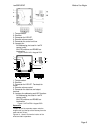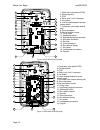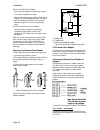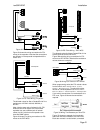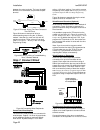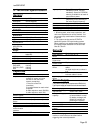- DL manuals
- Eaton
- Security System
- i-on30EX
- Installation Manual
Eaton i-on30EX Installation Manual
Summary of i-on30EX
Page 1
I-on30ex i-on30exd security system installation guide issue 6.
Page 2
I-on30ex/exd page ii © eaton’s security business. 2014 in no event will eaton’s security business be liable for any special, consequential , or indirect loss or damage, incidental damages, statutory damages, exemplary damages, loss of profits, loss of revenue, loss of anticipated savings, loss of bu...
Page 3: Contents
I-on30ex/exd page iii contents 1. Introduction ....................................................... 1 communications ................................................. 1 level setting or partitioned system ................... 1 installer programming interface ......................... 2 about this...
Page 4
I-on30ex/exd page iv this page is intentionally blank..
Page 5: 1. Introduction
I-on30ex/exd page 1 1. Introduction the i-on30ex is a control unit for a hybrid wired/wirefree alarm system intended for commercial or large domestic use. The i- on30exd variant contains an internal communicator. The control unit comprises a steel case containing the control unit pcb (printed circui...
Page 6: Installer Programming
Introduction i-on30ex/exd page 2 partitioned system. In a partitioned system the i- on30ex/exd provides the equivalent of 4, smaller, independent alarm systems. Each system is a “partition” of the i-on30ex. You can allocate any zone to each partition. Each zone can also belong to more than one parti...
Page 7: 2. Before You Begin
I-on30ex/exd page 3 2. Before you begin preparation before installation you should carry out a survey of the site. You need to know how many and what kind of detectors will be monitored by the control unit. You also need to assess where any radio expanders must be placed in order to receive radio si...
Page 8: Guided Tour
Before you begin i-on30ex/exd page 4 lower than two metres from the floor (ideally). Inside metal enclosures. Next to electronic equipment, particularly computers, photocopiers or other radio equipment, cat 5 data lines or industrial mains equipment. Note: some window glasses, especially those sold ...
Page 9
I-on30ex/exd before you begin page 5 1. Case back. 2. Fixing holes. 3. Cable entry holes for detector and keypad wiring. 4. Transformer. 5. Fused mains fuse and connector block. 6. Mains cable anchor point. 7. Cable entry hole for mains supply. 8. Printed circuit board (pcb). 9. Cable entry holes fo...
Page 10
Before you begin i-on30ex/exd page 6 1. Built-in communicator telephone line connector. (i-on30exd only.) 2. Siren and strobe. 3. Loudspeaker. 4. Bus cable connector. 5. Output (transistorised). 6. Aux power. 7. Wired zone connectors. Figure 3 control unit main connectors.
Page 11
I-on30ex/exd before you begin page 7 i-kp01 controls and displays 1. Lcd display (2 x 20 characters). 2. Programming keys. 3. Navigation keys 4. Alert leds 5. Setting and unsetting keys. 6. Programmable hua keys. 7. Number/text keys. 8. Set/unset leds. Figure 4 controls and displays opening the i-kp...
Page 12
Before you begin i-on30ex/exd page 8 key-k01 and key-kpz01 controls and displays 1. Lcd display 2. Programming keys. 3. Navigation keys. This key has built-in alert leds. 4. Setting and unsetting keys. The abcd keys have built-in status leds that can show the setting status of a part setting system....
Page 13
I-on30ex/exd before you begin page 9 1. Tamper switch. 2. Sounder. 3. Connector for key-ep. 4. Sounder volume control. 5. Connector for control unit bus. 6. Jumpers for: 6a addressing (not used in i-onex control units). 6b led functions and rs485 bus termination. Figure 12 key-kp01 keypad pcb 1. Tam...
Page 14
Before you begin i-on30ex/exd page 10 1. Cable entry (also behind pcb). 2. Central keyhole. 3. Pcb. 4. Relay card (i-rc01) connector. 5. Aux power. 6. Link to enable/disable front/rear tamper switch. 7. Lid tamper (rear tamper behind pcb). 8. Zone connectors 9. Bus termination jumper. 10. Fixing hol...
Page 15
I-on30ex/exd before you begin page 11 1. Cable entry (also behind pcb). 2. Antenna. 3. Central keyhole. 4. Pcb. 5. Link to enable/disable front/rear tamper switch. 6. Lid tamper (rear tamper behind pcb). 7. Bus termination jumper. 8. Addressing button. 9. Fixing holes. 10. Engineering keypad connect...
Page 16: Power Availability
Before you begin i-on30ex/exd page 12 power availability before connecting any external devices to the control unit, you must make sure that the control unit can provide sufficient current to power the system during a mains failure for the time required to meet the appropriate standard. En51031-1 gr...
Page 17
I-on30ex before you begin page 13 figure 17 bus wiring configurations for star configurations the cable length from control unit to the most distant bus device should be kept short, and should not exceed 100m. There should be no more than four arms in the star. For a daisy chain configuration the to...
Page 18
Before you begin i-on30ex/exd page 14 table 1. Voltage drop current drawn cable length (standard 7/0.2 alarm cable) 10m 20m 30m 40m 50m 60m 70m 80m 90m 100m 60ma 0.10v 0.19v 0.29v 0.38v 0.48v 0.58v 0.67v 0.77v 0.86v 0.96v 80ma 0.13v 0.26v 0.38v 0.51v 0.64v 0.79v 0.90v 1.02v 1.15v 1.28v 100ma 0.16v 0...
Page 19: 3. Installation
I-on30ex/exd page 15 3. Installation note: the installation steps listed below assume that you have already decided on the required number and location for all keypads, expanders and power supplies. Caution: static electricity like many other electronic products, the control unit, keypads and expand...
Page 20
Installation i-on30ex/exd page 16 connection figure 21 shows the wiring connections at the keypad and control unit. Figure 21 connecting a keypad to the bus keypad addressing the control unit assigns addresses to all devices connected to the bus cable. You must start this process off once all bus de...
Page 21
I-on30ex/exd installation page 17 leds are enabled. For example: 3. Leave local programming mode and save your changes (see page 17). To change backlight settings 1. Enter local programming mode (see above) menu abcd 2. Press . The display shows the current status of the backlight leds, for examp...
Page 22
Installation i-on30ex/exd page 18 do site the external prox reader: at a convenient height and location for the user. Out of sight of potential intruders. Note that the external prox reader is fitted with a length of 2m of the appropriate cable. The cable can be extended up to 50m by connecting an a...
Page 23: Step 4. Fit And Connect
I-on30ex/exd installation page 19 louder note: this control changes the volume of non-alarm tones (for example exit/entry tone). The volume of alarm tones is fixed. Softer engineering keypad an engineering keypad is a modified i-kp01 that can be plugged into a dedicated connector on the control unit...
Page 24
Installation i-on30ex/exd page 20 connections are different on the expander compared to the control unit. Figure 31 shows wiring for four-wire ccl zones on the key-kpz01. Figure 28 control unit ccl zone wiring figure 29 shows the wiring for four-wire ccl zones on the wired expander. Note that the co...
Page 25
I-on30ex/exd installation page 21 figure 32 fsl zone wiring – control unit figure 33 shows the wiring connections for fsl zones on the expander. Note that the connections are different on the expander compared with the control unit. Figure 33 fsl zone wiring - expander the allowed values for alarm c...
Page 26: Step 7. Connect Wired
Installation i-on30ex/exd page 22 between the outer terminals. The inner (shaded) terminal is not connected, and provides a spare terminal. Figure 37 example: wiring two door contacts to one fsl zone. Figure 38 shows an example of wiring a trouble/masking output using the “3-resistor method”. Note t...
Page 27
I-on30ex/exd installation page 23 use the alarm contacts only and link the tamper contacts together with a short length of wire. In the installer menu, program the zone with a type of “tamper”. Program the outputs used to trigger the siren and strobe with the appropriate output types. See the i-onex...
Page 28: Communicator (I-On30Exd
Installation i-on30ex/exd page 24 step 8. Connect the internal communicator (i-on30exd only) the i-on30exd version of the control unit has an internal communicator on its main pcb. This is an auto-dialling modem. If necessary, a standalone communication device can be connected through a wiring harne...
Page 29
I-on30ex/exd installation page 25 tnv - telephone line connector. Selv – all other connectors. Figure 44 selv and tnv connectors connecting the telephone line connecting the telephone line directly to the terminals on the internal communicator, or indirectly through other apparatus, can produce haza...
Page 30: Step 9. Fit A Plug-By
Installation i-on30ex/exd page 26 fail to re-fit the jumpers the internal communicator will not connect to the phone line. Step 9. Fit a plug-by communicator the control unit can be connected to a separate communicator or speech dialler (for example, the scantronic 8400, 8440, 660 or redcare stu). F...
Page 31: Step 11. Initial Power-Up
I-on30ex/exd installation page 27 see page 12 for example calculations of battery requirements. Connect the battery leads, red to the positive, black to the negative terminals of the battery. Connect the other ends of the leads to batt (15 on figure 2). Figure 48 fitting the batteries note: connecti...
Page 32
Installation i-on30ex/exd page 28 the display shows: 11. Press . The display shows: 12. Press . The display shows: at this point you must make the control unit allocate an address to each of the connected bus devices, as follows: 13. Go to each bus device. You can visit the devices in any order, b...
Page 33
I-on30ex/exd installation page 29 button. The two digit display will show the bus address for a few seconds. Or: press to make the control unit update its internal record of devices attached to the bus. The display shows: 5. Press to accept the change to the bus. (you can still press to return...
Page 34
Installation i-on30ex/exd page 30 note: this procedure will not work if the control unit lid tamper remains closed. 3. Identify the reset codes pins on the main pcb (see item 12 in figure 2). 4. Short the reset codes pins together using a screwdriver or jumper link. (keep the short on until step 6.)...
Page 35: Step 12. Commission The
I-on30ex/exd installation page 31 step 12. Commission the system install detectors and other peripherals 1. Use the installer menu to teach the system the identity of any radio detectors or other peripherals. (note that you must have a radio expander already connected and installed on the bus to do ...
Page 36: Installer Menu
I-on30ex/exd page 32 installer menu 1 detectors/ devices detectors add/del detectors program zones address bus device wired expanders address bus device edit expander delete expander enable expander replace expander radio expanders address bus device edit expander delete expander enable expander rep...
Page 37
I-on30ex installer menu page 33 1 appears only when device learned in. 2 appears only in a partitioned system. 3 appears only in a level setting system. 4 appears only if exit mode is “final door” “lock set” or “exit terminate”. 5 appears only if exit mo de is “timed set” or “silent set”. 6 appears ...
Page 38: 4. Maintenance
I-on30ex/exd page 34 4. Maintenance the control unit should be inspected once per year. At each inspection: check the control unit for obvious signs of damage to the case or its lid. Check the condition of the control unit standby battery. Check the cabling to the keypad(s) and expander(s) for signs...
Page 39: 5. Technical Specification
I-on30ex/exd page 35 5. Technical specification general product name i-on30ex. Product description 30 zone hybrid endstation with remote keypads. Manufacturer eaton’s security business. Environmental class ii. Operating temperature tested -10 to +55°c. Humidity 0 to 93% rh, non-condensing. Case mate...
Page 40: Electromagnetic
Technical specification i-on30ex/exd page 36 en50131-6 ratings the i-on30ex/exd provides space for one 7ah battery. For security grade 2 the required battery standby time is 12 hours. This means that all the devices powered by the backup battery, including the control unit and at least one keypad, s...
Page 41: Compliance Statements
I-on30ex/exd technical specification page 37 compliance statements the i-on30ex and i-on30exd are compliant with en50130-5 environmental class ii. The i-on30ex and i-on30exd are suitable for use in systems designed to comply with pd 6662: 2010 at grade 2. When fitted with radio devices the i-on30ex ...
Page 42
I-on30ex/exd page 38 notes:.
Page 43
I-on30ex/exd page 39 notes:.
Page 44
I-on30ex/exd page 40 product support (uk) tel: +44 (0) 1594 541978. Available between: 08: 30 to 17:00 monday to friday. Product support fax: (01594) 545401 email: techsupport@coopersecurity.Co.Uk part number 12435139 21/1/2014 a.