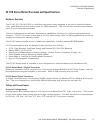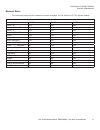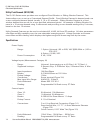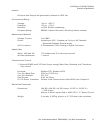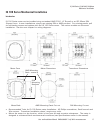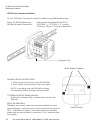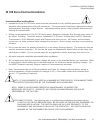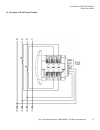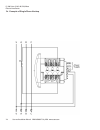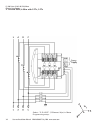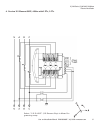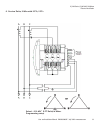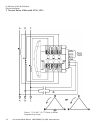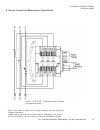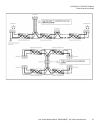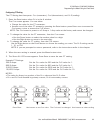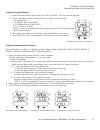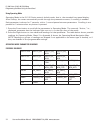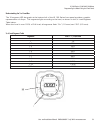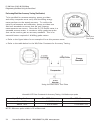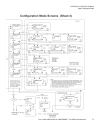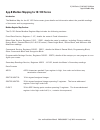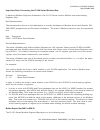- DL manuals
- Eaton
- Measuring Instruments
- IQ 100 series
- User & Installation Manual
Eaton IQ 100 series User & Installation Manual
Summary of IQ 100 series
Page 1
Iq 100 series (130/140/150) meter user & installation manual im02601003e rev d.
Page 2
Copyright (c) 2010 by eaton corporation. All rights reserved. Specifications contained herein are subject to change without notice. Power xpert and powervision are registered trademarks of eaton corporation. Eaton corporation - confidential and proprietary notice to persons receiving this document a...
Page 3: Table of Contents
Iq 100 series ((130/140/150) meter table of contents user and installation manual im02601003e - july 2010 www.Eaton.Com 3 table of contents disclaimer of warranties and limitation of liability 7 support services 9 support services 9 website 9 eatoncare customer support center 9 technical resource ce...
Page 4
Iq 100 series (130/140/150) meter table of contents 4 user and installation manual im02601003e-july 2010 www.Eaton.Com 5. Service: delta, 3-wire with no pts, 2 cts 30 6. Service: delta, 3-wire with 2 pts, 2 cts 31 7. Service: delta, 3-wire with 2 pts, 3 cts 32 8. Service: current only measurement (t...
Page 5
Iq 100 series ((130/140/150) meter table of contents user and installation manual im02601003e - july 2010 www.Eaton.Com 5 using the iq 100 series tools menu 62 accessing the device profile screen 62 reset device information 62 retrieve device status 62 flash update firmware 62 performing additional ...
Page 6
Iq 100 series (130/140/150) meter table of contents 6 user and installation manual im02601003e-july 2010 www.Eaton.Com.
Page 7
Iq 100 series ((130/140/150) meter disclaimer of warranties and limitation of liability user and installation manual im02601003e - july 2010 www.Eaton.Com 7 disclaimer of warranties and limitation of liability the information, recommendations, descriptions and safety notations in this document are b...
Page 8
Iq 100 series (130/140/150) meter disclaimer of warranties and limitation of liability 8 user and installation manual im02601003e-july 2010 www.Eaton.Com.
Page 9: Support Services
Iq 100 series ((130/140/150) meter support services user and installation manual im02601003e - july 2010 www.Eaton.Com 9 support services support services the goal of eaton is to ensure your greatest possible satisfaction with the operation of our products. We are dedicated to providing fast, friend...
Page 10
Iq 100 series (130/140/150) meter support services 10 user and installation manual im02601003e-july 2010 www.Eaton.Com technical resource center voice: 877-etn care (386-2273) (8:00 am – 5:00 pm est) fax: (828) 651-0549 e-mail: trc@eaton.Com european panelmate support center this engineering company...
Page 11
Iq 100 series ((130/140/150) meter overview & specifications user and installation manual im02601003e - july 2010 www.Eaton.Com 11 iq 100 series meter overview and specifications hardware overview the iq 100 (iq 130/140/150) is a multifunction power meter designed to be used in electrical substa- ti...
Page 12
Iq 100 series (130/140/150) meter overview &specifications 12 user and installation manual im02601003e-july 2010 www.Eaton.Com current inputs the iq 100 series meter’s current inputs use a unique dual input method: method 1: ct pass through • the ct passes directly through the meter without any phys...
Page 13
Iq 100 series ((130/140/150) meter overview & specifications user and installation manual im02601003e - july 2010 www.Eaton.Com 13 measured values the following table lists the measured values available for the different iq 100 series models. Iq 100 series feature comparison readings/features iq 130...
Page 14
Iq 100 series (130/140/150) meter overview &specifications 14 user and installation manual im02601003e-july 2010 www.Eaton.Com utility peak demand (iq140/150) the iq 100 series meter provides user-configured fixed window or sliding window demand. This feature allows you to set up a customized demand...
Page 15
Iq 100 series ((130/140/150) meter overview & specifications user and installation manual im02601003e - july 2010 www.Eaton.Com 15 isolation · all inputs and outputs are galvanically isolated to 2500 vac environmental rating · storage: (-40 to +85) 0 c · operating: (-20 to +70) 0 c · humidity: to 95...
Page 16
Iq 100 series (130/140/150) meter overview &specifications 16 user and installation manual im02601003e-july 2010 www.Eaton.Com compliance ul listing: usl/cnl e185559 • iec 687 (0.5% accuracy) • ansi c12.20 (0.5% accuracy) • ansi (ieee) c37.90.1 surge withstand • ansi c62.41 (burst) • iec1000-4-2: es...
Page 17
Iq 100 series ((130/140/150) meter mechanical installation user and installation manual im02601003e - july 2010 www.Eaton.Com 17 iq 100 series mechanical installation introduction iq 100 series meter can be installed using a standard ansi c39.1 (4” round) or an iec 92mm din (square) form. In new ins...
Page 18
Iq 100 series (130/140/150) meter mechanical installation 18 user and installation manual im02601003e-july 2010 www.Eaton.Com ansi installation steps 1. Insert 4 threaded rods by hand into the back of meter. Twist until secure. 2. Slide ansi 12 mounting gasket onto back of meter with rods in place. ...
Page 19
Iq 100 series ((130/140/150) meter mechanical installation user and installation manual im02601003e - july 2010 www.Eaton.Com 19 din installation steps 1. Slide meter with nema 12 mounting gasket into panel. (remove ansi studs, if in place.) 2. From back of panel, slide 2 din mounting brackets into ...
Page 20
Iq 100 series (130/140/150) meter mechanical installation 20 user and installation manual im02601003e-july 2010 www.Eaton.Com iq 100 series transducer installation the iq 100 series transducer model is installed using din rail mounting. Specs for din rail mounting: international standards din 46277/...
Page 21
Iq 100 series ((130/140/150) meter electrical installation user and installation manual im02601003e - july 2010 www.Eaton.Com 21 iq 100 series electrical installation considerations when installing meters installation of the iq 100 series meter must be performed by only qualified personnel who follo...
Page 22
Iq 100 series (130/140/150) meter electrical installations 22 user and installation manual im02601003e-july 2010 www.Eaton.Com ct leads terminated to meter the iq 100 series meter is designed to have current inputs wired in one of three ways. The diagram below shows the most typical connection where...
Page 23
Iq 100 series ((130/140/150) meter electrical installation user and installation manual im02601003e - july 2010 www.Eaton.Com 23 ct leads pass-through (no meter termination) the second method allows the ct wires to pass through the ct inputs without terminating at the meter. In this case, remove the...
Page 24
Iq 100 series (130/140/150) meter electrical installations 24 user and installation manual im02601003e-july 2010 www.Eaton.Com quick connect crimp ct terminations for quick termination or for portable applications, a quick connect crimp ct connection can also be used. Quick connect electrical connec...
Page 25
Iq 100 series ((130/140/150) meter electrical installation user and installation manual im02601003e - july 2010 www.Eaton.Com 25 voltage and power supply connections voltage inputs are connected to the back of the unit via a optional wire connectors. The connectors accomodate up to awg#12 / 2.5mm wi...
Page 26
Iq 100 series (130/140/150) meter electrical installations 26 user and installation manual im02601003e-july 2010 www.Eaton.Com electrical connection diagrams choose the diagram that best suits your application. Be sure to maintain the ct polarity when wiring. 1. Three phase, four-wire system wye wit...
Page 27
Iq 100 series ((130/140/150) meter electrical installation user and installation manual im02601003e - july 2010 www.Eaton.Com 27 1a. Example of dual phase hookup.
Page 28
Iq 100 series (130/140/150) meter electrical installations 28 user and installation manual im02601003e-july 2010 www.Eaton.Com 1b. Example of single phase hookup.
Page 29
Iq 100 series ((130/140/150) meter electrical installation user and installation manual im02601003e - july 2010 www.Eaton.Com 29 2. Service: 2.5 element wye, 4-wire with no pts, 3 cts select: “2.5 el wye” (2.5 element wye) in meter programming setup..
Page 30
Iq 100 series (130/140/150) meter electrical installations 30 user and installation manual im02601003e-july 2010 www.Eaton.Com 3. Service: wye, 4-wire with 3 pts, 3 cts select: “3 el wye” (3 element wye) in meter programming setup..
Page 31
Iq 100 series ((130/140/150) meter electrical installation user and installation manual im02601003e - july 2010 www.Eaton.Com 31 4. Service: 2.5 element wye, 4-wire with 2 pts, 3 cts select: “2.5 el wye” (2.5 element wye) in meter pro- gramming setup..
Page 32
Iq 100 series (130/140/150) meter electrical installations 32 user and installation manual im02601003e-july 2010 www.Eaton.Com 5. Service: delta, 3-wire with no pts, 2 cts select: “2 ct del” (2 ct delta) in meter programming setup..
Page 33
Iq 100 series ((130/140/150) meter electrical installation user and installation manual im02601003e - july 2010 www.Eaton.Com 33 6. Service: delta, 3-wire with 2 pts, 2 cts select: “2 ct del” (2 ct delta) in meter programming setup..
Page 34
Iq 100 series (130/140/150) meter electrical installations 34 user and installation manual im02601003e-july 2010 www.Eaton.Com 7. Service: delta, 3-wire with 2 pts, 3 cts select: “2 ct del” (2 ct delta) in meter programming setup..
Page 35
Iq 100 series ((130/140/150) meter electrical installation user and installation manual im02601003e - july 2010 www.Eaton.Com 35 8. Service: current only measurement (three phase) select: “3 el wye” (3 element wye) in meter programming setup. * even if the meter is used for only amp readings, the un...
Page 36
Iq 100 series (130/140/150) meter electrical installations 36 user and installation manual im02601003e-july 2010 www.Eaton.Com 9. Service: current only measurement (dual phase) select: “3 el wye” (3 element wye) in meter programming setup. * even if the meter is used for only amp readings, the unit ...
Page 37
Iq 100 series ((130/140/150) meter electrical installation user and installation manual im02601003e - july 2010 www.Eaton.Com 37 10. Service: current only measurement (single phase) select: “3 el wye” (3 element wye) in meter programming setup. * even if the meter is used for only amp readings, the ...
Page 38
Iq 100 series (130/140/150) meter electrical installations 38 user and installation manual im02601003e-july 2010 www.Eaton.Com.
Page 39
Iq 100 series ((130/140/150) meter communication installation user and installation manual im02601003e - july 2010 www.Eaton.Com 39 iq 100 series communication installation rs485 / kyz output (communication option) the iq 100 series meter provides an optional combined rs485/kyz pulse output communic...
Page 40
Iq 100 series (130/140/150) meter communication installations 40 user and installation manual im02601003e- july 2010 www.Eaton.Com the figure below shows 2-wire rs485 connection in detail. For all rs485 connections: • use a shielded twisted pair cable 22 awg (0.33 mm2) or thicker, and ground the shi...
Page 41
Iq 100 series ((130/140/150) meter communication installation user and installation manual im02601003e - july 2010 www.Eaton.Com 41.
Page 42
Iq 100 series (130/140/150) meter communication installations 42 user and installation manual im02601003e- july 2010 www.Eaton.Com iq 100 series transducer communication information the iq 100 seriestransducer model does not include a display or buttons on the front face of the meter. Programming an...
Page 43
Iq 100 series ((130/140/150) meter programming the meter using the front panel user and installation manual im02601003e - july 2010 www.Eaton.Com 43 programming the iq 100 series meter using the front panel introduction you can use the elements and buttons on the iq 100 series meter’s face to view m...
Page 44
Iq 100 series (130/140/150) meter programming the meter using the front panel 44 user and installation manual im02601003e-july 2010 www.Eaton.Com using the front panel you can access the following modes using the meter’s front panel buttons: • operating mode (default) • reset mode • configuration mo...
Page 45
Iq 100 series ((130/140/150) meter programming the meter using the front panel user and installation manual im02601003e - july 2010 www.Eaton.Com 45 using the main menu 1. Press the menu button. The main menu screen appears. • the reset mode (rst) appears in the a window. Use the down button to scro...
Page 46
Iq 100 series (130/140/150) meter programming the meter using the front panel 46 user and installation manual im02601003e-july 2010 www.Eaton.Com entering a password if password protection has been enabled in the software for reset and/or configuration (see page 58 for information), a screen appears...
Page 47
Iq 100 series ((130/140/150) meter programming the meter using the front panel user and installation manual im02601003e - july 2010 www.Eaton.Com 47 using configuration mode configuration mode follows reset: energy on the main menu. To access configuration mode: 1. Press the menu button while the me...
Page 48
Iq 100 series (130/140/150) meter programming the meter using the front panel 48 user and installation manual im02601003e-july 2010 www.Eaton.Com configuring the scroll feature when in auto scroll mode, the meter performs a scrolling display, showing each parameter for 7 seconds, with a 1 second pau...
Page 49
Iq 100 series ((130/140/150) meter programming the meter using the front panel user and installation manual im02601003e - july 2010 www.Eaton.Com 49 configuring ct setting the ct setting has three parts: ct-n (numerator), ct-d (denominator), and ct-s (scaling). 1. Press the enter button when ct is i...
Page 50
Iq 100 series (130/140/150) meter programming the meter using the front panel 50 user and installation manual im02601003e-july 2010 www.Eaton.Com configuring pt setting the pt setting has three parts: pt-n (numerator), pt-d (denominator), and pt-s (scaling). 1. Press the enter button when pt is in t...
Page 51
Iq 100 series ((130/140/150) meter programming the meter using the front panel user and installation manual im02601003e - july 2010 www.Eaton.Com 51 configuring connection setting 1. Press the enter button when cnct is in the a window. The cnct screen appears. 2. Press the right button or down butto...
Page 52
Iq 100 series (130/140/150) meter programming the meter using the front panel 52 user and installation manual im02601003e-july 2010 www.Eaton.Com using operating mode operating mode is the iq 100 series meter’s default mode, that is, the standard front panel display. After startup, the meter automat...
Page 53
Iq 100 series ((130/140/150) meter programming the meter using the front panel user and installation manual im02601003e - july 2010 www.Eaton.Com 53 understanding the % of load bar the 10-segment led bar graph at the bottom left of the iq 100 series front panel provides a graphic representation of a...
Page 54
Iq 100 series (130/140/150) meter programming the meter using the front panel 54 user and installation manual im02601003e-july 2010 www.Eaton.Com performing watt-hour accuracy testing (verification) to be certified for revenue metering, power providers and utility companies must verify that the bill...
Page 55
Iq 100 series ((130/140/150) meter programming the iq 100 series meter using software user and installation manual im02601003e - july 2010 www.Eaton.Com 55 programming the iq 100 series meter using software overview the iq 100 series meter can be configured using either the meter face buttons (menu,...
Page 56
Iq 100 series (130/140/150) meter programming the iq 100 series using software 56 user and installation manual im02601003e-july 2010 www.Eaton.Com accessing the iq 100 series device profile 1. Click the profile icon in the title bar. 2. You will see the iq 100 device profile screen. The tabs at the ...
Page 57
Iq 100 series ((130/140/150) meter programming the iq 100 series meter using software user and installation manual im02601003e - july 2010 www.Eaton.Com 57 performing device profile tasks you can perform the following tasks using the device profile screen buttons. Update: click to send the current s...
Page 58
Iq 100 series (130/140/150) meter programming the iq 100 series using software 58 user and installation manual im02601003e-july 2010 www.Eaton.Com configuring settings the following sections contain detailed instructions for configuring the device profile settings. All of the settings are reached fr...
Page 59
Iq 100 series ((130/140/150) meter programming the iq 100 series meter using software user and installation manual im02601003e - july 2010 www.Eaton.Com 59 for a system that has 14400v primary with a 120v secondary line to neutral (pt ratio of 120:1), set the following pt ratios in the entry fields:...
Page 60
Iq 100 series ((130/140/150) meter programming the iq 100 series meter using software user and installation manual im02601003e - july 2010 www.Eaton.Com 60 configuring communication settings use this setting to configure communication settings for the meter’s rs485 port. Notes: • the settings on thi...
Page 61
Iq 100 series ((130/140/150) meter programming the iq 100 series meter using software user and installation manual im02601003e - july 2010 www.Eaton.Com 61 polling the iq 100 series meter the real time poll features of eaton meter configuration software are used to continuously view instantaneous va...
Page 62
Iq 100 series (130/140/150) meter programming the iq 100 series using software 62 user and installation manual im02601003e-july 2010 www.Eaton.Com click print to print a copy of the screen. • click help to view instructions for this screen. • click ok to return to the main screen. • poll power and d...
Page 63
Iq 100 series ((130/140/150) meter programming the iq 100 series meter using software user and installation manual im02601003e - july 2010 www.Eaton.Com 63 poll phasors click real time poll>power quality and alarms>phasors. You will see the screen shown below. The phasors screen displays the phase r...
Page 64
Iq 100 series ((130/140/150) meter programming the iq 100 series meter using software user and installation manual im02601003e - july 2010 www.Eaton.Com 64 using the iq 100 series tools menu the tools menu allows you to access specific functions for the iq 100 series meter. Click tools from the titl...
Page 65
Iq 100 series (130/140/150) meter programming the iq 100 series using software 65 user and installation manual im02601003e-july 2010 www.Eaton.Com performing additional tasks with eaton meter configuration software the following sections contain instructions for other tasks you can perform using the...
Page 66
Iq 100 series ((130/140/150) meter programming the iq 100 series meter using software user and installation manual im02601003e - july 2010 www.Eaton.Com 66 f. To edit a device: - select the device from the devices at location box. (scroll down to find all devices.) - click edit. You will see the con...
Page 67
Iq 100 series (130/140/150) meter programming the iq 100 series using software 67 user and installation manual im02601003e-july 2010 www.Eaton.Com • to connect to a location: a. Select the location you want to connect to from the list of locations box. Note: you may only connect to one location at a...
Page 68
Iq 100 series ((130/140/150) meter programming the iq 100 series meter using software user and installation manual im02601003e - july 2010 www.Eaton.Com 68 using the options screen 1. Click view>options. You will see the screen shown on the right. Use this screen to access the following features: • ...
Page 69
Iq 100 series ((130/140/150) meter app a: navigation maps user and installation manual im02601003e - july 2010 www.Eaton.Com 69 app. A: iq 100 series navigation maps introduction you can configure the iq 100 series meter and perform related tasks using the buttons on the meter face. This appendix co...
Page 70
Iq 100 series (130/140/150) meter app a: navigation maps 70 user and installation manual im02601003e-july 2010 www.Eaton.Com.
Page 71
Iq 100 series ((130/140/150) meter app a: navigation maps user and installation manual im02601003e - july 2010 www.Eaton.Com 71.
Page 72
Iq 100 series (130/140/150) meter app a: navigation maps 72 user and installation manual im02601003e-july 2010 www.Eaton.Com.
Page 73
Iq 100 series ((130/140/150) meter app a: navigation maps user and installation manual im02601003e - july 2010 www.Eaton.Com 73.
Page 74
Iq 100 series (130/140/150) meter app a: navigation maps 74 user and installation manual im02601003e-july 2010 www.Eaton.Com.
Page 75
Iq 100 series ((130/140/150) meter app b: modbus map user and installation manual im02601003e - july 2010 www.Eaton.Com 75 app.B modbus mapping for iq 100 series introduction the modbus map for the iq 100 series meter gives details and information about the possible readings of the meter and its pro...
Page 76
Iq 100 series (130/140/150) meter app b: modbus map 76 user and installation manual im02601003e-july 2010 www.Eaton.Com floating point values floating point values are represented in the following format: regis- ter 0 1 byte 0 1 0 1 bit 7 6 5 4 3 2 1 0 7 6 5 4 3 2 1 0 7 6 5 4 3 2 1 0 7 6 5 4 3 2 1 0...
Page 77
Iq 100 series ((130/140/150) meter app b: modbus map user and installation manual im02601003e - july 2010 www.Eaton.Com 77 important note concerning the iq 100 series modbus map in depicting modbus registers (addresses), the iq 100 series meter’s modbus map uses holding registers only. Hex represent...
Page 78
Iq 100 series (130/140/150) meter app b: modbus map 78 user and installation manual im02601003e-july 2010 www.Eaton.Com.
Page 79
Iq 100 series (130/140/150) meter appendix b: modbus map description 1 format range 6 units or resolution comments # reg read-only 0000 - 0007 1 - 8 reserved none 8 8 0008 - 000f 9 - 16 meter serial number ascii 16 char none 8 0010 - 0010 17 - 17 meter type uint16 bit-mapped -------t -------- t = tr...
Page 80
Iq 100 series (130/140/150) meter appendix b: modbus map description 1 format range 6 units or resolution comments # reg modbus address hex decimal read-only 044b - 044c 1100 - 1101 w-hours, received sint32 0 to 99999999 or 0 to -99999999 wh per energy format * wh received & delivered always have op...
Page 81
Iq 100 series (130/140/150) meter appendix b: modbus map description 1 format range 6 units or resolution comments # reg modbus address hex decimal 0bcd - 0bce 3022 - 3023 negative watts, 3-ph, minimum avg demand float 0 to +9999 m watts 2 0bcf - 0bd0 3024 - 3025 negative vars, 3-ph, minimum avg dem...
Page 82
Iq 100 series (130/140/150) meter appendix b: modbus map description 1 format range 6 units or resolution comments # reg modbus address hex decimal 0fa9 - 0fa9 4010 - 4010 reserved 1 0faa - 0faa 4011 - 4011 reserved 1 0fab - 0fab 4012 - 4012 reserved 1 0fac - 0fac 4013 - 4013 reserved 1 0fad - 0fad ...
Page 83
Iq 100 series (130/140/150) meter appendix b: modbus map description 1 format range 6 units or resolution comments # reg modbus address hex decimal block size: 2 read/conditional write 55ef - 55ef 22000 - 22000 initiate programmable settings update uint16 password 5 meter enters ps update mode 1 55f...
Page 84
Iq 100 series (130/140/150) meter appendix b: modbus map description 1 format range 6 units or resolution comments # reg modbus address hex decimal 7534 - 7534 30005 - 30005 averaging method uint16 bit-mapped --iiiiii b----sss iiiiii = interval (5,15,30,60) b = 0-block or 1-rolling sss = # subinterv...
Page 85
Iq 100 series (130/140/150) meter appendix b: modbus map description 1 format range 6 units or resolution comments # reg modbus address hex decimal 754c - 754c 30029 - 30029 reserved 1 754d - 754d 30030 - 30030 reserved 1 754e - 754e 30031 - 30031 reserved 1 754f - 754f 30032 - 30032 reserved 1 7550...
Page 86
Iq 100 series (130/140/150) meter appendix b: modbus map description 1 format range 6 units or resolution comments # reg modbus address hex decimal 9c50 - 9c50 40017 - 40017 ct multiplier uint16 1, 10, 100 none 1 9c51 - 9c51 40018 - 40018 ct denominator uint16 1 or 5 none 1 9c52 - 9c52 40019 - 40019...
Page 87
Iq 100 series (130/140/150) meter appendix b: modbus map description 1 format range 6 units or resolution comments # reg modbus address hex decimal 11 12 13 14 15 not used. Not used. Not used. All 3 voltage angles are measured for wye and delta hookups. For 2.5 element, vac is measured and vab & vbc...