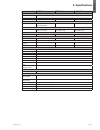- DL manuals
- Eaton
- UPS
- MBP11Ki
- Installation And User Manual
Eaton MBP11Ki Installation And User Manual
Summary of MBP11Ki
Page 1
English english hotswap mbp maintenance bypass mbp6ki mbp11ki mbp11ki31 installation and user manual copyright © 2013 eaton all rights reserved. Service and support: call your local service representative sk-90510-y4_en.
Page 2: Safety Instructions
Page 2 sk-90510-y4_en special symbols the following are examples of symbols used on the hotswap mbp to alert you to important information: risk of electric shock - observe the warning associated with the risk of electric shock symbol. Important instructions that must always be followed. This symbol ...
Page 3: Safety Instructions
Page 3 sk-90510-y4_en english safety of persons • the system has its own power source when connected to the ups (ups battery). Consequently, the power outlets may be energized even if the system is disconnected from the ac power source. Dangerous voltage levels are present within the system. Itshoul...
Page 4: Contents
Page 4 sk-90510-y4_en 1. Introduction ....................................................................................... 5 1.1 environmental protection ...................................................................................................5 2. Presentation .............................
Page 5: 1. Introduction
Page 5 sk-90510-y4_en english 1. Introduction thank you for selecting an eaton product to protect your electrical equipment. The hotswap mbp range has been designed with the utmost care. We recommend that you take the time to read this manual to take full advantage of the many features of your mbp (...
Page 6: 2. Presentation
Page 6 sk-90510-y4_en 2. Presentation the eaton® hotswap mbp module makes it possible to service or even replace the ups without affecting the connected loads (hotswap function). You can safely eliminate the effects of ups maintenance and guard the integrity of your equipment. Providingoutstandingre...
Page 7: 2. Presentation
Page 7 sk-90510-y4_en english 2. Presentation mbp11ki / mbp11ki31 tower installation rack installation wall mounting description weight (lb/kg) dimensions (inch/mm) d x w x h mbp6ki 5.5 / 2.5 4.3 x 7.0 x 5.1 / 110 x 177 x 130 mbp11ki 12.1 / 5.5 5.2 x 13.2 x 5.1 / 132 x 336 x 130 mbp11ki31 12.1 / 5.5...
Page 8: 2. Presentation
Page 8 sk-90510-y4_en 2. Presentation 2.2 description / panels the hotswap mbp has a manual bypass rotary switch with two positions: • ups the load is supplied by the ups • bypass the load is supplied directly by the ac power source on mbp11ki and mbp11ki31, it is possible to bypass the load on a se...
Page 9: 3. Installation
Page 9 sk-90510-y4_en english 3. Installation 3.1 inspecting the equipment if any equipment has been damaged during shipment, keep the shipping cartons and packing materials forthecarrierorplaceofpurchaseandfileaclaimforshippingdamage.Ifyoudiscoverdamageafter acceptance,fileaclaimforconcealeddamage....
Page 10: 3. Installation
Page 10 sk-90510-y4_en 3.4 mechanical mounting • mount the mbp (on the ups, on the ebm, in the rack or on the wall), see 2.1. 3.5 installation requirements recommended protective devices and cable cross-sections 1. Recommended upstream protection refer to the ups user manual for circuit breaker curr...
Page 11: 4. Power Cables Connection
Page 11 sk-90510-y4_en english 4. Power cables connection thistypeofconnectionmustbecarriedoutbyqualifiedelectricalpersonnel. Before carrying out any connection, check that the upstream protection device (normal ac source) is open "o" (off). Before proceeding to connect the hotswap mbp to the ups, m...
Page 12: 4. Power Cables Connection
Page 12 sk-90510-y4_en 4. Power cables connection 4.2 mbp11ki / mbp11ki31 – with common normal and bypass ac source 1. Connect the 2 integrated power cables (1) to the ups i/o terminal blocks, following color coding on the cables and the ups i/o cover (blue for ups input / red for ups output) – refe...
Page 13: 4. Power Cables Connection
Page 13 sk-90510-y4_en english 4. Power cables connection 4.3 mbp11ki / mbp11ki31 – with separate normal and bypass ac source 1. Slide the mbp bypass input cover (5) after removing the 3 screws. 2. Punch the ups bypass input knockout of the mbp bypass input cover (5) and insert a provided cable glan...
Page 14: 4. Power Cables Connection
Page 14 sk-90510-y4_en 4. Power cables connection 12. Insert the normal ac source cable through the cable gland 13. Connect the wires to the normal ac source (input) terminal blocks 14. Insert the bypass ac source cable through the cable gland 15. Connect the wires to the bypass ac source (input bp)...
Page 15: 5. Operations
Page 15 sk-90510-y4_en english 5. Operations ups bypass ups bypass 5.1 ups start-up with hotswap mbp verify that the total equipment ratings do not exceed the ups capacity to prevent an overload alarm. 1. Check that the ups is correctly connected to the hotswap mbp (see previous chapter 4) if the up...
Page 16: 5. Operations
Page 16 sk-90510-y4_en 5. Operations 5.2 ups replacement with hotswap mbp ups removing (please follow the mandatory step below): mbp6ki: 1. Put the ups in "internal bypass mode" (refer to the ups user manual) 2. Verify that the ups is on bypass mode by checking ups display panel (refer to the ups us...
Page 17: 5. Operations
Page 17 sk-90510-y4_en english 5. Operations mbp11ki / mbp11ki31: 1. Put the ups in "internal bypass mode" (refer to the ups user manual) 2. Verify that the ups is on bypass mode by checking ups display panel (refer to the ups user manual) 3. Set the mbp manual bypass switch to "bypass" position. Th...
Page 18: 5. Operations
Page 18 sk-90510-y4_en 5. Operations return to normal operation: 1. Check that the new ups is correctly connected to the mbp, as described below: mbp6ki: • after opening the ups i/o terminal blocks cover, connect to ups the 2 power cables, and the mbp detection cable (following ups versions), of the...
Page 19: 6. Specifications
Page 19 sk-90510-y4_en english 6. Specifications mbp6ki mbp11ki mbp11ki31 input terminal blocks input bypass n/a terminal blocks terminal blocks output 2 iec 16a + 3iec 10a + terminal blocks 4 iec 16a + terminal blocks 4 iec 16a + terminal blocks overall dimensions d x w x h (inch / mm) 5.6 x 7.0 x ...
Page 20
Page 20 sk-90510-y4_en.