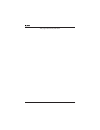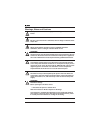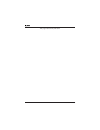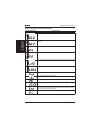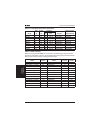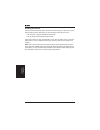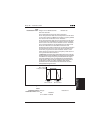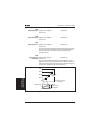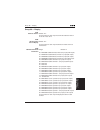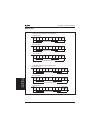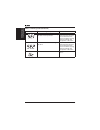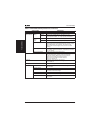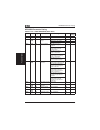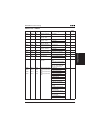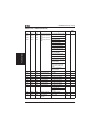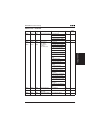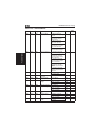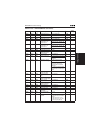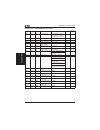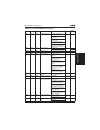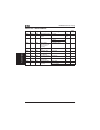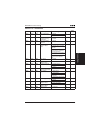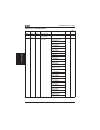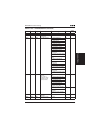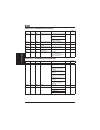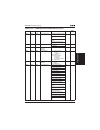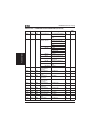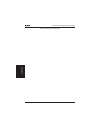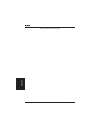- DL manuals
- Eaton
- Controller
- MVX9000
- User Manual
Eaton MVX9000 User Manual
Summary of MVX9000
Page 1
Td4002003e for more information visit: www.Eatonelectrical.Com mvx9000 af drives user manual february 2006 supersedes october 2004.
Page 3
Mvx9000 user manual i important notice – please read the product discussed in this literature is subject to terms and conditions outlined in eaton electrical inc. Selling policies. The sole source governing the rights and remedies of any purchaser of this equipment is the relevant eaton electrical i...
Page 4
Ii mvx9000 user manual this page intentionally left blank..
Page 5
Mvx9000 user manual iii table of contents list of figures . . . . . . . . . . . . . . . . . . . . . . . . . . . . . . . . . . . . . . . . . . . . . . . . . Vi list of tables . . . . . . . . . . . . . . . . . . . . . . . . . . . . . . . . . . . . . . . . . . . . . . . . . . Viii safety messages . . ....
Page 6
Table of contents iv mvx9000 user manual chapter 4 — start-up procedures . . . . . . . . . . . . . . . . . . . . . . . . . . . . . . 4-1 step-by-step installation . . . . . . . . . . . . . . . . . . . . . . . . . . . . . . . . . . . . . . . . 4-2 mounting location . . . . . . . . . . . . . . . . . ....
Page 7
Table of contents mvx9000 user manual v chapter 7 — troubleshooting and fault information . . . . . . . . . 7-1 common problems and solutions . . . . . . . . . . . . . . . . . . . . . . . . . . . . . . . . 7-2 warning codes . . . . . . . . . . . . . . . . . . . . . . . . . . . . . . . . . . . . . . ...
Page 8
Mvx9000 user manual vi list of figures figure 2-1: example of 1/2 hp 230v ac drive . . . . . . . . . . . . . . . . . . . . . . . . . . . 2-2 figure 2-2: parts and label . . . . . . . . . . . . . . . . . . . . . . . . . . . . . . . . . . . . . . . . . 2-3 figure 2-3: description of digital keypad . ....
Page 9
List of figures mvx9000 user manual vii figure 5-29: digital input terminal settings 27, 28 . . . . . . . . . . . . . . . . . . . . . . 5-23 figure 5-30: digital input terminal settings 29, 30 . . . . . . . . . . . . . . . . . . . . . . 5-24 figure 5-31: digital input terminal settings 31, 32 . . . ...
Page 10
Viii mvx9000 user manual list of tables table 2-1: mvx9000 catalog numbering system . . . . . . . . . . . . . . . . . . . . . . . 2-2 table 2-2: keypad operators . . . . . . . . . . . . . . . . . . . . . . . . . . . . . . . . . . . . . . . . 2-5 table 2-3: explanation of display messages . . . . . ....
Page 11
Mvx9000 user manual ix for the best results with the mvx9000 inverter, carefully read this manual and all of the warning labels attached to the inverter before installing and operating it, and follow the instructions exactly. Keep this manual handy for quick reference. Definitions and symbols a safe...
Page 12
X mvx9000 user manual warnings, notes and cautions always read this manual thoroughly before using mvx9000 ac motor drives. High voltage! Be sure to ground the unit. Otherwise, there is danger of electric shock and/or fire. High voltage! Wiring work shall be carried out only by qualified personnel. ...
Page 13
Mvx9000 user manual xi warning! Wait at least 2 minutes after all display lamps have gone out, and then confirm that the capacitors have fully discharged by measuring the voltage between b1 and ground using a multi meter set to measure dc. Warning! Opening the drive voids the warranty! Warning! Make...
Page 14
Xii mvx9000 user manual caution! Do not connect the ac power to the t1, t2, t3 terminals, it will damage the ac drive. Caution! Be sure to install the unit on flame-resistant material such as a steel plate. Otherwise, there is the danger of fire. Caution! Be sure to install the unit on a perpendicul...
Page 15
Mvx9000 user manual xiii caution! Be sure not to connect an ac power supply to the output terminals. Otherwise, there is the danger of injury and/or fire. Note: l1, l2, l3: three-phase 200 to 230v 50/60 hz three-phase 380 to 460v 50/60 hz three-phase 500 to 600v 50/60 hz any two inputs: single-phase...
Page 16
Xiv mvx9000 user manual this page intentionally left blank..
Page 17
Mvx9000 user manual 1-1 introduction chapter 1 inside this chapter … introduction how to use this manual . . . . . . . . . . . . . . . . . . . . . . 1-2 intended audience . . . . . . . . . . . . . . . . . . . . . . . . . . . 1-3 conventions used in this manual . . . . . . . . . . . . . . 1-3 warrant...
Page 18
How to use this manual 1-2 mvx9000 user manual introduction this chapter describes the purpose and contents of this manual and the intended audience. This chapter also explains conventions used in this manual and lists related publications. How to use this manual the purpose of this manual is to pro...
Page 19
Intended audience mvx9000 user manual 1-3 introduction intended audience the audience for this manual has: • knowledge of standard electrical wiring practices, electronic components, and electrical schematic symbols. The audience for this manual will install, start-up, and service the cutler-hammer ...
Page 20
Warranty and liability information 1-4 mvx9000 user manual introduction warranty and liability information eaton electrical inc. Warrants the product delivered in the cutler-hammer shipping package to be free from defects in material and workmanship, under normal use and service, for twenty four (24...
Page 21
Mvx9000 user manual 2-1 overview of the mvx9000 drive chapter 2 inside this chapter … overview of the mvx9000 drive receiving and inspection . . . . . . . . . . . . . . . . . . . . . . 2-2 nameplate information . . . . . . . . . . . . . . . . . . . . . 2-2 catalog number . . . . . . . . . . . . . . ...
Page 22
Receiving and inspection 2-2 mvx9000 user manual overview of the mvx9000 drive receiving and inspection this mvx9000 ac drive has gone through quality control tests at the factory before shipment. After receiving the ac motor drive, please check for the following: • check to make sure that the packa...
Page 23
External parts and label locations mvx9000 user manual 2-3 overview of the mvx9000 drive style number the style number contains the same information as the catalog number, and is used internally for ordering purposes. External parts and label locations figure 2-2: parts and label 1 2 3 4 5 6 7 8 9 1...
Page 24
Digital keypad operation 2-4 mvx9000 user manual overview of the mvx9000 drive digital keypad operation the digital keypad includes the display panel and the keypad. The display panel provides the parameter display and shows the operation status of the ac drive. The keypad provides programming and c...
Page 25
Digital keypad operation mvx9000 user manual 2-5 overview of the mvx9000 drive table 2-2: keypad operators start this button operates as start button for normal operation • motor start from the panel; active control place has to be selected at “panel” enter this button in the parameter edit mode is ...
Page 26
Digital keypad operation 2-6 mvx9000 user manual overview of the mvx9000 drive table 2-3: explanation of display messages displayed message descriptions the ac drive input frequency reference. The actual operation frequency at the output terminals t1, t2 and t3. The output current present at the out...
Page 27
Mvx9000 user manual 3-1 storage and installation chapter 3 inside this chapter … storage and installation storage . . . . . . . . . . . . . . . . . . . . . . . . . . . . . . . . . . . . 3-2 environment . . . . . . . . . . . . . . . . . . . . . . . . . . . . . . . . 3-2 operation . . . . . . . . . . ...
Page 28
Storage 3-2 mvx9000 user manual storage and installation storage the ac drive should be stored in the shipping carton before installation. In order to retain the warranty coverage, the ac drive should be stored properly when it is not to be used for an extended period of time. Some storage suggestio...
Page 29
Mounting area mvx9000 user manual 3-3 storage and installation mounting area improper installation of the ac drive will greatly reduce its life. Be sure to observe the following precautions when selecting a mounting location. Failure to observe these precautions may void the warranty! Do not mount t...
Page 30
Wiring 3-4 mvx9000 user manual storage and installation wiring any electrical or mechanical modification to this equipment without prior written consent of eaton will void all warranties and may result in a safety hazard in addition to voiding the ul listing. Short circuit withstand: the rated volta...
Page 31
Basic wiring diagram mvx9000 user manual 3-5 storage and installation basic wiring diagram users must connect wiring according to figure 3-2 . Figure 3-2: circuit diagram b2 u/t1 v/t2 w/t3 do1 doc note: do n ot plug a modem or telepho n e li n e to the r s -485 commu n icatio n port, perma n e n t d...
Page 32
External wiring 3-6 mvx9000 user manual storage and installation external wiring figure 3-3: external wiring motor load reactor power supply fuse magnetic contactor line reactor emi filter l1 l2 l3 line motor t1 t2 t3 b1 b2 braking resistor table 3-1: wiring items note: please refer to appendix c fo...
Page 33
Control terminal wiring (factory settings) mvx9000 user manual 3-7 storage and installation control terminal wiring (factory settings) figure 3-4: control terminal wiring (factory settings) note: for wire gauge and torque tightening specifications, please refer to table 3-3 . Table 3-2: terminal sym...
Page 34
Main circuit wiring 3-8 mvx9000 user manual storage and installation main circuit wiring figure 3-5: main circuit table 3-3: wire gauge and torque tightening wire type: 75ºc copper only catalog number voltage horsepower max. Current (a) (input/output) wire gauge (awg) torque rating (kgf-cm) mvxf25a0...
Page 35
Wiring notes mvx9000 user manual 3-9 storage and installation table 3-3: wire gauge and torque tightening, continued wire type: 75ºc copper only wiring notes please read prior to installation • during installation, follow all local electrical, construction, and safety codes for the country in which ...
Page 36
Motor operation precautions 3-10 mvx9000 user manual storage and installation figure 3-6: parallel grounding • when the ac drive output terminals u/t1, v/t2 and w/t3 are connected to the motor terminals t1, t2 and t3, respectively, the motor will rotate counterclockwise (as viewed from the shaft end...
Page 37
Mvx9000 user manual 4-1 start-up procedures chapter 4 inside this chapter … start-up procedures step-by-step installation . . . . . . . . . . . . . . . . . . . . . . 4-2 mounting location . . . . . . . . . . . . . . . . . . . . . . . . 4-2 inverter mounting . . . . . . . . . . . . . . . . . . . . . ...
Page 38
Step-by-step installation 4-2 mvx9000 user manual start-up procedures this chapter will explain the installation of the mvx9000 microdrive. Be sure to read and follow all instructions for a successful installation. Step-by-step installation 1. Read all instructions and warnings associated with mount...
Page 39
Step-by-step installation mvx9000 user manual 4-3 start-up procedures step 2 : the installation should be made on a solid, non-flammable, vertical surface that is a relatively clean and dry environment. In order to ensure enough room for air circulation around the inverter to aid in cooling, maintai...
Page 40
Step-by-step installation 4-4 mvx9000 user manual start-up procedures please observe this checklist while mounting the inverter: • the ambient temperature must be in the range of -10 to 50ºc (1/2 to 5 hp). • the ambient temperature must be in the range of -10 to 40ºc (7-1/2 to 10 hp). If the range w...
Page 41
Step-by-step installation mvx9000 user manual 4-5 start-up procedures wiring preparation step 5 : it is very important to perform the wiring steps carefully and correctly. Before proceeding, please study the caution and warning messages below. Warning! Use 75ºc cu wire only or equivalent. Warning! T...
Page 42
Step-by-step installation 4-6 mvx9000 user manual start-up procedures wire sizes the maximum motor currents in the application determine the recommended wire size. The following table gives the wire size in awg. The power/motor column applies to the inverter input power, output wires to the motor, t...
Page 43
Fuses and circuit breakers mvx9000 user manual 4-7 start-up procedures fuses and circuit breakers the mvx9000 does not provide branch short circuit protection. This product should be installed with either input fuses or an input circuit breaker. National and local industrial safety regulations and/o...
Page 44
Fuses and circuit breakers 4-8 mvx9000 user manual start-up procedures table 4-2: fuse specification chart (continued) table 4-3: heat loss data when mounting the mvx9000 in an enclosure the following inverter heat loss should be considered. Failure to provide adequate cooling may cause premature fa...
Page 45
Fuses and circuit breakers mvx9000 user manual 4-9 start-up procedures wiring the inverter to incoming power step 6 : in this step, connect the wiring to the input of the inverter. First determine whether the inverter model requires three-phase power only, or if it can accept either singe-phase or t...
Page 46
Fuses and circuit breakers 4-10 mvx9000 user manual start-up procedures wiring the motor to the inverter output step 7 : connect the three-phase ac induction motor to the output of the inverter. The motor must be a three-phase induction motor. It should also come with a chassis ground lug. If the mo...
Page 47
Fuses and circuit breakers mvx9000 user manual 4-11 start-up procedures power-up test step 8 : after wiring the inverter and motor, perform a power-up test. The procedure that follows is designed for the first-time use of the drive. Verify the following conditions before conducting the power-up test...
Page 48
4-12 mvx9000 user manual start-up procedures powering the inverter if you have followed all the steps, cautions and warnings up to this point, you’re ready to apply power. After doing so, the following events should occur: • the numeric (7-segment) leds will illuminate. • the hz, stop and fwd leds w...
Page 49
Mvx9000 user manual 5-1 descriptions of parameter settings chapter 5 inside this chapter … descriptions of parameter settings viewing and changing parameter settings . . . . . . . 5-2 parameter groups . . . . . . . . . . . . . . . . . . . . . . . . . . . . 5-4 group 20 — basic grouping (quick start)...
Page 50
Viewing and changing parameter settings 5-2 mvx9000 user manual descriptions of parameter settings this chapter contains the descriptions of the mvx9000 parameters. Parameters are addressed and changed via the keypad for the mvx9000. For more information on keypad operation, see keypad operation loc...
Page 51
Viewing and changing parameter settings mvx9000 user manual 5-3 descriptions of parameter settings use the enter key to enter the programming mode. The displayed parameter will flash indicating the parameter can be changed. Figure 5-4: programming mode use the up and down keys to change the paramete...
Page 52
Parameter groups 5-4 mvx9000 user manual descriptions of parameter settings parameter groups the parameters are grouped according to the following descriptions: 10 reserved (and not displayed) 20 basic grouping (quick start) . . . . . . . . . . . . . . . . . . . . . . . . . . . . . . . . . . . . . 5...
Page 53
Group 20 — basic grouping (quick start) mvx9000 user manual 5-5 descriptions of parameter settings group 20 — basic grouping (quick start) 20.01 motor nameplate frequency range: 10.0 to 400.0 hz default: 60.0 unit: 0.1 hz this value should be set according to the rated frequency of the motor as indi...
Page 54
Group 20 — basic grouping (quick start) 5-6 mvx9000 user manual descriptions of parameter settings 20.05 motor rated current default: xx.X a enter the motor’s nameplate rated amps. The value must be between 30 to 120% of the drive’s rated output current. This parameter sets the drive’s output curren...
Page 55
Group 30 — inputs mvx9000 user manual 5-7 descriptions of parameter settings group 30 — inputs 30.01 minimum reference value (0 – 10v) range: 0.0 to 10.0v default: 0.0 unit: 0.1 this parameter sets the analog voltage input value referenced to the minimum output frequency (50.09). 30.02 maximum refer...
Page 56
Group 30 — inputs 5-8 mvx9000 user manual descriptions of parameter settings 30.08 potentiometer bias polarity range: default: 00 00 positive bias 01 negative bias this parameter may be set during operation. This parameter sets the potentiometer bias frequency to be positive or negative. 30.09 poten...
Page 57
Group 30 — inputs mvx9000 user manual 5-9 descriptions of parameter settings example 1: this example shows a standard 0 – 10v analog input (either from the keypad potentiometer or an external source). A 0v input = 0 hz and 10v input = maximum output frequency. Figure 5-6: 0 – 10v analog input defaul...
Page 58
Group 30 — inputs 5-10 mvx9000 user manual descriptions of parameter settings example 2: this example shows a 10 hz positive offset with full use of the 0 – 10v analog input or potentiometer scale. A 0v input = 10 hz and 10v input = maximum output frequency. Calculation of potentiometer slope 30.09=...
Page 59
Group 30 — inputs mvx9000 user manual 5-11 descriptions of parameter settings example 3: this example shows an analog command range of 0 to 5 volts, with an output of 0 hz to maximum output frequency. Calculation of gain 30.09=(1- ) x 100% = 200% figure 5-8: 0 – 5v analog command range defaults: 20....
Page 60
Group 30 — inputs 5-12 mvx9000 user manual descriptions of parameter settings example 4: in this example a 1-volt negative bias is used. In a noisy environment, it is advantageous to use negative bias to provide a noise margin (1v in this example). Figure 5-9: 1v negative bias defaults: 20.07=60hz m...
Page 61
Group 30 — inputs mvx9000 user manual 5-13 descriptions of parameter settings example 5: in this example, the analog input or potentiometer is programmed to run a motor in both the forward and reverse directions. A motor will be idle (0 hz) when the analog input or potentiometer is at the mid-point ...
Page 62
Group 30 — inputs 5-14 mvx9000 user manual descriptions of parameter settings figure 5-11: di1 and di2 settings 30.11 digital input terminal (di1, di2) range: default: 02 01 di1: fwd / stop di2: rev / stop 02 two wire operation mode di1: run / stop di2: rev / fwd 03 3-wire operation mode di1: run di...
Page 63
Group 30 — inputs mvx9000 user manual 5-15 descriptions of parameter settings 30.12 digital input terminal (di3) range: default: 05 00 not used 01 external fault (no) 02 external fault (nc) 03 external reset (no) 04 external reset (nc) 05 preset speed switch 1 06 preset speed switch 2 07 preset spee...
Page 64
Group 30 — inputs 5-16 mvx9000 user manual descriptions of parameter settings explanations: digital input terminal settings 01, 02 when an external fault input signal is received, the ac drive output will turn off, the drive will display “e.F” on digital keypad, and the motor will coast to a stop. N...
Page 65
Group 30 — inputs mvx9000 user manual 5-17 descriptions of parameter settings settings 05, 06, 07 these three inputs select the preset speeds defined by p30.18 to p30.24. Figure 5-14: digital input terminal settings 05, 06, 07 switch 1 switch 2 switch 3 p30.18 on off off p30.19 off on off p30.20 on ...
Page 66
Group 30 — inputs 5-18 mvx9000 user manual descriptions of parameter settings setting 08 jog operation may only be initiated while the motor is stopped. (refer to p50.20, p50.21) figure 5-15: digital input terminal setting 08 setting 09 digital input terminals (di3 – di6) may be used to change from ...
Page 67
Group 30 — inputs mvx9000 user manual 5-19 descriptions of parameter settings settings 13, 14 settings 13 and 14 enable the digital input terminal to incrementally increase/ decrease the master frequency each time an input is received. Figure 5-18: digital input terminal settings 13, 14 setting 15 a...
Page 68
Group 30 — inputs 5-20 mvx9000 user manual descriptions of parameter settings setting 17 a digital input terminal may be used for acceleration/deceleration inhibit. When the command is received, acceleration and deceleration is stopped and the ac drive maintains a constant speed. See figure 5-21 . F...
Page 69
Group 30 — inputs mvx9000 user manual 5-21 descriptions of parameter settings settings 19, 20 setting 19 allows an input terminal to generate an “external pause”. When the external pause signal is received, the ac drive will stop all output and the motor will coast to a stop. When the external pause...
Page 70
Group 30 — inputs 5-22 mvx9000 user manual descriptions of parameter settings settings 22, 23 setting 22 allows an input terminal to enable the ac drive’s internal plc program and setting 23 allows an input terminal to pause the plc program. Figure 5-25: digital input terminal settings 22, 23 settin...
Page 71
Group 30 — inputs mvx9000 user manual 5-23 descriptions of parameter settings setting 25 a digital input terminal may be used to reset the counter as shown in figure 5-27 . Figure 5-27: digital input terminal setting 25 setting 26 a digital input terminal may be used to select the first or second so...
Page 72
Group 30 — inputs 5-24 mvx9000 user manual descriptions of parameter settings settings 29, 30 a digital input may be used to shut the output off (pause) and not display a fault. This is different from settings 19 and 20 because they produce a “bb” display. Figure 5-30: digital input terminal setting...
Page 73
Group 30 — inputs mvx9000 user manual 5-25 descriptions of parameter settings 30.16 final count value range: 00 to 9999 default: 00 this parameter defines the final count value for the mvx9000 internal counter. The counter is incremented by a low-to-high transition on a digital input terminal: di3 t...
Page 74
Group 30 — inputs 5-26 mvx9000 user manual descriptions of parameter settings 30.22 preset speed 5 range: 0.0 to 400.0 hz default: 0.0 hz unit: 0.1 hz 30.23 preset speed 6 range: 0.0 to 400.0 hz default: 0.0 hz unit: 0.1 hz 30.24 preset speed 7 range: 0.0 to 400.0 hz default: 0.0 hz unit: 0.1 hz the...
Page 75
Group 40 — outputs mvx9000 user manual 5-27 descriptions of parameter settings group 40 — outputs 40.01 analog output signal range: default: 00 00 output frequency (0 to maximum output frequency) 01 output current (0 to 250% of the rated ac drive current) 02 pid feedback signal (0 to maximum feedbac...
Page 76
Group 40 — outputs 5-28 mvx9000 user manual descriptions of parameter settings figure 5-33: r01, r02 and r03 settings 40.04 relay output terminal ro1, ro2, ro3 range: 00 to 20 default: 03 00 not used 01 ready 02 inverter output is active 03 inverter fault 04 warning (see warning codes in chapter 7 )...
Page 77
Group 40 — outputs mvx9000 user manual 5-29 descriptions of parameter settings function explanations 00 not used: all unused output terminals of the ac drive should be set to 00. 01 ready: the output terminal will be active when the drive has no faults and is ready to run. 02 inverter output is acti...
Page 78
Group 40 — outputs 5-30 mvx9000 user manual descriptions of parameter settings 40.05 desired frequency attained range: 0.0 to 400.0 hz default: 0.0 unit: 0.1hz if a digital/relay output terminal is set to function as desired frequency, then the output will be activated when the programmed frequency ...
Page 79
Group 50 — ac drive control mvx9000 user manual 5-31 descriptions of parameter settings group 50 — ac drive control 50.01 source of master frequency range: default: 01 00 master frequency determined by digital keypad on the drive. 01 master frequency determined by keypad potentiometer. 02 master fre...
Page 80
Group 50 — ac drive control 5-32 mvx9000 user manual descriptions of parameter settings 50.04 maximum output frequency range: 50.0 to 400.0 hz default: 60 unit: 0.1 hz this parameter determines the ac drive’s maximum output frequency. All the ac drive accelerations and decelerations are scaled to co...
Page 81
Group 50 — ac drive control mvx9000 user manual 5-33 descriptions of parameter settings figure 5-36: v/f curve changes 50.08 mid-point output voltage range: 115/230v series 0.1 to 255v default: 10.0 range: 460v series 0.1 to 510v default: 20.0 range: 575v series 0.1 to 637v default: 26.1 the paramet...
Page 82
Group 50 — ac drive control 5-34 mvx9000 user manual descriptions of parameter settings figure 5-36: v/f curve changes (continued) 50.11 sensorless vector enable range: default: 00 00 disabled 01 enabled this parameter enables the sensorless vector function. When the drive is set for sensorless vect...
Page 83
Group 50 — ac drive control mvx9000 user manual 5-35 descriptions of parameter settings 50.15 deceleration time 2 range: 0.01 to 600.00 seconds default: 10s unit: 0.01 seconds these parameters may be set during operation. 50.12: this parameter sets the time required for the ac drive to ramp from 0 h...
Page 84
Group 50 — ac drive control 5-36 mvx9000 user manual descriptions of parameter settings 50.17 transition point for deceleration time 1 to 2 range: default: 0.0 0.0 disabled 0.1 to 400 hz enabled 50.18 acceleration s-curve range: default: 0.0 0.0 enabled 0.1 to 400 hz disabled 50.19 deceleration s-cu...
Page 85
Group 50 — ac drive control mvx9000 user manual 5-37 descriptions of parameter settings 50.20 jog acceleration / deceleration time range: 0.01 to 600.00 seconds default: 1.00 sec unit: 0.01 seconds this parameter sets the acceleration and deceleration time for the jog operation. 50.21 jog frequency ...
Page 86
Group 50 — ac drive control 5-38 mvx9000 user manual descriptions of parameter settings 50.23 momentary power loss and flying start operation range: default: 00 00 operation stops after momentary power loss 01 operation continues after momentary power loss and flying start search starts with the mas...
Page 87
Group 50 — ac drive control mvx9000 user manual 5-39 descriptions of parameter settings 50.26 maximum speed search current level range: 30 to 200% default: 150% unit: 1% following a momentary power failure, the ac drive will start its speed search operation, only if the output current is greater tha...
Page 88
Group 50 — ac drive control 5-40 mvx9000 user manual descriptions of parameter settings 50.29 skip frequency 1 range: 0.0 to 400.0 hz default: 0.0 unit: 0.1 hz 50.30 skip frequency 2 range: 0.0 to 400.0 hz default: 0.0 unit: 0.1 hz 50.31 skip frequency 3 range: 0.0 to 400.0 hz default: 0.0 unit: 0.1...
Page 89
Group 50 — ac drive control mvx9000 user manual 5-41 descriptions of parameter settings 50.33 auto restart after fault range: 00 to 10 default: 00 number of times to restart after a fault occurs (allowable faults: over-current oc, over- voltage ov), the ac drive can be reset/restarted automatically ...
Page 90
Group 50 — ac drive control 5-42 mvx9000 user manual descriptions of parameter settings 50.39 upper limit of integral control range: 00 to 100% default: 100% 50.40 pid output delay filter time range: 0.0 to 2.5 seconds default: 0.0 sec units: 0.1 seconds 50.41 4 – 20 ma input loss detection time ran...
Page 91
Group 50 — ac drive control mvx9000 user manual 5-43 descriptions of parameter settings example 1 50.44 = 1: execute one cycle of the plc program. 30.18 to 30.24: frequency of 1st to 7th step speeds. 30.12 to 30.15: digital input terminals (set one to 22). 40.03 to 40.04: digital/relay output termin...
Page 92
Group 50 — ac drive control 5-44 mvx9000 user manual descriptions of parameter settings example 2 (50.44 = 01) execute one cycle through the plc program: in this example, the plc program runs continuously. It should be noted that the times of reverse motion may be shorter than expected, due to the a...
Page 93
Group 50 — ac drive control mvx9000 user manual 5-45 descriptions of parameter settings figure 5-44: direction of motion direction of speed values: forward = 0 reverse = 1 example: in this example, the preset speeds 6 and 2 are to go in reverse direction and all others are to move in a forward direc...
Page 94
Group 50 — ac drive control 5-46 mvx9000 user manual descriptions of parameter settings 50.46 time duration of 1st preset speed range: 0 to 9999 default: 0 unit: 1 sec 50.47 time duration of 2nd preset speed range: 0 to 9999 default: 0 unit: 1 sec 50.48 time duration of 3rd preset speed range: 0 to ...
Page 95
Group 50 — ac drive control mvx9000 user manual 5-47 descriptions of parameter settings 50.53 auto acceleration deceleration range: default: 00 00 linear acceleration and deceleration 01 auto acceleration and linear deceleration 02 linear acceleration and auto deceleration 03 auto acceleration and d...
Page 96
Group 50 — ac drive control 5-48 mvx9000 user manual descriptions of parameter settings figure 5-45: sleep time delay 50.56 sleep time delay range: 0.0 to 600 sec. Default: 1.0 the time delay before going into a sleep mode. 50.57 second source of master frequency range: default: 0.0 00: second maste...
Page 97
Group 50 — ac drive control mvx9000 user manual 5-49 descriptions of parameter settings 50.59 zero speed holding torque range: 0.0 – 30.0% default: 5.0% this parameter determines the zero speed holding torque, when 50.58=01. The holding torque is in % and should be increased slowly until proper hold...
Page 98
Group 60 — motor control 5-50 mvx9000 user manual descriptions of parameter settings group 60 — motor control 60.01 motor rated current default: xx.X a enter the motor’s nameplate rated amps. The value must be between 30 to 120% of the drive’s rated output current. This parameter sets the drive’s ou...
Page 99
Group 60 — motor control mvx9000 user manual 5-51 descriptions of parameter settings 60.05 dc braking current level range: 0 to 100% default: 00 unit: 1% this parameter determines the amount of dc braking current applied to the motor during start-up and stopping. When setting dc braking current, ple...
Page 100
Group 60 — motor control 5-52 mvx9000 user manual descriptions of parameter settings 60.08 frequency point for dc braking range: 0.0 to 60.0 hz default: 0.0 unit: 0.1 hz this parameter determines the frequency point for dc braking to begin upon a stop command. Figure 5-46: dc braking note: dc brakin...
Page 101
Group 60 — motor control mvx9000 user manual 5-53 descriptions of parameter settings 60.10 slip compensation range: 0.00 to 10.00 default: 0.00 for v/f default: 1.00 for vector an increasing load on an asynchronous motor will cause an increase in motor slip. This slip compensation parameter may be u...
Page 102
Group 70 — protective functions 5-54 mvx9000 user manual descriptions of parameter settings group 70 — protective functions 70.01 over-voltage stall prevention range: default: 01 00 disable over-voltage stall prevention 01 enable over-voltage stall prevention during deceleration, the ac drive’s dc b...
Page 103
Group 70 — protective functions mvx9000 user manual 5-55 descriptions of parameter settings figure 5-48: over-current stall prevention 70.03 over-current stall prevention during operation range: default: 150% 00: disable 20 to 200%: enable unit: 1% during steady-state operation with the motor load r...
Page 104
Group 70 — protective functions 5-56 mvx9000 user manual descriptions of parameter settings 70.05 over-torque detection level range: 30 to 200% default: 150 unit: 1% a setting of 100% is proportional to the rated output current of the drive. This parameter sets the over-torque detection level in 1% ...
Page 105
Group 70 — protective functions mvx9000 user manual 5-57 descriptions of parameter settings figure 5-49: i 2 t curves 70.08 electronic thermal motor overload range: 30 to 300 seconds default: 60 sec unit: 1 seconds this parameter can be set during operation. The parameter determines the time require...
Page 106
Group 70 — protective functions 5-58 mvx9000 user manual descriptions of parameter settings figure 5-50: output voltage adjustment 70.10 auto energy-saving range: default: 00 00 disable auto energy-saving operation 01 enable auto energy-saving operation 70.11 under current detection value range: def...
Page 107
Group 80 — display mvx9000 user manual 5-59 descriptions of parameter settings group 80 — display 80.01 software version default: xx.X this parameter is read-only and shows the software version of the ac motor drive. 80.02 ac drive rated current display default: xx.X this parameter is read only and ...
Page 108
Group 80 — display 5-60 mvx9000 user manual descriptions of parameter settings 80.04 present fault record range: default: 00 00 (no fault occurred) 01 over-current (oc) 02 over-voltage (ov) 03 overheat (oh) 04 overload (ol) 05 overload 1 (ol1) 06 overload 2 (ol2) 07 external fault (ef) 08 cpu failur...
Page 109
Group 80 — display mvx9000 user manual 5-61 descriptions of parameter settings table 5-2: using decimals 80.07 keypad start up display range: default: 00 00 command frequency (f) 01 output frequency (h) 02 output current (a) 03 user defined unit (u) 04 output voltage (u) 05 unit temperature (t) 06 f...
Page 110
Group 80 — display 5-62 mvx9000 user manual descriptions of parameter settings 80.10 parameter lock and configuration range: default: 00 00 all parameters may be set and displayed 01 all parameters are read-only 02 to 09 not used 10 resets all parameters to the factory defaults this parameter allows...
Page 111
Group 90 — communications mvx9000 user manual 5-63 descriptions of parameter settings group 90 — communications figure 5-51: communication address 90.01 communication protocol range: default: 0 0 modbus ascii mode, 1 modbus ascii mode, 2 modbus ascii mode, 3 modbus rtu mode, 4 modbus rtu mode, 5 mod...
Page 112
Group 90 — communications 5-64 mvx9000 user manual descriptions of parameter settings 90.04 transmission fault treatment range: default: 03 00 display fault and continue operating 01 display fault and ramp to stop 02 display fault and coast to stop 03 no fault displayed and continue operating 90.05 ...
Page 113
Group 90 — communications mvx9000 user manual 5-65 descriptions of parameter settings table 5-3: communication mapping table 90.06 to 90.23 communication only parameters these parameters are used when controlling and monitoring the mvx with a pc. See table 5-3 . Modbus groups description range 0705h...
Page 114
Group 90 — communications 5-66 mvx9000 user manual descriptions of parameter settings table 5-3: communication mapping table (continued) modbus groups description range 0709h 90.10 status monitor for ac drive (bit 0-1) 00 stop 01: decelerate upon stop command 10: drive is standing by 11: run (bit 2)...
Page 115
Group 90 — communications mvx9000 user manual 5-67 descriptions of parameter settings computer control there is a built-in rs-485 serial interface (rj-11 jack) at the top of the drive near the input power. The pins are defined in figure 5-52 : figure 5-52: pin definition each mvx9000 ac drive has a ...
Page 116
Group 90 — communications 5-68 mvx9000 user manual descriptions of parameter settings data format figure 5-53: 10-bit and 11-bit character frames 0 start bit stop bit stop bit 1 2 3 7-bit character 4 5 6 10-bit character frame (7.N.2: pr. 92=0) 0 start bit even parity stop bit 1 2 3 7-bit character ...
Page 117
Group 90 — communications mvx9000 user manual 5-69 descriptions of parameter settings table 5-5: communication protocol ascii mode rtu mode stx adr 1 adr 0 cmd 1 cmd 0 0 1 ...... N-1 n etx chk 1 chk 0 02h address cmd data characters 03h check sum stx start character: (3ah) adr 1 communication addres...
Page 118
5-70 mvx9000 user manual descriptions of parameter settings adr (communication address) valid communication addresses are in the range of 0 to 254. A communication address equal to 0 means broadcast to all ac drives. In this case, the mvx9000 will not reply with any message to the master device. For...
Page 119
Group 90 — communications mvx9000 user manual 5-71 descriptions of parameter settings table 5-7: rtu mode command message response message adr 01h adr 01h cmd 03h cmd 03h starting data address 21h number of data (count by byte) 04h 02h number of data (count by word) 00h content of data address 2102h...
Page 120
Group 90 — communications 5-72 mvx9000 user manual descriptions of parameter settings example command code: 06h, write 1 word for example, writing 6000 (1770h) to address 0100h of mvx9000 with address 01h. Table 5-8: example ascii mode table 5-9: example rtu mode command message response message stx...
Page 121
Group 90 — communications mvx9000 user manual 5-73 descriptions of parameter settings chk (check sum) table 5-10: ascii mode lrc (longitudinal redundancy check) is calculated by summing up, module 256, the values of the bytes from adr1 to last data character then calculating the hexadecimal represen...
Page 122
Group 90 — communications 5-74 mvx9000 user manual descriptions of parameter settings crc (cyclical redundancy check) is calculated by the following steps: step 1: load a 16-bit register (called crc register) with ffffh. Step 2: exclusive or the first 8-bit byte of the command message with the low o...
Page 123
Group 90 — communications mvx9000 user manual 5-75 descriptions of parameter settings communication program of pc the following is a simple example of how to write a communication program for modbus ascii mode on a pc using c language. #include #include #include #include #define port 0x03f8 /* the a...
Page 124
Group 90 — communications 5-76 mvx9000 user manual descriptions of parameter settings this page intentionally left blank..
Page 125
Mvx9000 user manual 6-1 maintenance and inspection chapter 6 inside this chapter … maintenance and inspection periodic inspection . . . . . . . . . . . . . . . . . . . . . . . . . . . 6-2 periodic maintenance . . . . . . . . . . . . . . . . . . . . . . . . . 6-2.
Page 126
Periodic inspection 6-2 mvx9000 user manual maintenance and inspection modern ac drives are based on solid-state electronics technology. Preventive maintenance is required to operate this ac drive in optimal condition, and to ensure a long life. A monthly check up of the ac drive by a qualified tech...
Page 127
Mvx9000 user manual 7-1 tr oubleshooting and fault information chapter 7 inside this chapter … troubleshooting and fault information common problems and solutions . . . . . . . . . . . . . . 7-2 warning codes . . . . . . . . . . . . . . . . . . . . . . . . . . . . . . 7-5.
Page 128
Common problems and solutions 7-2 mvx9000 user manual tr oubleshooting and fault information the ac drive has a comprehensive fault diagnostic system that includes several different alarms and fault messages. Once a fault is detected, the corresponding protective functions will be activated. The fol...
Page 129
Common problems and solutions mvx9000 user manual 7-3 tr oubleshooting and fault information table 7-1: common problems and solutions (continued) fault name fault descriptions corrective actions the ac drive detects excessive drive output current. Note: the ac drive can withstand up to 150% of the r...
Page 130
7-4 mvx9000 user manual tr oubleshooting and fault information table 7-1: common problems and solutions (continued) fault name fault descriptions corrective actions internal memory cannot be programmed. 1. Switch off power supply. 2. Check whether the input voltage falls within the rated ac drive in...
Page 131
Warning codes mvx9000 user manual 7-5 tr oubleshooting and fault information warning codes table 7-2: warning codes warning name warning descriptions corrective actions illegal command code. The command code received in the command message is not available for the ac drive. The corrective action can...
Page 132
7-6 mvx9000 user manual tr oubleshooting and fault information table 7-2: warning codes (continued) warning name warning descriptions corrective actions copy keypad check error for saving the date of each parameter. Check whether the communication wiring is correct and function is normal. It allows ...
Page 133
Mvx9000 user manual a-1 technical data appendix a inside this chapter … technical data technical data . . . . . . . . . . . . . . . . . . . . . . . . . . . . . . . A-2.
Page 134
Technical data a-2 mvx9000 user manual technical data technical data table a-1: mvx9000 115v specifications voltage class 115v series model number mvx_ _ _ao-1 f25 f50 001 max. Applicable motor output (kw) 0.2 0.4 0.75 max. Applicable motor output (hp) 0.25 0.5 1 output rating rated output capacity ...
Page 135
Technical data mvx9000 user manual a-3 technical data table a-1: mvx9000 115v specifications (continued) table a-2: mvx9000 230v specifications voltage class 115v series environment installation location altitude 1,000m or lower, keep from corrosive gasses, liquid and dust pollution degree 2 ambient...
Page 136
Technical data a-4 mvx9000 user manual technical data table a-2: mvx9000 230v specifications (continued) voltage class 230v series operating characteristics frequency setting keypad set by up, down keys or potentiomenter external signal potentiometer-5 kw/0.5w, 0 to +10v dc or 0 to +5v (input impeda...
Page 137
Technical data mvx9000 user manual a-5 technical data table a-3: mvx9000 460v specifications voltage class 460v series model number mvx_ _ _ao-4 001 002 003 005 007 010 max. Applicable motor output (kw) 0.75 1.5 2.2 3.7 5.5 7.5 max. Applicable motor output (hp) 1 2 3 5 7-1/2 10 output rating rated o...
Page 138
Technical data a-6 mvx9000 user manual technical data table a-3: mvx9000 460v specifications (continued) table a-4: mvx9000 575v specifications voltage class 460v series other functions avr, s-curve, over-voltage, over-current stall prevention, fault records checking, carrier frequency adjustable, d...
Page 139
Mvx9000 user manual b-1 parameter t ables appendix b inside this chapter … parameter tables mvx9000 parameter listing . . . . . . . . . . . . . . . . . . . B-2.
Page 140
Mvx9000 parameter listing b-2 mvx9000 user manual parameter t ables mvx9000 parameter listing table b-1: 20 — basic grouping (quick start) modbus groups page # description range default user settings 0000h 20.01 50.05 5-5 motor nameplate frequency 10.0 to 400.0 hz 60.0 0001h 20.02 50.06 5-5 motor na...
Page 141
Mvx9000 parameter listing mvx9000 user manual b-3 parameter t ables table b-2: 30 — inputs modbus groups page # description range default user settings 0100h 30.01 5-7 minimum reference value (0 – 10v) 0.0 to 10.0v 0.0 0101h 30.02 5-7 maximum reference value (0 – 10v) 0.0 to 10.0v 10.0 0102h 30.03 5...
Page 142
Mvx9000 parameter listing b-4 mvx9000 user manual parameter t ables table b-2: 30 — inputs (continued) modbus groups page # description range default user settings 010bh 010ch 010dh 010eh 30.12 30.13 30.14 30.15 5-15 5-15 5-16 5-16 digital input terminal (di3) digital input terminal (di4) digital in...
Page 143
Mvx9000 parameter listing mvx9000 user manual b-5 parameter t ables table b-3: 40 — outputs modbus groups page # description range default user settings 0200h 40.01 5-27 analog output signal 00: frequency hz 00 01: current a 02: feedback signal 0 – 100 03: output power 0 – 100% 0201h 40.02 5-27 anal...
Page 144
Mvx9000 parameter listing b-6 mvx9000 user manual parameter t ables table b-4: 50 — drive control modbus groups page # description range default user settings 0300h 50.01 5-31 source of master frequency 00: master frequency determined by digital keypad up/down 01 01: master frequency determined by k...
Page 145
Mvx9000 parameter listing mvx9000 user manual b-7 parameter t ables table b-4: 50 — drive control (continued) modbus groups page # description range default user settings 030bh 50.12 5-34 acceleration time 1 0.01 to d 600.0 sec 10.00 030ch 50.13 5-34 deceleration time 1 0.01 to d 600.0 sec 10.00 030...
Page 146
Mvx9000 parameter listing b-8 mvx9000 user manual parameter t ables table b-4: 50 — drive control (continued) modbus groups page # description range default user settings 0322h 50.35 5-41 feedback signal selection 00: positive ai1 (0 – 10v) 01: negative ai1 (0 – 10v) 02: positive ai2 (4 – 20 ma) 03:...
Page 147
Mvx9000 parameter listing mvx9000 user manual b-9 parameter t ables table b-4: 50 — drive control (continued) modbus groups page # description range default user settings 0334h 50.53 5-47 auto acceleration/ deceleration 00: linear acceleration/ deceleration 00 01: auto acceleration, linear decelerat...
Page 148
Mvx9000 parameter listing b-10 mvx9000 user manual parameter t ables table b-5: 60 — motor control modbus groups page # description range default user settings 0400h 60.01 5-50 motor rated current 30 to 120% fla 0401h 60.02 5-50 motor no-load current 00 to 99% 0.4* fla 0402h 60.03 5-50 motor auto tu...
Page 149
Mvx9000 parameter listing mvx9000 user manual b-11 parameter t ables table b-6: 70 — protective modbus groups page # description range default user settings 0500h 70.01 5-54 over-voltage stall prevention 00: disable 01 01: enable 0501h 70.02 5-54 over current stall prevention during acceleration 00:...
Page 150
Mvx9000 parameter listing b-12 mvx9000 user manual parameter t ables table b-7: 80 — keypad/display modbus groups page # description range default user settings 0600h 80.01 5-59 software version 0601h 80.02 5-59 ac drive rated current display ##.# 0602h 80.03 5-59 manufacturer model information 00: ...
Page 151
Mvx9000 parameter listing mvx9000 user manual b-13 parameter t ables table b-7: 80 — keypad/display (continued) modbus groups page # description range default user settings 0603h 80.04 5-60 present fault record 00: no fault occurred 00 0604h 80.05 5-60 second most recent fault record 01: over-curren...
Page 152
B-14 mvx9000 user manual parameter t ables table b-7: 80 — keypad/display (continued) table b-8: 90 — communication parameters modbus groups page # description range default user settings 0609h 80.10 5-62 parameter lock and configuration 00: all parameters can be set and read 00 01: all parameters a...
Page 153
Mvx9000 parameter listing mvx9000 user manual b-15 parameter t ables table b-8: 90 — communication parameters (continued) modbus groups page # description range default user settings 0703h 90.04 5-64 transmission fault treatment 00: display fault and continue operating 03 01: display fault and ramp ...
Page 154
Mvx9000 parameter listing b-16 mvx9000 user manual parameter t ables table b-8: 90 — communication parameters (continued) modbus groups page # description range default user settings 0708h 90.09 5-65 status monitor for error code 19: auto adjust accel/decel failure (cfa) na 20: software protection c...
Page 155
Mvx9000 user manual c-1 accessories appendix c inside this chapter … accessories fuse specification . . . . . . . . . . . . . . . . . . . . . . . . . . . . C-2 wiring . . . . . . . . . . . . . . . . . . . . . . . . . . . . . . . . . . . . . C-3 braking . . . . . . . . . . . . . . . . . . . . . . . ....
Page 156
Fuse specification c-2 mvx9000 user manual accessories fuse specification smaller fuses than those shown in the table are permitted. Table c-1: fuse specification recommended fuses for ul approval. Equivalent fuse types = j class, cc class, t class and type bs88 with a 600v limit. Model input curren...
Page 157
Wiring mvx9000 user manual c-3 accessories wiring table c-2: wiring table catalog number voltage, horsepower max. Current (a) (input/ output) wire gauge (awg) torque rating (kgf-cm) mvxf25a0-1 (1-phase) 115v ac, 1/4 hp 6/1.6 12 – 14 14 mvxf50a0-1 (1-phase) 115v ac, 1/2 hp 9/2.5 12 – 14 mvx001a0-1 (1...
Page 158
Braking c-4 mvx9000 user manual accessories braking note: please only use eaton’s recommended cutler-hammer values. Other resistors values will void the warranty. Please contact the nearest eaton representative near you for use of the special resistors. The resistors should be at least 10 cm away fr...
Page 159
Emi filter cross-reference mvx9000 user manual c-5 accessories emi filter cross-reference table c-4: emi filter cross-reference if users want to operate the ac motor drive in coordination with the emi filters manufactured by eaton, refer to the above table for the appropriate i/o terminals of the ap...
Page 160
Emi filter cross-reference c-6 mvx9000 user manual accessories emi filters figure c-1: emi filter (k13-000034-0111) used on 1/2 – 2 hp/230v single-phase models — approximate dimensions in inches (mm) figure c-2: emi filter (k13-000034-0112) used on 3 hp/230v single-phase models — approximate dimensi...
Page 161
Emi filter cross-reference mvx9000 user manual c-7 accessories figure c-3: emi filter (k13-000034-0113) used on 1/2 – 3 hp/230v three-phase models — approximate dimensions in inches (mm) figure c-4: emi filter (k13-000034-0114) used on 1 – 3 hp/460v three-phase models — approximate dimensions in inc...
Page 162
Emi filter cross-reference c-8 mvx9000 user manual accessories figure c-5: emi filter (k13-000034-0115) used on 5 – 7-1/2 hp/230v three-phase models — approximate dimensions in inches (mm) figure c-6: emi filter (k13-000034-0116) used on 5 – 7-1/2 hp/460v three-phase models — approximate dimensions ...
Page 163
Emi filter cross-reference mvx9000 user manual c-9 accessories figure c-7: emi filter (k13-000034-0117) used on 10 hp/460v three-phase models — approximate dimensions in inches (mm) 1015 awg 14 y/g 1015 awg 14 blue 1015 awg 14 black 1015 awg 14 brown s/l2 t/l3 r/l1 1.97 ± .08 (50.0 ± 2.0) c d 4.80 ±...
Page 164
Din rail adapter (p/n: mvxdr) c-10 mvx9000 user manual accessories din rail adapter (p/n: mvxdr) to mount the drive on a din rail adapter, place the drive and mounting plate on the rail and push the lever toward the rail. For models: mvxf25a0-1, mvxf50a0-1, mvx001a0-1, mvxf50a0-2, mvx001a0-2, mvx002...
Page 165
Remote kit (p/n: mvxrm) mvx9000 user manual c-11 accessories remote kit (p/n: mvxrm) 5 meter keypad cable figure c-9: remote kit (mvxrm) approximate dimensions in inches (mm) except as noted 1.02 (26.0) 1.43 (36.4) .91 (23.0) dia. 1.09 (27. 8 ) 1.04 (26.5) 1.44 (36.5) .65 (16.4) .56 (14.4) 1.50 (3 8...
Page 166
Extension input/output (p/n: mvxeio) c-12 mvx9000 user manual accessories extension input/output (p/n: mvxeio) figure c-10: extension i/o (mvxeio) approximate dimensions in inches (mm) com ro7 ro9 ro4 ro6 ro5 di7 di 8 ro 8 ro7 ro 8 ro9 ro4 ro5 ro6 di 8 di7 com mvxeio 3.54 (90.0) .12 (3.0) 1.97 (50.0...
Page 167
Extension input/output (p/n: mvxeio) mvx9000 user manual c-13 accessories table c-5: terminals terminal symbols terminal name remarks r04-r05 digital output relay refer to user manual 40.04 relay output contact r04-r05 (nc contact) r06-r05 (no contact) r06-r05 digital output relay r07-r08 digital ou...
Page 168
Extension input/output (p/n: mvxeio) c-14 mvx9000 user manual accessories this page intentionally left blank..
Page 169
Mvx9000 user manual d-1 dimensions appendix d inside this chapter … dimensions digital keypad . . . . . . . . . . . . . . . . . . . . . . . . . . . . . . . D-2 drives . . . . . . . . . . . . . . . . . . . . . . . . . . . . . . . . . . . . . . D-4.
Page 170
Digital keypad d-2 mvx9000 user manual dimensions digital keypad figure d-1: digital keypad — approximate dimensions in inches (mm) 1.81 (46) 2.36 (60) 2.22 (56.5) m4 p .03 (.7) x .19 (4.8) deep for mounting screw (typ. 3 places) .09 (2.3) dia. X .19 (4.8) deep connection hole for extension cable sc...
Page 171
Digital keypad mvx9000 user manual d-3 dimensions figure d-2: digital keypad — mounting dimensions in inches (mm) .20 (5.0) dia. (typ. 3 places) cut-out for the extension cable 1.48 (37.6) hole dimension for mounting 1.57 (40.0) remove adhesive paper water resistant gasket (adhesive paper backing) ....
Page 172
Drives d-4 mvx9000 user manual dimensions drives figure d-3: 1/4 – 3 hp drive — approximate dimensions in inches (mm) t1 t2 t3 b1 b2 motor braking 5.22 (132.5) 5.62 (142.7) .39 (10.0) 3.35 (85.0) .39 (10.0) 3.94 (100.0) 3.50 (89.0) .18 (4.5) dia. Typ. .08 (2.0) 1.77 (45.0) .55 (14.0) .91 (23.0) 6.34...
Page 173
Drives mvx9000 user manual d-5 dimensions figure d-4: 3 – 10 hp drive — approximate dimensions in inches (mm) 4.70 (119.5) .59 (15.0) 7.15 (181.5) 7.55 (191.7) .41 (10.5) t1 t2 t3 b1 b2 motor braking 4.92 (125.0) 4.33 (110.0) .23 (5.8) dia. Typ. .59 (15.0) 1.85 (46.9) .10 (2.5) mvx003a0-2 (230v, 1 p...
Page 174
D-6 mvx9000 user manual dimensions this page intentionally left blank..
Page 175
Mvx9000 user manual e-1 declaration of conformity appendix e inside this chapter … declaration of conformity low voltage directive . . . . . . . . . . . . . . . . . . . . . . . . . E-2 ec declaration of conformity . . . . . . . . . . . . . . . . E-2 electromagnetic compatibility . . . . . . . . . . ...
Page 176
Low voltage directive e-2 mvx9000 user manual declaration of conformity low voltage directive ec declaration of conformity according to the low voltage directive 73/23/eec and the amendment directive 93/68/eec digital keypad for the following equipment: ac motor drive (product name) mvxf25a0-1, mvxf...
Page 177
Electromagnetic compatibility mvx9000 user manual e-3 declaration of conformity electromagnetic compatibility ec declaration of conformity according to the electromagnetic compatibility 89/336/eec and the amendment directive 93/68/eec for the following equipment: ac motor drive (product name) mvxf25...
Page 178
E-4 mvx9000 user manual declaration of conformity this page intentionally left blank..
Page 180
Company information eaton’s electrical business is a global leader in electrical control, power distribution, and industrial automation products and services. Through advanced product development, world-class manufacturing methods, and global engineering services and support, eaton’s electrical busi...