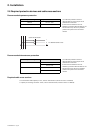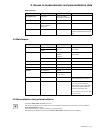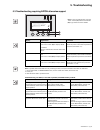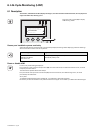- DL manuals
- Eaton
- UPS
- MX 4000 RT
- Installation And User Manual
Eaton MX 4000 RT Installation And User Manual
Summary of MX 4000 RT
Page 1
Www.Eaton.Com installation and user manual english français deutsch italiano español nederlands mx 4000 rt 5000 rt pulsar series.
Page 2: Introduction
34008030en/ad - page 3 introduction environmental protection eaton has implemented an environmental-protection policy. Products are developed according to an eco-design approach. Substances this product does not contain cfcs, hcfcs or asbestos. Packing to improve waste treatment and facilitate recyc...
Page 3: Contents
34008030en/ad - page 6 contents 5. Troubleshooting 5.1 troubleshooting leds (21) and (22) .........................................................................................28 5.2 troubleshooting not requiring eaton after-sales support .....................................................28 5....
Page 4: 1. Presentation
34008030en/ad - page 7 1. Presentation 1.1 standard positions tower position rack position dimensions (h x w x d) in mm / inches mx 4000 rt 444.5 x 131 x 700 / 17.5 x 5.16 x 27.56 mx 5000 rt 444.5 x 131 x 700 / 17.5 x 5.16 x 27.56 mx exb rt 444.5 x 131 x 650 / 17.5 x 5.16 x 25.6 weights in kg / lbs ...
Page 5: 1. Presentation
34008030en/ad - page 8 1. Presentation 1.2 rear panels mx 4000 rt / 5000 rt mx exb rt (optional battery module) (1) two groups of 2 programmable (10a) outlets for connection of equipment (2) groups of 4 (10a) outlets for connection of equipment (3) groups of 2 (16a) outlets for connection of equipme...
Page 6: 1. Presentation
34008030en/ad - page 9 1. Presentation 1.3 display and control panel 1.4 options rack mounting kit (20) load protected led (21) downgraded operation led (22) load not protected led (23) alphanumeric display (24) escape (cancel) button (25) (26) function buttons (scroll down / scroll up) (27) enter (...
Page 7: 1. Presentation
34008030en/ad - page 10 1. Presentation modulareasy mx modulareasy enables parallel operation when combining two mx upss. Consequently you can enhance the availbility level of your equipment (n+1 redundancy). You can also double your secured power capacity according to your needs (migration, network...
Page 8: 1. Presentation
34008030en/ad - page 11 1. Presentation battery extensions for ups backup times up to 80 minutes (at full load) mx rt offers a standard backup time of 5/7 minutes at full load. To increase backup time, it is possible to connect mx exb rt modules to the upss. Battery extensions for mx rt battery inte...
Page 9: 2. Installation
34008030en/ad - page 12 2. Installation 2.1 unpacking and contents check 2.2 internal battery connection (battery start-up) (40) mx 4000 or 5000 ups. (41) two sets of tower stands. (42) rs232 communications cable (43) product documentation. (44) 4 cable lockers. (45) telescopic rails for rack enclos...
Page 10: 2. Installation
34008030en/ad - page 13 2. Installation 2.3 installation in tower position follow steps 1 to 3 to adjust the tower stands for the upright position. Always keep 150 mm free space behind the ups rear panel. The distance between the tower stands should be 450 mm..
Page 11: 2. Installation
34008030en/ad - page 14 2. Installation 2.4 installation in rack position adjustment of the orientation of the logo and control panel ups module rack mounting (optional rails required) mx rt is very heavy. To ease its rack integration, we strongly recommend to remove the battery tray as shown below:...
Page 12: 2. Installation
34008030en/ad - page 15 2. Installation ups or battery module rack mounting (optional rails required) it is not allowed to install the ups or battery module in a hermetically closed environment without any exchange of air. Follow steps 1 to 4 for rack mounting the ups onto the rails. The rails and t...
Page 13: 2. Installation
34008030en/ad - page 16 2. Installation 2.5 communication ports mx rt provides 3 communication methods that can be used simultaneously: ◗ 2 com ports provide rs232 or usb communications using eaton shut protocol. Compatible with most power management software applications available into the enclosed...
Page 14: 2. Installation
34008030en/ad - page 17 2. Installation remote power off communication port (16) (see page 8) installation of communication cards (optional, standard with the netpack version) installation of a remote power off function must be carried out in compliance with applicable regulations. In order to fully...
Page 15: 2. Installation
34008030en/ad - page 18 2. Installation 2.6 required protective devices and cable cross-sections recommended upstream protection recommended downstream protection required cable cross-sections ◗ terminal-block cable capacity: 6 mm², solid or stranded wire (maximum 8 mm² or awg 8). ◗ capacity for ear...
Page 16: 2. Installation
34008030en/ad - page 19 2. Installation 2.7 connection of input/output power cables on ups terminals ◗ this type of connection must be carried out by qualified electrical personnel. ◗ before carrying out any connection, check that the battery circuit breaker (19) (see page 8) and that the upstream p...
Page 17: 2. Installation
34008030en/ad - page 20 2. Installation 2.8 connection of iec cables to output receptacles 1 - connect the equipments to the ups using the cables (49). It is preferable to connect the priority equipments to the four outlets (2) and the non priority equipments to the four outlets (1) that can be prog...
Page 18: 3. Operation
34008030en/ad - page 21 3. Operation 3.1 initial start-up ups personalisation 3.2 final start-up sequence it is essential to contact our customer service to ensure that your system is commissionned in complete safety and to benefit from the manufacturer’s guarantee. 1 - check that the battery switch...
Page 19: 3. Operation
34008030en/ad - page 22 3. Operation 3.3 operating modes normal mode eco mode this is the standard operating mode, set by default in the factory. Under normal condition (normal ac source available): led (20) is on. Leds (30), (32), (34) are green. The equipments are protected by the ups. The main ad...
Page 20: 3. Operation
34008030en/ad - page 23 3. Operation 3.4 operation on battery power when the normal ac source is not available, the load continues to be protected by the ups. Power is supplied by the battery. Transfer to battery power low battery warning end of backup time 3.5 return on normal ac source after an ou...
Page 21: 3. Operation
34008030en/ad - page 24 3. Operation 3.6 ups shutdown 1 - press the "0" button (28) more than 3s. The buzzer beeps once, and the load is no longer protected by the ups. It is powered via the normal ac source. If the ups is set in frequency converter mode, the equipments will not be powered. If the n...
Page 22
34008030en/ad - page 25 4. Access to measurements and personalisation data 4.1 display organisation 4.2 access to measurements 4.3 access to ups set-up and maintenance using the control panel (23) press the scroll button (24) (see section 1.3, page 9) to access measurements for voltage, current, fre...
Page 23
34008030en/ad - page 26 4. Access to measurements and personalisation data 4.4 ups set-up local settings output settings on/off settings function factory setting options language english french, german, italian, portuguese, spanish date / time format international (dd-mm-yyyy/hh :mm) us (mm-dd-yyyy/...
Page 24
34008030en/ad - page 27 4. Access to measurements and personalisation data battery settings 4.5 maintenance 4.6 personalisation using external software function factory setting options comments auto battery test everyweek no test / everyday / everyweek /everymonth low batt warning 20% 0 to 100% 1% i...
Page 25: 5. Troubleshooting
34008030en/ad - page 28 5. Troubleshooting 5.1 troubleshooting leds (21) and (22) 5.2 troubleshooting not requiring eaton after-sales support if led (21) is on: the equipments are protected by the ups but the operation is downgraded. If led (22) is on: the equipments are no longer protected by the u...
Page 26: 5. Troubleshooting
34008030en/ad - page 29 5. Troubleshooting 5.3 troubleshooting requiring eaton after-sales support troubleshooting one ups (or two ups in parallel) with modulareasy module: note: in case of multiple fault, press the "enter" button (27) and the scroll button (25) to get access to further details. Dis...
Page 27
34008030en/ad - page 30 6. Life cycle monitoring (lcm) 6.1 description this function, embedded in the ups, displays messages, on screen and communication channels, at every important stage of the ups’s life, allowing you to: secure your installation power continuity anticipate maintenance actions th...
Page 28: 7. Maintenance
34008030en/ad - page 31 7. Maintenance 7.1 hot swapping the power sub-module disconnecting the power sub-module : reconnecting the power sub-module : 7.2 hot swapping the battery sub-module disconnecting the battery sub-module : this operation must be carried out by qualified electrical personnel on...
Page 29: 7. Maintenance
34008030en/ad - page 32 7. Maintenance reconnecting the battery sub-module : 7.3 maintenance on a ups equipped with the modulareasy mx module carry out the above instructions in reverse order. ◗ to ensure safety and high performance, use only batteries supplied by eaton. Before any action on the man...
Page 30: 7. Maintenance
34008030en/ad - page 33 7. Maintenance 7.4 training centre to fully master operation of your eaton product and carry out level 1 servicing, see our complete range of technical training courses, available in both french and english. For further information, please visit our website: www.Eaton.Com.
Page 31: 8. Appendices
34008030en/ad - page 34 8. Appendices 8.1 technical specifications (1) if the output voltage is 200v - 250v, the output power is 4500va / 4000w. (2) with one exb module or more, the standard output power is 5000va / 4000w. (3) values for 70% / 100% of ups output. (4) programmable: 200v / 208v / 220v...
Page 32: 8. Appendices
34008030en/ad - page 35 8. Appendices 8.2 glossary backup time time that the connected equipments can operate on battery power. Bypass ac source source supplying the bypass line. The equipments can be transferred to the bypass line if an overload occurs on the ups output, for maintenance or in the e...